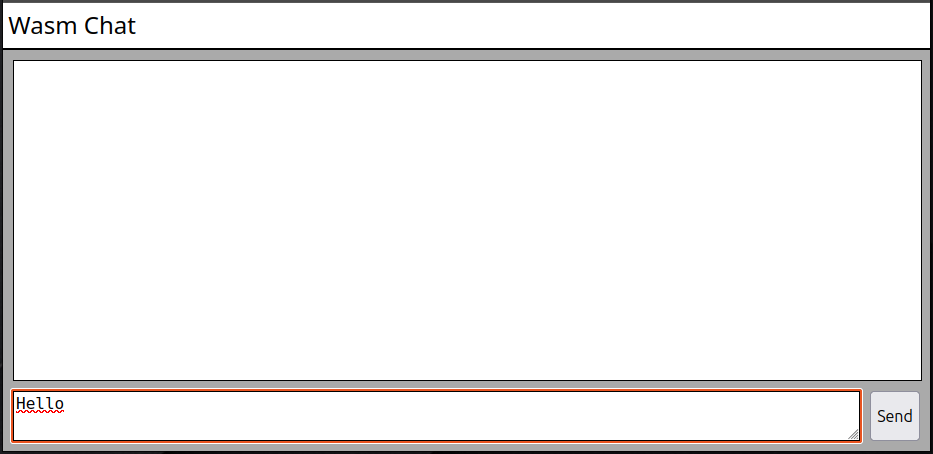Do you wake up every morning bombarded by notifications from various news apps, feeling overwhelmed? You want to find valuable information, but after sifting through the information ocean, all you get are ads or clickbait, wasting time and effort, leaving you frustrated? Or perhaps you’re a content creator, constantly scrolling through your phone until your fingers cramp, just to find topics and chase trending news?
Worry no more! Today, I’m going to share a “slick setup” with you. Using ServBay plus the automation powerhouse n8n, you can build a fully automated daily “insider info” pipeline in just 10 minutes. From now on, let the machines do the work for us — accurately and efficiently — saving our precious time for… uh, slacking off… no, I mean, for doing more valuable things! Just imagine: you open your eyes every day, and curated information is already neatly waiting in your Telegram. Isn’t that delightful?
Alright, no more talk, let’s get to it!
In our previous tutorial (don’t worry if you missed it, here’s a quick recap), we discussed how to smoothly install n8n in ServBay. Simply put, it’s as convenient as picking out ingredients at a supermarket.
You just need to select Node.js in ServBay’s “Packages” section, choose your desired Node.js version, and download it.
Once the download is complete, execute the following command in your terminal to install n8n:
npx n8nFor easier access later, it’s highly recommended to use ServBay’s reverse proxy feature to give n8n a memorable “address,” like https://n8n.servbay.local. This way, you won't have to type that long, hard-to-remember IP address and port number every time.
Okay, enter the domain you just set up in your browser, log in to n8n, and when you see that clean main interface, our “automation factory” is ready to roll!
My little goal is: to have n8n automatically fetch the latest news for me every day, serving as an inspiration bank for finding topics.
Scheduled Start! — “On a schedule” Trigger
First, we need an “alarm clock” to tell n8n when to start working.
On the n8n workflow canvas, click “Add first step.” We need a daily scheduled push, so we’ll decisively choose “On a schedule.”
You can set it to any time you like. Just like an alarm clock, it tells the bot when to get up and work.
Get Raw Materials! — “HTTP Request” Node to Call News API
Where does the news come from? From professional news APIs, of course!
Click the “+” sign again, this time adding an “HTTP Request” node.
Here, I’m using https://newsapi.org. It offers 100 free requests per day, which is more than enough for personal daily use! You can register for an account and get your own API Key.
Copy and paste the request URL provided by News API into this node’s URL field. Click “Execute step.” If you see a bunch of JSON data returned and the status is “success,” it means you’ve successfully pulled the “raw materials” from the news website!
Data “Cleaning”! — “Edit Fields” Node
If you throw the raw JSON data from the API directly to the AI, it might get “indigestion.” To help the AI understand the news more efficiently, we can add an “Edit Fields” node. The purpose is to extract the core news content we need from the complex JSON structure and consolidate it into a clean text string.
Drag the “articles” from the left into the box, then select “String.”
AI for “Deep Processing”! — Add “AI Agent” and “AI Model”
The original news might be too much or too messy. We need AI to help us extract the essence, summarize, and even reorganize it according to our requirements.
Add AI Agent Node: Click “+”, search for and add an “AI Agent” node.
In this node, the most crucial part is the Prompt. Tell the AI what you want it to do here. For example: "Please help me summarize the following news list, extract the core content of each news item, and generate a summary containing 5 key news items. The style should be concise and clear." Write your instructions clearly.
Configure AI Brain (Model): Just having an Agent isn’t enough; it needs a “brain.” Go back to the n8n main interface, find “AI Models,” and add a new AI model. I chose Gemini here.
Copy and paste your Gemini API key into the AI model configuration.
Deliver the Results! — “Telegram” Node
After the news has been “deep processed” by AI, it’s time to deliver it to us! I use Telegram, so I’ll add a “Telegram” node here.
Click “+”, find and add the “Telegram” node.
You’ll need two additional things:
- Access Token: This is your Telegram Bot’s “ID card.” First, find BotFather in Telegram and create your own Bot. It will give you a token string.
- Chat ID: This is the ID of the chat window where you want to receive messages. Find “Get ID Bot” and follow its instructions to get your ID.
Fill in your Telegram Chat ID, and then the most crucial step: drag the output result from the AI Agent node into the “Text” input box. This tells the Telegram node: “Send out this AI-generated content!”
Voila! The entire workflow is built so easily and pleasantly! Isn’t it much simpler than you imagined?
Now, click the “Execute workflow” button below and let’s see the results.
Wait a moment. If everything is normal, you’ll see the nodes turn green one by one, indicating they are executing smoothly. The AI might need a little time to “think.”
Then, go check your Telegram! Ding dong! Have you received the latest news summary sent by n8n?
Oops, maybe the formatting isn’t perfect on the first run? No problem! This is the beauty of automation — you can always go back into n8n, tweak the AI’s Prompt, and make the output content more to your liking. Small steps, fast progress, continuous optimization!
See? With just about 10 minutes of work, we’ve used the golden duo of ServBay and n8n to custom-build a daily automated news fetching process for ourselves. Convenient, efficient, automated — these once high-sounding words are now achievable with just a little effort!
- ServBay provides a stable and easy-to-use local environment, allowing us to focus on playing with n8n without worrying about complex server configurations.
- n8n’s powerful visual orchestration capabilities allow even non-coders to easily connect various services and realize all sorts of imaginative automation ideas.
This is just the tip of the iceberg! n8n’s potential goes far beyond this. Think about it, besides daily news, couldn’t you also use it to:
- Automatically fetch the daily weather forecast and send it to your family group?
- Monitor specific product prices and get notified automatically when they drop?
- Automatically back up important files to the cloud?
- Even, scrape Weibo’s trending topics and use AI to analyze sentiment?
The possibilities are virtually limitless!
So, here’s a question for you: What other automation scenarios can you think of that can be implemented with n8n and ServBay? Feel free to share your brainwaves in the comments, or if you encounter any fun problems in practice, let’s discuss them together!
Hurry up and try it out! Once you taste the sweetness of automation, you’ll definitely fall in love with this feeling of freeing your hands!
.png)