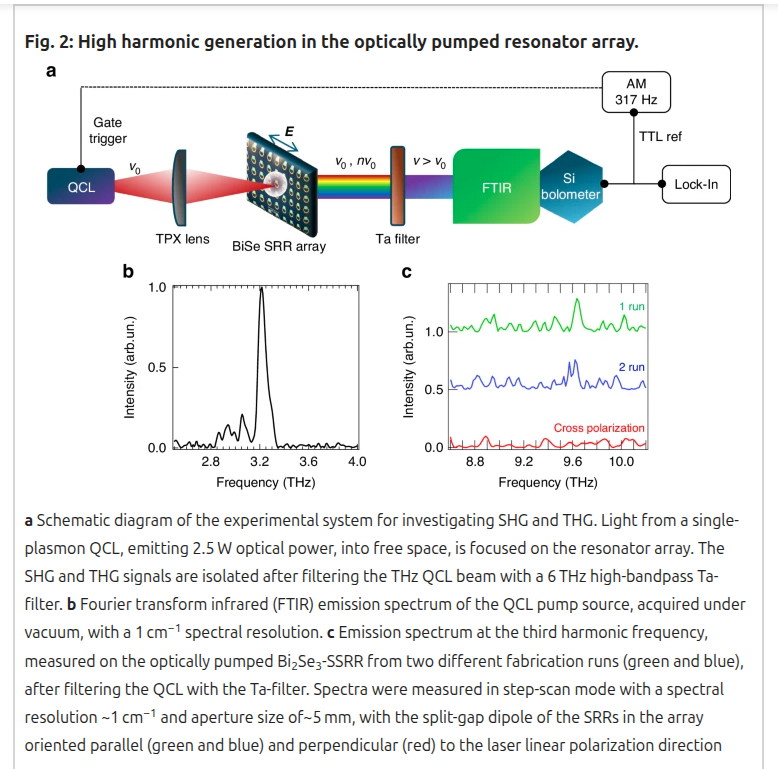Recently I've been playing around with FreeBSD in a virtual machine. The reason for this is that (if all goes well) some time in December my new Framework laptop will arrive, replacing my current X1 Carbon that is starting to show signs of old age (e.g. a keyboard where certain keys don't always work). Framework in turn has a strong focus on Linux compatibility, and FreeBSD compatibility to a certain degree. The FreeBSD foundation in turn is sponsoring work on improving the laptop experience of FreeBSD, with a focus on Framework laptops in particular.
In other words, if I ever wanted to run FreeBSD on a laptop, a Framework laptop would probably be the best option, and using a new laptop means I can just wipe the installation and replace it with Fedora if FreeBSD turns out to not be worth it. But before I do that, I needed to figure out if it's even worth the effort and what I might have to keep in mind.
Why FreeBSD?
Before I discuss my experience playing around with FreeBSD thus far, let's discuss why I would even consider using FreeBSD. After all, I'm pretty happy with my current Fedora Silverblue, minus some paper cuts here and there. But hey, Linux wouldn't be Linux without paper cuts.
The first reason for looking into FreeBSD is the more cohesive experience it claims (or at least its users claim) to have. That is, it's not just a kernel but a kernel plus userspace utilities and a bunch of other things. Whether this actually matters for end users is difficult to say, but as somebody who might want to contribute back it could be a benefit. For example, say you want to contribute a function (e.g. a hypothetical get_dns_without_blocking_the_calling_thread function) to the C standard library and this function requires some kernel changes. For Linux this means contributing a change to at least two to three different projects: the kernel, and glibc, and maybe musl for increased portability. In contrast, for FreeBSD you just contribute to, well, FreeBSD.
The second reason is the availability of software. While some programs are not available on FreeBSD (e.g. lua-language-server is not available) or others lag behind a bit at times (e.g. Electron updates apparently can take a while to become available), it seems there's a surprising amount of software available.
The third reason is the (at least claimed) stability of FreeBSD as a whole. Combined with the availability of packages this means that in theory you can get a system as stable as e.g. Fedora Silverblue, but with a lot more (and more frequently updated) software available.
There are some additional nice-to-have's that aren't necessarily unique to FreeBSD that are still potentially interesting. For example, ZFS seems interesting but Btrfs is probably close enough for most people. FreeBSD also has jails and had them for a long time, but Linux has LXC (basically FreeBSD jails), Podman, and basically whatever else builds on top of the Open Container Initiative.
Of these reason the first one is the most important one: a system that's more cohesive, rather than something that feels more like a car engine with a bunch of components bolted on top, each maintained by a different person.
The setup
Until my new laptop arrives I have no spare computer available that I'm willing to wipe just to play with FreeBSD, so instead I used a virtual machine. Specifically, I have an M1 Mac Mini that I use for testing Inko on macOS that is turned off most of the time, so I used that as the VM host. This way I can play around with FreeBSD regardless of whether I'm using my desktop computer or my laptop.
The VM was actually set up a while ago so I could more easily test Inko on FreeBSD, using FreeBSD 14.0 which I've since upgraded to 14.3 (more on that later). For the file system I'm using ZFS. Because this installation is used for testing there's no desktop environment, instead it's a bare-bones server-like setup. Note that because the VM runs on an M1 Mac Mini, the architecture is aarch64 instead of x86-64. This in turn may affect the experience (i.e. certain default settings may depend on this, though I don't know this for certain).
The use of a VM also means I've not yet been able how well FreeBSD supports the Framework laptop hardware wise. I know there's been a lot of progress on improving laptop support in the last few months, but until I actually have a new laptop I can't verify this. This means the rest of this article focuses just on the software and user experience side of things.
What follows is a collection of the various steps I took to set things up and my experience thus far.
Configuring the network
Let's start with the first and probably most important step: setting up the network. After all, what good is an operating system if you can't download pictures of cats. I don't fully remember how I actually set up the network as it's been a while, but it involved adding the following to /etc/rc.conf:
hostname="freebsd-mini" ifconfig_vtnet0="DHCP" ifconfig_vtnet0_ipv6="inet6 accept_rtadv"DHCP is managed using the "dhclient" service, which I think starts automatically by default. This also brings me to my first small annoyance with FreeBSD: the sensible thing to do would be something like sudo service dhclient CMD to do something with the service (e.g. restart it), but instead this will fail with the following:
/etc/rc.d/dhclient: ERROR: /etc/rc.d/dhclient: no interface specifiedWhen I first encountered this error I thought there was something wrong with the mentioned file (/etc/rc.d/dhclient). After a bit of digging it turns out that you also have to specify the interface when running the service command, i.e:
sudo service dhclient restart vtnet0I suppose the idea here is that you can have multiple DHCP clients for different interfaces and want to manage them separately. Personally I'd prefer it if leaving out the interface results in the command applying to all configured interfaces, but I'll write this off as me just not understanding FreeBSD well enough yet.
DNS caching
For DNS, FreeBSD by default just queries whatever nameservers /etc/resolv.conf defines, in contrast to most Linux distributions that ship something like dnsmasq to handle this by default.
To enable DNS caching you have two (somewhat confusingly named) options (and maybe more that I'm not aware of): unbound and local_unbound. The difference between the two is that "unbound" is a full-blown DNS resolved, while "local_unbound" is meant solely for responding to and caching queries from the local machine. Or in grug speak: unbound for other grugs in network, local_unbound only for grug itself.
The FreeBSD handbook covers how to set up local_unbound. The handbook mentions that the DNS servers used prior to enabling local_unbound must support DNSSEC, otherwise DNS queries will fail. My dumb grug brain decided to ignore that part thinking it wouldn't be relevant. As a result I got to spend the next hour trying to figure out why DNS queries didn't work, only to realise it's because my Mikrotik router (the upstream DNS server that I use as a network wide DNS cache) doesn't support DNSSEC.
To resolve this, I had to figure out how to disable DNSSEC while still being able to cache DNS queries locally. Thanks to this broken looking website I figured out you can do so by creating /var/unbound/conf.d/disable-dnssec.conf with the following contents:
server: module-config: "iterator"Then you restart the service using sudo service local_unboun restart and off you go. It would be nice if the FreeBSD handbook discussed disabling DNSSEC as it would've saved me quite some time.
Changing a few default settings
OK so we got a working network connection and DNS caching, let's take a look at the defaults that FreeBSD provides (or doesn't). Specifically, I read this article a while back and was wondering how much of the article is still relevant.
ASLR and W^X protection
First up, ASLR and W^X. The mentioned article lists a bunch of ASLR settings though it seems to leave out a few for 64-bits executables. Based on this manual page and the article at least the following settings are of interest for a 64-bits system:
kern.elf64.allow_wx kern.elf64.aslr.enable kern.elf64.aslr.honor_sbrk kern.elf64.aslr.pie_enable kern.elf64.aslr.stackIn my VM the defaults are as follows:
kern.elf64.allow_wx: 1 kern.elf64.aslr.enable: 1 kern.elf64.aslr.honor_sbrk: 0 kern.elf64.aslr.pie_enable: 1 kern.elf64.aslr.stack: 1For 32-bits executables it seems ASLR is disabled, though I don't know enough about ASLR to determine if that's good or bad. For 64-bits only systems this doesn't matter anyway.
Based on this I think the only setting worth changing is setting kern.elf64.allow_wx to 0, given this protection is widely enabled by other operating systems.
PID randomization
PID randomization is disabled by default and is enabled using the following /etc/sysctl.conf setting:
kern.randompid=1Whether this is useful is difficult to say. OpenBSD does this by default, while Linux doesn't appear to enable this. I tried figuring out what a good value for this setting is, but I haven't been able to find a good answer.
Given that it's unclear what the actual benefit of PID randomization is and that it feels like security through obscurity, I've left this option disabled.
Disallow non-root from reading dmesg and the likes
By default non-root users can read the system message buffer through dmesg. In contrast, Linux (or at least Fedora) disallows this by default. Because this buffer may contain sensitive information, I think it's a good idea to disallow this using the following setting:
security.bsd.unprivileged_read_msgbuf=0Hiding processes of other users
By default a user can see the processes of other users, similar to most (all?) Linux distributions. You can turn this off using the following settings:
security.bsd.see_other_uids=0 security.bsd.see_other_gids=0 security.bsd.see_jail_proc=0For a desktop environment I would actually leave this enabled though, as it makes debugging a little easier. For a server there's no reason for user A to be able to see processes of user B, so it's probably best to disable this for such setups.
Other defaults
There are many more defaults that may be worth looking into, but based on what I could find most of those won't need to be changed in most cases. It certainly doesn't seem to be as bad (anymore) as it might've once been.
Enabling pkgbase
OK we now have a sensible system. At this point I was still running FreeBSD 14.0, so I figured it was time to upgrade to 14.3 before doing anything else. This brings me to this thing called "pkgbase". Basically this is a new way of updating FreeBSD installation that's still under development but scheduled for release in FreeBSD 15. Without going into it too deeply, FreeBSD offers (at least for now) two ways of updating your system:
- pkg is used for updating individual packages (e.g. your text editor)
- freebsd-update is used for updating FreeBSD itself (e.g. from 14.0 to 14.3)
The pkgbase project/thing aims to unify this so you only need to use the pkg command for both. Basically it's what every Linux distribution has been doing for decades at this point.
Until FreeBSD 15 is released you'll need to manually enable this. The FreeBSD handbook discusses how to do this so I won't cover this. I did run into a few issues/quirks when enabling it:
- The fetch command from the handbook just froze and I ended up having to use curl to download it instead. I don't remember why though, maybe it might've been due to those self-inflicted DNS issues I mentioned earlier
- You have to edit a config file to update to a new version. This seems a little clunky and difficult to automate (without overwriting the entire configuration file)
- After the upgrade I ended up with a bazillion .pkgsave files, similar to what this article discusses. I ended up just removing these using the find command mentioned in said article. Why were these files created? No idea, but let's hope this doesn't keep happening
- I figured you'd just run pkg update to update the system or maybe something like pkg update --system, but instead you have to run sudo pkg update -r FreeBSD-base. It's not a big issue, but it would be nice not having to remember the FreeBSD-base bit
After going through this process everything did work fine, so that's nice. One thing I'd like to see is pkg creating ZFS snapshots before upgrading to a new FreeBSD version, but perhaps that's something I have to explicitly enable somewhere (I have yet to figure this out).
Package management
The pkg tool itself is quite nice, and unlike dnf it's pretty darn fast when it doesn't have to download anything. It also doesn't automatically update the package database when you least expect it, instead requiring you to explicitly run pkg update. I much prefer this over having to remember to use dnf -C to avoid having to wait 30 seconds for it to refresh the database.
Which brings me to the downloading bit: pkg downloads packages sequentially, instead of downloading them concurrently (a feature requested since 2017). This is a bit annoying because while I have a gigabit internet connection, the FreeBSD mirrors appear to be limited to a speed of around 100 megabits/second. Depending on the number of packages that need to be downloaded this means having to wait longer than strictly necessary. Considering every Linux package manager that I know of supports concurrent downloads, this is a bit annoying.
When it comes to packages, FreeBSD has a surprising large number of packages available, and from what I can tell most of them are also up to date, though there are some exceptions. For example, stylua isn't available in the Fedora repository (though you can use my copr repository), while FreeBSD does have it (though the version is almost one year out of date). This will differ per package and its popularity, so your mileage may vary.
A weird quirk I ran into is that for certain packages pkg info NAME only works for installed packages, which the output of pkg help info doesn't make clear. It seems the closest equivalent is pkg search -f NAME, though that gives you the information of all packages that match NAME, not just the package with that exact name.
To summarise, pkg feels similar to dnf: a bit clunky and not as fast as it should be, but manageable.
Firewalls
The world of firewalls on Linux is a bit of a mess, with different distributions using different firewalls (ufw, firewalld, etc). Fedora uses firewalld which is...OK, but I'm not a fan of the confusing CLI.
FreeBSD has not one, not two but three competing firewalls: PF, IPFW, and IPF. All seem to come with their own configuration syntax and semantics (e.g. ordering of rules). It seems PF is generally recommended because it's based on PF from OpenBSD, though FreeBSD uses a fork which has diverged a lot and (from what I could find) wasn't (isn't?) kept in sync with OpenBSD's PF.
I haven't figured out yet which one should be used, but there being three competing firewalls feels more like something you'd expect in Linux and not a BSD.
Resource usage
On a totally different note, it's refreshing to see how few processes a basic FreeBSD installation runs: about 50 or so (fewer if you disable all the TTY console processes), compared to the 100-150 or so you'll end up with when using a stock Fedora Server installation. This isn't necessarily better (and depending on what those processes do might be worse), but at least in theory it means fewer moving parts to worry about.
CLI quirks
This is something that does annoy me far more than it should: the differences between GNU and BSD CLI programs. Specifically, GNU programs tend to support both short and long form options (e.g. -h and --help) while the FreeBSD toolchain seems to stubbornly reject this and generally only supports short options. The output of --help is often also utterly useless on FreeBSD. Take the ln --help command for example, on Fedora it outputs the following:
$ ln --help Usage: ln [OPTION]... [-T] TARGET LINK_NAME or: ln [OPTION]... TARGET or: ln [OPTION]... TARGET... DIRECTORY or: ln [OPTION]... -t DIRECTORY TARGET... In the 1st form, create a link to TARGET with the name LINK_NAME. In the 2nd form, create a link to TARGET in the current directory. In the 3rd and 4th forms, create links to each TARGET in DIRECTORY. Create hard links by default, symbolic links with --symbolic. By default, each destination (name of new link) should not already exist. When creating hard links, each TARGET must exist. Symbolic links can hold arbitrary text; if later resolved, a relative link is interpreted in relation to its parent directory. [options and a bunch or extra stuff here]Meanwhile on FreeBSD:
$ ln --help ln: illegal option -- - usage: ln [-s [-F] | -L | -P] [-f | -i] [-hnv] source_file [target_file] ln [-s [-F] | -L | -P] [-f | -i] [-hnv] source_file ... target_dirOh OK, I guess doing the sensible thing is too much to ask for so let's just use -h:
$ ln -h usage: ln [-s [-F] | -L | -P] [-f | -i] [-hnv] source_file [target_file] ln [-s [-F] | -L | -P] [-f | -i] [-hnv] source_file ... target_dirWhat about the manual page? Isn't FreeBSD better in that regard? Well, no: the manual page for ln on both Fedora and FreeBSD is about the same, except the GNU version of ln supports a whole bunch of extra long options that aren't present on FreeBSD (e.g. --no-target-directory).
Another annoyance is that FreeBSD is more pedantic about the position of options when combined with sub commands. For example, bectl -h create works (though it's output is the same as bectl -h) but bectl create -h produces an error, then proceeds to spit out the same output as bectl -h.
Of course you can install GNU coreutils (or the Rust rewrite if you like not having a working system), but then you might as well stick with Linux in the first place.
To be honest, I feel the FreeBSD core utilities are a straight up downgrade compared to GNU coreutils. Maybe I'll change my mind over time.
ZFS
I haven't had the time yet to play around with ZFS beyond creating a new boot environment using bectl, so I can't comment on ZFS just yet.
Jails
Similar to ZFS I have yet to play with jails. I want to look into bastille specifically since it seems to be the closest to Podman (i.e. it has a concept similar to Dockerfile/Containerfile files), but I haven't had a chance yet.
Profiling
This is something I still need to figure out: what is the FreeBSD approved way of profiling userspace applications? On Linux you'd use something like perf to collect your data and hotspot to visualize it, but on FreeBSD it seems there are only a bunch of different rocks you have to bang together yourself.
For example, there's dtrace but I haven't been able to figure out how you use it without having to write a bunch of D scripts yourself. There are also some other FreeBSD specific tools such as pmcstat, but I have yet to figure out how to use them.
Basically what I want is something like profile-the-damn-thing PROGRAM followed by visualize-the-damn-thing DATA and that's it. If you happen to know of such a tool, please let me know!
While not related to the technical merits of FreeBSD, I do feel this is worth mentioning. The FreeBSD community is...difficult. What I mean by this is that it feels much like the average Linux community in the early 2000s: it looks down on others (in this case Linux users), it appears rather unwelcoming and at times downright toxic. Any time you mention anything vaguely related to Linux you'll inevitably cause somebody to go on a massive rant about how FreeBSD is better than Linux.
It also seems there's a general dislike for change, even if said change is for the better. It feels like a form of "tech boomerism": change is bad because it's not what we're used to, even if the end result is in fact better.
Of course not everybody is like this, but at least the two main community platforms that I know of (the FreeBSD subreddit and the FreeBSD forums) seem to suffer from this problem quite a bit.
Solving this results in a bit of a circular problem: for a community to become more mature and less toxic it needs to grow and attract a more diverse pool of members, but this only happens if those wanting to join aren't pushed away in the first place by the behavior of existing members. I don't know how you'd break such a cycle short of having good leadership and a lot of luck.
Conclusions thus far
Thus far I'm not entirely sure if I'd see myself using FreeBSD, though I'd have to play around with FreeBSD on physical hardware to get a better understanding. For example, I'm curious how well KDE works when installed using the upcoming FreeBSD 15 installer (I'd use GNOME but due to its systemd dependency it's unlikely to keep working on FreeBSD in the future). I'm also curious about how well the Framework laptop is supported.
Besides that there is a bigger question that I need to answer for myself: given the quirks of FreeBSD, what actually would the benefit of using it be? Sure there's ZFS, but Linux has Btrfs (and technically you can also use ZFS on Linux, even if it's painful). Sure, the FreeBSD kernel and userspace are part of the same project, but does that matter if the kernel doesn't necessarily perform better or faster and the userspace is subpar compared to that of Linux? Sure, FreeBSD may use fewer resources but does that matter if your WiFi card isn't supported?
The only way to answer these questions is to give FreeBSD a try on my Framework laptop when it arrives later this year, at which point I'll write a follow-up article to share my thoughts.
.png)