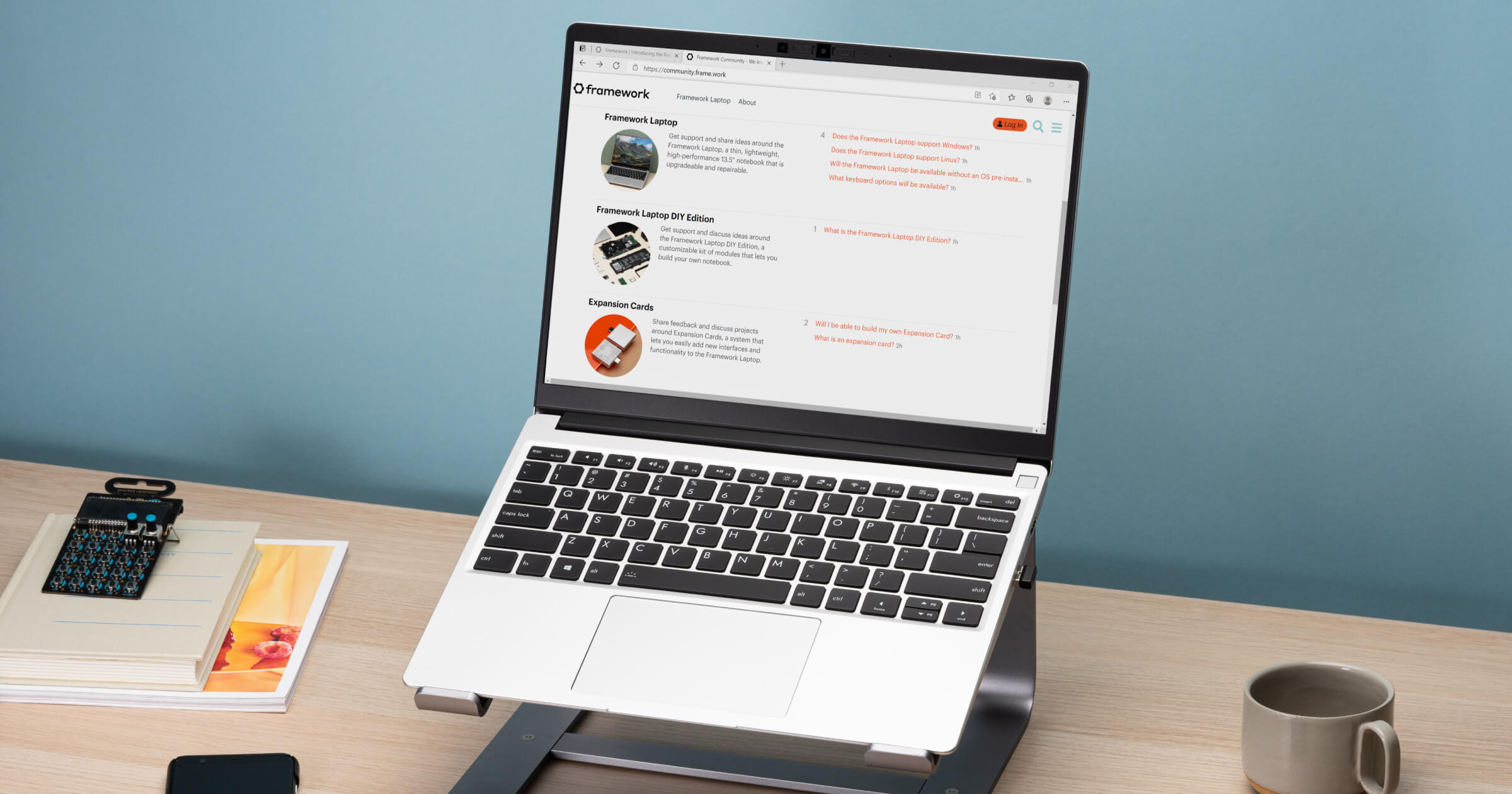Last week’s Six Colors podcast was recorded entirely on iPads running iPadOS 26, mine in California and Dan’s in Massachusetts. The podcast is usually just for Six Colors members, but you can listen to it here if you want.
You’ll be disappointed if you expect to hear anything special about it, though. We both recorded it on our usual Shure MV7 USB microphones, and it just doesn’t sound any different at all. (For the full iPad extravaganza, I should’ve edited it in Ferrite on my iPad, but for expediency’s sake, I didn’t at the time. I’ve since done that just for kicks, and that’s the image at the top of this story.)
It’s probably worth explaining why this feature has so many podcasters and other creators in a bit of a tizzy. Many podcasts record remotely, with people all over the world, and they usually use some sort of app to have that real-time conversation. It was Skype back in the day, and these days it’s often Zoom or a web-based recording program like Riverside. Because those apps prioritize real-time audio and video over quality, the quality is frequently bad by necessity.
To ensure that the very best audio and video is used in the final product, we tend to use a technique called a “multi-ender.” In addition to the lower-quality call that’s going on, we all record ourselves on our local device at full quality, and upload those files when we’re done. The result is a final product that isn’t plagued by the dropouts and other quirks of the call itself. I’ve had podcasts where one of my panelists was connected to us via a plain old phone line—but they recorded themselves locally and the finished product sounded completely pristine.
The problem has been iPadOS and iOS, which won’t let you run a videoconferencing app and simultaneously run a second app to capture your microphone and video locally. One app at a time is the rule, especially when it comes to using cameras and microphones. Individual iPhone and iPad videoconferencing apps can choose to build in local-recording features if they want, but in practice… they just don’t.
Apple has solved this in an interesting way. What it’s not doing is allowing multiple apps access to the microphone (so far as I can tell, I just tried it and the moment I started a FaceTime call, my local recording app stopped). Instead, Apple has just built in a system feature, found in Control Center, that will capture local audio and video when you’re on a call. It doesn’t work when another app is not currently using the microphone and camera, so it can’t be set to surreptitiously record stuff, and it displays a recording symbol at the top of the screen when it’s running. When you’re done, you can tap that symbol and it’ll save the file to the Files app.
The file it saves is marked as an mp4 file, but it’s really a container featuring two separate content streams: full-quality video saved in HEVC (H.265) format1, and lossless audio in the FLAC2 compression format. Regardless, I haven’t run into a single format conversion issue. My audio-sync automations on my Mac accept the file just fine, and Ferrite had no problem importing it, either. (The only quirk was that it captured audio at 24-bit, 48KHz and I generally work at 16-bit, 44.1KHz. I have no idea if that’s because of my microphone or because of the iPad, but it doesn’t really matter since converting sample rates and dithering bit depths is easy.)
Even in Developer Beta 1, this feature is pretty solid. What’s missing is a better preview of the audio levels and the ability to adjust audio gain, since different microphones have different gain levels and not all of them are easily adjustable. Beyond that, though, this feature is a winner. Podcasters should be rejoicing—I know I am.
If you appreciate articles like this one, support us by becoming a Six Colors subscriber. Subscribers get access to an exclusive podcast, members-only stories, and a special community.
.png)