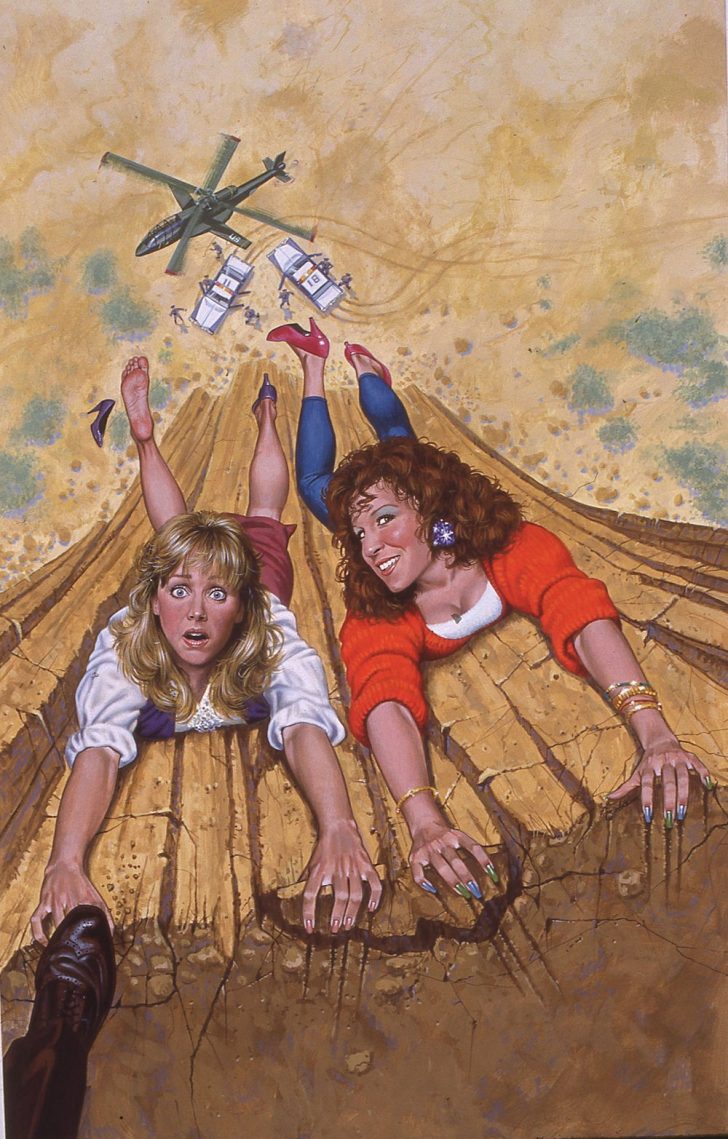Have you ever wanted to draw using code? With Python’s Turtle Graphics, you can create fun shapes, patterns, and even animations using simple Python commands. It’s an excellent tool for beginners to learn programming concepts while seeing instant visual results.
In this article, we will walk through the basics of Python Turtle and provide examples that you can run yourself. Whether you’re just getting started with Python or looking for a creative coding activity, Turtle is a great place to start!
🧰 What is Turtle Graphics?
Turtle Graphics is a popular way for one to python programming. It comes built-in with Python and allows you to control a “turtle” (an on-screen pen) that can move around, draw lines, and create artwork using commands like .forward(), .left(), and .penup().
The turtle starts in the center of the screen facing right. You give it commands and it moves around, leaving a trail (a line) behind it.
🚀 Getting Started
✅ Prerequisites
Make sure you have Python installed. You can run Turtle programs in any Python environment, like:
- IDLE (comes with Python)
- Jupyter Notebook
- Online Python interpreters (like replit.com)
Now, let’s start coding!
✏️ Your First Turtle Program
📝 What it does:
- import turtle: Loads the turtle module.
- turtle.Turtle(): Creates a turtle object.
- .forward(100): Moves the turtle forward 100 units.
- .left(90): Rotates the turtle left 90 degrees.
- turtle.done(): Keeps the window open after drawing.
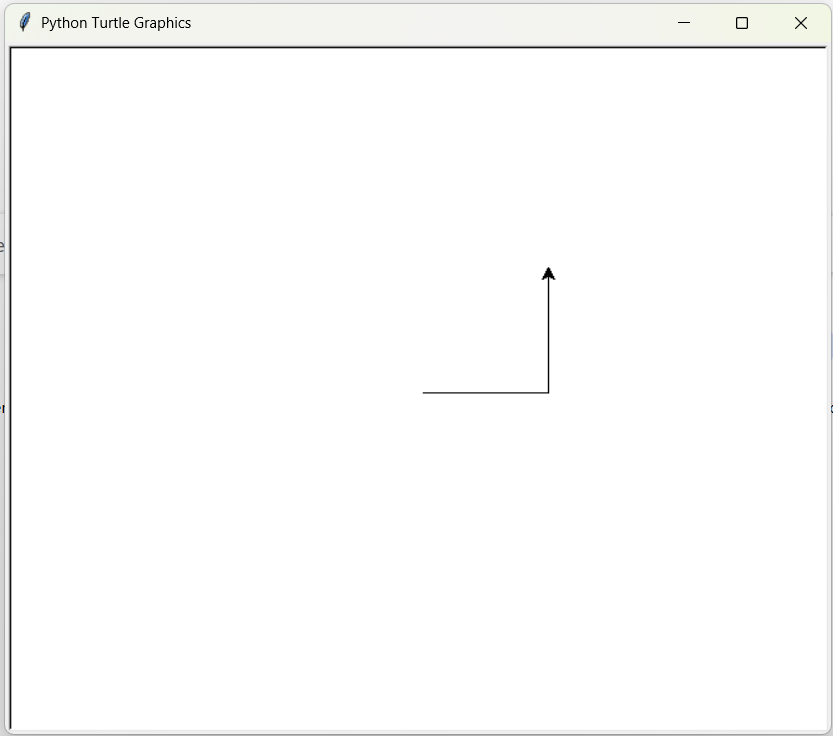
🧭 Basic Turtle Commands
| forward(x) | Move turtle forward by x units |
| backward(x) | Move turtle backward by x units |
| right(angle) | Turn turtle right by angle degrees |
| left(angle) | Turn turtle left by angle degrees |
| penup() | Lift pen (no drawing while moving) |
| pendown() | Lower pen (start drawing) |
| goto(x, y) | Move turtle to position (x, y) |
| color("colorname") | Set pen color |
| pensize(width) | Set pen thickness |
| speed(value) | Set turtle speed (1–10 or “fastest”) |
🔺 Drawing Shapes
Draw a Square

Draw a Triangle

🎨 Customizing the Turtle

Features used:
- circle(radius): Draws a circle.
- begin_fill() and end_fill(): Fills the shape with the current color.
🔄 Loops and Patterns
Let’s use loops to create beautiful patterns.
Spiral Pattern
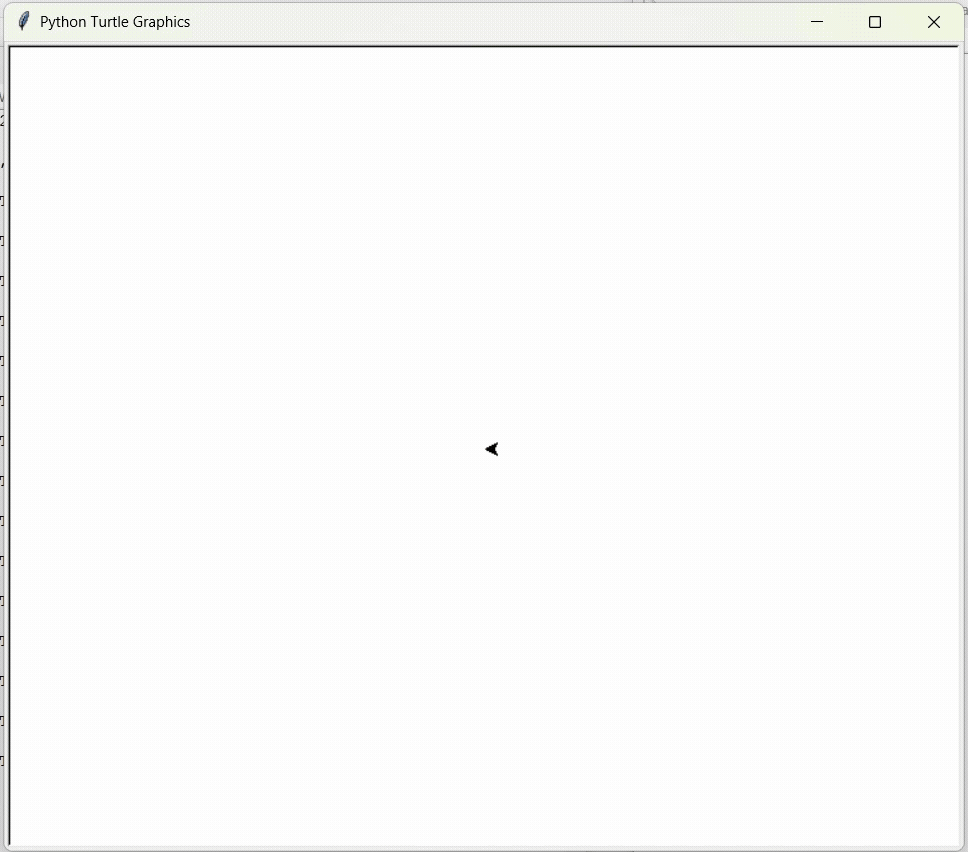
Star Pattern
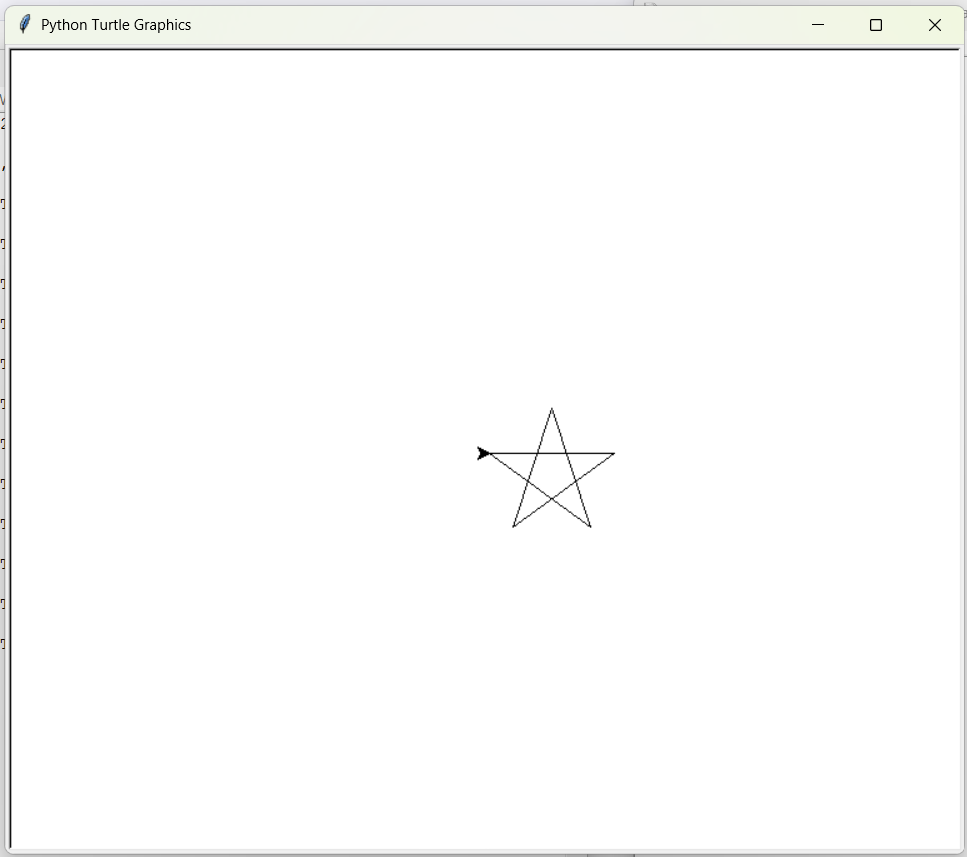
📦 Tips & Tricks
- Use turtle.clear() to erase the drawing.
- Use t.hideturtle() to hide the turtle icon.
- Use turtle.bgcolor("lightblue") to set background color.
🧠 Challenge: Draw a House
Try combining what you’ve learned to draw a simple house:
- A square base
- A triangle roof
- A door (another rectangle)
Use loops, colors, and positioning to enhance your design!
🏁 Wrapping Up
Python Turtle is a powerful yet simple way to bring your code to life. With just a few lines of code, you can create complex patterns and fun drawings. It’s a fantastic way to practice programming logic and build your confidence as a coder.
Happy coding, and enjoy drawing with your digital turtle! 🐢
.png)