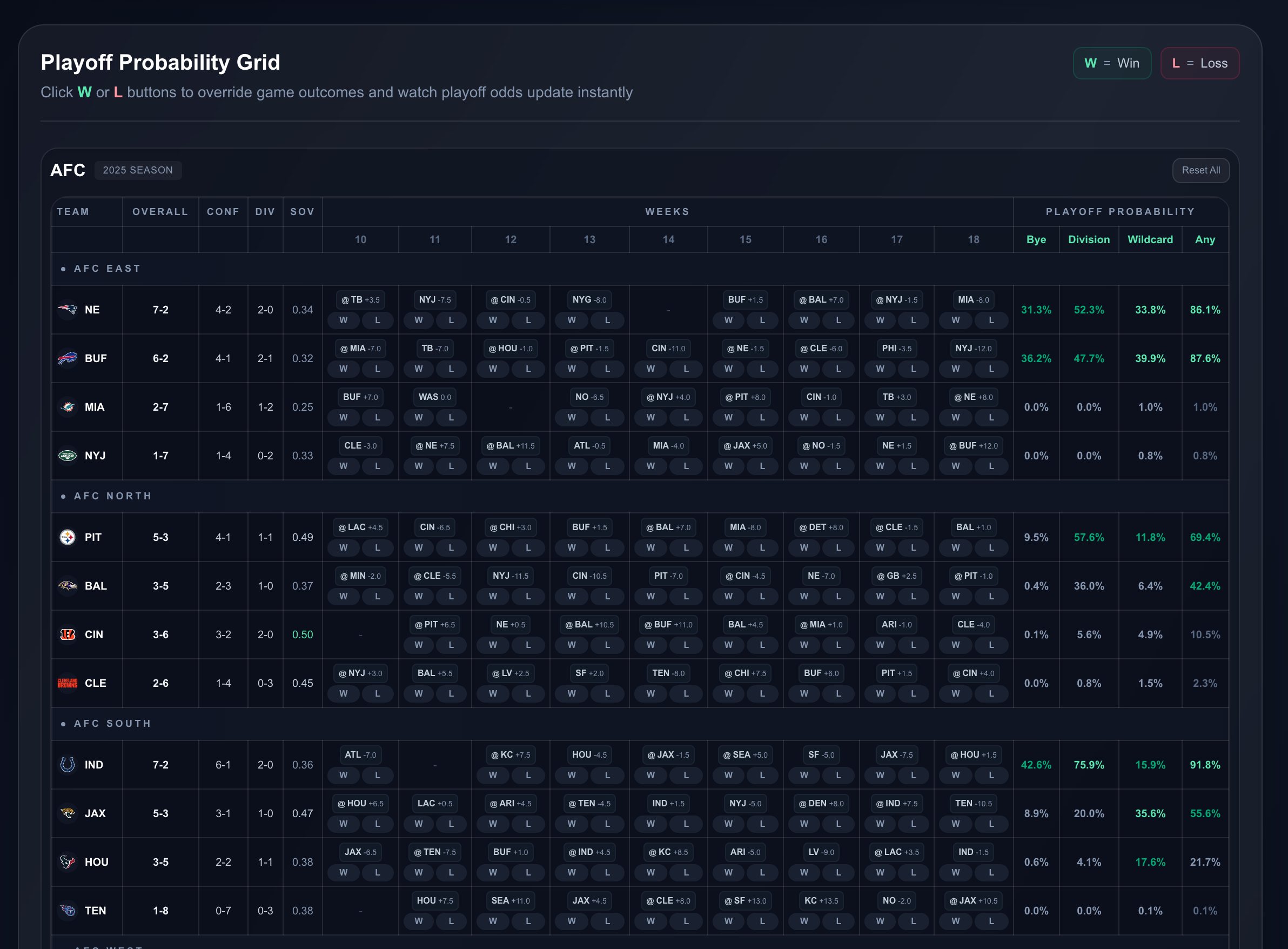Here it is:
basenc -d --base16 << --EOF-- \ | gzip -d | gzip -d | # ...34 layers of decompression in total 1F8B08000000000002FF002D04D2FB1F8B08000000000002FF001004EFFB1F8B080000000000 02FF00F3030CFC1F8B08000000000002FF00D60329FC1F8B08000000000002FF00B90346FC1F 8B08000000000002FF009C0363FC1F8B08000000000002FF007F0380FC1F8B08000000000002 FF0062039DFC1F8B08000000000002FF004503BAFC1F8B08000000000002FF002803D7FC1F8B 08000000000002FF000B03F4FC1F8B08000000000002FF00EE0211FD1F8B08000000000002FF 00D1022EFD1F8B08000000000002FF00B4024BFD1F8B08000000000002FF00970268FD1F8B08 000000000002FF007A0285FD1F8B08000000000002FF005D02A2FD1F8B08000000000002FF00 4002BFFD1F8B08000000000002FF002302DCFD1F8B08000000000002FF000602F9FD1F8B0800 0000000002FF00E90116FE1F8B08000000000002FF00CC0133FE1F8B08000000000002FF00AF 0150FE1F8B08000000000002FF0092016DFE1F8B08000000000002FF0075018AFE1F8B080000 00000002FF005801A7FE1F8B08000000000002FF003B01C4FE1F8B08000000000002FF001E01 E1FE1F8B08000000000002FF000101FEFE1F8B08000000000002FF00E4001BFF1F8B08000000 000002FF00C70038FF1F8B08000000000002FF00AA0055FF1F8B08000000000002FF008D0072 FF1F8B08000000000002FF0070008FFF3C21444F43545950452068746D6C3E3C68746D6C3E3C 686561643E3C7469746C653E476574207A697020626F6D626564206C6F6C3C2F7469746C653E 3C2F686561643E3C626F64793E3C703E48657265277320612062756E6368206F66203C636F64 653E613C2F636F64653E733A2061ECC081000000000090FF6B235455ECC081000000000090FF 6B235455ECC081000000000090FF6B235455ECC081000000000090FF6B235455ECC081000000 000090FF6B235455ECC081000000000090FF6B235455ECC081000000000090FF6B235455ECC0 81000000000090FF6B235455ECC081000000000090FF6B235455ECC081000000000090FF6B23 5455ECC081000000000090FF6B235455ECC081000000000090FF6B235455ECC0810000000000 90FF6B235455ECC081000000000090FF6B235455ECC081000000000090FF6B235455ECC08100 0000000090FF6B235455ECC081000000000090FF6B235455ECC081000000000090FF6B235455 ECC081000000000090FF6B235455ECC081000000000090FF6B235455ECC081000000000090FF 6B235455ECC081000000000090FF6B235455ECC081000000000090FF6B235455ECC081000000 000090FF6B235455ECC081000000000090FF6B235455ECC081000000000090FF6B235455ECC0 81000000000090FF6B235455ECC081000000000090FF6B235455ECC081000000000090FF6B23 5455ECC081000000000090FF6B235455ECC081000000000090FF6B235455ECC0810000000000 90FF6B235455ECC081000000000090FF6B235455ECC081000000000090FF6B23545525E0011F FE25D3012CFE25C60139FE25B90146FE25AC0153FE259F0160FE2592016DFE2585017AFE2578 0187FE256B0194FE255E01A1FE255101AEFE254401BBFE253701C8FE252A01D5FE251D01E2FE 251001EFFE250301FCFE25F60009FF25E90016FF25DC0023FF25CF0030FF25C2003DFF25B500 4AFF25A80057FF259B0064FF258E0071FF2581007EFF2574008BFF25670098FF255A00A5FF25 4D00B2FF254000BFFF253300CCFF3C2F703E3C703E436F6E6772617473206F6E206E6F742063 72617368696E672E3C2F703E3C2F626F64793E3C2F68746D6C3E0A70CF0971C5A23598B109E4 96EFA23598C180B30F19A33598BF7970F043A335981F3575FC6DA335986A893A2697A335989D DF8F0DC1A335981B515B76EBA3359894EB8BCD15A43598C208D69E3FA43598398759A069A435 9847DDBA2693A43598B5B3DCEFBDA435982A93F6F2E7A43598B4D11CED11A5359827243F503B A535988903AE7D65A535987484C6278FA53598EE013C01B9A53598094C0BF1E3A5359834C2E1 B90DA6359824FFBF9B37A635985D7F13BC61A63598BB7A8F428BA6359802D4DF41B5A6351883 5A0273DFA63588EA4AB22509A7357683DFDA7533A7F573F1511BB35DA7AD77A442F95087A7A4 9CF4993C0EB187D3C9A0CBCF63DB638B93B7038294859F2400354B84A91F0F0000 --EOF--Why I made it:
People keep posting articles about protecting web servers with zip bombs. The idea is that if there's a malicious bot scraping your website, you can host a heavily compressed payload somewhere so that when the bot tries to decompress it it runs out of memory and crashes. Everybody writing these articles always creates their payloads in the same way:
dd if=/dev/zero bs=1M count=10240 | gzip > 10G.gzipThis command uses dd to create a 10 gigabye file, and then uses gzip to compress that file to around 10 megabytes. This approach has always slightly annoyed me because it's obviously the least efficient way to create a zip bomb; like, what if the bot has more than 10 gigabytes of memory? Are you just going to create a bigger payload? How big are you willing to go? When you use this command and others like it, you're basically just hoping that you have more memory than your adversary, which seems like a bad assumption to make.
The zip bombs that this command generates are also just not very good. Deflate, the data format that powers gzip and zlib, has a maximum compression ratio of 1032x, meaning that a 1 megabyte payload can only expand to a maximum of around 1 gigabyte. Luckily, HTTP allows us to apply multiple content encodings to our data, so we could create a 1 megabyte payload that expands to a 1 gigabyte payload, which expands again into a 1 terabyte file. At the extreme end, we could even create a 1.5 kilobyte payload that expands 34 times to create a googol (10^100) byte file.
These very high compression ratios are impossible to achieve using the naive first approach; you can't just process a googol bytes of data to generate a 1 kilobyte payload. Instead, you need some smarter way to represent your data, and some code to compress that representation more efficiently.
A brief introduction to LZ77
The core algorithm behind Deflate is called LZ77. In it, compressed messages look kind of like this:
abracad<4,7>To decompress this message, we start by writing abracad to the output:
abracadThen, to handle the <4,7>, we look at the last 7 characters of our uncompressed output and copy 4 of them:
abracadabraMagic! Here's another example:
ho<4,2> it's Santa!We copy ho to the output:
hoThen we look at the last 2 characters of our uncompressed output and copy 4 of them. This seems a bit weird, so I'll go 1 character at a time. First, we copy the second to last character that we've already written:
hohThen we do it again. Note that now that we've written the h, the second to last character has just changed:
hohoThen we do it again, copying the h that we've just written:
hohohThen we do it one last time. We stop here as we've already written 4 characters:
hohohoFinally, we copy the simple plaintext:
hohoho it's Santa!He's here a few months early but that's okay. Let's try another example:
a\<10,1\><3,1>First we copy our plaintext:
a<10,1>Then we copy 3 characters from the last 1 character of our output. Note that I'm assuming <10,1> is really just a long form representation of a single binary character:
a<10,1><10,1><10,1><10,1>This message can be decompressed again; first we copy our plaintext:
aThen we copy 10 characters from the last 1 character of our output:
aaaaaaaaaaaThen we do it again:
aaaaaaaaaaaaaaaaaaaaaAnd again:
aaaaaaaaaaaaaaaaaaaaaaaaaaaaaaaAnd again:
aaaaaaaaaaaaaaaaaaaaaaaaaaaaaaaaaaaaaaaaaI'm simplifying a lot of the implementation details away - in the real Deflate format there's another layer called Huffman compression - but this is the core idea.
Checksums
On page 50 of the June 1986 issue of Compute! Magazine, there's a listing titled "Program 2: Miami Ice For Commodore 64", which contains this text:
0001:0C 08 0A 00 9E 20 32 30 64 0009:36 32 00 00 00 20 E0 0E 11 0011:20 BC 0D A9 00 A0 1B B9 11 ...so on for over 600 linesThese bytes are the raw machine code for a game called Miami Ice, as they would appear on a Commodore 64. If you were a computer hobbyist in the 80s you would get this magazine, manually type in thousands of bytes from the paper to your computer, and run it to play your game.
It was pretty common to make typos while typing in these very large programs, so each 9 byte row actually only contains 8 bytes of data and one extra byte called the checksum. There was a formula to calculate the correct value of the checksum byte from the 8 data bytes, and a program called MLX which made sure that the calculated checksum bytes matched what you typed in. The idea was that if you ever made a typo, MLX would be able to detect that and show you where the error was.
I should note that Compute! definitely didn't come up with this idea. For one, Richard Hamming developed a more versatile system in the 1940s, and there are almost certainly examples from even earlier. This is just a cool use case.
Modern compressed file formats use the same trick. In addition to the raw compressed data, formats like gzip and zlib include a checksum on the uncompressed data to make sure that there was no corruption. I'll get into how we calculate these checksums efficiently later, but for now just know that they're there.
Representing payloads
The simplest possible representation of a payload looks like this:
struct Payload { data: Box<[Segment]>, } enum Segment { Block(Block), Bomb(Bomb), } struct Block { data: Box<[u8]>, } struct Bomb { data: Box<[u8]>, size: BigUint, }A payload is a series of segments, and a segment is either a constant block of data or a bomb - a very large stretch of very repeated data. We then create a single function which takes a payload and compresses it to generate another payload:
fn gzip(payload: Payload) -> Payload {}This gzip function would look like this in pseudocode:
for each segment: if this segment is a block: create a new block which outputs this segment's contents else if this segment is a bomb: output the bomb's contents as if it were a block create a new bomb b set b's contents to <258,l>*4 where l is the size of this bomb's segments. # note that 258 is the maximum length of a deflate segment, and you # can fit 4 segments in a single byte set b's length based on this segment's length output b calculate and output a checksumThis would work pretty well, but I would like to specify the size of the final payload and have the uncompressed data resize automatically based on that, rather than the other way around.
Retrospectively, this was a pretty arbitrary choice and made this whole process much harder than it could have been. I still think it was a good call though.
Note that each bomb in our initial payload turns into a single bomb in its compressed parent. Essentially, I would want each parent bomb to inform its child bomb how large it is. This means we have to update our bomb struct:
struct Bomb { data: Box<[u8]>, size: BigUint, fill: Box<dyn Fn(Option<&mut Payload>, &BigUint)>, }Now we've added a fill function, which (along with some other logic) updates this bomb's size and sets the child's size. Of course, now that our child payload has dynamic data, we have to create a dynamic block which can store our checksum:
struct Block { data: BlockData, len: usize, } enum BlockData { Known(Box<[u8]>), Unfilled(Box<dyn Fn(Option<&mut Payload>) -> Box<[u8]>>), }Calculating Adler32
Adler32 is a very simple checksum algorithm used by zlib. In it, you calculate two sums called s1 and s2, where s1 is the sum of all byte values plus 1 and s2 is the sum of all s1 values. The Adler32 checksum of the bytes 01 02 03 would be calculated like this:
s1 s2 1 0 initial values 2 2 add 1 to s1 and 2 to s2 4 6 add 2 to s1 and 4 to s2 7 13 add 3 to s1 and 7 to s2The final checksum is just a concatenation of s2 and s1 mod 65521 (the largest prime number that fits into 16 bits), so our final checksum is 000d0007.
Luckily, Adler32 over a repetitive bomb of data reduces to two polynomials, one for s1 and another for s2. Calculating s1 is easy enough, in pseudocode:
Calculate the sum of each byte value in the bomb -> s Calculate the number of repetitions of the bomb -> r s0 += s * rs2 is a bit harder. Visually, if we graph the value of s1 over the byte index, the change to s2 is just the area under the curve.
| . | ... | .### | ...### s1| .###### |...###### |````````` |````````` byte indexHere I've graphed three repetitions of the bytes 01 00 01, and the corresponding values for s1 over time. The area under the curve can be divided into three components:
s2 += s1 * (number of bytes that we're repeating in total) s2 += area in a single bomb * number of bombs rect = change in s1 for a single bomb * length of a single bomb s2 += rect * (number of bombs) * (number of bombs - 1) / 2Since we're using a prime characteristic, we have a finite field, so all of these operations should just work without any issues from the modulus.
Calculating CRC-32
CRC-32 is a more complicated checksum used by gzip. In it, you convert your data into a polynomial over GF(2), divide it by some other irreducible polynomial, and calculate the remainder. Luckily, the implementation is pretty simple, a complete working program just looks like this:
let mut crc: u32 = 0xffffffff; fn apply(crc: u32, byte: u8) -> u32 { let mut ret: u32 = crc ^ (byte as u32); for _i in 0..8 { if (ret & 1) != 0 { ret = (ret >> 1) ^ 0xedb88320; } else { ret = ret >> 1; } } return ret; } for byte in data { crc = apply(crc, *byte); } crc = !crc;If you're familiar with linear feedback shift registers, this logic is similar. For each bit of our input, we xor it with 1 bit of our output, shift our output, and then do a second xor if we shifted a 1. All of these operations are linear operations, so they can be represented as a matrix. We can represent crc as a 33 dimensional vector over GF(2) which starts off as all ones:
crc := 1 1 1 1 1 1 1 1 1 1 1 1 1 1 1 1 1 1 1 1 1 1 1 1 1 1 1 1 1 1 1 1 1crc[0] is always a one, and the other 32 components are the 32 bits of our CRC.
When we see a zero bit, we shift all of our bits over and run a conditional xor, which is like a multiplication by this matrix:
push_0 := 100000000000000000000000000000000 000000000000000000000000000000001 010000000000000000000000000000001 001000000000000000000000000000001 000100000000000000000000000000000 000010000000000000000000000000001 000001000000000000000000000000001 000000100000000000000000000000000 000000010000000000000000000000001 000000001000000000000000000000001 000000000100000000000000000000000 000000000010000000000000000000001 000000000001000000000000000000001 000000000000100000000000000000001 000000000000010000000000000000000 000000000000001000000000000000000 000000000000000100000000000000000 000000000000000010000000000000001 000000000000000001000000000000000 000000000000000000100000000000000 000000000000000000010000000000000 000000000000000000001000000000000 000000000000000000000100000000000 000000000000000000000010000000001 000000000000000000000001000000001 000000000000000000000000100000000 000000000000000000000000010000000 000000000000000000000000001000001 000000000000000000000000000100000 000000000000000000000000000010000 000000000000000000000000000001000 000000000000000000000000000000100 000000000000000000000000000000010When we push a 1 bit, we multiply by this matrix instead (note that the first column has changed):
push_1 := 100000000000000000000000000000000 100000000000000000000000000000001 110000000000000000000000000000001 101000000000000000000000000000001 000100000000000000000000000000000 100010000000000000000000000000001 100001000000000000000000000000001 000000100000000000000000000000000 100000010000000000000000000000001 100000001000000000000000000000001 000000000100000000000000000000000 100000000010000000000000000000001 100000000001000000000000000000001 100000000000100000000000000000001 000000000000010000000000000000000 000000000000001000000000000000000 000000000000000100000000000000000 100000000000000010000000000000001 000000000000000001000000000000000 000000000000000000100000000000000 000000000000000000010000000000000 000000000000000000001000000000000 000000000000000000000100000000000 100000000000000000000010000000001 100000000000000000000001000000001 000000000000000000000000100000000 000000000000000000000000010000000 100000000000000000000000001000001 000000000000000000000000000100000 000000000000000000000000000010000 000000000000000000000000000001000 000000000000000000000000000000100 000000000000000000000000000000010By turning our CRC into a bunch of exponentiations, we can use the square and multiply algorithm to calculate our checksum in logarithmic time.
Conclusion
I don't really blame anybody for using the more inefficient approach to generating payloads, this is a lot of extra work for very little practical marginal benefit. Still, this program was fun to make, and the devil on my shoulder telling me to write this stupid little thing is gone now. Feel free to review my code, although keep in mind that I hacked it together pretty quickly while learning Rust.
.png)