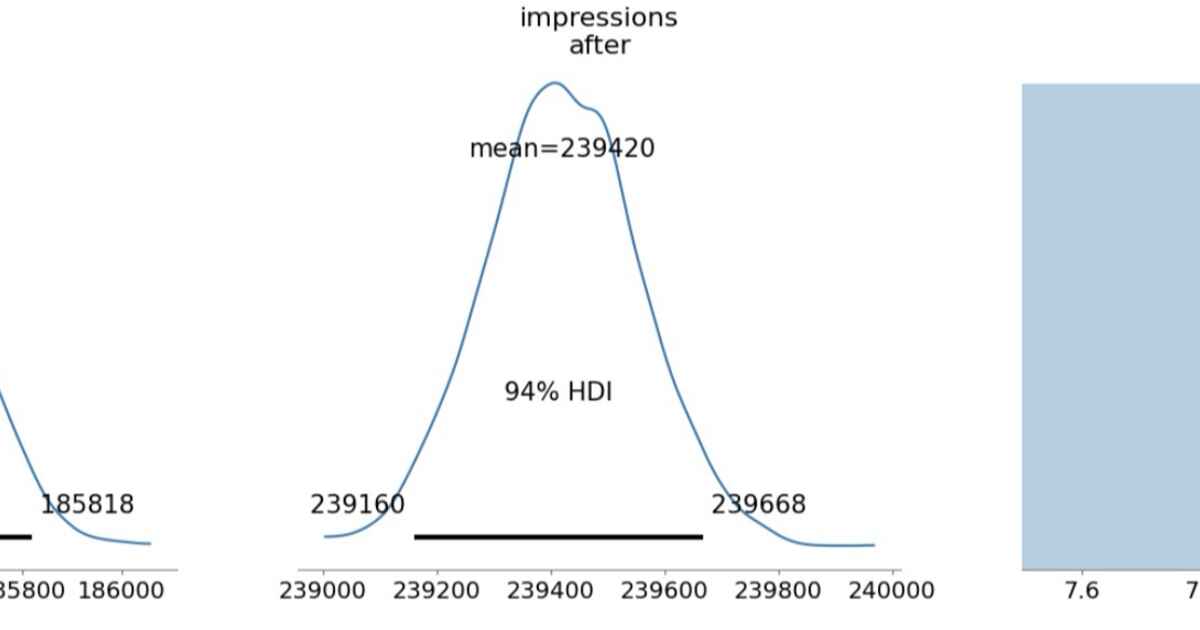A guide on how to use tor built-in proxychains on any linux distro (kali / debian recommended).
sudo systemctl start tor
sudo systemctl stop tor
sudo nano /etc/proxychains.conf



sudo systemctl start tor
proxychains firefox www.google.com
After running the above commands firefox will launch and www.google.com will load. Also please close all firefox tabs before executing the commands. Now you are using proxy chains!
To verify, go to an IP address detecting website like https://www.dnsleaktest.com/ If the IP and/or country changed, you are using the proxychain.
.png)