Customize HideAway VPN to route every app, site, or IP exactly where you want it.
Next level 'Multi Split
Tunneling'
This feature, unique to HideAway is like having multiple VPN's on your PC and you won't find it on any other VPN. For example, your could have all your computer redirect to Los Angeles, USA. Except for Facebook and Gmail which are not directed anywhere, and the Chrome web browser goes via Australia. You can customize this as you wish.
One App, Multiple Destinations - Save Time and Hassle
No more switching VPNs or servers - route every app and site where you want it, all at once.
In this example, all your computer's internet traffic goes to USA (Florida), except Microsoft
Edge web browser goes to India, Google Chrome goes to Switzerland, ipinfo.io goes to UK (London).
Google adwords are blocked, while Mybank.com and Gmail.com are excluded from the VPN.
You can find more information in the HideAway VPN help about setting up custom rules and split tunneling.
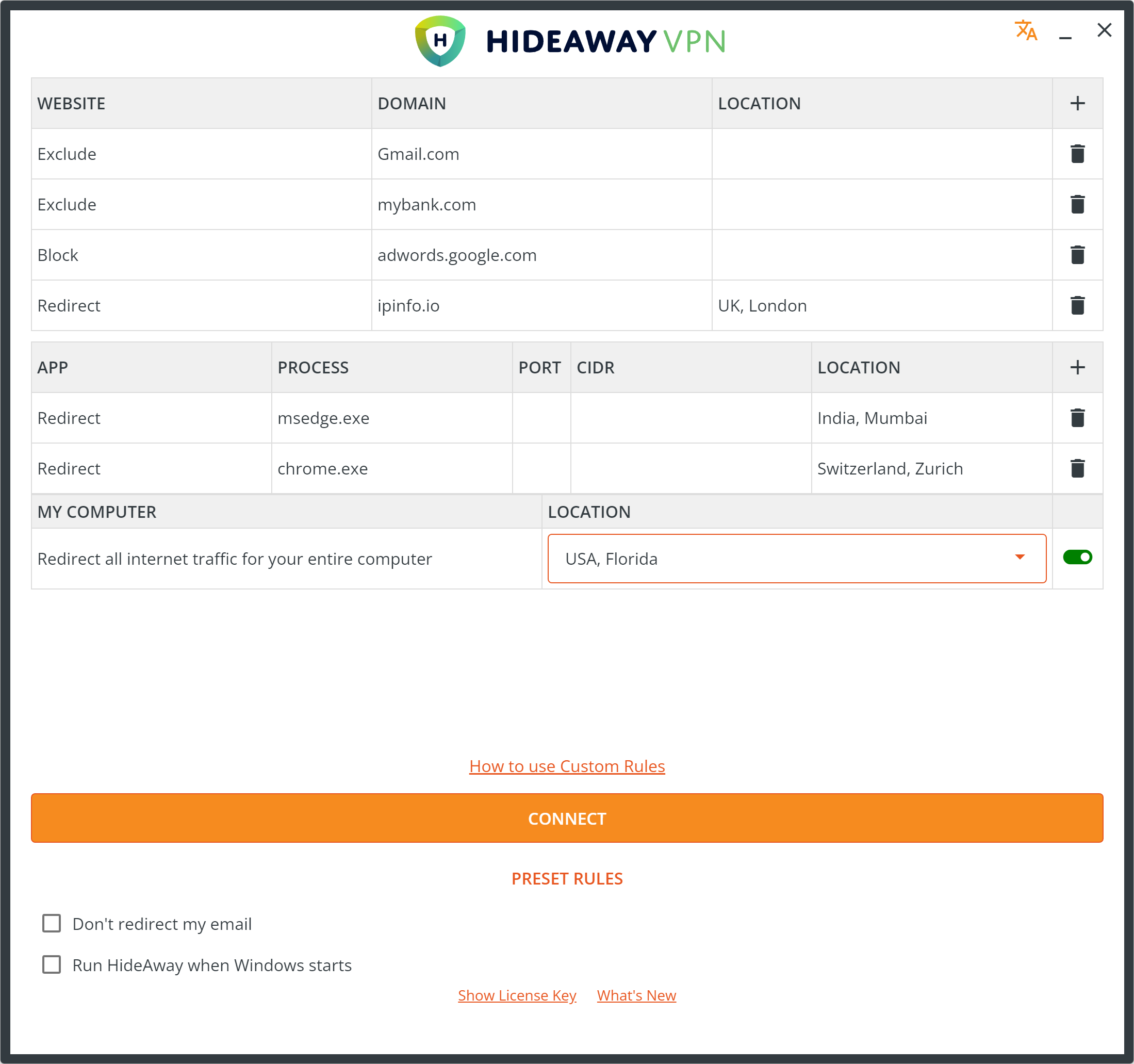
- Chrome → UK (to access UK streaming)
- Gmail → Home Country (to avoid Google account lockouts)
- Reddit → U.S. (to see U.S. trending content)
Why it matters: No need to keep reconnecting or switching VPN servers. Everything works simultaneously.
1. Unlock Region-Specific Content Without Switching
Use Case: A user wants to watch Australian TV, access Gmail without triggering security alerts, and browse Reddit as if they're in the U.S
- Outlook + Zoom + Gmail → UK (home office)
- Google Docs → US (collab with U.S. team)
- Spotify → Local connection for best performance
Why it matters: Avoid login issues, maintain secure connections, and enjoy local bandwidth for non-work apps.
2. Work Remotely Without Triggering Security Flags
Use Case: An employee on holiday wants to work securely from abroad but needs services to think they’re still in their home country.
- Chrome tab 1 → France
- Chrome tab 2 → Japan
- Chrome tab 3 → U.S.
Why it matters: A/B test ad campaigns, SEO, pricing, or localizations in real-time — no reconnecting or browser gymnastics needed.
3. Test Geo-Restricted Content or Services
Use Case: A developer or marketer wants to test how websites behave in different countries simultaneously.
- Steam/Game client → Singapore (closest server)
- YouTube/Netflix → (U.S. content)
- Discord → Local IP (lowest latency for voice)
Why it matters: Optimize each app’s traffic independently for best experience.
4. Gaming & Streaming Optimization
Use Case: A gamer wants to connect to the lowest ping game server while keeping entertainment fast and local.
- TD Ameritrade → US
- TradingView → UK
- Bloomberg → HK
Why it matters: Stay connected to regional markets — no lockouts, no delays.
5. Global Trading or News Access
Use Case: A trader wants access to regional platforms without login issues or missing news due to IP restrictions.
- Signal, ProtonMail → Switzerland (privacy-strong region)
- Social media (Twitter, Instagram) → U.S. (for location-relevant feeds)
- Browsing news → Local IP (for speed and relevance)
Why it matters: Maintain privacy for sensitive apps, while not triggering captchas or blocking on everyday content.
6. Privacy-Focused Users
Use Case: A user wants different privacy levels for different activities.
- Gmail, Bank, Outlook.com → Home Country or Exclude (bypass restrictions)
- All other apps and websites → 🔒 VPN location of your choice (e.g., US for privacy or streaming)
Why it matters: Stay fully protected online while accessing trusted websites without getting locked out, flagged, or forced to disable your VPN.
7. Access Trusted Websites Without VPN Hassles
Use Case: Some websites — like Gmail, your bank, Outlook.com, or shopping platforms — block or flag VPN usage, triggering security warnings, captchas, or login issues.
- Staging app (IP 1.2.3.4) → Australia
- Live app (IP 5.6.7.8) → UK
- API endpoint → U.S.
Why it matters: Test latency, caching, or regional load balancing — without constantly switching connections.
8. Multi-Region Testing & Deployment
Use Case: A DevOps engineer wants to simulate user experience from different countries.
Surf privately and anonymously.
When we use the internet, a lot of what we do is unencrypted so it’s easy to spy on what we do online at work, home or in public. HideAway masks your IP address with our anonymous IP addresses and encrypts your internet traffic, so your ISP, Government and hackers will have no idea what you’re doing or what websites you're visiting. The added benefit is that websites and internet services can no longer track you.
Furthermore,
No logging: We didn’t build any logging capability in to HideAway, so we can't even turn logging on. So we can’t be compelled to hand over any information as we have nothing since the logging capability doesn't exist!
No data limits: When you connect via our high speed servers, you can use as much data as you like - there are no limits, even with torrents.
Torrent friendly: Download torrents as much as you like. There's no limit and it's really fast!
No DNS leaks: Automatically secured against IPv4 and IPv6 DNS leaks.
Kill Switch: If you lose your internet connection, HideAway will cut the connection so that your real IP address and information is not leaked.
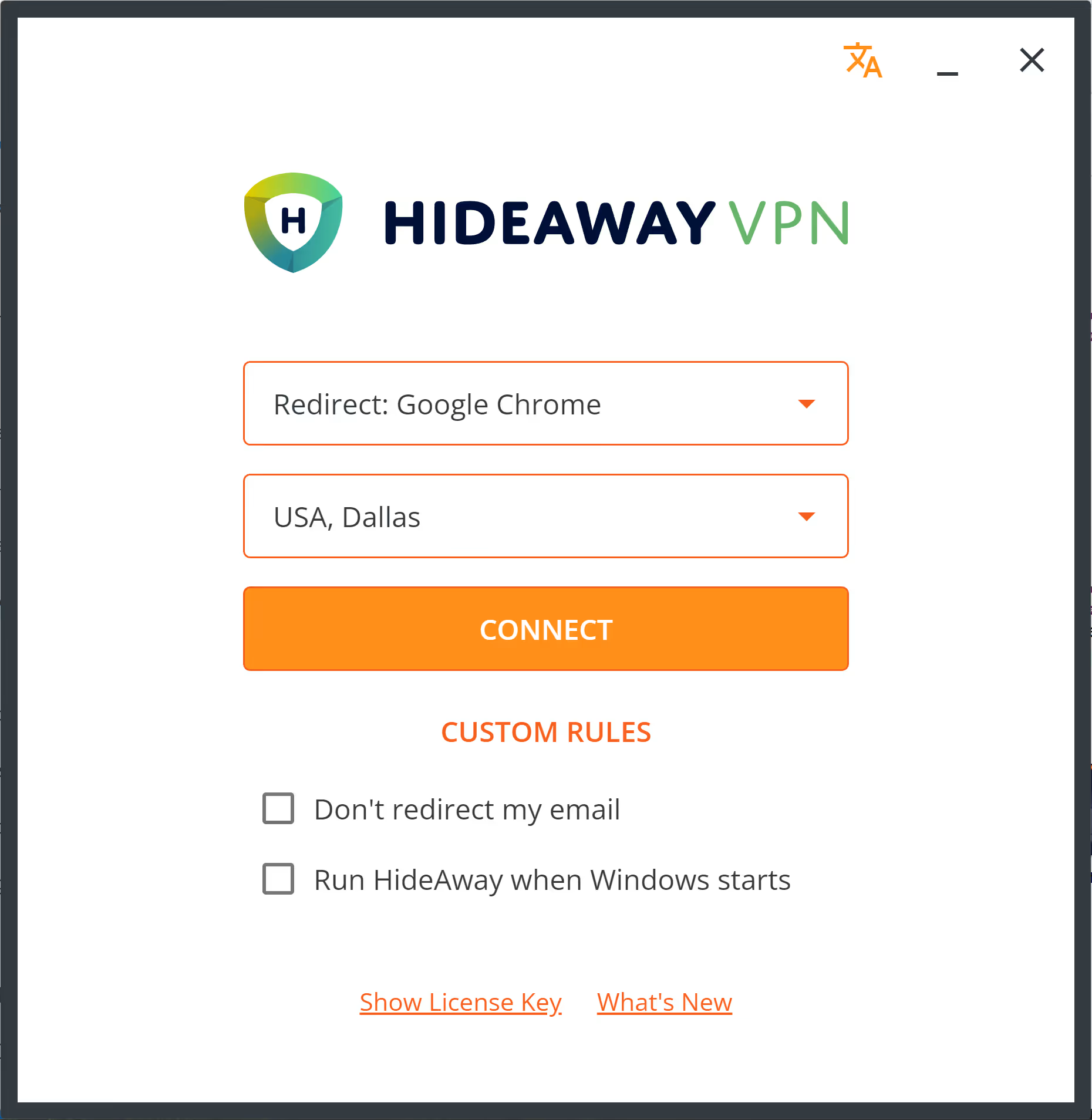
-
Channels for your favorite websites
Simply turn on ready made rules to access common sites like Youtube, Facebook, Netflix, BBC iPlayer and many other websites featuring movies, TV, sports, games and music, or add your own!
-
Connect to different countries simultaneously
HideAway is the only VPN with flexibility! Tunnel your internet for any applications or websites to different countries simultaneously. For example, you could make Google connect via Germany, Youtube via USA or United Kingdom, then make some of your applications run through another country all without having to switch each time.
-
Secure your internet traffic with strong encryption
The encryption used by HideAway encrypts your internet traffic in nanoseconds and doesn't affect your internet speed.
-
Confidentiality, integrity, and authenticity
The encryption used by HideAway is called AEAD and simultaneously provide confidentiality, integrity, and authenticity.
-
Be safe with public WiFi
Use public WiFi with confidence knowing your internet connection is safely encrypted and protected.
You’ll get the best
support.
Under normal circumstances, we answer all email from registered users within 24 hours, every single day of the week including public holidays!
Testimonials
Go to slide 1 (testimonial by [object Object]) Go to slide 2 (testimonial by [object Object]) Go to slide 3 (testimonial by [object Object])
30 Day, No Risk, No Questions Asked, Money Back Guarantee
If at any stage within 30 days of your purchase you don't want to keep product name, just email as at [email protected] and ask for a refund.
.png)




