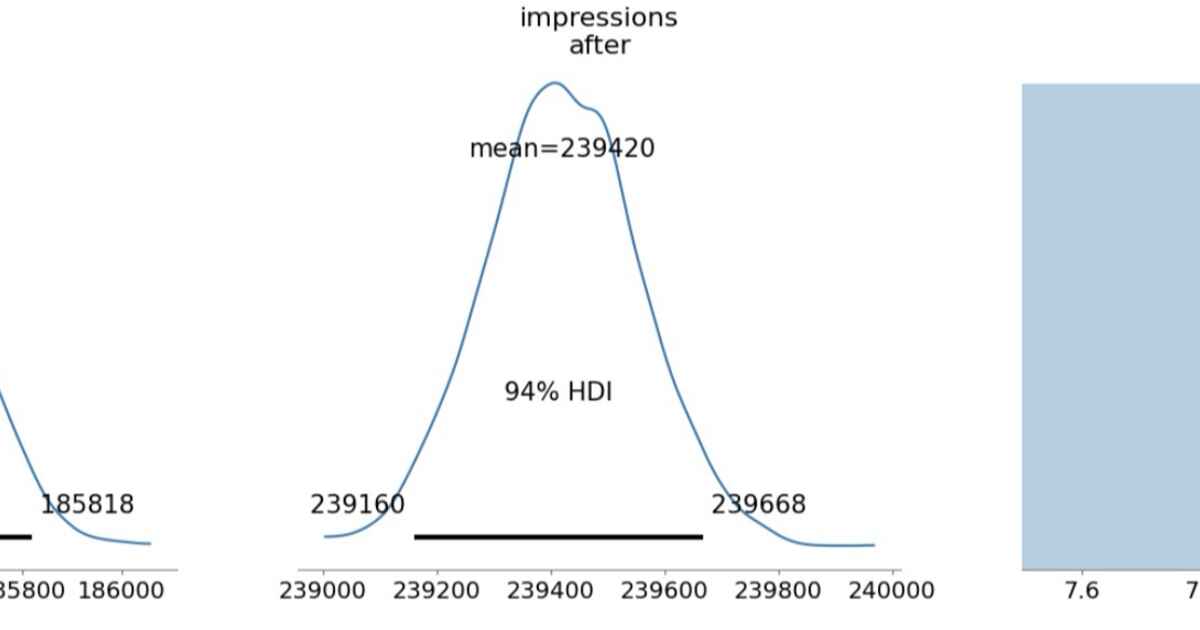SQLite + IndexedDB + Custom VFS that's absurdly absurder than absurd-sql
It implements a custom SQLite Virtual File System (VFS) backend that treats IndexedDB like a disk and stores data in blocks there. Your database lives permanently in browser storage with intelligent block-level I/O—reading and writing 4KB chunks with LRU caching—avoiding the performance nightmare of serializing entire database files on every operation.
It basically stores a whole database into another database using a custom VFS. Which is absurder.
But AbsurderSQL takes it further: it's absurdly better. Unlike absurd-sql, your data isn't locked in IndexedDB forever—you can export and import standard SQLite files. Need to query from both browser and CLI? Use dual-mode persistence—same database structure, IndexedDB in the browser and real files on the server. Multiple tabs? Multi-tab coordination with automatic leader election prevents conflicts. Want production observability? Optional Prometheus + Grafana monitoring with DevTools extension for debugging WASM telemetry.
Read the blog post that explains the absurdity in detail.
A high-performance dual-mode Rust library that brings full SQLite functionality to both browsers and native applications:
- Browser (WASM): SQLite → IndexedDB with multi-tab coordination and full export/import
- Native/CLI: SQLite → Real filesystem with traditional .db files
Unique Advantages:
Export/import databases as standard SQLite files (absurd-sql has no export/import—data is permanently locked in IndexedDB). Build web apps that store data in IndexedDB, then query the same database structure from CLI/server using standard SQLite tools. Multi-tab coordination with automatic leader election prevents conflicts. Perfect for offline-first applications with backup/restore, data migration, and optional server synchronization.
Production Observability (Optional): When enabled with --features telemetry, includes complete monitoring stack: Prometheus metrics, OpenTelemetry tracing, pre-built Grafana dashboards, production-ready alert rules with runbooks, and a Chrome/Firefox DevTools extension for debugging WASM telemetry. All telemetry features are opt-in—default builds include zero monitoring overhead.
Enabling production-ready SQL operations with crash consistency, multi-tab coordination, complete data portability, optional observability, and the flexibility to run anywhere from web apps to server applications.
AbsurderSQL runs in two modes - Browser (WASM) and Native (Rust CLI/Server):
Legend:
🟪 SQLite Engine • 🟦 VFS Layer • 🟨 BlockStorage • 🟩 Persistence • 🟥 Multi-Tab
🟫 Observability • ⬛ Prometheus • 🟧 Grafana
The project follows a modular architecture with clear separation of concerns:
VFS Layer: Implements a custom SQLite Virtual File System that translates SQLite's file operations to IndexedDB operations. This allows SQLite to work seamlessly with browser storage without modifications to the core SQLite engine.
Storage Abstraction: Provides a unified interface for different storage backends, with IndexedDB as the primary target. The design allows for future expansion to other storage mechanisms while maintaining API compatibility.
WASM Bridge: Handles the interface between Rust code and JavaScript, managing memory allocation, type conversions, and async operation bridging. Uses sqlite-wasm-rs for stable SQLite operations without the hang issues that affected previous implementations. This ensures smooth interoperability between the WASM module and browser JavaScript.
Type System: Defines comprehensive data structures for SQL operations, query results, and configuration options, ensuring type safety across the Rust-JavaScript boundary.
The web demo uses vanilla JavaScript with Bootstrap for styling, demonstrating real-time SQL query execution and result visualization. The frontend architecture emphasizes simplicity and direct WASM integration without complex frameworks.
Primary Storage: IndexedDB serves as the persistent storage layer, chosen for its transaction support, large storage capacity, and widespread browser compatibility.
Memory Management: The library implements careful memory management for WASM operations, ensuring proper cleanup of allocated memory and efficient data transfer between Rust and JavaScript contexts.
Transaction Handling: Leverages SQLite's transaction capabilities while ensuring proper coordination with IndexedDB's transaction model for data consistency.
The architecture supports configurable database options including cache size, synchronization modes, and VFS-specific settings, allowing optimization for different use cases and performance requirements.
AbsurderSQL provides complete database export and import functionality - a critical feature that absurd-sql completely lacks.
With AbsurderSQL, your data is never locked in the browser. You can:
- Export databases as standard SQLite files
- Import databases from SQLite files
- Backup your data with one function call
- Migrate databases between devices and browsers
- Debug exported files with sqlite3 CLI or DB Browser
- Share databases as downloadable files
absurd-sql alternative: No export/import - data is permanently trapped in IndexedDB
- Export/Import Demo - 4-step wizard with progress tracking
- Automated Tests - 5 validation tests
- Code Examples - 9 production-ready examples
See docs/EXPORT_IMPORT.md for:
- Complete API reference
- Architecture details
- Best practices & patterns
- Troubleshooting guide
- Size limits & performance
Then use in your project:
Package includes:
- Pre-built WASM binary (~1.6MB, ~660KB gzipped)
- TypeScript definitions
- All necessary JavaScript glue code
- No telemetry dependencies - minimal size, zero observability overhead
Note: The npm package is built without the telemetry feature for smaller size and faster load times. If you need Prometheus/OpenTelemetry support for production monitoring, build from source with --features telemetry.
For development or custom builds:
Prerequisites:
- Rust 1.85.0+ with the 2024 edition
- wasm-pack for building WASM packages
- Node.js 18+ for running examples
This generates the pkg/ directory containing:
- absurder_sql.js - JavaScript module
- absurder_sql_bg.wasm - WebAssembly binary (~1.6MB)
- TypeScript definitions and package files
AbsurderSQL supports optional feature flags to minimize dependencies and binary size:
The npm package does NOT include telemetry for minimal size. To enable telemetry features (Prometheus metrics, OpenTelemetry tracing), you must build from source with the telemetry feature flag:
What telemetry provides:
- Prometheus metrics (queries, errors, cache hits/misses, block operations)
- OpenTelemetry distributed tracing spans
- Performance monitoring and observability
Dependencies (only when telemetry feature is enabled):
- prometheus - Metrics collection
- opentelemetry - Distributed tracing
- opentelemetry_sdk - Tracing SDK
- opentelemetry-prometheus - Prometheus exporter
When to use:
- Production monitoring and observability
- Performance debugging and profiling
- Integration with Grafana/Prometheus stack
- Not needed for typical applications (default build excludes it)
Exposing Metrics for Prometheus (Native Applications):
AbsurderSQL collects metrics in-memory but does NOT include an HTTP server. For Prometheus scraping, add a /metrics endpoint to your application's HTTP server:
Then configure Prometheus to scrape http://localhost:9090/metrics.
Additional actix-web example:
When --features telemetry is enabled, AbsurderSQL provides a complete production observability stack.
Complete Monitoring Setup Guide | Alert Runbook | DevTools Extension
Pre-built Grafana dashboards provide real-time visibility into database operations:
-
Query Performance Dashboard (monitoring/grafana/query_performance.json)
- Query execution times (p50, p90, p99)
- Query rate and error rate
- Slow query detection
- 7 panels with drill-down capabilities
-
Storage Operations Dashboard (monitoring/grafana/storage_operations.json)
- Block read/write rates
- Cache hit rates and effectiveness
- Storage layer latency
- 6 panels for storage health monitoring
-
System Health Dashboard (monitoring/grafana/system_health.json)
- Error rates by type
- Transaction success rates
- Resource utilization
- 8 panels for overall system health
-
Multi-Tab Coordination Dashboard (monitoring/grafana/multi_tab_coordination.json)
- Leader election status
- Write queue depth
- Sync operations
- 7 panels for multi-tab debugging
Import dashboards: Load the JSON files directly into Grafana. All dashboards include variable templates for filtering by database instance.
Production-ready Prometheus alert rules with runbooks:
Critical Alerts:
- High error rate (>5% over 5 minutes)
- Extreme query latency (p99 > 1 second)
- Zero query throughput (potential deadlock)
- Storage failures (>3 failures per minute)
Warning Alerts:
- Elevated error rates, slow queries, cache inefficiency
- Multi-tab coordination issues
Info Alerts:
- New leader elected, first query executed
Recording Rules:
- Pre-aggregated metrics for faster dashboard queries
- Query rate calculations, error ratios, latency percentiles
All alerts include:
- Severity labels (critical/warning/info)
- Team routing (database-team/platform-team)
- Detailed annotations explaining the issue
- Links to runbooks with remediation steps
Location: monitoring/prometheus/alert_rules.yml
Runbooks: monitoring/RUNBOOK.md provides step-by-step debugging and remediation procedures for every alert type.
Chrome/Firefox extension for debugging WASM telemetry in the browser:
Features:
- Real-time span visualization with filtering
- Export statistics (success/failure rates)
- Manual flush trigger
- Buffer inspection
- OTLP endpoint configuration
Architecture: Manifest V3 compliant with proper message passing (page → content script → devtools hub → panel)
Installation:
- Chrome: Load unpacked from browser-extension/
- Firefox: Load temporary add-on from browser-extension/manifest.json
See browser-extension/README.md and browser-extension/INSTALLATION.md for complete setup instructions.
Demo Page: examples/devtools_demo.html generates sample telemetry for testing the extension.
Enable native filesystem persistence for CLI/server applications:
Note: All telemetry code is properly feature-gated - when the telemetry feature is disabled, zero telemetry code is compiled into your binary. This ensures minimal binary size and zero runtime overhead for applications that don't need observability features.
Data Location: ./absurdersql_storage/<db_name>/database.sqlite
See docs/DUAL_MODE.md for complete dual-mode guide.
The library provides a robust SQLite implementation for WebAssembly environments using the sqlite-wasm-rs crate with precompiled features. This ensures stable, production-ready SQLite functionality without the hang issues that plagued earlier custom implementations.
- Full SQLite C API Support: Complete implementation of sqlite3_prepare_v2, sqlite3_step, sqlite3_finalize, and parameter binding
- Memory Safety: Proper Rust Drop trait implementation for automatic cleanup of SQLite resources
- Async Operations: All database operations are async-compatible for seamless integration with browser event loops
- Type Safety: Comprehensive ColumnValue enum supporting all SQLite data types (NULL, INTEGER, REAL, TEXT, BLOB, BIGINT, DATE)
- JavaScript Interop: Complete wasm-bindgen exports with WasmColumnValue wrapper for seamless JS integration
AbsurderSQL includes comprehensive multi-tab coordination for browser applications, ensuring data consistency across multiple tabs without conflicts.
- Automatic Leader Election: First tab becomes leader using localStorage coordination
- Write Guard: Only the leader tab can execute write operations (INSERT, UPDATE, DELETE)
- BroadcastChannel Sync: Automatic change notifications to all tabs
- Failover Support: Automatic re-election when leader tab closes
- Zero Configuration: Works out of the box, no setup required
- Write Queuing: Non-leaders can queue writes that forward to leader automatically
- Optimistic Updates: Track pending writes for immediate UI feedback
- Coordination Metrics: Monitor performance and coordination events
- Multi-Tab Demo - Interactive task list with multi-tab sync
- Vite App - Production-ready multi-tab example
- Complete Guide - Full documentation and patterns
Open the demo in multiple browser tabs to see coordination in action!
Modern web app example with multi-tab coordination:
- ES modules with hot reload
- Multi-tab leader election
- Real-time sync across tabs
- Leader/follower UI indicators
- Production-ready build
Comprehensive SQL operations demo:
- Table creation with foreign keys
- INSERT operations with transactions
- Complex SELECT queries with JOINs and aggregations
- UPDATE and DELETE operations
- Automatic IndexedDB persistence via sync() calls
Full-featured interactive SQL interface:
- Visual query editor
- Real-time query execution and result display
- Console output for debugging
- Quick action buttons for common operations
- Automatic sync after write operations
AbsurderSQL consistently outperforms absurd-sql and raw IndexedDB across all operations.
Full benchmark results and analysis
| AbsurderSQL 🏆 | 3.2ms | 1.2ms | 400μs | 400μs |
| absurd-sql | 3.8ms | 2.1ms | 800μs | 700μs |
| Raw IndexedDB | 24.1ms | 1.4ms | 14.1ms | 6.3ms |
AbsurderSQL is inspired by and builds upon the excellent work of absurd-sql by James Long, which pioneered SQLite-in-IndexedDB. Here's how they compare:
Both projects share core concepts:
- IndexedDB as persistent storage backend
- Block/page-based storage (not single-file)
- Full SQLite functionality in browser
- Significantly better performance than raw IndexedDB
| Engine | sql.js (Emscripten) | sqlite-wasm-rs (Rust C API) |
| Language | JavaScript | Rust/WASM |
| Platform | Browser only | Browser + Native/CLI |
| Storage | Variable SQLite pages (8KB suggested) | Fixed 4KB blocks |
| Worker | Required (must run in Worker) | Optional (works on main thread) |
| SharedArrayBuffer | Required (with fallback) | Not required |
| CORS Headers | Required (COEP, COOP) | Not required |
| Export to File | Not supported | Full SQLite file export |
| Import from File | Not supported | Standard SQLite import |
| Database Backup | Locked in IndexedDB | Download as .db files |
| Data Migration | Manual only | Automated export/import |
| File Portability | No file access | Use with sqlite3, DB Browser |
| Multi-Device Sync | Not possible | Export -> share -> import |
| Disaster Recovery | No backups | Full backup/restore |
| Coordination | Throws errors | Coordinated with write queuing |
| Leadership | No concept | Automatic election with failover |
| Follower Writes | Not supported | Supported via queueWrite() |
- sql.js VFS interception for file operations
- SharedArrayBuffer enables synchronous cross-thread ops
- Worker-based architecture (mandatory)
- Fallback mode: "one writer at a time" with errors
AbsurderSQL:
- Custom Rust IndexedDB VFS implementation
- localStorage atomic coordination primitives
- Block-level checksums and versioning (MVCC-style)
- LRU cache (128 blocks default)
- Full multi-tab write coordination (no errors)
- Works everywhere (no SharedArrayBuffer required)
Choose AbsurderSQL if you:
[CRITICAL] Need database export/import (DATA PORTABILITY)
- Export databases as standard SQLite files users can download
- Import databases from file uploads or shared files
- Backup/restore workflows for disaster recovery
- Migrate data between devices, browsers, or users
- Open exported files with sqlite3 CLI, DB Browser, or any SQLite tool
- Share databases as files (email, cloud storage, USB drives)
- Why this matters: absurd-sql has NO export/import - your data is permanently locked in IndexedDB
[✓] Need dual-mode persistence (Browser + Native)
- Build web apps with IndexedDB storage
- Query the same data from CLI/server using traditional .db files
- Offline-first apps with optional server sync
- Debug production data locally using standard SQLite tools
- Why this matters: absurd-sql is browser-only - no CLI/server access to your data
[✓] Want zero deployment friction
- Deploy to GitHub Pages, Netlify, Vercel, or any CDN instantly
- No server configuration or CORS header setup required
- Works in iframes and embedded contexts
- Why this matters: absurd-sql requires special HTTP headers that many static hosts don't support
[✓] Want flexible architecture
- Can run on main thread OR in Web Worker (your choice)
- Simpler integration - no mandatory worker setup
- Easy to add to existing apps without refactoring
- Why this matters: absurd-sql MUST run in a Web Worker, requiring extra boilerplate and complexity
[✓] Need multi-tab applications
- Multiple tabs can write data without coordination errors
- Automatic conflict resolution with leader election
- User can have multiple tabs open without issues (e.g., documentation in one tab, app in another)
- Why this matters: absurd-sql throws errors if multiple tabs try to write simultaneously
[✓] Value data integrity
- Built-in checksums detect corruption
- Crash consistency guarantees (committed data survives browser crashes)
- MVCC-style versioning prevents race conditions
- Why this matters: Protects against data loss from browser crashes, bugs, or unexpected shutdowns
[✓] Want better performance
- 16-50% faster than absurd-sql across all operations
- LRU caching optimizes hot data access
- Efficient 4KB block size balances memory and I/O
- Why this matters: Faster queries = better user experience, especially on mobile devices
[✓] Need production-ready tooling
- Comprehensive test suite (WASM + Native + E2E tests)
- Full TypeScript definitions
- Active development and maintenance
- Why this matters: Confidence in reliability, easier debugging, better IDE support
Choose absurd-sql if you:
[!] Already invested in sql.js
- Have existing sql.js code you want to keep
- Need to support very old browsers without WASM support (pre-2017)
- Trade-off: Miss out on Rust's memory safety and performance
[!] Prefer pure JavaScript stack
- Don't want to deal with Rust/WASM compilation (though wasm-pack makes this trivial)
- Want to read/modify source code in JavaScript
- Trade-off: Slower performance, more deployment complexity
[!] Don't need multi-tab
- Single-tab application only
- Users never have multiple tabs open
- Trade-off: Limited scalability if requirements change later
Bottom Line:
- AbsurderSQL = Modern, fast, works everywhere, multi-tab ready
- absurd-sql = Proven, JavaScript-only, requires CORS headers, single-tab focus
Detailed technical comparison in BENCHMARK.md
Issue: When running native tests with cargo test --features fs_persist, you may encounter a transient failure in test_database_operations_across_threads:
Root Cause: Stale database files from previous test runs can persist in multiple storage directories. When tests attempt to reuse these files, SQLite may open them in read-only mode due to file permissions or lock state inconsistencies from interrupted test runs.
Storage Directories Created by Tests:
- .absurdersql_fs - Primary test storage directory
- test_storage - Additional test database storage
- datasync_storage - Multi-tab sync test storage
- absurdersql_storage - Native persistence test storage
Solution: Remove all stale storage directories before running tests:
Prevention: The test suite creates unique run directories (e.g., run_<pid>) to isolate test runs, but interrupted tests (Ctrl+C, IDE stop) may not clean up properly. Consider adding this cleanup to your test scripts or CI/CD pipelines:
Note: This issue does not affect production usage - only test environments where multiple test runs accumulate stale databases. Production applications using fs_persist with proper database lifecycle management (open → use → close) are not affected.
- Export/Import Guide - DATABASE PORTABILITY - Complete export/import reference (HUGE advantage over absurd-sql)
- Dual-Mode Persistence Guide - Browser + Native filesystem support
- Multi-Tab Coordination Guide - Complete guide for multi-tab coordination
- Transaction Support - Transaction handling and multi-tab transactions
- Benchmark Results - Performance comparisons and metrics
- Demo Guide - How to run the interactive demos
- Vite App Example - Production-ready multi-tab application
- Coding Standards - Best practices, error handling, and testing requirements
- Unwrap Safety Analysis - Comprehensive analysis of remaining unwraps
- Alert Runbook - Complete debugging and remediation procedures for all alerts
- DevTools Extension - Browser extension features and architecture guide
- DevTools Installation - Step-by-step installation for Chrome/Firefox
- sqlite-wasm-rs: Production-ready SQLite WASM bindings with precompiled features
- rusqlite: Primary SQLite interface for native Rust builds, providing safe bindings to SQLite C library
- wasm-bindgen: Facilitates communication between Rust and JavaScript in WASM context
- js-sys: Provides bindings to JavaScript's built-in objects and functions
- web-sys: Offers bindings to Web APIs including IndexedDB
- serde: Handles serialization/deserialization for data exchange
- tokio: Provides async runtime support for handling asynchronous operations
Telemetry (enabled with --features telemetry):
- prometheus: Metrics collection and exposition
- opentelemetry: Distributed tracing framework
- opentelemetry_sdk: OpenTelemetry SDK implementation
- opentelemetry-prometheus: Prometheus exporter for OpenTelemetry
- opentelemetry-otlp (native only): OTLP exporter for sending traces to collectors
These dependencies are completely optional - when the telemetry feature is not enabled, zero telemetry code is compiled and none of these crates are included in your binary.
- Bootstrap 5.1.3: UI framework for responsive design and component styling
- Feather Icons: Icon library for user interface elements
- IndexedDB: Primary storage API for persistent data storage
- WebAssembly: Runtime environment for executing the compiled Rust code
- Fetch API: Used for loading WASM modules and handling HTTP requests
- wasm-pack: Build tool for generating WASM packages with JavaScript bindings
- Node.js 18+: Required for development tooling and testing infrastructure
- Rust 1.85.0+: Compiler targeting the 2024 edition for latest language features
The library is designed to work entirely in the browser environment without requiring any server-side components, making it suitable for offline-first applications and client-side data processing scenarios.
AbsurderSQL is licensed under the GNU Affero General Public License v3.0 (AGPL-3.0).
This is a strong copyleft license that requires:
- Source code disclosure: Any modifications must be shared under AGPL-3.0
- Network copyleft: If you run modified code as a web service, you must provide source to users accessing it over the network
- Patent protection: Includes patent grant provisions
- Freedom to share: Users can redistribute and modify the software
See LICENSE.md for the full license text.
Why AGPL-3.0? This license ensures that improvements to AbsurderSQL remain open source and benefit the entire community, even when used in cloud/SaaS environments.
.png)