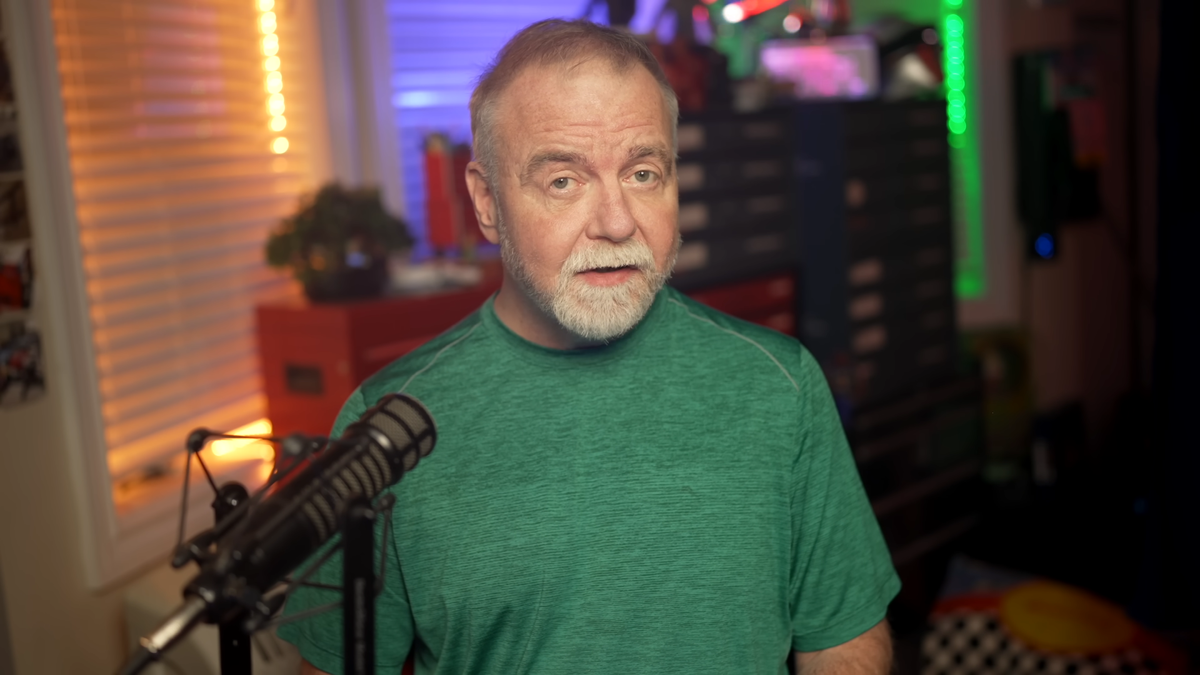Every successful product has an "aha moment"—that instant when a user first understands the value of what you've built. For Twitter, it's following 30 people and seeing an engaging timeline. For Slack, it's sending your first message and getting an immediate response. For developers, it's often that moment when a complex problem suddenly has an elegant solution.
As developers building user onboarding, we're essentially architects of these breakthrough moments. But creating consistent "aha moments" requires more than good UX design—it requires thoughtful technical implementation that can adapt to different user contexts and deliver personalized experiences.
What Makes an "Aha Moment"
An "aha moment" in user onboarding isn't just a feature demonstration. It's the moment when three things align:
- The user understands what your product does
- They see how it solves their specific problem
- They experience immediate value or progress
The key word here is "specific." Generic product tours rarely create aha moments because they show features without context. Real aha moments are personal and relevant to the individual user's situation.
The Technical Challenge of Personalized Aha Moments
Creating personalized aha moments presents several technical challenges:
- User context collection: How do you gather enough information to personalize the experience without overwhelming new users?
- Dynamic flow logic: How do you route users to different experiences based on their responses?
- State management: How do you maintain user progress and preferences throughout the onboarding process?
- Performance: How do you deliver personalized experiences without sacrificing load times?
Let's explore how to solve these challenges with practical examples.
Collecting User Context Without Friction
The foundation of any personalized aha moment is understanding your user. But there's a balance between gathering useful information and creating friction. Here's an approach that works:
Progressive Context Collection
Instead of asking everything upfront, collect context progressively:
const onboardingSteps = [
{
id: 'welcome',
type: 'INFORMATION',
payload: {
mainText: 'Welcome! Let\'s get you set up in under 2 minutes.',
subText: 'We\'ll customize your experience based on how you plan to use our platform.'
}
},
{
id: 'primary-use-case',
type: 'SINGLE_CHOICE',
payload: {
question: 'What brings you here today?',
options: [
{ id: 'project-mgmt', label: 'Managing a project', value: 'project_management' },
{ id: 'team-collab', label: 'Team collaboration', value: 'collaboration' },
{ id: 'personal-org', label: 'Personal organization', value: 'personal' }
],
dataKey: 'primaryUseCase'
},
nextStep: (context) => {
switch (context.flowData.primaryUseCase) {
case 'project_management':
return 'project-setup-demo';
case 'collaboration':
return 'team-invite-demo';
case 'personal':
return 'personal-workspace-demo';
default:
return 'generic-demo';
}
}
}
];
This approach gathers just enough context to personalize the next step without feeling like an interrogation.
Designing Context-Aware Aha Moments
Once you have user context, you can design specific aha moments for different user types. Here's how to structure these experiences:
Example: Project Management Aha Moment
<OnboardingProvider
initialContext={{
flowData: {
demoProject: {
name: "Website Redesign",
tasks: [
{ id: 1, title: "User research", status: "completed" },
{ id: 2, title: "Wireframes", status: "in_progress" },
{ id: 3, title: "Visual design", status: "pending" },
],
team: ["Alex (Designer)", "Sam (Developer)", "You (PM)"],
},
},
}}
The corresponding React component might look like:
const InteractiveProjectDemo = ({ payload, coreContext, onDataChange }) => {
const { flowData: { demoProject } } = coreContext;
const { updateContext } = useOnboarding();
const [completedAction, setCompletedAction] = useState(false);
const handleTaskUpdate = (taskId) => {
setCompletedAction(true);
setTimeout(() => {
updateContext({ flowData: { experiencedAhaMoment: true } });
}, 1000);
};
return (
<div className="demo-workspace">
<h3>Your {demoProject.name} project</h3>
<div className="task-list">
{demoProject.tasks.map(task => (
<TaskItem
key={task.id}
task={task}
onUpdate={() => handleTaskUpdate(task.id)}
interactive={task.status === 'in_progress'}
/>
))}
</div>
{completedAction && (
<div className="aha-moment-highlight">
✨ Nice! You just updated your project status.
Your team will be automatically notified.
</div>
)}
</div>
);
};
Measuring and Optimizing Aha Moments
Creating aha moments is only half the battle. You need to measure their effectiveness and optimize based on data.
Tracking Aha Moment Indicators
<OnboardingProvider
onStepChange={(newStep, oldStep, context) => {
if (context.flowData.experiencedAhaMoment) {
analytics.track('Aha Moment Reached', {
stepId: newStep.id,
userType: context.flowData.primaryUseCase,
timeToAhaMoment: Date.now() - onboardingStartedAtDate
});
}
}}
onFlowComplete={(context) => {
analytics.track('Onboarding Completed', {
hadAhaMoment: context.flowData.experiencedAhaMoment || false,
completionTime: Date.now() - context.flowData._internal.startedAt,
userPath: context.flowData.primaryUseCase
});
}}
...
/>
A/B Testing Different Aha Moments
You can test different approaches to creating aha moments:
const getAhaMomentVariant = (userId) => {
return userId % 2 === 0 ? 'InteractiveTourComponent' : 'GuidedTourComponent';
};
const onboardingSteps = [
{
id: 'aha-moment-step',
type: 'CUSTOM_COMPONENT',
payload: {
componentKey: getAhaMomentVariant(12345),
},
}
];
Common Aha Moment Anti-Patterns
Based on analyzing successful and failed onboarding flows, here are patterns to avoid:
The Feature Laundry List
const badOnboarding = [
{ intro: "This is feature A" },
{ intro: "This is feature B" },
{ intro: "This is feature C" },
];
Instead, focus on one key workflow that demonstrates value.
The Premature Celebration
const prematureAha = {
payload: {
mainText: "Congratulations! You've signed up!"
}
};
Signing up isn't an achievement for the user—it's just the beginning.
The Generic Demo
const genericDemo = {
payload: {
mainText: "Here's how our product works for everyone"
}
};
Personalization is key to relevance.
Technical Implementation with OnboardJS
Here's how you might implement a complete aha moment flow:
const AhaMomentOnboarding = () => {
const steps = [
{
id: "context-collection",
type: "SINGLE_CHOICE",
payload: {
question: "What's your biggest challenge right now?",
options: [
{ id: "time", label: "Not enough time", value: "time_management" },
{
id: "organization",
label: "Staying organized",
value: "organization",
},
{
id: "collaboration",
label: "Team coordination",
value: "collaboration",
},
],
dataKey: "primaryChallenge",
},
nextStep: (context) => `${context.flowData.primaryChallenge}_solution`,
},
{
id: "time_management_solution",
type: "CUSTOM_COMPONENT",
payload: { componentKey: "TimeManagementDemo" },
condition: (context) =>
context.flowData.primaryChallenge === "time_management",
nextStep: null
},
{
id: "organization_solution",
type: "CUSTOM_COMPONENT",
payload: { componentKey: "OrganizationDemo" },
condition: (context) =>
context.flowData.primaryChallenge === "organization",
nextStep: null
},
{
id: "collaboration_solution",
type: "CUSTOM_COMPONENT",
payload: { componentKey: "CollaborationDemo" },
condition: (context) =>
context.flowData.primaryChallenge === "collaboration",
nextStep: null
},
];
return (
<OnboardingProvider
steps={steps}
componentRegistry={registry}
initialFlowData={{ flowData: { primaryChallenge: null } }}
localStoragePersistence={{ key: "aha-moment-onboarding" }}
onFlowComplete={(context) => {
redirectToMainApp(context.flowData);
}}
>
<OnboardingFlow />
</OnboardingProvider>
);
};
Conclusion
Creating consistent aha moments in user onboarding requires both strategic thinking and solid technical implementation. The key is to:
- Collect context early to understand what would be valuable to each user
- Design specific experiences that demonstrate relevant value
- Implement dynamic routing to deliver personalized flows
- Measure and optimize based on user behavior and outcomes
Remember, the goal isn't just to show users what your product can do—it's to help them experience how it solves their specific problems. When you nail that moment of realization, you've created not just a user, but an advocate.
The technical foundation you build for creating these moments will pay dividends as your product grows and your understanding of user needs becomes more sophisticated. Invest in the infrastructure for personalized onboarding early, and you'll be able to continuously improve those crucial first impressions.
Help your users reach their Aha! Moment with your product by

.png)