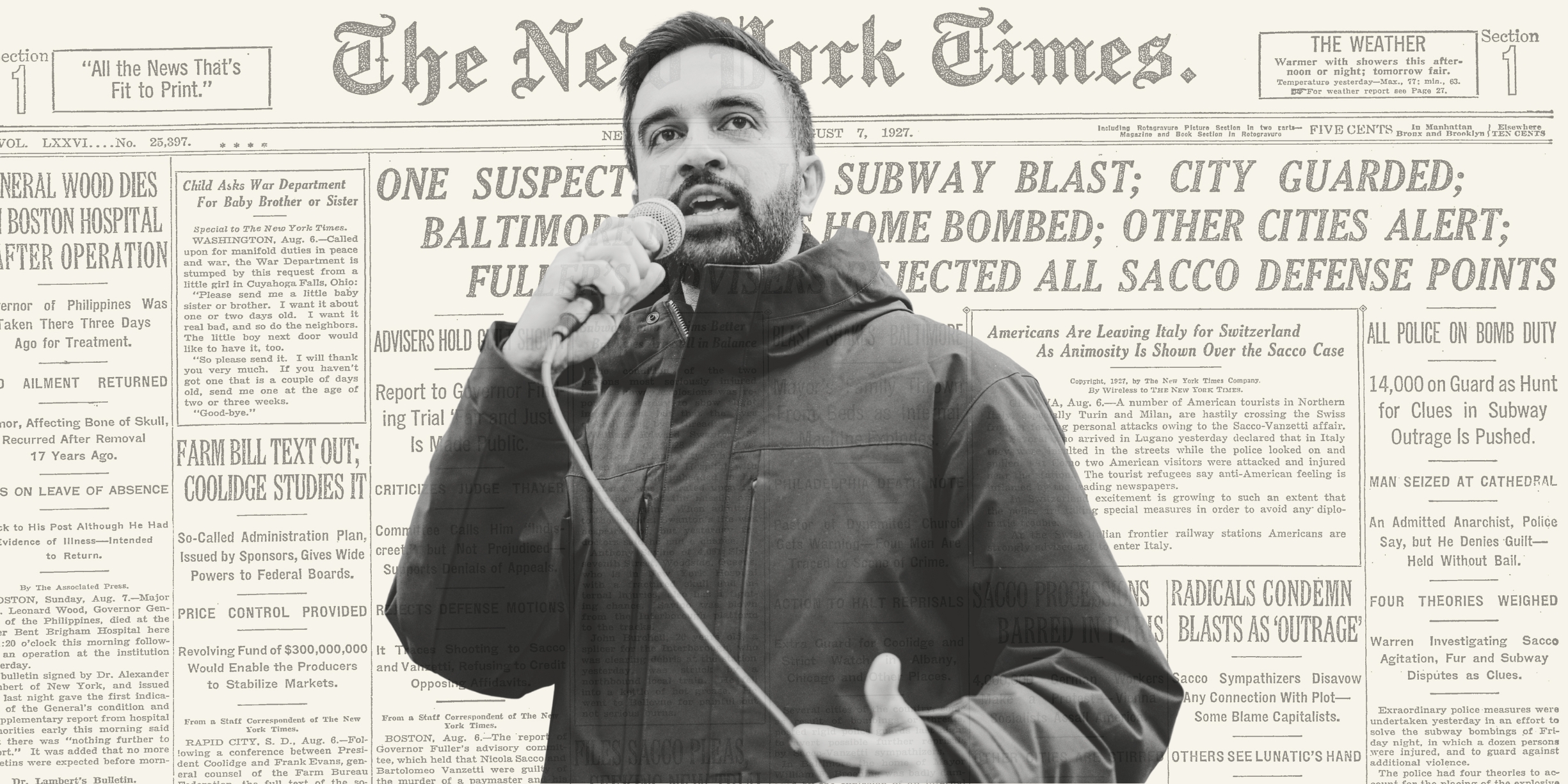A comprehensive, intelligent, easy-to-use, and lightweight AI Infrastructure Vulnerability Assessment and MCP Server Security Analysis Tool, developed by Tencent Zhuque Lab.
工具反馈问卷
A.I.G(AI-Infra-Guard)年初发布至今一直保持快速迭代中,为了打造更全面、智能、易用的全新的AI安全红队平台并吸引更多用户共建,在此特别邀请您参与一个5分钟的用户需求调研,对于有价值的反馈将我们后续会安排寄送腾讯特色小礼品,感谢大家的关注与支持。
https://doc.weixin.qq.com/forms/AJEAIQdfAAoAbUAxgbhAIQCNfZu1TQeRf
- 🚀 Quick Preview
- ✨ Project Highlights
- 📋 Feature Description
- 🤝 MCP Security Certification and Cooperation
- 📦 Installation and Usage
- 📊 Covered MCP Security Risks
- 📊 Covered AI Component Vulnerabilities
- 🔍 Component Fingerprinting Rules
- 🤝 Contribution
- 📄 License
MCP Server Code/Online Service Analysis

Infrastructure Vulnerability Scanning

- Comprehensive Security Assessment Capabilities
- Supports analysis of 9 common MCP security risks, continuously updated.
- Supports identification of 28 AI component frameworks, covering 200+ vulnerability fingerprints.
- Supports private deployment for easy integration into internal security scanning pipelines.
- Intelligent and User-Friendly Experience
- MCP security analysis driven by AI Agent for one-click intelligent analysis.
- AI component vulnerability scanning supports custom fingerprints and YAML vulnerability rules.
- Out-of-the-box usability with no complex configuration required, providing a Web interface for visual operation.
- Lightweight Design
- Core components are concise and efficient.
- Small binary size and low resource consumption.
- Cross-platform support (Windows/MacOS/Linux).
AI Infra Guard is committed to providing professional MCP security analysis and certification solutions. We welcome MCP marketplaces, developer platforms, and hosting providers to integrate our tool into their pre-listing security scanning process for MCP Servers and display the scan results in the MCP marketplace, collectively building a safer MCP ecosystem.
If you are interested in cooperating with us, please contact Tencent Zhuque Lab at zhuque [at] tencent.com.
We also welcome you to share your implementation cases within the MCP community.
AI Infra Guard consists of three core modules:
- AI Component Vulnerability Scanning (scan): Detects known security vulnerabilities in web-based components within AI infrastructure.
- MCP Security Analysis (mcp): Analyzes security risks in MCP Server code based on AI Agent.
- WebUI Mode (webserver): Enables the web-based visual operation interface.
Download the latest version suitable for your operating system from the Releases page.
AI Infra Guard uses a subcommand structure:
Main subcommands:
- scan: Executes AI component security vulnerability scanning.
- mcp: Executes MCP Server code security analysis.
- webserver: Starts the Web interface server.
Start the web server, listening on 127.0.0.1:8088 by default:
Specify the listening address and port:
Example: ./ai-infra-guard webserver --ws-addr 0.0.0.0:9090
Local One-Click Detection (Scans common local service ports):
Scan a Single Target:
Example: ./ai-infra-guard scan --target example.com
Scan Multiple Targets:
Example: ./ai-infra-guard scan --target 192.168.1.1 --target example.org
Read Targets from a File:
The target.txt file should contain one target URL or IP address per line.
View Full Parameters for the scan Subcommand:
scan Subcommand Parameter Description:
This feature automatically analyzes security issues in MCP Server code using an AI Agent.
Basic Usage (Uses OpenAI API by default, requires Token):
Example: ./ai-infra-guard mcp --code /path/to/mcp/server --model gpt-4 --token sk-xxxxxx
Specify Output Format:
View Full Parameters for the mcp Subcommand:
mcp Subcommand Parameter Description:
AI Infra Guard can analyze the following common MCP security risks, with continuous updates:
| Tool Poisoning Attack | Malicious MCP Server injects hidden instructions via tool descriptions to manipulate the AI Agent into performing unauthorized actions (e.g., data exfiltration, executing malicious code or commands). |
| Rug Pull | Malicious MCP Server behaves normally initially but changes behavior after user approval or several runs to execute malicious instructions, leading to difficult-to-detect malicious activities. |
| Tool Shadowing Attack | Malicious MCP Server uses hidden instructions to redefine the behavior of other trusted MCP Server tools (e.g., modifying email recipients, executing unauthorized operations). |
| Malicious Code/Command Execution | If an MCP Server supports direct code or command execution without proper sandboxing, attackers could exploit it to execute malicious operations on the server or user's local machine. |
| Data Exfiltration | Malicious MCP Server induces the AI Agent to exfiltrate sensitive data (e.g., API keys, SSH keys) or directly transmits user-authorized input data to external servers. |
| Unauthorized Access/Authentication | MCP Server lacks effective authorization/authentication mechanisms or has flaws, allowing attackers to bypass verification and access restricted resources or user data. |
| Indirect Prompt Injection | MCP Server outputs external data containing malicious instructions (e.g., web pages, documents) to the AI Agent, potentially compromising the AI Agent's integrity and leading to unintended actions. |
| Package Name Squatting | Malicious MCP Server uses names, tool names, or descriptions similar to trusted services to trick the AI Agent into invoking malicious services; or a third party squats on an official MCP Server name to distribute malware or implant backdoors. |
| Insecure Storage of Sensitive Keys | MCP Server hardcodes or stores sensitive keys in plaintext within code or configuration files, leading to potential key leakage risks. |
AI Infra Guard supports detection of known vulnerabilities in various AI-related components:
| anythingllm | 8 |
| langchain | 33 |
| Chuanhugpt | 0 |
| clickhouse | 22 |
| comfy_mtb | 1 |
| ComfyUI-Prompt-Preview | 1 |
| ComfyUI-Custom-Scripts | 1 |
| comfyui | 1 |
| dify | 11 |
| fastchat-webui | 0 |
| fastchat | 1 |
| feast | 0 |
| gradio | 42 |
| jupyterlab | 6 |
| jupyter-notebook | 1 |
| jupyter-server | 13 |
| kubeflow | 4 |
| kubepi | 5 |
| llamafactory | 1 |
| llmstudio | 0 |
| ollama | 7 |
| open-webui | 8 |
| pyload-ng | 18 |
| qanything | 2 |
| ragflow | 2 |
| ray | 4 |
| tensorboard | 0 |
| vllm | 4 |
| xinference | 0 |
| triton-inference-server | 7 |
| Total | 200+ |
Note: The vulnerability database is continuously updated.
AI Infra Guard uses YAML-based rules for web component fingerprinting and vulnerability matching.
- Fingerprint Rules: Stored in the data/fingerprints directory.
- Vulnerability Rules: Stored in the data/vuln directory.
- title: HTML page title
- body: HTTP response body
- header: HTTP response header
- icon: Hash value (e.g., MurmurHash3) of the website's favicon
- =: Fuzzy contains match (case-insensitive)
- ==: Exact equals match (case-sensitive)
- !=: Not equals match
- ~=: Regular expression match
- &&: Logical AND
- ||: Logical OR
- (): Used for grouping to change operator precedence
We welcome community contributions!
- Report Issues: Submit an Issue
- Submit Code: Create a Pull Request
This project is open-sourced under the MIT License. For details, please refer to the License.txt file.
.png)