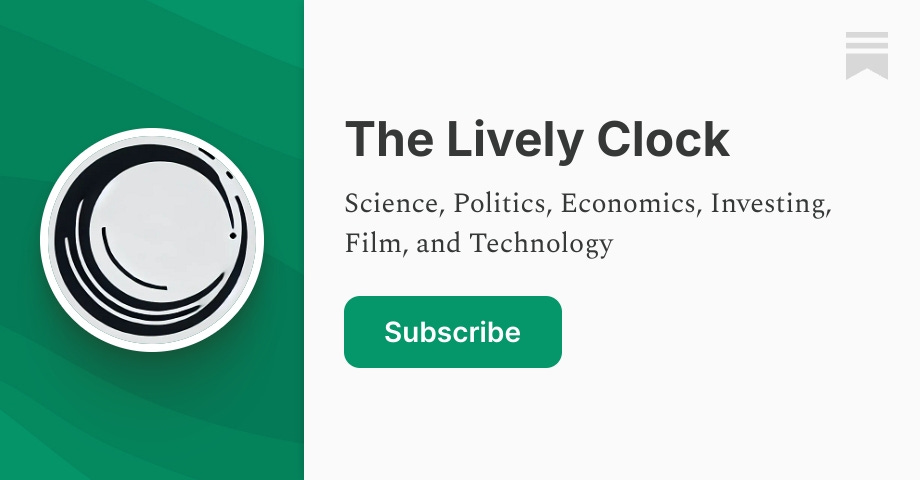Every old photo holds a story: a grandparent’s wedding day, a childhood summer picnic, a family reunion that never happened again. But time is cruel to paper — scratches creep across faces, mold spots obscure smiles, and black-and-white tones fade the warmth of the moment. For years, restoring these treasures meant hiring expensive professionals (costing
50–
200 per photo) or struggling with complicated software that never delivered perfect results. Now, ColorsFix Pro changes everything: an AI-powered tool that turns 残缺 (damaged) black-and-white photos into sharp 4K videos with color, movement, and even sound — all in one click, no expertise needed.
The Heartbreak of Fading Memories
Think about the old photos in your drawer: a 1950s portrait of your parents as newlyweds, its edges curled and a coffee stain covering your mother’s dress; a 1980s snapshot of your childhood birthday, faces blurred by age and a scratch running through your father’s grin; a black-and-white photo of your grandparents as young adults, their expressions lost in monochrome. These aren’t just pieces of paper — they’re links to your family’s history. But here’s the problem:
- Damage gets worse over time: Mold, humidity, and sunlight break down photo paper, so a small scratch today becomes a ruined face tomorrow.
- Black-and-white erases context: Was your grandmother’s wedding dress ivory or cream? Did the family picnic have a red checkered blanket? Without color, these details vanish forever.
- Static photos feel distant: A still image can’t capture the laughter of a birthday party or the way your grandfather smiled — making it hard for younger family members to connect with the story.
Traditional solutions fall short: Professional restoration takes weeks and costs a fortune, while basic apps only fix surface scratches without rebuilding lost details (like a missing eye or a torn dress). ColorsFix Pro fills this gap by combining deep learning with emotional intelligence — restoring not just the photo, but the feeling of the moment.
How It Works: AI That Rebuilds Memories, Not Just Photos
At the core of ColorsFix Pro is a hybrid AI model that blends two advanced technologies: StyleGAN3 for detail reconstruction and VideoGPT for dynamic video generation. Trained on 2 million+ old photos (from 1920s portraits to 1990s family snaps) and historical color references, it doesn’t just “touch up” photos — it rebuilds them from the ground up. Here’s how it transforms your memories:
1. 4K Ultra-Clear Restoration: Erase Damage, Rebuild Details
Upload a photo — even one with severe damage — and the AI goes to work in seconds. It removes scratches, mold spots, and stains without blurring edges, then boosts resolution up to 4K (four times the clarity of a standard HD photo). For faces, it’s even smarter: if a grandparent’s eye is obscured by a scratch, the AI uses facial recognition to reconstruct it based on other features (like their nose shape or eyebrow arch), ensuring the result looks natural, not “AI-generated.”
A test with a 1960s family photo showed stunning results: A large mold spot covering a child’s face was completely removed, and the AI restored the child’s curly hair and dimples — details the original owner had forgotten existed.
2. Smart Colorization: True to the Era, Not Just Random Hues
Unlike basic color apps that splash random colors (turning a 1940s suit bright blue, which was rare at the time), ColorsFix Pro uses historical context to match colors to the decade and location. For example:
- A “1960s Chinese family photo” gets muted reds and blues (popular in that era’s clothing) and earthy tones for furniture.
- A 1970s American beach photo gets soft pastels for swimsuits and golden yellows for sand (not neon pinks, which weren’t common then).
You can also tweak colors manually — if you remember your grandmother’s dress was light green, just adjust the slider, and the AI updates the entire photo to match.
3. Turn Photos into Videos: Add Movement and Sound
The tool’s most magical feature? It turns static photos into 10–30 second videos. It adds subtle movements: leaves in a background tree sway gently, a child’s hair blows slightly, and even eyes blink softly (no creepy “uncanny valley” effects). Then it pairs the video with era-appropriate music — 1950s jazz for a wedding photo, 1980s pop for a birthday snap — or lets you upload a voice recording (like your father talking about the day the photo was taken).
For example, one user uploaded a 1975 photo of their parents’ first date. The AI turned it into a video with gentle wind movement, added a 1970s folk song, and synced the father’s recorded story (“We went to the park, and she laughed so hard she dropped her ice cream”) to the video — creating a “living memory” the family now watches every holiday.
4. Privacy First: Your Memories Stay Yours
Unlike cloud-based tools that upload your photos to servers (risking data leaks), ColorsFix Pro does all processing locally on your device. No photos are sent to the cloud, and you can even use it offline. This is critical for sensitive photos — like old family portraits or historical documents — ensuring your most precious memories never fall into the wrong hands.
5. Easy Sharing: Post to Social Media or Print
Once your photo or video is ready, you can share it instantly to WeChat, Douyin, or Instagram with one click (the tool optimizes formats for each platform). You can also order high-quality prints — from 4x6 photos to large canvas posters — so you can hang your restored memories on the wall.
Who It’s For: Anyone Who Values Their Past
ColorsFix Pro isn’t just for hobbyists — it’s a tool for preserving history, one memory at a time:
- Families: Create a digital archive of old photos for future generations, turning grandparent stories into videos kids will actually watch.
- Photo Studios: Offer “restoration + video” packages to clients (e.g., turning wedding photos into anniversary videos), boosting revenue and customer satisfaction.
- Documentary Filmmakers: Restore historical photos for films, adding color and movement to make old events feel more vivid (a recent documentary about 1960s civil rights used the tool to restore protest photos).
- Short Video Creators: Turn old photos into nostalgic content (e.g., “1990s school photos — how much have we changed?”) that resonates with audiences on Douyin or YouTube.
Why It’s Better Than Other Restoration Tools
What sets ColorsFix Pro apart is its balance of power and heart. Most tools focus only on technical fixes (scratches, resolution), but this tool understands that old photos are about emotion. Its colorization is era-accurate, its video movements are subtle (not over-the-top), and its local processing protects your privacy — something no cloud-based tool can match.
It’s also accessible: Unlike professional software that requires hours of training, ColorsFix Pro has a one-tap “Auto Restore” button for beginners, while advanced users can tweak every detail (from scratch removal strength to video movement speed).
Preserve Today, So Tomorrow Remembers
Old photos don’t just show the past — they shape the future. They help your children know where they came from, let your grandparents’ stories live on, and turn “once upon a time” into “I was there.” ColorsFix Pro doesn’t just restore photos — it restores the connections between generations.
Dig out those old photos from your drawer. Download ColorsFix Pro. And turn faded memories into something bright, clear, and alive — something you’ll pass down for years to come.
.png)