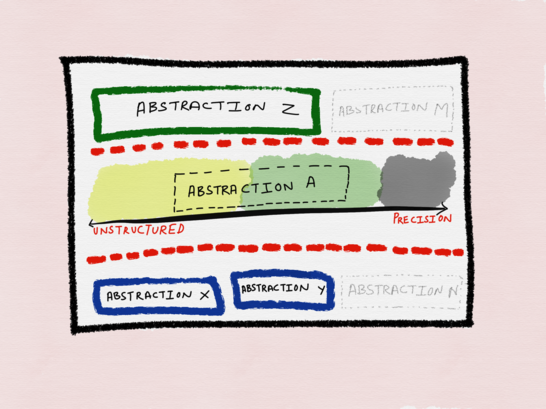Akai’s MPC Live III hits the same week as Roland’s new analog-digital flagship. This new standalone box has an updated 8-core processor and specs, enabling new features — but the biggest story here is expressive pads with 3D sensing.
The device looks as leaked. And if you have a sense of deja vu, yes, there is a stark similarity to the Pioneer DJ TORAIZ SP-16. That was a clever but uneven offering from the company now known as AlphaTheta. InMusic just has the edge on experience with their team, I think.
I’m a little late this week, so let me try to actually boil this down to the stories that are the essence of this thing. And I have the added advantage of being able to add the detailed stuff from MPC Academy.

It’s all about the pads
It took a while for keyboard makers to adopt velocity sensitivity and MIDI, features we now take for granted. And then Roger Linn’s own work on the MPC helped move us into a world of pads and finger drumming. The MPC Live III feels like a turning point for multi-axis expression — not only because it brings this approach to the storied MPC line, but also because it seems an indication we’ll get it across other Akai and InMusic gear. I’m sure you’ll be able to buy this at some point as a USB-C/MIDI controller and connect to other devices, for instance.
In some ways, having multi-axis expression from the MPC is a hedge; it lets you map additional triggers to each pad, in case the 4×4 grid on its own wasn’t enough. That can allow you to map it more like an 8×8 grid on the Novation Launchpad and Ableton Push, if you choose.
But it can also give you some added playability and nuance, which is what I expect could win over MPC lovers and finger drummers. The pad has X/Y control plus continuous pressure per pad, which is then assigned to dynamic note repeats and articulations as well as one-shot layers or sample blends.
It looks really, really fun:
We just have to try this in person. Roger Linn really nailed the layout and musicality on the Linnstrument. Ableton Push 3 has a ton of unique gestures and sensing. It looks to me like what Akai has done is tune these pads for its user base, which could be a good thing, but we’ll need more hands-on feedback. Actually, we need a lot of feedback from different people because people play differently, but the early impressions are very, very promising, including some real finger drummers.
What I can say is that Akai has done a lot of mapping their content to these pads. That’s essential, because you need the pad expression and functionality to make sense right out of the box. Even if we’re going to customize it ourselves, we might need some presets to try to help acquaint ourselves with this new power.
The way this works is to divide the pads into X/Y data in addition to continuous pressure — that’s the three axes, as on Ableton Push 3. They also divide the pads into four quadrants for layers and articulations like rolls and buzzes.
This is set up for you on the internal content. But once you’re there, yes, you can create your own MPCe kits:
My understanding is also that you could theoretically use this as an MPE controller, even though Akai describes the pads as “MPCe” and avoids mention of MPE. (They should; MPE is part of the standard MIDI spec at this point, just ilke polyphonic aftertouch. But there’s no mention of it in the manual, either, and I don’t yet have a MIDI spec — I’ll ask.)
We’ve seen touch strips on devices like this before — NI’s Maschine Play in particular comes to mind — but that adds another useful form of expression:
Getting in and out of the DAW (or other gear) is really easy
Roland emphasized this week that they want you to consider their TR-1000 as a laptop replacement. (That may mean people are soon criticizing the TR’s small display and limited project count, but that’s another story.)
Akai is also pitching the MPC Live III as a way to get away from your computer. But they’ve also made it uncommonly easy to cut ties to the lappy with some key features. Ableton Link is built in, so you can sync up to Live and other DAWs (like Reason) and iOS apps. There’s full-featured USB-C connectivity, both to the computer and to iOS and Android.

And you can suck a full 24 audio channels into or out of your DAW via the 24-channel audio interface onboard. Stuck on a project, or dug up some old track that sounds like it has enough potential that you don’t want to throw it away, but isn’t really hitting yet? Slurp up that onto the MPC and remix it over USB-C. You also have 32 channels of MIDI, also over that same connection.
So one cable to your DAW, and you can easily treat your DAW and MPC as a single integrated, normaled workstation.
This is also great for live sets — in both directions. Take the DAW session and immediately turn it into a live set to chop up and jam with on the hardware. And take the box back from a gig or studio session with a friend, with all the stuff you might have improvised, and dump it back into your DAW so you can arrange and finish with your favorite plug-ins and so on.
Finding these round-trip workflows has been a strong suit of the whole new-generation MPC line. I’ve seen that in recent years from a lot of the folks using them.
And it remains a great sampling box, with a workflow that’s a lot friendlier than some of the competition. Here’s a nice vid sampling the Matriarch, then using hte MPCe for crossfades, via Tefty Music Tech:
You can arrange and run clips on the display, and there’s a step sequencer
The 7″ color touch display now adds features for arrangement and clip triggering with scenes. Yeah, it has Akai’s answer to the Ableton Live Session View. And some folks I expect will go back and forth between Live (or Logic or Bitwig, etc.) and this UI on the MPC. It’s a different approach than the Launchpad, APC, Push, and Move; you trigger clips on the display directly, with the names visible, rather than just hitting color-coded pads. That’s more like the Ableton Live/iPad combo, really. But I’m sure it will be comfortable for people going back and forth, and it strengthens the argument for the MPC as laptop replacement.

Finally, you also have the option of an x0x step sequencer — just as Elektron and Pioneer had added both before (to say nothing of Roland).
A much-needed core upgrade
Something went a little off track in the world of standalone gear. The pitch was always that you would get greater stability and predictability and dump the laptop. But the problem was, because audio gear makers aren’t Apple or Asus and aren’t using the latest chips (by far), suddenly the laptops were just way ahead and the first-generation standalone offerings were, frankly, underpowered.
I still think you should take a hard look at a controller and Apple Silicon or the latest PC machine as the brains, then decide what’s right for you. But if you are committed to going standalone, there’s a better value proposition here: an 8-core processor (“gen 2”) for what Akai says gives a four-fold performance boost, and 8GB of onboard RAM. You also get a full 128 GB of storage.
That makes MPC Live III hold its own better versus its predecessors, and opens up a lot of new functionality — and the promise of more OS updates adding more.
They’ve got 32 instrument plugin instances and 16 audio tracks. Honestly, even if you don’t use that (and you should not use all the time, you crazy maximalist), the added headroom is a boost. They also now have Pro Stems Separation onboard.
And you know, changing the core is a big deal, though it’s not just about the hardware — it’s also about the minds you have optimizing for that need power. Let me illustrate in a really not-very-relevant way. (Also what happens as I decide to turn the project up from 130 bpm to 194 bpm…)
Reverse samples! I don’t care about the velocity!
Records out of the box with mic, XLR
Akai, never change, we love your kitchen-sink approach. There’s now a very usable condenser mic so you can record right on the hardware. (Like the best camera, the best mic is the one you have with you.) And finally they included an XLR mic input.

I could take this for a week and try to sing the entire review into the mic. I can even think of some rhymes for “MPC;” “Akai” is harder — no slanted rhymes allowed.
This is what I really wish we’d gotten on Push 3 out of the box, even if it meant adding dongles to the package. Even just having that mic input and XLR makes sense, given the draw is going standalone.

This is in addition to a full complement of I/O, stereo speakers, and other features from before. There’s a complete set of CV and gate, too.
Look what they’ve done with those CV signals, in fact. Short of the incredible Bitwig Connect, I think this is the nicest digital/CV combo on the scene at the moment.
What’s new at a glance
Verus MPC Live II:
- 8x core engine (four-fold improvement claimed — it’s twice the cores but 4x the performance, says Akai)
- 8GB RAM (up from the measly 2GB)
- MPCe expressive pads
- 16 step-sequencer buttons, because all things will now have an x0x button layout on them
- Touchstrip, a la Maschine and Push
- Built-in mic
- USB-C
- XLR input (finally)
- 32 plug-in tracks (up from 8)
- 16 audio tracks (up from 8 — but again, this isn’t the whole story; it’s the added horsepower underneath that makes this possible)
- New high-quality time stretching
- Stems Pro (versus the lower-quality algorithm on II)
- 16 simultaneous vocal harmonizer instances (up from 1; no idea who will use that, but again, horsepower!)
- 256 stereo voices max polyphony (up from 64)
- 64 drum and keygroup single track max polyphony (up from 32)
So, is it for you?
I’m really curious to see how this is received. Hopefully, that breakdown is useful to you.
On one hand, the added I/O and flexibility set it apart from devices like Push 3 standalone. It’s a lot of value — and Roland, while they are going in a totally different direction, can now frame that price in a way that to Akai users will seem more affordable. (If you’re trying to choose between the MPC III Live and a TR-1000, I think you should step back and ask what the heck it is you want! But… those Akai buyers on the fence will psychologically now feel like this was a better deal than before.)
On the other, I mean, there’s still a lot of this you can do with a laptop and an audio interface, and then just use whatever gear you want. Case in point: I’m writing this on my way to a gig, with a Push 3 standalone in my bag, but even that device I’ll use in controller mode. Had these gadgets shipped in the 2010s, when PC laptop reliability was pretty abysmal and Apple’s laptops were sluggish, I might have thought twice. The problem is weirdly how good the laptops are now.
Now, I know that’s sacrilege to a lot of people who really want to keep the laptop away from their set. It really comes down to how you feel about your computer. How DAWless do you want to be?
I’m curious to hear the answer in 2025. Time will tell.
But this does look like a solid evolution for Akai, right alongside the new entries from Roland and Elektron, the new software capabilities from Ableton, and a whole bunch of boutique competition.
Production season for fall is on. Here we go.
I’m really encouraged by these independent impressions from DDS825. And maybe I buried the lede: no more double triggering. (That is an unforgivable sin to me; I did encounter that on the Roland MV-8800 when I reviewed it back in the day
This is my favorite tour so far. Forget everything I said above. MPC is about feel. If Live III gives you great, expressive pads and feels great as a solid box, if it has all the I/O to really function standalone, there is literally nothing else on the market to compete with it head-on.
It feels like it could be a badly needed return of the MPC and what drew folks to it in the first place.
If you buy something from a CDM link, we may earn a commission.
MPC Live III Standalone Music Production Center [Perfect Circuit]
Akai Professional MPC Live III Standalone Music Production Center [Sweetwater]
AKAI Professional MPC Live III [Thomann – 1.599 € including VAT currently]
Tags: CV, drum machines, expressive, expressive pads, gear, Hardware, mobile, MPC, MPC Live, MPC Live III, MPCe, production, recording, Sampling, standalone, USB-C
.png)