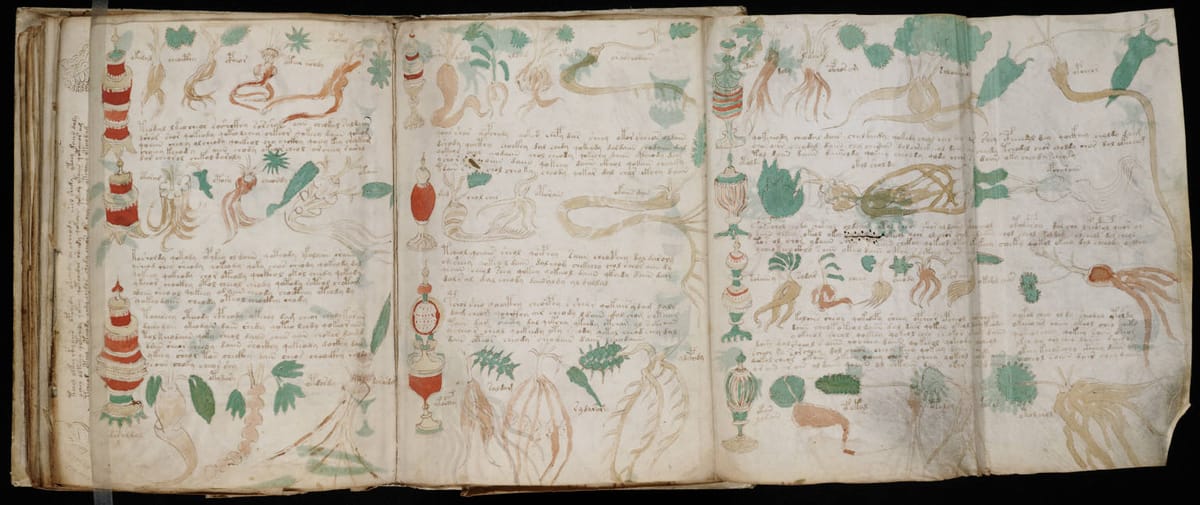AWCC* is an unofficial alternative to Alienware Command Centre of Windows for the Dell G series and Alienware Series Laptops on Linux, supporting almost all features that the Windows version supports, including custom fan controls, light effects, g-mode, and autoboost.
*This project is not affiliated with, endorsed, sponsored, or produced by Dell. It is simply my personal contribution and hobby aimed at improving the Linux experience on Dell laptops.
🎮 Discord community for support and feedback :
- 🖥️ GUI and CLI support
- ⚡ Lightweight (uses around ~100mb of RAM with GUI, else 6mb RAM)
- 🌈 All Light Effects
- 🧑💻 Daemon Support (no sudo needed if daemon is running)
- 🎮 GMode and Light Key autobinding just like Windows
- 🔥 Supports All modes that your device has
- 💻 Supports all of G15 and G16 with some Alienware
- 🕵️ No Telemetry and Open Source :3
- 📈 Custom Fan Curve (Soon)
Dependencies :
- acpi_call-dkms
- git
- make
- cmake
- libusb
- glfw
- libx11
- libgl
- ttf-roboto
Make Dependencies :
Note
Recommended to install them first if you want a faster compile progress
- loguru
- nlohmann_json
- stb_image
- libevdev
OR if you are a debianoid
sudo apt-get install acpi-call-dkms git make cmake libusb-1.0-0-dev libglfw3-dev libx11-dev libgl-dev libevdev-dev pkgconf g++-13
git clone https://github.com/tr1xem/AWCC
cd AWCC && mkdir build/
cd build && cmake ..
sudo make install
Then enable the awccd.service using :
sudo systemctl enable --now awccd.service
Reload udev rules using
sudo udevadm control --reload-rules
sudo udevadm trigger
Load ACPI module using
Need support or want this project to support your device ? Join our Discord community or open a Github Discussion
Tested on:
- Dell G15 5511
- Dell G15 5520
- Dell G15 5525
- Dell G15 5530
- Dell G16 7630
- Alienware m16 R2 (execpt keyboard all lights work)
- ♨️ Rewrite Thermal Core of AWCC in C++ with minimal API changes
- 💡 Rewrite LightFX Core of AWCC in C++ with minimal API changes
- 🖥️ CLI Mode
- 📦 install script
- 🖼️ GUI - Using Dear ImGui and some visuals from Windows version
- 🧩 Auto Zone identify using libusb and Alien FX Sdk
- 📊 Fan Curve for AutoBoost
- 🖲️ Improved DMI and Normal Device Detection
- 🧠 Better ACPI Executions with fallback and functions like executeacip(0x2, 0x0, 0x0, 0x0)
- 🕹️ Support for Legacy USTT modes
- 📝 JSON Config file and parsing
- ⌨️ Grab Unmark keys directly from daemon using evdev
- 👾 Other Zones like head and support for Alienware - Low Priority
- 🐞 Verbose and Debug Mode
“Intelligence is the ability to avoid doing work, yet getting the work done.” ~Linus Torvalds
.png)