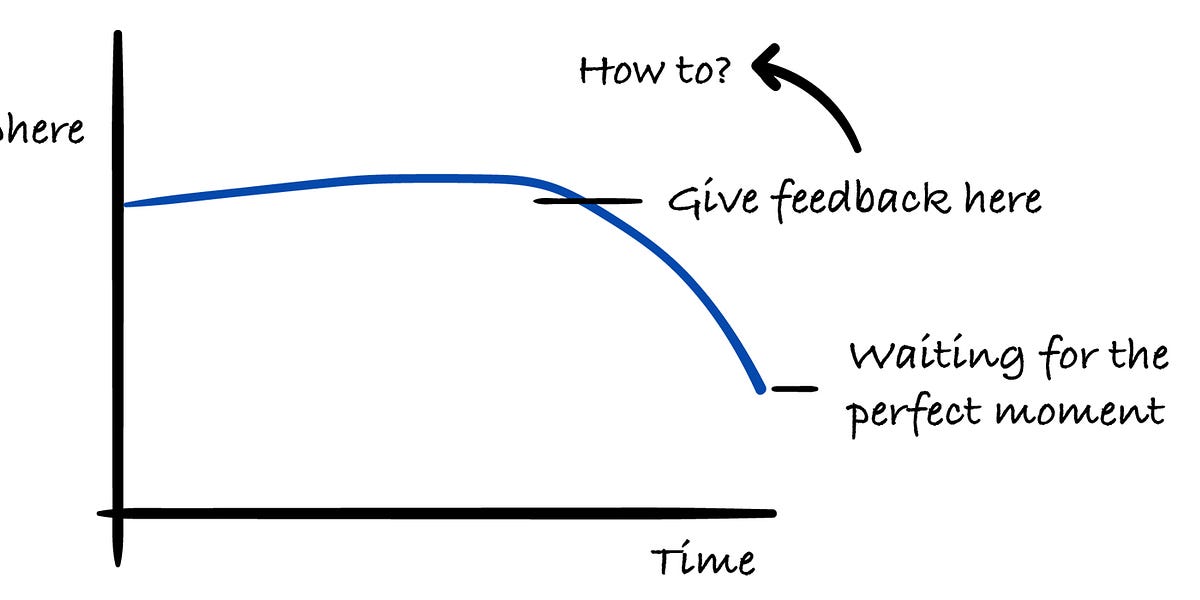Recently, I was working on an application that needed to know if it was connected to the internet. A common way to do this is to ping DNS servers like 8.8.8.8 (Google) or 1.1.1.1 (Cloudflare). However, this uses the ICMP protocol (which only checks for basic network connectivity), while I wanted to exercise the full stack used by real HTTP clients: DNS, TCP, and HTTP.
Generate 204
After some research, I found this URL that Google itself seems to use in Chrome to check for connectivity:
The URL returns a 204 No Content HTTP status (a successful response without a body). It's super fast, relies only on the core Google infrastructure (so it's unlikely to fail), and supports both HTTP and HTTPS. So I went with it, and it turned out to be sufficient for my needs.
There are also http://www.gstatic.com/generate_204 and http://clients3.google.com/generate_204. As far as I can tell, they are served by the same backend as the one on google.com.
Other companies provide similar URLs to check for connectivity:
- http://cp.cloudflare.com/generate_204 (Cloudflare)
- http://edge-http.microsoft.com/captiveportal/generate_204 (Microsoft)
- http://connectivity-check.ubuntu.com (Ubuntu)
- http://connect.rom.miui.com/generate_204 (Xiaomi)
200 OK
Some companies provide 200 OK endpoints instead of 204 No Content:
- http://spectrum.s3.amazonaws.com/kindle-wifi/wifistub.html (Amazon)
- http://captive.apple.com/hotspot-detect.html (Apple)
- http://network-test.debian.org/nm (Debian)
- http://nmcheck.gnome.org/check_network_status.txt (Gnome)
- http://www.msftncsi.com/ncsi.txt (Microsoft)
- http://detectportal.firefox.com/success.txt (Mozilla)
They are all reasonably fast and return compact responses.
Implementation
Finally, here's a simple internet connectivity check implemented in several programming languages. It uses Google's URL, but you can replace it with any of the others listed above.
Python:
JavaScript:
Shell:
Go:
Final thoughts
I'm not a big fan of Google, but I think it's nice of them to provide a publicly available endpoint to check internet connectivity. The same goes for Cloudflare and the other companies mentioned in this post.
Do you know of other similar endpoints? Let me know! @ohmypy (Twitter/X) or @antonz.org (Bluesky)
★ Subscribe to keep up with new posts.
.png)