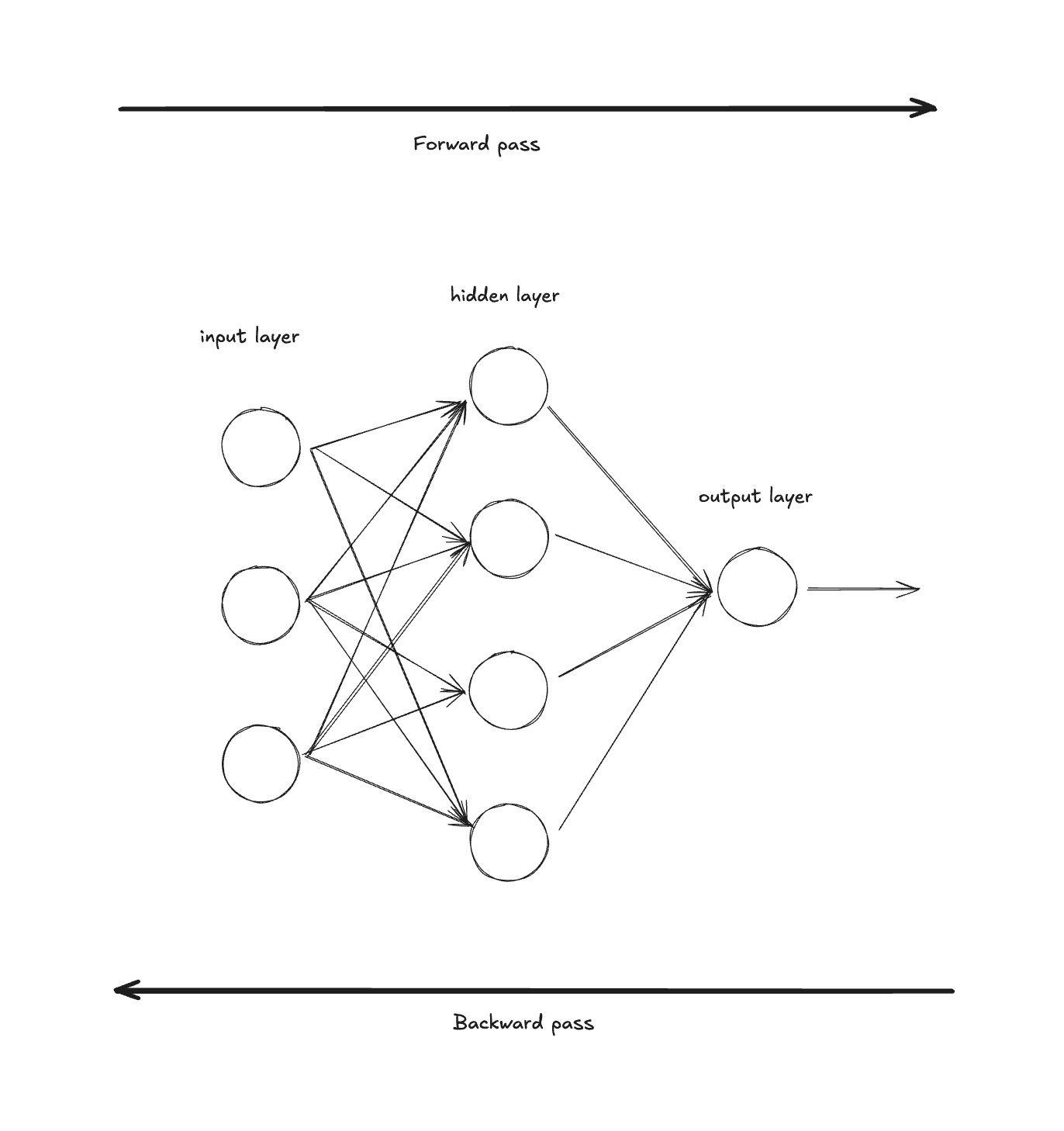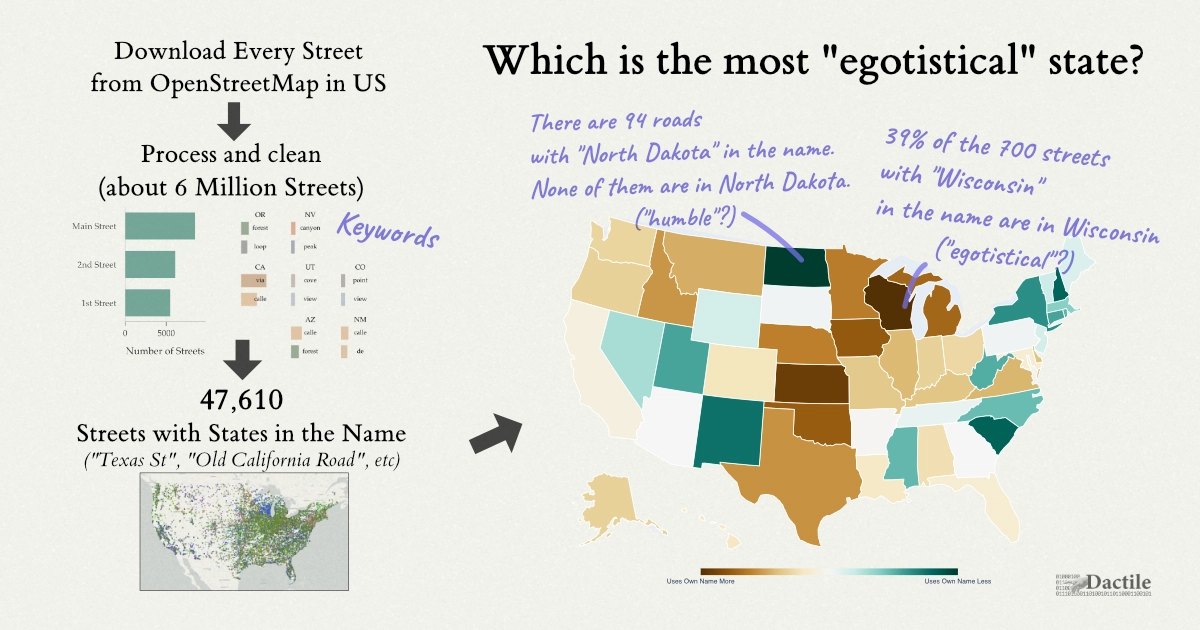For years, there wasn’t a single decent Apple Pro Display XDR alternative.
Apple’s Pro Display XDR has been out since 2020.
That’s four years.
And up until recently… it was still the only true 6K monitor you could actually buy.
No alternatives.
No competition.
Just one display — for five grand.
But that’s finally changed.
I recently tested a monitor from a company called Kuycon — the G32P.
You may have never heard of them before, but this monitor is the first real alternative to Apple’s 6K Pro Display XDR.
And it’s shockingly close.
Looks like it was designed by Apple.
Works seamlessly with macOS.
And best of all is that it costs less than half the price.
Let’s break it down.
BTW, if you like the wallpapers you see in the shots, you can download them here → Wallpapers


What Is the Kuycon G32P?
In short, the Kuycon G32P is a 32-inch, 6K resolution, USB-C monitor that’s designed for creative professionals and productivity nerds who want insane clarity and a clean, minimal setup.
It has the same Retina-level sharpness as the Pro Display XDR and It connects to your Mac with a single USB-C cable.
If you looked at it from the front you’d honestly think it was an Apple display.
Specs:
- 6K resolution: 6144 × 3456
- 32″ IPS panel (16:9 aspect ratio)
- USB-C (100W charging)
- HDMI, DisplayPort, 3x USB-C, 3.5mm audio
- 60Hz refresh rate
- Includes stand, VESA mount, and all cables
- Price: $1,699




Why 6K Resolution Actually Matters
If you’ve never used a 6K display, let me explain why it’s such a game-changer — especially if you’re a creative or anyone working in a visual field.
Most people think 6K is just “more pixels”, but it’s actually about pixel density and scaling.
A 6K resolution on a 32-inch display means:
- Retina clarity — You can’t see individual pixels
- Perfect UI scaling — macOS renders everything at 3:2, so text and icons are pin-sharp
- Way more screen estate — Fit 3 full-size apps side by side. No compromise.
If you’ve ever used a 5K iMac or MacBook Pro with Retina, imagine that — but bigger, sharper, and with more space.
Once you use it, going back to 4K feels blurry.
Design & Build: Basically a Pro Display XDR Clone
Let’s be real, this monitor looks suspiciously like the Pro Display XDR.
- No branding on the front
- All-aluminium build
- Super minimal
- Rounded corners
- Even the stand looks identical
You wouldn’t be able to tell them apart from a distance, maybe not even up close.
The back has that same “cheese-grater” pattern as Apple’s — although it’s a little shallower and flatter.
Doesn’t feel identical, but it’s still very well built.
This feels like something that belongs on a minimalist desk setup.
And yes, unlike Apple, the stand is included, and so is the VESA mount.



Ports & Connectivity: Better Than Apple?
One of my biggest complaints with the Pro Display XDR is that it basically only works with Macs.
No HDMI.
No DisplayPort.
No USB-A.
The Kuycon G32P is a completely different story.
You get:
- USB-C (100W charging, data, display)
- 2x HDMI
- 1x DisplayPort
- 3x USB-C ports
- 3.5mm headphone jack
- Standard 3-pin power input (easily replaceable)
This thing connects to everything:
- MacBooks via USB-C
- PCs via DisplayPort
- PS5 / Xbox via HDMI
And you can connect all three at once, so that alone makes it a better choice for people who use multiple machines.


Display Quality: The Honest Truth
This is where things get interesting.
Is it as good as the Pro Display XDR?
No, but it gets surprisingly close — like 80% of the way there.
Here’s what I noticed:
The good:
- Text and UI sharpness = absolutely insane
- Colours = vibrant and surprisingly accurate
- 10-bit panel = great for photo/video work
- Works perfectly with macOS scaling (3072 x 1728 Retina mode)
The not-so-good:
- Black levels are raised (IPS, not Mini LED)
- Slight purple/blue tint out of the box (fixable with calibration)
- 500 nits brightness (vs 1600 nits on XDR)
You’re definitely not getting full HDR brilliance here.
But for creative work — especially in photo, video, Figma, Lightroom, editing — this is more than enough.
And honestly, the clarity is so good that you stop noticing the other stuff.


Real-World Use: How I Actually Use It
One-cable setup for MacBook Pro
I plug in one USB-C cable, and I’m good to go:
- 6K display
- Charging (up to 100W)
- USB ports active
- Looks super clean on the desk
Video editing in Final Cut
Scrubbing 4K footage with a full timeline visible, full-res preview, and browser — all on one screen.
No scaling.
No lag.
Photo editing in Lightroom
Sharp, colour-rich previews.
Side-by-side comparisons.
Ton of space.
The blacks aren’t as deep as Mini LED, but unless you’re doing commercial-grade colour grading, it’s fine.
Side-by-Side with Apple’s Pro Display XDR
I tested them together.
From the front? Visually identical.
From the back? The Pro Display is a little more premium.
The lattice pattern is deeper and the materials feel slightly more expensive.
But here’s the part that surprised me — the resolution on the Kuycon is actually higher.
- Pro Display XDR: 6016 × 3384
- Kuycon G32P: 6144 × 3456
That’s a small difference, but still worth mentioning.
When viewing Figma designs or UI mockups side by side, the Apple panel does have more contrast and deeper blacks.
But the Kuycon is 80–85% there — and that’s honestly more than enough for most people.


Downsides to Be Aware Of
Not everything is perfect.
Here’s what I didn’t love:
- No auto-brightness or ambient light sensing
- Slight manufacturing residue on top of my panel (some glue or adhesive)
- The stand feels stiff when rotating (portrait mode is possible, but barely)
- It’s 60Hz only — no high refresh rates here
That said, if you’re doing creative work, you probably value clarity and resolution over refresh rate.
This isn’t a gaming monitor.
It’s a work monitor, and a sharpness-first monitor.
Should You Buy It?
Here’s my honest opinion.
Buy the Kuycon G32P if:
- You’ve been eyeing the Pro Display XDR but can’t justify $5,000+
- You want a true 6K Retina experience on your Mac
- You’re a designer, editor, developer, or multitasker who values screen space
- You want a monitor that looks like it belongs in an Apple Store
- You want a USB-C one-cable setup (that also charges your laptop)
Don’t buy it if:
- You need HDR brightness levels (it maxes at 500 nits)
- You’re a colourist doing high-end, reference-grade work
- You want super high refresh rates for gaming
So Is It Worth It?
100%.
If I didn’t already own the Pro Display XDR, then this is a great option for you depending one what you will be using it for the majority of the time.
You’re getting 80–85% of the experience for less than half the price.
I still use my XDR because I already have it, and I love the Mini LED blacks — but if I was starting from scratch today, I’d go with the Kuycon.
It’s that good.
*Some of the links in this post are affiliate links — which means I may earn a small commission if you buy through them. It doesn’t cost you anything extra, and I only recommend items I’ve actually tested.
.png)