Apple’s new M5-equipped MacBook Pro looks, feels, and performs almost exactly like last year’s model. Blink and you might miss the upgrade. Blink and you might also miss the very limited amounts of marketing Apple allotted to this new model. But crack it open, and you’ll see Apple inching ever so slightly closer to a future where MacBooks might actually be repairable.
Sure, there’s a performance bump. The M5 architecture doubles maximum storage to 4TB and improves SSD speeds and memory bandwidth. But for most M-series users, that’s hardly a reason to trade in last year’s, or the year before’s, or the year before the year before’s hardware. I’m still on my M1 Pro MacBook Pro, and I’ll certainly be skipping the upgrade this time.
Our hopes weren’t exactly sky-high. When we took apart the M4 MacBook Pro last year, we weren’t in love with the tediousness of replacing a broken screen or ports. And we especially hated the finicky battery replacement procedure that involved removing the trackpad, then pulling stretch-release adhesive strips through little windows in the frame (although it was pretty clever).
Big (medium?) news: Battery removal is easier, as long as you don’t follow Apple’s official procedure. No more trackpad removal and no more secret cutouts in the frame. Don’t get me wrong, this refresh is still not super repairable, but we’ve got a glimmer of hope, at least one baby step in the right direction.
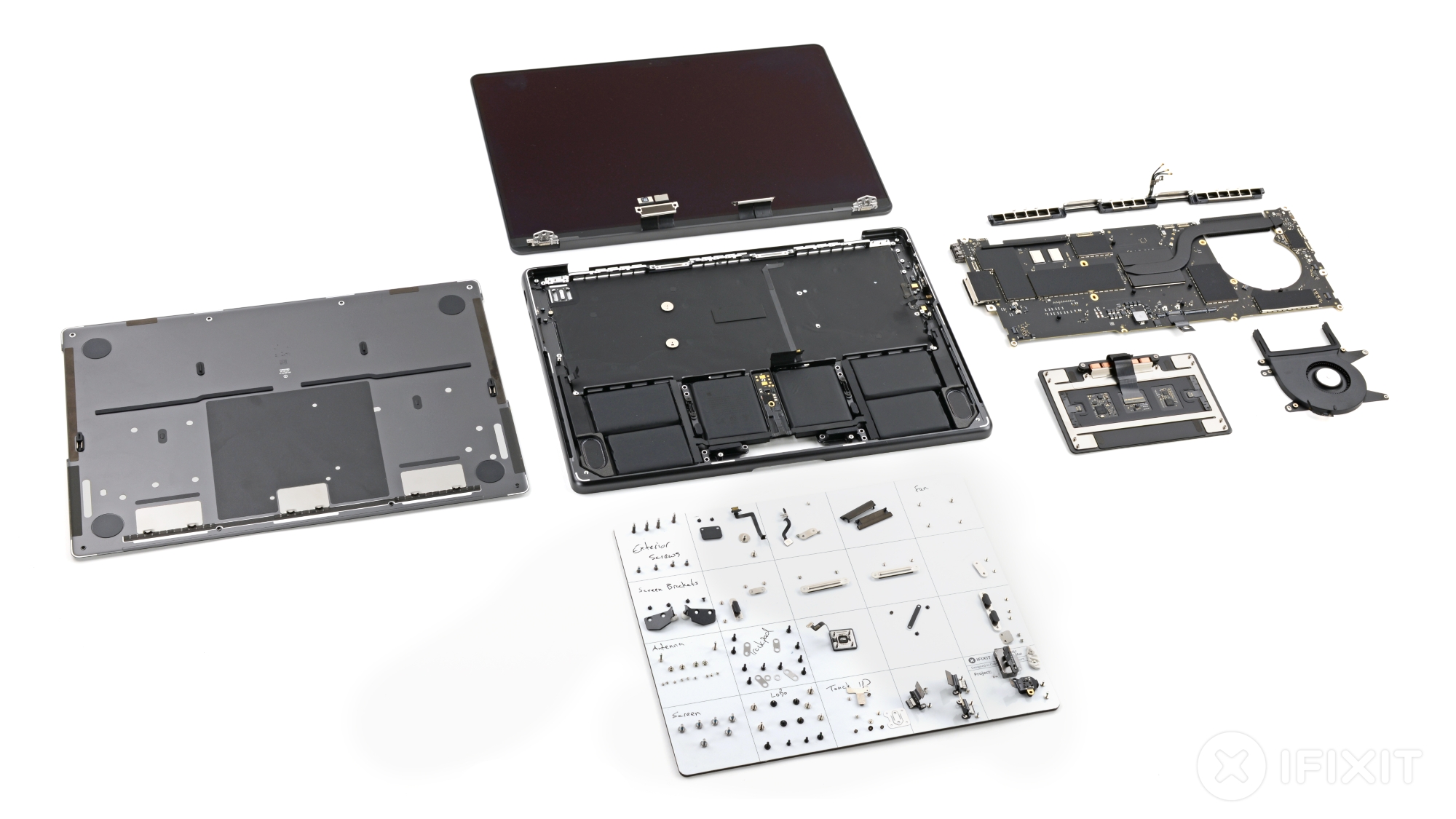
A Familiar Shell, a Few Smart Changes
Opening the 14-inch MacBook Pro is business as usual: P5 screws, a clipped-in bottom cover, and a sense of déjà vu. But one meaningful change comes before you even touch a tool. Apple now publishes its repair guides on day one. Following Apple’s own instructions, the first step is to disconnect the Battery Management System (BMS) cable, which safely cuts power. That’s a thoughtful touch that could prevent an accidental short circuit while you make your way through some screws and flex cables to physically disconnect the battery. It’s something we’ve done previously, but not something we’ve seen explicitly noted by Apple. Such procedural nudges-in-the-right-direction are really helpful, especially if you’re attempting a repair for the first time.
It’s a small but real improvement in Apple’s design-for-repair story, one that complements their growing parts and tools program. Still, a look under the hood makes it clear Apple’s repair philosophy for the MacBook has a long way to go.
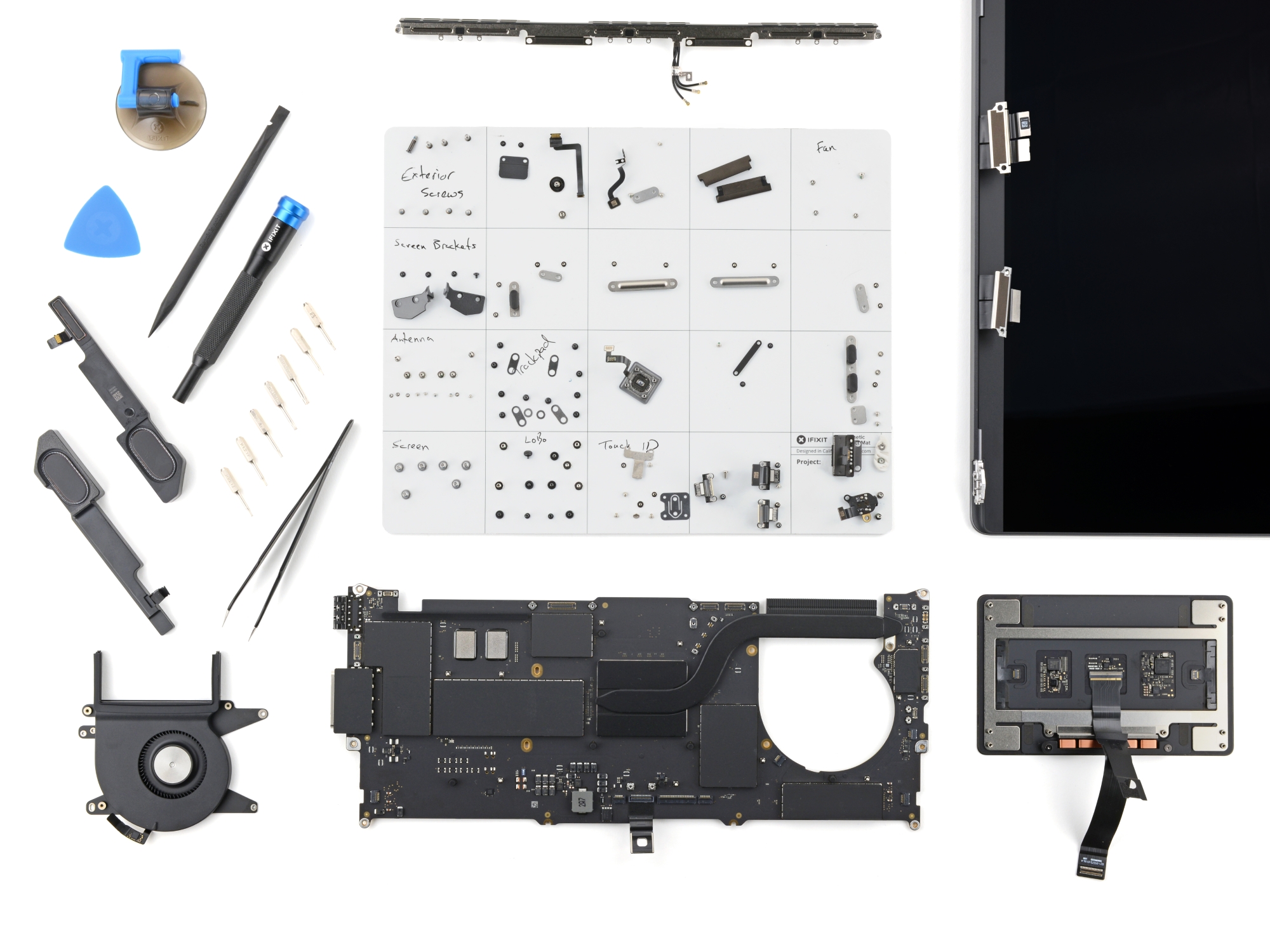 This is everything Apple wants you to remove to change a M5 MacBook Pro battery. Tedious and expensive!
This is everything Apple wants you to remove to change a M5 MacBook Pro battery. Tedious and expensive!What, You Don’t Want to Spend $500 for a New Battery?
The six-cell, 72.6 Wh battery is the heart of this teardown. On paper, it’s a minor upgrade from the M4 model’s 72.4 Wh pack, but, in practice, it reveals both progress and pain points.
Apple’s official replacement process requires swapping the entire top case, keyboard and all, just to replace this single consumable component. And it has for a long time. That’s a massive and unreasonable job, requiring complete disassembly and reassembly of the entire device. We’re talking screws, shields, logic board, display, Touch ID, trackpad, everything. In fact, the only thing that doesn’t get transferred are the keyboard and speakers. The keyboard is more or less permanently affixed to this top aluminum, and the speakers are glued in—which, I guess, according to Apple means that the repair is out of the scope of DIY (we disagree).
Though parts haven’t yet been released for this refresh, the Self Service Repair store still only sells full “top case with battery and keyboard” assemblies (for a whopping $527) for the M4 MacBook Pro. An “important information” tooltip says, “The Top Case replacement part includes a battery. In the future, a battery replacement part will be available.” But for now, this tedious and insanely expensive process is the only offering they make for changing out a dead battery. Is it just a byproduct of this nearly half-a-decade-old chassis design, something that won’t change until the next rethink? We don’t know.
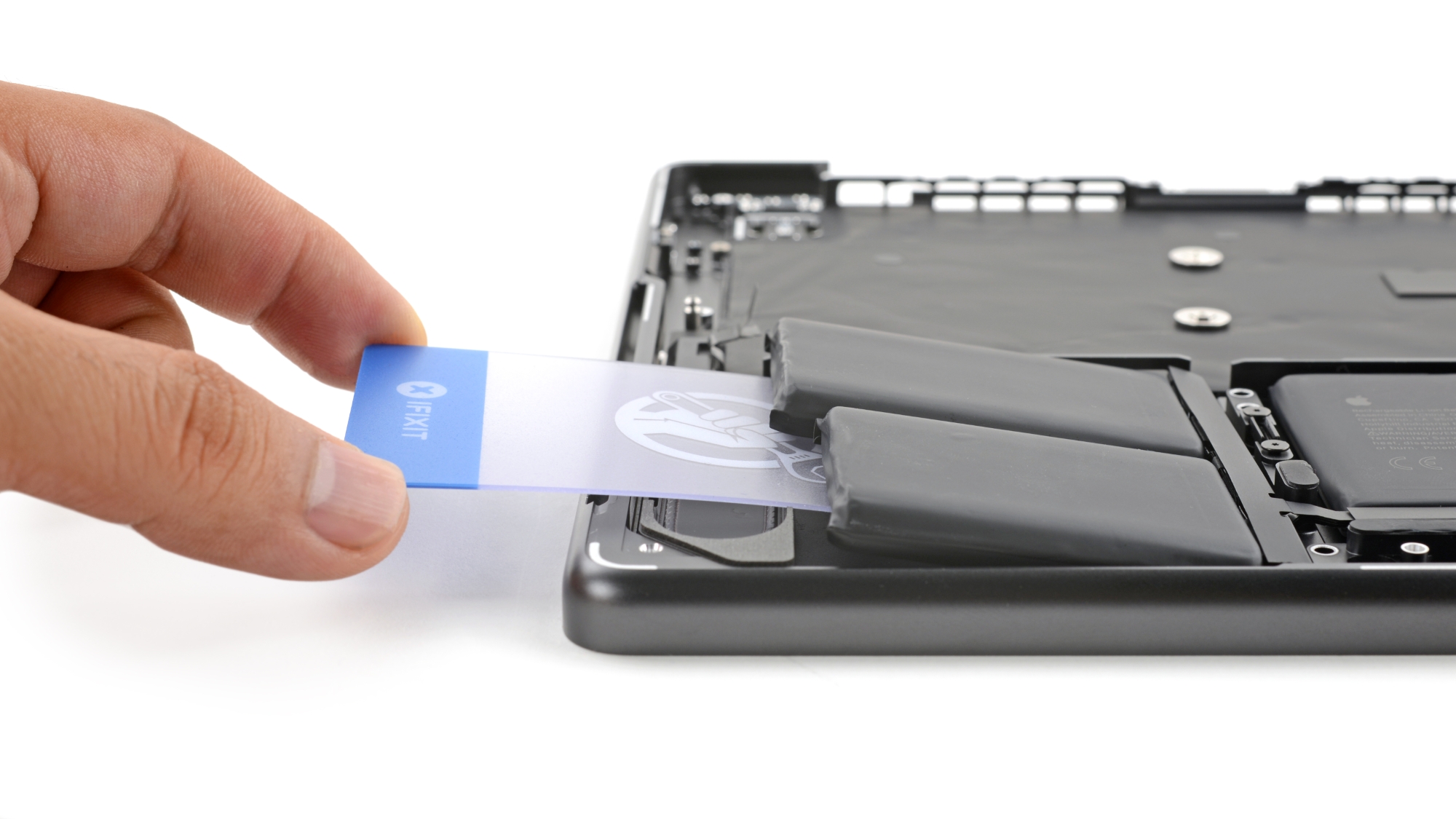 Removing the battery the iFixit way: Far cheaper and easier than what Apple recommends.
Removing the battery the iFixit way: Far cheaper and easier than what Apple recommends.The good news? For the first time in a MacBook Pro, you don’t have to remove the trackpad to access the pull tabs that release the central battery cells. It’s a sign of some of the same sort of improvements we were excited to see in the iPhone 17 Air design, prioritizing access to components that will need to be replaced first. Those pull tabs under the battery are still finicky (and get worse with age), but at least now they’re quickly within reach. Trackpad removals were never that difficult in MacBooks, but we’ll take the streamlining.
Compare the M4 MacBook Pro’s trackpad cutouts against the M5’s yourself below:
It’s enough to make you wonder why Apple doesn’t just sell the battery on its own. We’ve shown that it’s totally possible to remove and replace it without touching the rest of the machine. Add in some fancy electrically debonding adhesives, and a battery swap could become downright easy. Here’s hoping Apple eventually agrees. Apple’s implemented batteries on trays in recent MacBook Air models, and even that would be a marketed improvement here.
 All six battery cells, lending support to the carcinization theory.
All six battery cells, lending support to the carcinization theory.Of course, you can be sure we’ll get standalone batteries for the MacBook Pro M5 as soon as we possibly can.

Need a new MacBook Pro battery?
Standalone batteries, no “change out the whole top case and keyboard too” nonsense.
Ports: Modular but Buried
From here, we start peeling deeper. The speakers, glued in place, yield to a little isopropyl alcohol and a steady hand. The lid angle sensor is easy to extract, and the trackpad is simple to replace, once you remember the tiny spacers on each screw pillar.
Beyond that, things get complex fast. The fan and ports are fully modular, which is great… until you realize some are trapped beneath the logic board. That means a marathon of screw removal, cable disconnects, and delicate maneuvering of expensive stuff before you can reach them. For a component like a fan, which actually needs occasional cleaning or replacement, this layout feels unnecessarily punishing. It’s very clear that Apple could at least put the fan mounts on top of the logic board, so it’s aggravating that they still don’t. None of these are jobs I’d undertake without a FixMat or similar organizational tool.
If Apple can design these ports to be individually replaceable (they’re top of their class in this regard), they can certainly make them accessible.
Check out the design for yourself in this CT scan, courtesy our Lumafield Neptune scanner.
A Screen-Sized Obstacle
Replacing the display is a similar exercise in patience. The antenna bracket, loaded with tiny Pentalobe P2 screws, has to come out before the hinge brackets are even reachable. Only then can you remove the hinge screws and separate the display, an essential step if you’re following Apple’s official process for, you guessed it, replacing the battery.
And just when you think you’re done, there’s still the Touch ID sensor, which slides out neatly but must be recalibrated on reinstallation. Thankfully, Apple’s new Repair Assistant tool now handles most of these calibration headaches automatically, a major quality-of-life improvement for both DIYers and pros. Note: Repair Assistant was unable to calibrate our Touch ID module, but we’re continuing testing. Other parts calibrated normally.
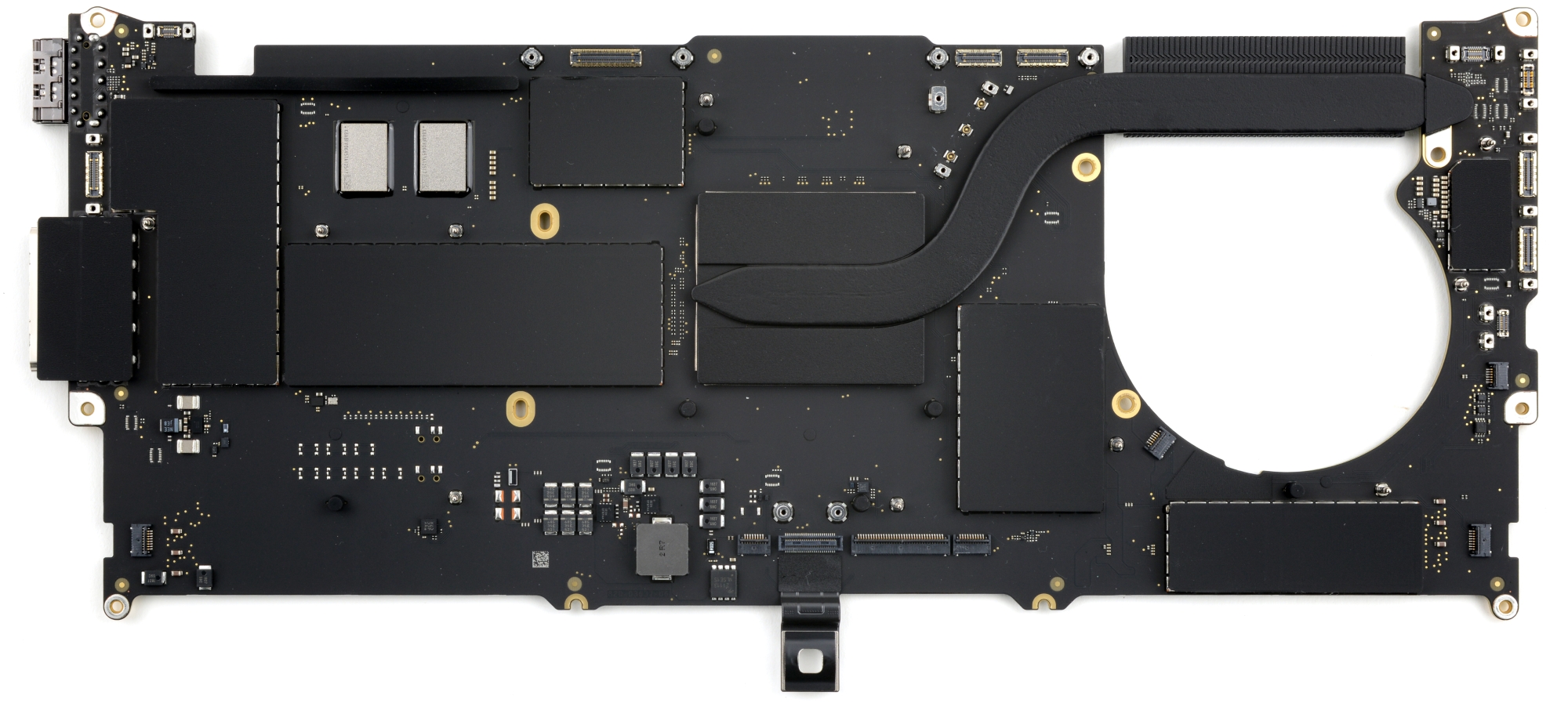 Can’t help but appreciate how pretty this logic board is, even if it doesn’t invite tinkering.
Can’t help but appreciate how pretty this logic board is, even if it doesn’t invite tinkering.The Big Picture
So where does that leave us? The M5 MacBook Pro isn’t a revolution. It’s a cautious, incremental refinement of Apple’s already solid hardware. We applaud the improved battery pull-tab access, day-one repair manuals, and software-assisted calibration. But the fundamentals haven’t changed: core components like the battery, fan, and ports remain buried under layers of gorgeous but unfriendly engineering.
All told, the M5 MacBook Pro earns a 4 out of 10 on our repairability scale.

Apple’s headed in the right direction, but slowly. With every new model, we see hints of a more repairable MacBook hiding beneath the surface. For now, the ball’s still in Apple’s court—and it’s been there for a long while.
If you want to see what true battery freedom looks like, check out our ROG Xbox Ally X teardown from earlier this week, or revisit how far Apple’s come since our first M1 MacBook Pro teardown. Until then, hold onto your tools.
.png)




