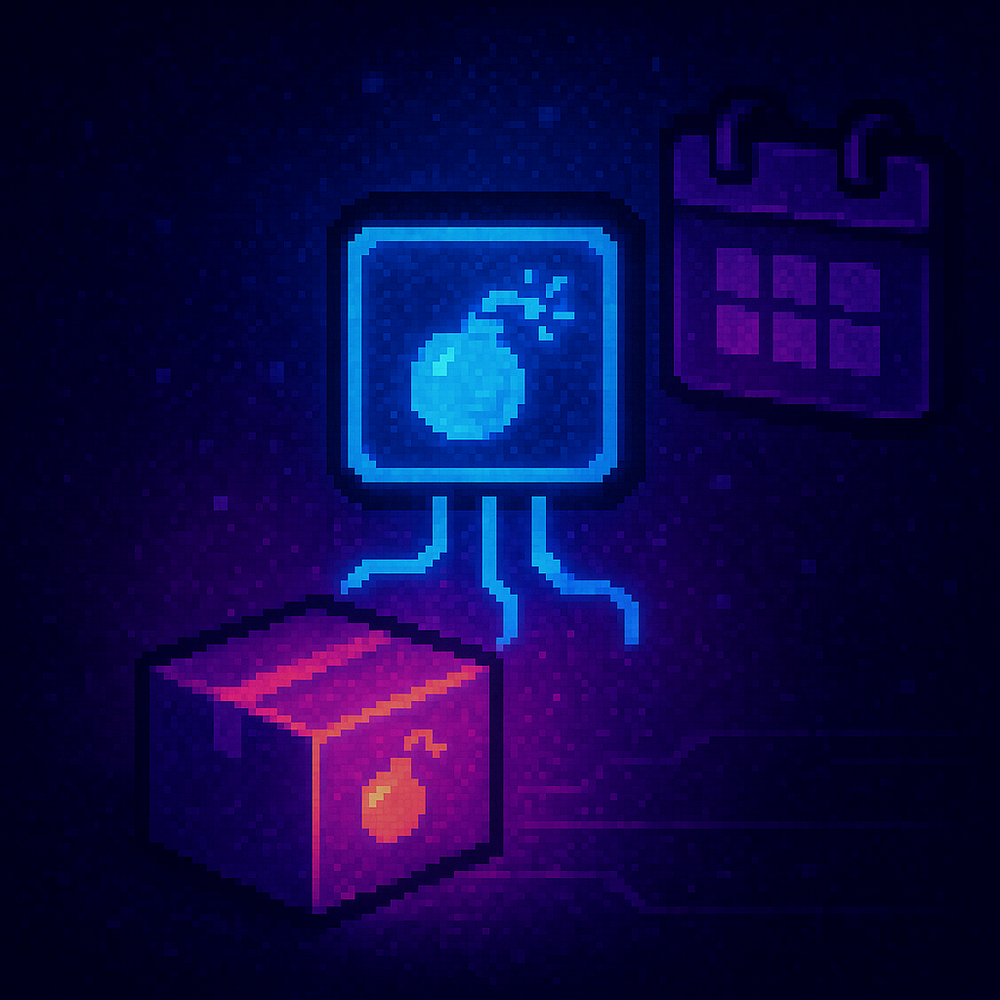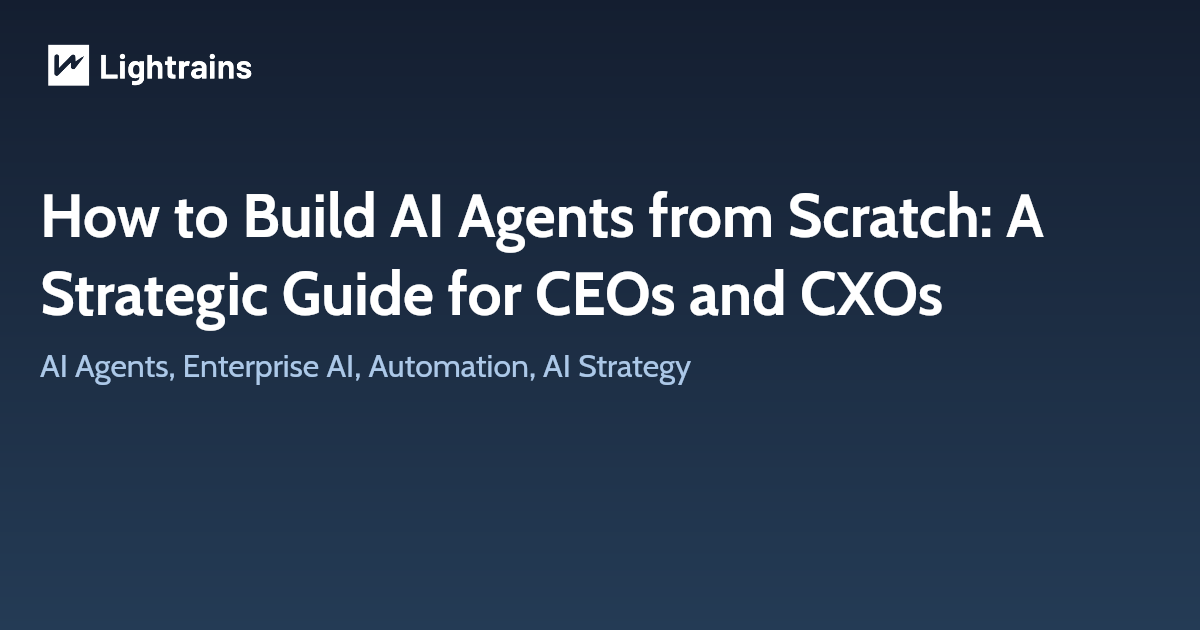Managing high-volume signature requests can be time-consuming, especially when each document needs to be personalized and securely delivered. That’s where the BoldSign bulk send feature becomes invaluable.
Instead of manually preparing and sending individual signature requests, bulk send enables you to deliver customized copies of a document to multiple recipients in one streamlined process.
Whether you’re handling onboarding forms, consent documents, or membership agreements, this feature helps you save time, reduce errors, and maintain consistency.
In this blog, we’ll explore the best scenarios for using Bulk Send, highlight practical use cases across industries, and walk you through how to get started to simplify your document workflows.
What is BoldSign bulk send?
BoldSign bulk send enables you to send a single document to many recipients simultaneously, each receiving a personalized version tailored to their details. Documents can be delivered via email, SMS, or WhatsApp, depending on the recipient’s preferred communication method.
To use bulk send, you’ll need recipient information organized in a CSV file, including details like names, email addresses, phone numbers, and other relevant data. This structured approach ensures accurate personalization and delivery, eliminating the need for repetitive manual tasks.
With features like automated reminders, real-time tracking, and centralized management, bulk send provides a scalable and dependable solution for businesses that need to handle high-volume signature workflows with speed and precision.
When to use bulk send
Bulk send is ideal for efficiently distributing personalized documents to multiple recipients. It streamlines high-volume signature collection, saving time and reducing manual effort.
BoldSign’s bulk send excels:
- When you need to send personalized contracts to many recipients.
Bulk send simplifies the process of sending customized documents such as contracts, NDAs, or consent forms to a large group. It removes the need to send each document individually, reduces the chance of errors, and ensures consistency across all copies. This is especially helpful for HR teams, legal departments, and service providers who regularly handle high volumes of agreements. - For streamlined HR onboarding with tailored documents.
HR teams can use bulk send to distribute onboarding documents, including offer letters, tax forms, and employee handbooks, to multiple new hires. Each document is customized using CSV data, allowing fields like employee ID, department, or job title to be pre-filled. This accelerates onboarding while maintaining a professional and personalized experience for each new hire. - When you need to distribute waivers for events or memberships.
Bulk send is ideal for sending registration forms, waivers, or membership agreements to large audiences. Each document can be customized with participant-specific details using a CSV file, and templates can be configured to include dynamic fields. This ensures that every recipient receives a relevant and accurate document, streamlining the collection of signatures for events, clubs, or subscription-based services. - For simplified client or vendor contract management.
Organizations can use bulk send to distribute purchase orders, service agreements, or renewal forms to multiple clients or vendors. Templates can be customized to include pricing, terms, and contact details, and CSV integration ensures each document is tailored to the recipient. This helps maintain consistency while reducing the time spent on manual document preparation and follow-ups. - When you need to collect compliance signatures in regulated industries.
Bulk send supports the distribution of compliance-related documents such as privacy policies, consent forms, and regulatory acknowledgments to large groups. BoldSign’s audit trail and tracking features help ensure that all documents are signed, securely stored, and easily retrievable for regulatory reviews. This helps organizations meet compliance requirements with minimal administrative effort. - For flexible delivery via multichannel delivery options.
BoldSign’s bulk send feature supports multiple delivery channels including email, SMS, WhatsApp, and combinations like email plus SMS. This flexibility allows you to reach recipients through their preferred communication method, improving accessibility and response rates. This ensures a smooth and personalized experience, especially when targeting diverse audiences or mobile-first users. - For automated and scalable workflows.
Bulk send is built for scale. Whether you’re sending documents to hundreds or thousands of recipients, the feature supports automation through reusable templates and CSV uploads. You can configure signer roles and document settings in advance, allowing your team to handle recurring tasks efficiently without manual intervention. - Efficient tracking and organization of signed documents.
BoldSign provides a centralized dashboard for each bulk send batch, allowing you to monitor document status, track signer activity, and manage follow-ups efficiently. You can view who has signed, send automated reminders to pending recipients, and download signed documents individually or in bulk. Tags and filters help organize batches by department, project, or campaign, keeping your workspace clean and easy to manage. This ensures full visibility and control over your document workflows.
How to get started with BoldSign bulk send
BoldSign’s bulk send feature offers a fast, customizable setup process that adapts to your workflow. From uploading recipient lists to configuring security settings, you can tailor every step to meet your needs.
Creating and managing bulk send documents
Follow these steps to create and manage bulk send tasks in BoldSign, ensuring a seamless process for sending personalized documents to multiple recipients:
1. Create a template.
- Before starting, create a template with the necessary documents and form fields for signing. This ensures consistency across all documents sent in bulk.
- Learn how to create a template.
2. Start the bulk send process.
- Select Create New and then Create New Bulk Send.
- You’ll be directed to the Prepare Bulk Send page.
3. Select a template.
- In the template section, select Browse Templates and choose the template you created for the signature request.
4. Download and prepare the CSV file.
- In the Download Sample CSV section, select optional fields to include like form fields, a title, message, tags, CCs, and recipient private message. If Form Fields is selected, fields from the template will appear in the CSV.
- Select Download Sample CSV to get a file with the selected fields. Add recipient details to the CSV file.
5. Upload recipient data.
- Use the Upload Recipient Data CSV option to upload the completed CSV file. If the details are incorrectly formatted, an error message will appear.
- Edit recipient details by double-clicking cells in the edit section, then click Import or Save to update.
- Once the CSV file is imported, you can use the Edit File option to make changes, if needed.
6. Configure bulk send settings.
- Role details are fetched from the template and cannot be modified.
- Add CC recipients in the CC field, and it will be applied to all recipients. If you need to include different CC to each recipient, you can add the CC recipient details individually in the CSV file.
- Under Bulk Send Title, the template name will be displayed and can be modified if needed.
- In the Document section, the file name will be the document title, and the message added in the template will be displayed in the message field. Modify the title and message if needed.
- Under Document Settings, fields will be prefilled based on the template. Make any necessary changes.
7. Preview and send.
- Select Preview to review recipient details by selecting names from the Document dropdown.
- Once you’re satisfied, select Send to distribute the documents to all recipients.
8. Track and manage bulk send.
- Monitor the status on the My Bulk Send page, where you can:
Signing process with BoldSign bulk send
The signing process is secure, user-friendly, and accessible from any device. For users to sign a document, they must:
- Receive the document: Each recipient gets a personalized email with a link to their document.
- Verify their identity: If enabled, recipients verify their identity using specified authentication method.
- Review and sign: Recipients review their tailored document, fill in required fields, and submit their signatures.
- Complete the process: Signed documents are stored securely in BoldSign for easy access and management.
Conclusion
BoldSign’s bulk send feature offers a powerful and scalable solution for collecting signatures across a wide range of use cases. With CSV-driven personalization, intuitive tracking tools, and efficient document management, it simplifies high-volume signing tasks while minimizing manual effort.
This feature is available on the Business plan and higher tiers. Simply upgrade to the required plan to start using bulk send along with other advanced features designed to enhance your document signing experience.
We’d love to hear from you. Share your feedback or suggest topics for future posts in the comments below.
.png)