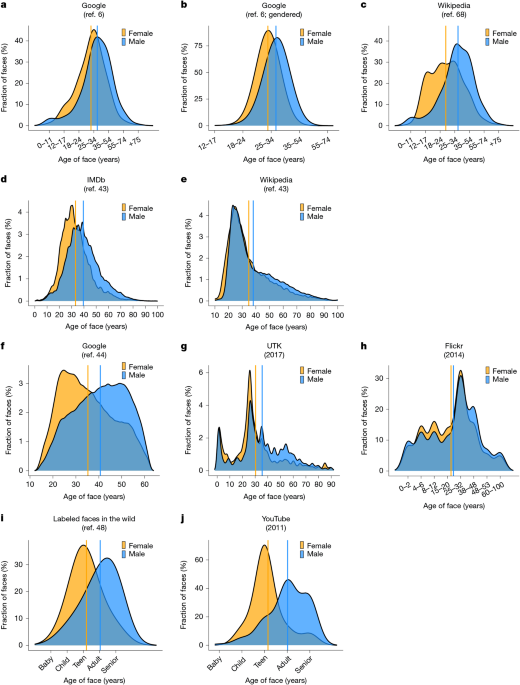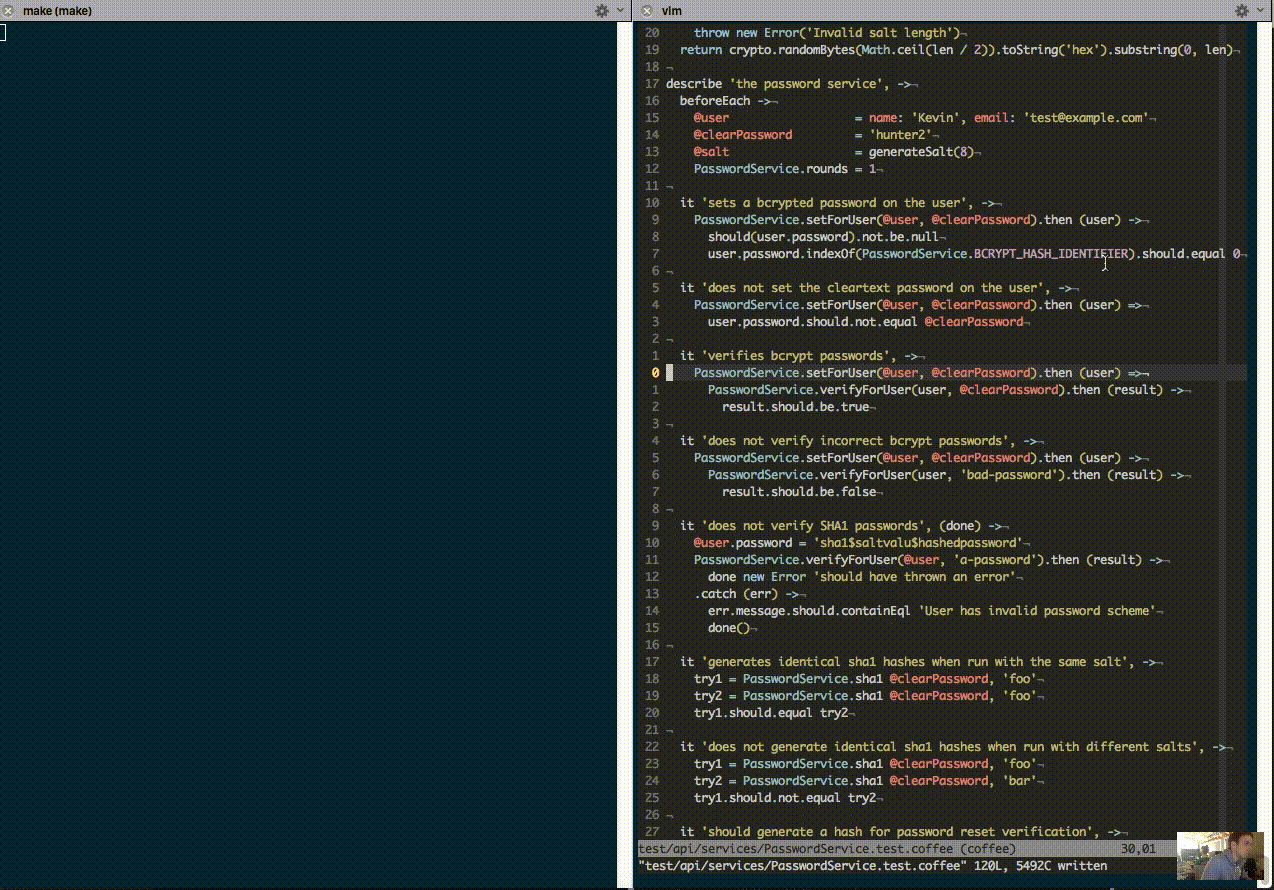AI is quickly becoming the new interface of the internet, not just for finding information, but for getting things done.
So what if you could also chat with your SaaS metrics?
Today, we’re releasing an experimental ChartMogul MCP server that makes this possible. It lets you connect your ChartMogul account to AI tools that support the Model Context Protocol (MCP) and enables natural language access to your subscription data.
Ask questions about your MRR, segment trends, or sales funnel, and get answers directly in your AI chat tool.
This is an early step in exploring what AI-native interfaces could look like for subscription analytics. We’re excited to see what you do with it. Our approach involved building an MCP server that exposes ChartMogul’s subscription analytics APIs as structured tools, allowing AI models to naturally query customer data, analyze metrics, and perform administrative actions.
The initial MCP server implementation took approximately 2 weeks, focusing on robust tool definitions, proper error handling, and seamless integration with ChartMogul’s REST API endpoints. Moving forward, we’re planning to expand the server with the missing endpoints, and more tools which allow complex multi-step subscription management workflows and data cleaning tasks. At the same time, we are committed to enhancing our APIs with more data points and filtering capabilities.
The ChartMogul MCP server provides comprehensive tools for retrieving, creating, and updating information in your ChartMogul account through natural language conversation. By integrating with various endpoints from the ChartMogul API, this MCP server transforms your subscription analytics platform into an intelligent assistant that understands business questions and can take action on your behalf. You can simply ask questions about your revenue metrics, manage customer relationships, update records, and perform data maintenance tasks through chat.
Revenue Performance Analysis
We don’t believe dashboards are disappearing anytime soon, but with the ChartMogul MCP Server, you can get instant answers about your business performance without asking the data team.
Ask questions like “How much did we grow MRR in the last 6 months?” or “Show me our customer churn rate for Q1 2025 compared to Q4 2024” to understand trends and adjust your strategy accordingly.
Plan & Pricing Analysis
Understand how your pricing strategy is performing across different tiers and customer segments. Discover things like “Which pricing plans have the highest churn rates?” You can quickly identify customers on legacy pricing and compare customer lifetime value across different plan types to optimize your pricing strategy.
Geographic & Segmentation Insights
Analyze performance across different customer segments and regions without complex filtering. “Compare MRR growth between US and European customers” or “Check trial-to-paid conversion trends in Germany.”
Customer Intelligence & CRM Management
Transform customer relationship management into a conversational experience. Find specific customers with queries like “Show me all customers in San Francisco” or “Find all customers from Stripe who are past due.” You can create follow-up tasks in bulk directly through chat “Create a follow-up task for all accounts with a renewal date within the next 45 days,” and stay updated on customer activities and interactions without swivel-chairing between tools.
Sales Pipeline & Opportunity Management
Keep your finger on the pulse of your sales pipeline through natural conversation. Ask “What opportunities are closing this month?” or “Show me all deals in the ‘Negotiation’ stage where Sarah is the owner”. Create new opportunities, check win likelihood on large deals, and manage sales tasks all through simple chat commands.
Customer Data Cleaning & Auditing
Keep your customer data clean and consistent through conversational data hygiene checks. Identify duplicates by asking “Find customers with similar company names or email domains” or spot incomplete records with “Show me customers missing key information like company or location data.”
You can standardize data by finding “customers with inconsistent naming conventions” or “contacts without proper email formatting.” Clean up your CRM by identifying “customers with outdated contact information” or “accounts that should be merged based on matching domains” ensuring your subscription analytics remain accurate and actionable.
What’s next
The ChartMogul MCP server is currently in an experimental phase, and we’re working on extending its capabilities. Find the documentation directly here in our Developer Hub.
We want to hear from you! Try it out with your favorite AI tools. Bugs? New tools you want to see? Let us know on GitHub!
.png)