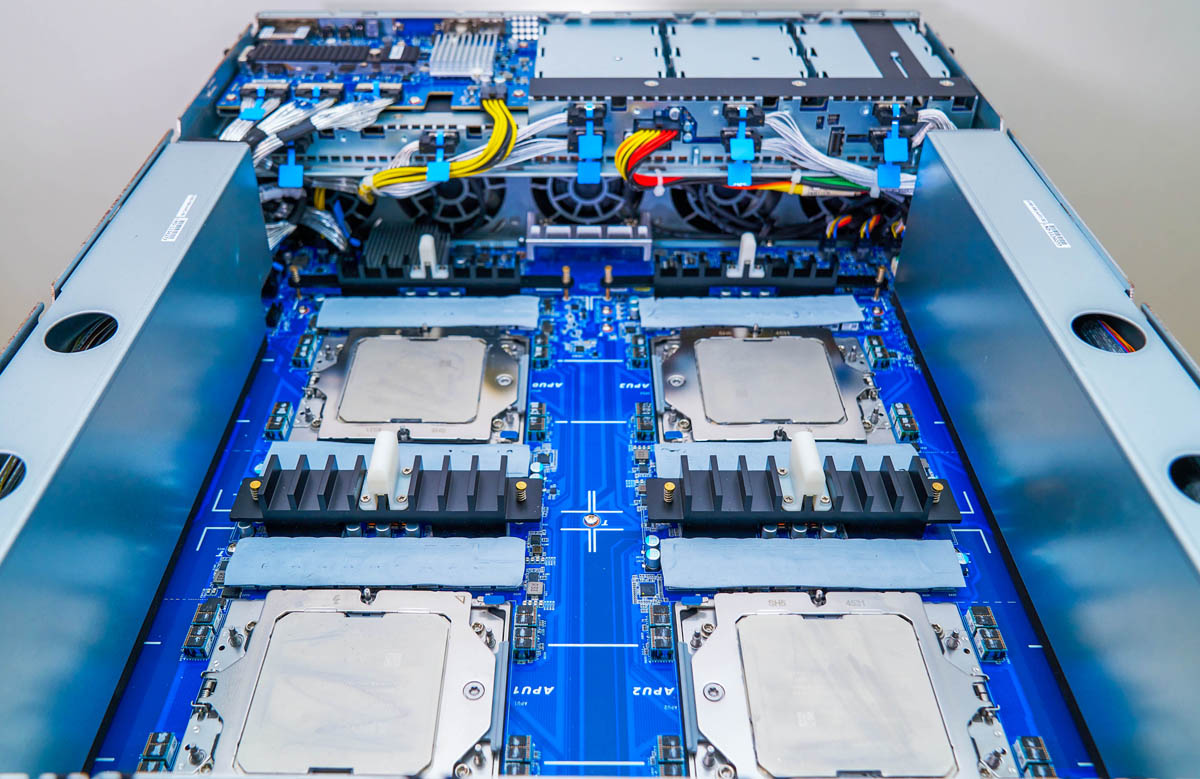A webhook service that enables Claude Code to respond to GitHub mentions and execute commands within repository contexts. This microservice allows Claude to analyze code, answer questions, and optionally make changes when mentioned in GitHub comments.
This repository uses highly optimized CI/CD pipelines:
- Parallel test execution for faster feedback loops
- Conditional Docker builds (only when code/Dockerfile changes)
- Strategic runner distribution (GitHub for tests, self-hosted for heavy builds)
- Advanced caching strategies for significantly faster subsequent builds
- Build performance profiling with timing and size metrics
For comprehensive documentation, see:
- Complete Workflow Guide - Full technical workflow documentation
- GitHub Integration - GitHub-specific features and setup
- Container Setup - Docker container configuration
- Container Limitations - Known constraints and workarounds
- AWS Authentication Best Practices - Secure AWS credential management
- Scripts Documentation - Organized scripts and their usage
- Trigger Claude when mentioned in GitHub comments with your configured bot username
- Allow Claude to research repository code and answer questions
- Direct API access for Claude without GitHub webhook requirements
- Stateless container execution mode for isolation and scalability
- Optionally permit Claude to make code changes when requested
- Node.js 16 or higher
- Docker and Docker Compose
- GitHub account with access to the repositories you want to use
-
Clone this repository
git clone https://github.com/yourusername/claude-github-webhook.git cd claude-github-webhook -
Setup secure credentials
./scripts/setup/setup-secure-credentials.shThis creates secure credential files with proper permissions.
-
Start the service
The service will be available at http://localhost:8082
If you prefer to configure manually instead of using the setup script:
a. GitHub Webhook Secret
- Generate a secure random string to use as your webhook secret
- You can use this command to generate one:
node -e "console.log(require('crypto').randomBytes(20).toString('hex'))"
- Save this value in your .env file as GITHUB_WEBHOOK_SECRET
- You'll use this same value when setting up the webhook in GitHub
b. GitHub Personal Access Token
- Go to GitHub → Settings → Developer settings → Personal access tokens → Fine-grained tokens
- Click "Generate new token"
- Name your token (e.g., "Claude GitHub Webhook")
- Set the expiration as needed
- Select the repositories you want Claude to access
- Under "Repository permissions":
- Issues: Read and write (to post comments)
- Contents: Read (to read repository code)
- Click "Generate token"
- Copy the generated token to your .env file as GITHUB_TOKEN
c. AWS Credentials (for Claude via Bedrock)
- You need AWS Bedrock credentials to access Claude
- Update the following values in your .env file:
AWS_ACCESS_KEY_ID=your_aws_access_key AWS_SECRET_ACCESS_KEY=your_aws_secret_key AWS_REGION=us-east-1 CLAUDE_CODE_USE_BEDROCK=1 ANTHROPIC_MODEL=anthropic.claude-3-sonnet-20240229-v1:0
- Note: You don't need a Claude/Anthropic API key when using Bedrock
d. Bot Configuration
- Set the BOT_USERNAME environment variable in your .env file to the GitHub mention you want to use
- This setting is required to prevent infinite loops
- Example: BOT_USERNAME=@MyBot
- No default is provided - this must be explicitly configured
- Set BOT_EMAIL for the email address used in git commits made by the bot
- Set DEFAULT_AUTHORIZED_USER to specify the default GitHub username authorized to use the bot
- Use AUTHORIZED_USERS for a comma-separated list of GitHub usernames allowed to use the bot
e. Server Port and Other Settings
- By default, the server runs on port 3000
- To use a different port, set the PORT environment variable in your .env file
- Set DEFAULT_GITHUB_OWNER and DEFAULT_GITHUB_USER for CLI defaults when using the webhook CLI
- Set TEST_REPO_FULL_NAME to configure the default repository for test scripts
- Review other settings in the .env file for customization options
AWS Credentials: The service now supports multiple AWS authentication methods:
- Instance Profiles (EC2): Automatically uses instance metadata
- Task Roles (ECS): Automatically uses container credentials
- Temporary Credentials: Set AWS_SESSION_TOKEN for STS credentials
- Static Credentials: Fall back to AWS_ACCESS_KEY_ID and AWS_SECRET_ACCESS_KEY
For migration from static credentials, run:
- Start the server For development with auto-restart:
- Go to your GitHub repository
- Navigate to Settings → Webhooks
- Click "Add webhook"
- Configure the webhook:
- Payload URL: https://claude.jonathanflatt.org/api/webhooks/github
- Content type: application/json
- Secret: The same value you set for GITHUB_WEBHOOK_SECRET in your .env file
- Events: Select "Send me everything" if you want to handle multiple event types, or choose specific events
- Active: Check this box to enable the webhook
- Click "Add webhook"
-
Verify the webhook is receiving events
- After setting up the webhook, GitHub will send a ping event
- Check your server logs to confirm it's receiving events
-
Test with a sample comment
- Create a new issue or pull request in your repository
- Add a comment mentioning your configured bot username followed by a question, like:
@MyBot What does this repository do?(Replace @MyBot with your configured BOT_USERNAME)
- Claude should respond with a new comment in the thread
-
Using the test utilities
-
You can use the included test utility to verify your webhook setup:
node test-outgoing-webhook.js -
This will start a test server and provide instructions for testing
-
To test the direct Claude API:
node test-claude-api.js owner/repo -
To test the container-based execution:
./scripts/build/build.sh claudecode # First build the container node test-claude-api.js owner/repo container "Your command here"
-
The webhook service includes an intelligent automated PR review system that triggers comprehensive code reviews when all CI checks pass successfully.
- Trigger: When a check_suite webhook event is received with conclusion: 'success'
- Validation: The system queries GitHub's Combined Status API to verify all required status checks have passed
- Review: Only when all checks are successful, Claude performs a comprehensive PR review
- Output: Detailed review comments, line-specific feedback, and approval/change requests
When triggered, Claude automatically:
- Analyzes PR changes: Reviews all modified files and their context
- Security assessment: Checks for potential vulnerabilities, injection attacks, authentication issues
- Logic review: Identifies bugs, edge cases, and potential runtime errors
- Performance evaluation: Flags inefficient algorithms and unnecessary computations
- Code quality: Reviews organization, maintainability, and adherence to best practices
- Error handling: Verifies proper exception handling and edge case coverage
- Test coverage: Assesses test quality and effectiveness
- Prevents duplicate reviews: Uses Combined Status API to ensure reviews only happen once all checks complete
- Comprehensive analysis: Covers security, performance, logic, and maintainability
- Line-specific feedback: Provides targeted comments on specific code lines when issues are found
- Professional tone: Balances constructive criticism with positive reinforcement
- Approval workflow: Concludes with either approval or change requests based on findings
The automated PR review system is enabled by default and requires:
- check_suite webhook events (included in "Send me everything")
- pull_request webhook events for PR context
- GitHub token with appropriate repository permissions
The webhook service responds to these GitHub events:
- issue_comment: Manual Claude mentions in issue/PR comments
- pull_request_review_comment: Manual Claude mentions in PR review comments
- issues (opened): Automatic issue labeling and analysis
- check_suite (completed): Automated PR reviews when all CI checks pass
See the Complete Workflow Guide for detailed troubleshooting information.
- Verify webhook signature matches
- Check Docker daemon is running
- Confirm AWS/Bedrock credentials are valid
- Ensure GitHub token has correct permissions
This project includes pre-commit hooks that automatically scan for credentials and secrets before commits. This helps prevent accidental exposure of sensitive information.
- Credential Detection: Scans for AWS keys, GitHub tokens, API keys, and other secrets
- Multiple Scanners: Uses both detect-secrets and gitleaks for comprehensive coverage
- Code Quality: Also includes hooks for trailing whitespace, JSON/YAML validation, and more
Pre-commit hooks are automatically installed when you run ./scripts/setup/setup.sh. They run automatically on every commit.
To manually run the hooks:
For more information, see pre-commit setup documentation.
The server provides a direct API endpoint for Claude that doesn't rely on GitHub webhooks. This allows you to integrate Claude with other systems or test Claude's responses.
| repoFullName | string | The repository name in the format "owner/repo" |
| command | string | The command or question to send to Claude |
| authToken | string | Optional authentication token (required if CLAUDE_API_AUTH_REQUIRED=1) |
| useContainer | boolean | Whether to use container-based execution (optional, defaults to false) |
To secure the API, you can enable authentication by setting the following environment variables:
The container-based execution mode provides isolation and better scalability. When enabled, each request will:
- Launch a new Docker container with Claude Code CLI
- Clone the repository inside the container (or use cached repository)
- Analyze the repository structure and content
- Generate a helpful response based on the analysis
- Clean up resources
Note: Due to technical limitations with running Claude in containers, the current implementation uses automatic repository analysis instead of direct Claude execution. See Container Limitations for details.
To enable container-based execution:
-
Build the Claude container:
./scripts/build/build.sh claude -
Set the environment variables:
CLAUDE_USE_CONTAINERS=1 CLAUDE_CONTAINER_IMAGE=claudecode:latest REPO_CACHE_DIR=/path/to/cache # Optional REPO_CACHE_MAX_AGE_MS=3600000 # Optional, defaults to 1 hour (in milliseconds) CONTAINER_LIFETIME_MS=7200000 # Optional, container execution timeout in milliseconds (defaults to 2 hours)
A dedicated test script is provided for testing container execution directly:
This utility will:
- Force container mode
- Execute the command in a container
- Display the Claude response
- Show execution timing information
The container mode includes an intelligent repository caching mechanism:
- Repositories are cached to improve performance for repeated queries
- Cache is automatically refreshed after the configured expiration time
- You can configure the cache location and max age via environment variables:
REPO_CACHE_DIR=/path/to/cache REPO_CACHE_MAX_AGE_MS=3600000 # 1 hour in milliseconds
For detailed information about container mode setup and usage, see Container Setup Documentation.
To run the server in development mode with auto-restart:
Run tests with:
See Test Documentation for more details on the testing framework.
.png)