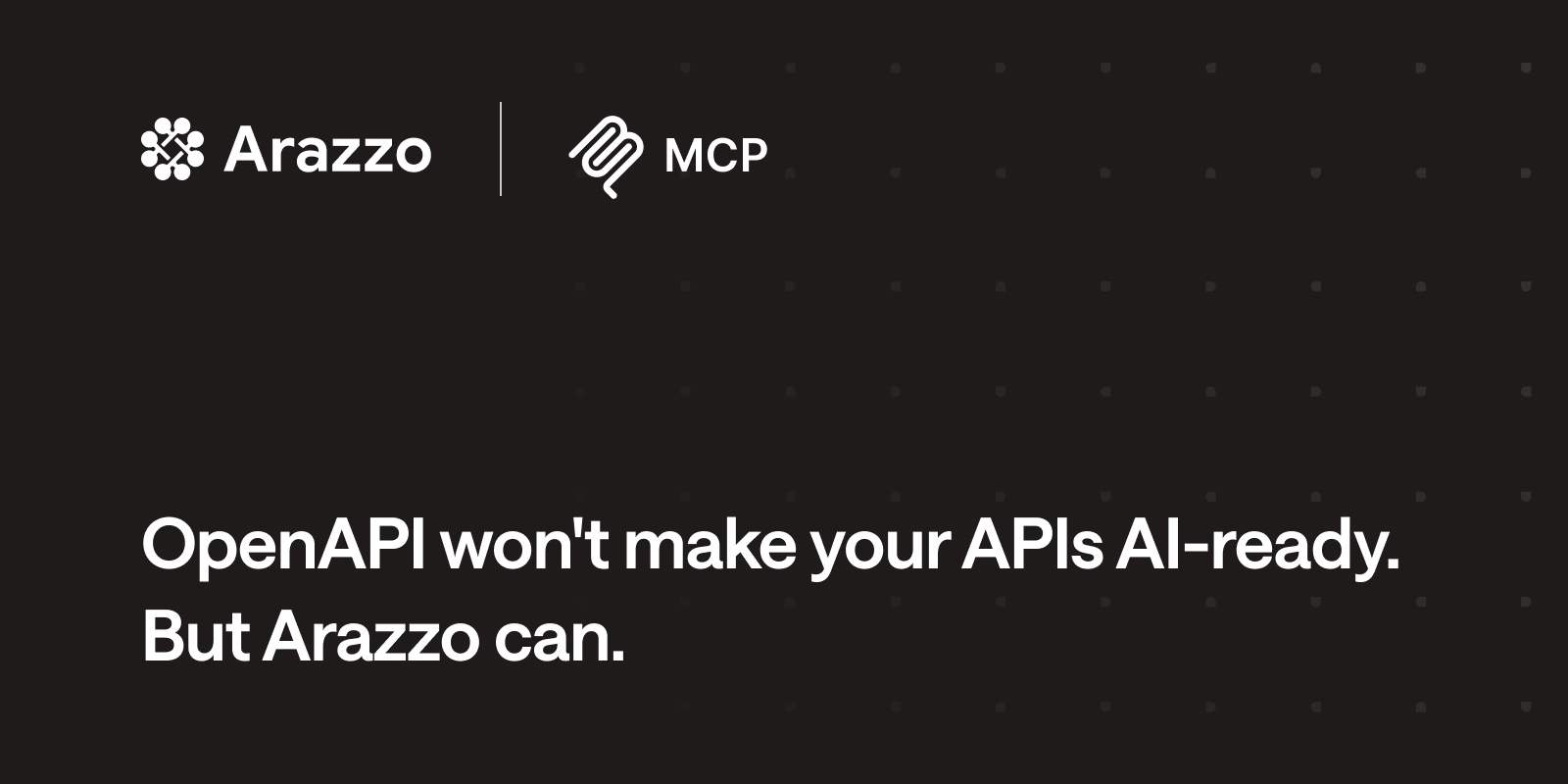Code with any LLM via the in-built adapters, the community adapters or by building your own
New features are always announced here
Thank you to the following people:
- 💬 Copilot Chat meets Zed AI, in Neovim
- 🔌 Support for Anthropic, Copilot, GitHub Models, DeepSeek, Gemini, Mistral AI, Novita, Ollama, OpenAI, Azure OpenAI, HuggingFace and xAI LLMs (or bring your own)
- 🫶 User contributed and supported adapters
- 🚀 Inline transformations, code creation and refactoring
- 🤖 Variables, Slash Commands, Agents/Tools and Workflows to improve LLM output
- ✨ Built in prompt library for common tasks like advice on LSP errors and code explanations
- 🏗️ Create your own custom prompts, Variables and Slash Commands
- 📚 Have multiple chats open at the same time
- 🎨 Support for vision and images as input
- 💪 Async execution for fast performance
Everything you need to know about CodeCompanion (installation, configuration and usage) is within the docs.
Before raising an issue, there are a number of steps you can take to troubleshoot a problem:
Checkhealth
Run :checkhealth codecompanion and check all dependencies are installed correctly. Also take note of the log file path.
Turn on logging
Update your config and turn debug logging on:
and inspect the log file as per the location from the checkhealth command.
Try with a minimal.lua file
A large proportion of issues which are raised in Neovim plugins are to do with a user's own config. That's why I always ask users to fill in a minimal.lua file when they raise an issue. We can rule out their config being an issue and it allows me to recreate the problem.
For this purpose, I have included a minimal.lua file in the repository for you to test out if you're facing issues. Simply copy the file, edit it and run neovim with nvim --clean -u minimal.lua.
I am open to contributions but they will be implemented at my discretion. Feel free to open up a discussion before embarking on a PR and please read the CONTRIBUTING.md guide.
- Steven Arcangeli for his genius creation of the chat buffer and his feedback early on
- Dante.nvim for the beautifully simple diff implementation
- Wtf.nvim for the LSP assistant action
- CopilotChat.nvim for the rendering and usability of the chat buffer
- Aerial.nvim for the Tree-sitter parsing which inspired the symbols Slash Command
- Saghen for the fantastic docs inspiration from blink.cmp and continued PRs to the project
- Catwell for the queue inspiration that I use to stack agents and tools
- ravitemer for the fantastic extensions API
.png)