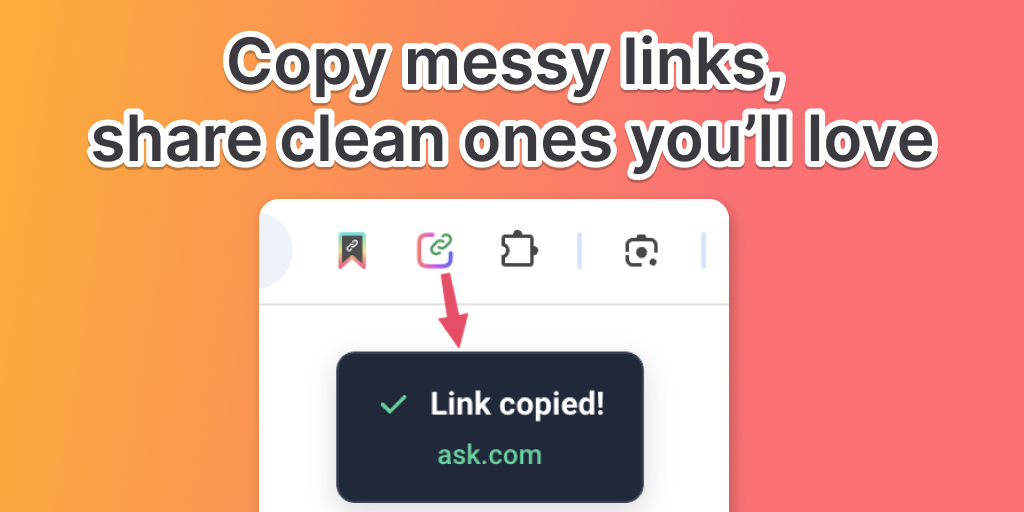Web-based vector app for design hobbyists and aspiring pros.
Corel Vector is being discontinued soon
Corel Vector is officially retiring on August 31st, 2025. After this date, the software and your stored files will no longer be available. To avoid losing your designs, we encourage you to export and save your files. You can find step-by-step instructions here: How to Export Your Files
Looking for a new solution?
Explore CorelDRAW’s exceptional family of graphics products.
Thank you for being a valued customer. If you have any questions, please contact our support team.
Accessible everywhere
The web-based vector graphics app that empowers you to create on any device. Design your creative projects in a user-friendly tool with intuitive, powerful features and save your projects to the cloud to access them anywhere there’s a web browser.


Easy to learn and use
Kick-start your creations with diverse, curated templates. Enjoy a smooth learning curve without unnecessary complexity.

Flexible and affordable
Indulge in your design pastime with fast, flexible tools that work the way you do and won’t break the bank.

Unlimited cloud storage
Keep your designs safe, synced, and available across devices with unlimited space in Corel Vector’s cloud.
Graphic design options for every creator
No matter your skill level or what you're looking to accomplish, there’s a graphics product perfect for you.
![]()
Corel Vector
Design your creative projects in a user-friendly tool with intuitive features, accessible anywhere there’s a web browser.
![]()
CorelDRAW Standard 2021
Everything you need on the desktop to produce compelling graphics for home projects or your small business.
![]()
CorelDRAW Graphics Suite
The ultimate in vector illustration and page layout, photo editing, typography, collaboration, and professional print capabilities.

Get started quickly
Jump-start your designs with hundreds of professionally designed templates. From social media images to printed materials, our growing, collection of creative templates has you covered.

Frequently asked questions
Corel Vector (formerly Gravit Designer Pro) is a newly updated, web-based graphic design app for enthusiasts and aspiring designers. Built with a modern, intuitive user interface and accessible anywhere, Corel Vector allows users to design all kinds of creations, store them in the cloud, export them to multiple formats, and take their talents to a new level.
All you need is a computer with a modern web browser! For the best experience, we recommend Google Chrome, Firefox, Safari, or Microsoft Edge. You can even use a Chromebook or tablet and take advantage of Corel Vector’s touch UI.
Corel Vector’s free trial provides 15 days of full-featured functionality, letting users get started quickly and evaluate its features with no restrictions. After the 15-day trial, users can purchase a recurring subscription to keep accessing Corel Vector.
Yes! Corel Vector allows users to work offline for up to 15 days at a time without worrying about spotty or intermittent internet connections. Corel Vector lets designers load, edit, and save files from their desktop, just like a desktop app.
No. In order to use Corel Vector, users must create an account by visiting app.corelvector.com.
Yes! Corel Vector comes with a growing, curated collection of professionally-designed creative templates to get you started.
The best way to get started with Corel Vector is to read the user guide, or check out the available tutorials in the Discovery Center. If you have any questions, or would like to hear from other users, check out the online forum.
Create with confidence
From the basics to advanced techniques, our comprehensive user guide covers everything you need to know for design success. Give Corel Vector a try with the guide by your side and you’ll be creating like a pro in no time.
.png)