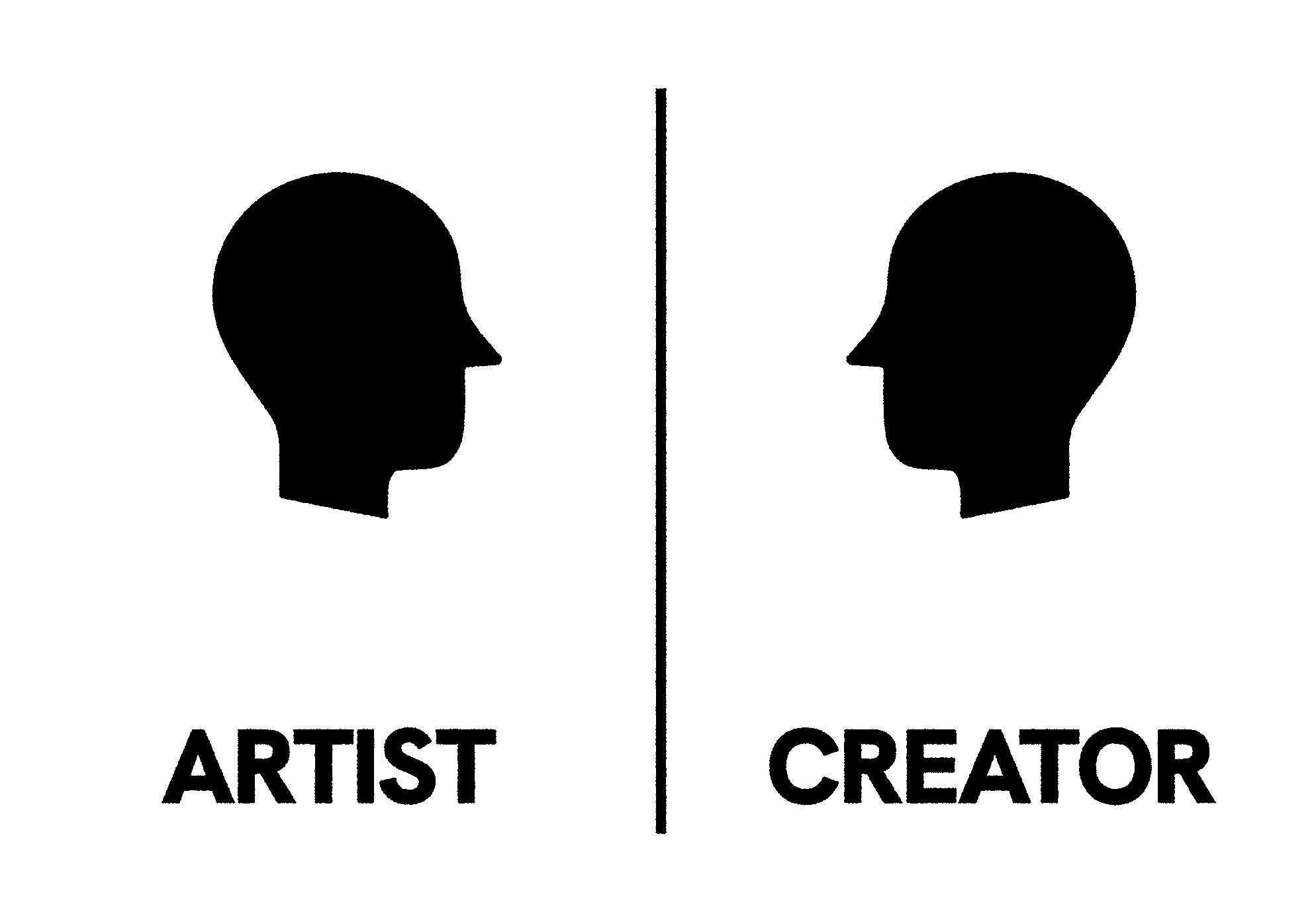I download a lot of videos from YouTube, and yt-dlp is my tool of choice. Sometimes I download videos as a one-off, but more often I’m downloading videos in a project – my bookmarks, my collection of TV clips, or my social media scrapbook.
I’ve noticed myself writing similar logic in each project – finding the downloaded files, converting them to MP4, getting the channel information, and so on. When you write the same thing multiple times, it’s a sign you should extract it into a shared tool – so that’s what I’ve done.
yt-dlp_alexwlchan is a script that calls yt-dlp with my preferred options, in particular:
- Download the highest-quality video, thumbnail, and subtitles
- Save the video as MP4 and the thumbnail as a JPEG
- Get some information about the video (like title and description) and the channel (like the name and avatar)
All this is presented in a CLI command which prints a JSON object that other projects can parse. Here’s an example:
$ yt-dlp_alexwlchan.py "https://www.youtube.com/watch?v=TUQaGhPdlxs" { "id": "TUQaGhPdlxs", "url": "https://www.youtube.com/watch?v=TUQaGhPdlxs", "title": "\"new york city, manhattan, people\" - Free Public Domain Video", "description": "All videos uploaded to this channel are in the Public Domain: Free for use by anyone for any purpose without restriction. #PublicDomain", "date_uploaded": "2022-03-25T01:10:38Z", "video_path": "\uff02new york city, manhattan, people\uff02 - Free Public Domain Video [TUQaGhPdlxs].mp4", "thumbnail_path": "\uff02new york city, manhattan, people\uff02 - Free Public Domain Video [TUQaGhPdlxs].jpg", "subtitle_path": null, "channel": { "id": "UCDeqps8f3hoHm6DHJoseDlg", "name": "Public Domain Archive", "url": "https://www.youtube.com/channel/UCDeqps8f3hoHm6DHJoseDlg", "avatar_url": "https://yt3.googleusercontent.com/ytc/AIdro_kbeCfc5KrnLmdASZQ9u649IxrxEUXsUaxdSUR_jA_4SZQ=s0" }, "site": "youtube" }Rather than using the yt-dlp CLI, I’m using the Python interface. I can import the YouTubeDL class and pass it some options, then pull out the important fields from the response. The library is very flexible, and the options are well-documented.
This is similar to my create_thumbnail tool. I only have to define my preferred behaviour once, then other code can call it as an external script.
I have ideas for changes I might make in the future, like tidying up filenames or supporting more sites, but I’m pretty happy with this first pass. All the code is in my yt-dlp_alexwlchan GitHub repo.
This script is based on my preferences, so you probably don’t want to use it directly – but if you use yt-dlp a lot, it could be a helpful starting point for writing your own script.
Even if you don’t use yt-dlp, the idea still applies: when you find yourself copy-pasting configuration and options, turn it into a standalone tool. It keeps your projects cleaner and more consistent, and your future self will thnak you for it.
.png)