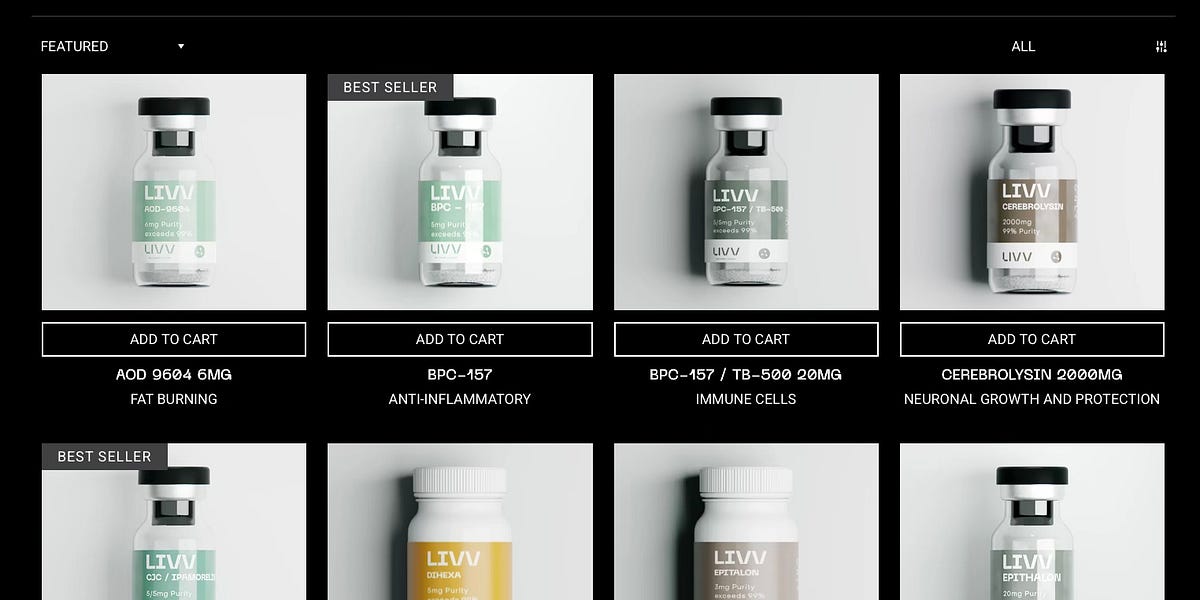Your Django app is hemorrhaging database resources. Each HTTP request creates and destroys expensive PostgreSQL connections, adding 50-70ms of latency your users feel directly. This connection overhead costs you real money in cloud environments where database CPU time translates to monthly bills.
Django 5.1 (released August 7, 2024) eliminated this waste with native connection pooling1. Deploy the fix in under 10 minutes and watch your database connection overhead drop by 60-80% while your response times improve by 10-30%.
Why This Beats Every Previous Solution
Before Django 5.1, developers suffered through complex workarounds:
PgBouncer: Requires separate server setup, configuration management, and another failure point in your architecture. Now you can eliminate this infrastructure entirely.
Third-party packages (django-db-connection-pool, django-postgrespool): Often break during Django upgrades, lack maintenance, and create dependency hell. The native solution eliminates these risks.
Manual connection management: Custom threading code that developers get wrong, creating connection leaks and production outages.
Django’s native pooling works out-of-the-box with zero external dependencies. No additional servers, no third-party packages to maintain, no complex configuration files.
Deploy This Fix in 10 Minutes
Requirements: Django 5.1+ and PostgreSQL (this feature does not work with psycopg2)2
Install the correct package:
Critical: The package is called psycopg (not psycopg3). The pool functionality requires a separate package that this command installs automatically3.
Add these lines to your settings.py:
Deploy this change. Your app now reuses connections instead of creating new ones for every request.
Prevent the Configuration Error That Breaks Production
Must set CONN_MAX_AGE = 0. Without this, Django throws ImproperlyConfigured: Pooling doesn't support persistent connections and your app crashes4. The pool manages connection lifetimes, making Django’s persistence redundant.
Scale for High-Traffic Production
Replace "pool": True with specific parameters for production loads:
Start with max_size equal to expected concurrent users divided by 10. Scale up if you see timeout errors in logs.
Monitor Your Performance Gains
Enable pool monitoring to track your improvements:
Watch these metrics:
- Pool utilization: Should stay below 80% of max_size during normal traffic
- Connection wait times: Zero timeouts indicates proper sizing
- Response time improvements: Expect 10-30% reduction in database-heavy views
- 95th percentile latency: Should stay under 1 second even with 50+ concurrent users
Benchmark before and after: Record your current 95th percentile response times. With pooling, applications typically see sub-second responses even during traffic spikes.
Critical Fix for Threading and Celery Applications
Essential for background processing: Django’s pooling creates connection leaks in threaded code5. Add explicit cleanup:
Without explicit cleanup, each background thread permanently holds a connection from your pool.
Deployment Scenarios That Require Different Approaches
ASGI applications: Django’s documentation recommends against native pooling with ASGI. Use PgBouncer or similar external poolers instead.
Serverless deployments: Connection pools don’t persist across serverless invocations. Skip this optimization for Lambda/Cloud Functions.
Multi-tenant applications: Each tenant database needs its own pool configuration in DATABASES.
When This Optimization Matters Most
Connection pooling delivers maximum ROI when you have:
- Medium to high concurrency (10+ simultaneous users)
- Multiple database queries per page load
- Cloud-hosted databases where connection establishment costs 50-70ms
- Applications approaching PostgreSQL connection limits
Real-world impact: Applications running on AWS RDS see dramatic improvements because cloud databases add network latency to every new connection. The pooling eliminates this overhead for 90%+ of your requests.
Budget impact: If you’re paying for database CPU time or considering scaling to handle connection limits, this 10-minute fix can delay expensive infrastructure upgrades by months.
Your monitoring dashboards will show the difference within hours of deployment. Your database administrator will appreciate the reduced connection churn, and your users will feel the faster response times immediately.
.png)