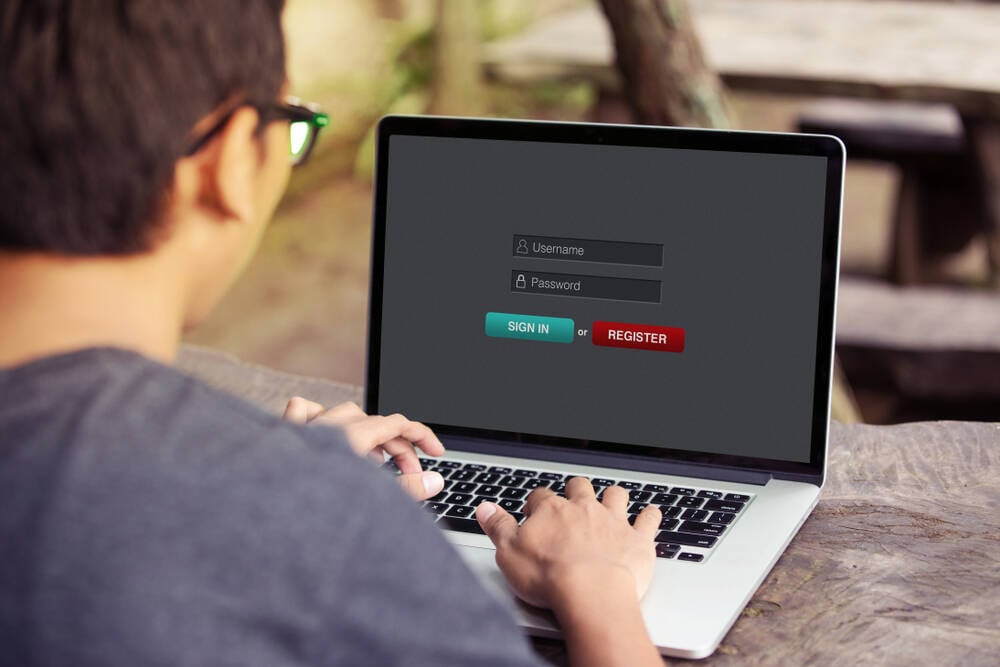is in example/mosaic-nearest.ipynb.
there are more examples in the folder, if you are curious!
The following files are dedicated to the public domain using the Creative Commons CC0 1.0 Universal Public Domain Dedication:
- README.md
- v1/demosaic.py
- v1/extract_frames.sh
- v2/demosaic.py
- v2/extract_frames.sh
- example/mosaic-nearest.ipynb
- example/mosaic-area.ipynb
- example/filtered-area.ipynb
You can find the full text of the CC0 license online at: https://creativecommons.org/publicdomain/zero/1.0/
All other files in this repository are under a different, unspecified license. Copyright and related rights are retained by the original authors unless otherwise stated.
first of, huge thanks to jeff for this challenge.
i was always under the impression that this should work,
but never had the opportunity to do it.
saw the video, looked doable.. did it.
around 4 hour of coding, quality of code "proof of concept".
when i saw the video it was immediately clear to me that you might be able restore the original content.
- the window has a (assumed) static content
- while moving the window around, the "pixelated" content changed
- the "pixelated" content moved differently than the window
basically it is like a fence with small holes,
if the fence moves or the content behind the fence moves.
you can see more parts of the content behind.
this gave me ~56 frames, i looked through the frames and deleted the frames without the window.
since it was only 56 pictures, i did it manually by hand. i used this template.
i just put a red rectangle around the window.
pretty simple, just find the first red pixel, from the "finding the window position" step.
the window size i extracted from gimp 1842px × 930px
i measured the cell size in gimp and it should be 25px.
but after some testing the it just didn't work..
the video might be scaled or the pixelated content might be scaled.
anyways i just counted the cells and measured it and calculated the grid size 730px/29 × 1763px/70
here i simply measured the difference of pixels in x and y direction (edge detection).
and then used the magic value 4, found by testing, to detect the edges of the cells.
then i took the first index of the x and y direction of this edge detection as starting coordinates of the grid.
(i had some other plans here, but thats the approach i ended with)
![]()
blue lines are from the edge detection, green dots are the centers of the cells
basically I just take the pixels from the window only at the center of the cells.
and put them into a picture where they are accumulated.
.. hard to read so i add a fill algorithm, basically i grow all pixels in size until there is no transparent pixels left
which results in something like this:
![]()
which then resulted in this picture for the window
this looked very promising, i was pretty sure i could extract the content with more frames.
but "finding the window position" would be too much work
same as v1 but does the "finding the window position" automatically.
resulted in ~200 frames
after some try and error with gimp i came to the following procedure (lots of magic values):
- threshold filter to < 45
- find the edges with the following 3 × 3px template
 and
and 
- only take the edges with a value less than 1/256
- search for the first edge in y in range(350, 1900) and x in range(0, 1230)
- put a red pixel at the intersection of these 2 lines
![]()
blue line horizontal edge detection, green line vertical edge detection, red dot is the selected window position
very nice!
(i was more or less jumping around like a small child, couldn't believe it worked that good. seeing it with my own eyes was like magic)
.png)