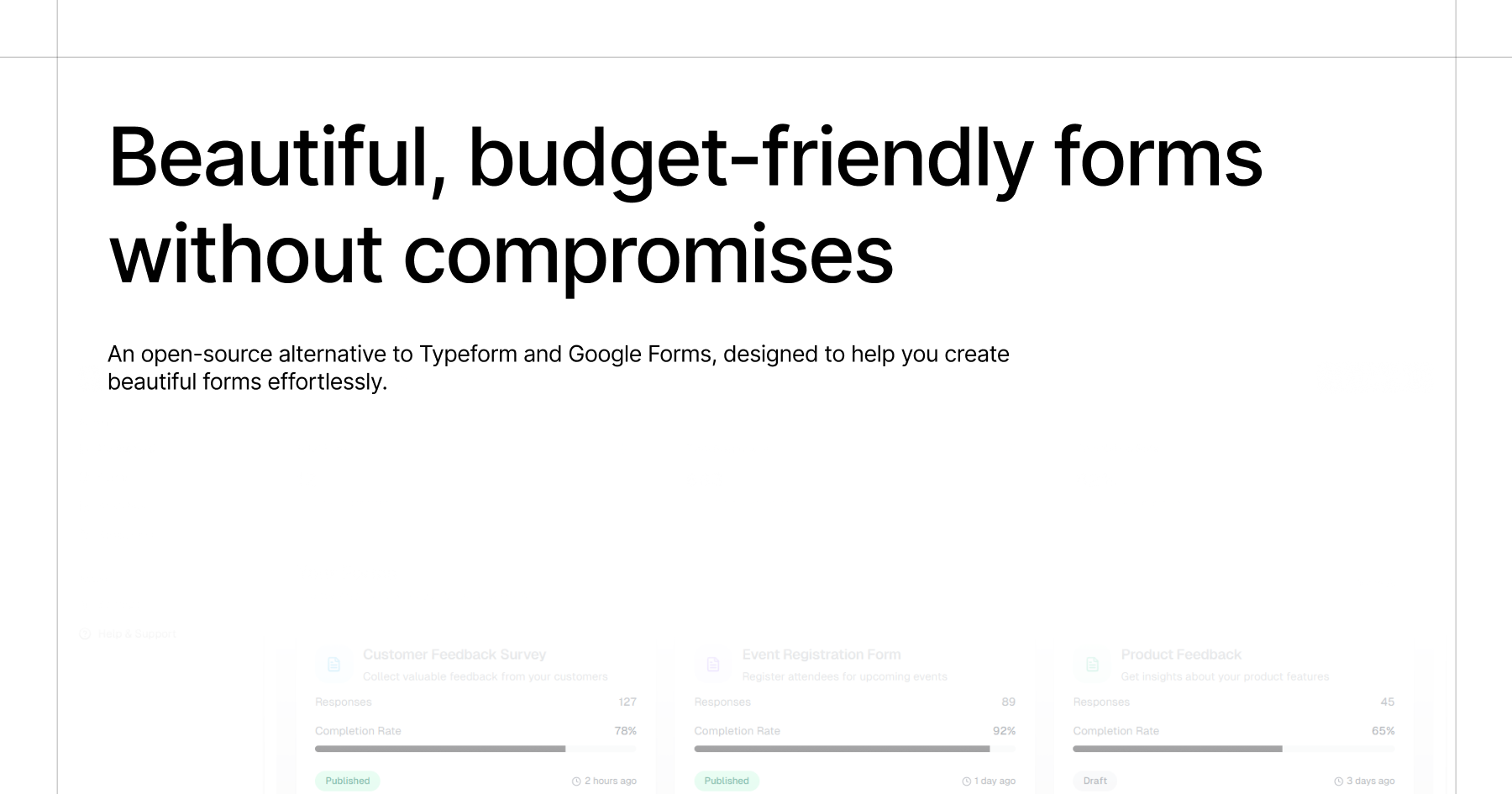Every Rails application that handles multiple concurrent requests needs an efficient way to manage database connections. Without proper connection management, your app could create a new database connection for every request, quickly overwhelming your database server. This is where connection pooling comes in.
The Problem: Why Connection Pooling Matters
Creating database connections is expensive. Each new connection requires:
- Network handshake between app and database
- Authentication verification
- Memory allocation on both client and server
- Connection state initialization
| 1 2 3 4 5 6 7 8 9 10 11 12 13 14 15 | # Without connection pooling (this is what would happen internally) def handle_request # This takes 20-50ms each time! connection = PG.connect( host: 'localhost', dbname: 'myapp_production', user: 'rails', password: 'secret' ) result = connection.exec("SELECT * FROM users WHERE id = 1") connection.close result end |
For a busy application handling 100 requests per second, creating fresh connections would add 2-5 seconds of overhead every second – clearly unsustainable.
How Rails Implements Connection Pooling
Rails solves this through ActiveRecord’s built-in connection pool. Instead of creating new connections for each request, Rails maintains a pool of reusable connections.
Important: Each Rails process maintains its own independent connection pool. If you’re running 5 Puma workers, you’ll have 5 separate pools, not one shared pool.
Critical Understanding: The pool size in your configuration is a maximum limit, not a pre-allocated number. Rails creates connections lazily - only when they’re actually needed. Setting pool: 100 doesn’t create 100 connections on startup; it just allows Rails to create up to 100 connections if demand requires it.
| 1 2 3 4 5 6 | # config/database.yml production: adapter: postgresql database: myapp_production pool: 5 # Maximum number of connections in the pool timeout: 5000 # Wait up to 5 seconds for a connection |
When a request needs a database connection:
| 1 2 3 4 5 6 7 | class UsersController < ApplicationController def show # ActiveRecord automatically checks out a connection from the pool @user = User.find(params[:id]) # Connection is automatically returned to the pool after the request end end |
Here’s what happens behind the scenes:
| 1 2 3 4 5 6 7 | # Simplified version of what ActiveRecord does def with_connection(&block) connection = connection_pool.checkout # Get connection from pool yield connection # Use it for queries ensure connection_pool.checkin(connection) # Return to pool end |
sequenceDiagram participant Thread participant Pool as Connection Pool participant Conn as Connection participant DB as Database Thread->>Pool: 1. Request connection (checkout) Pool->>Pool: Find available connection Pool->>Conn: Mark as "in use" Pool-->>Thread: Return connection Thread->>DB: 2. Execute query DB-->>Thread: Query results Thread->>Pool: 3. Return connection (checkin) Pool->>Conn: Mark as "available" Note over Pool: Connection ready for next thread
Understanding Checkout and Checkin:
-
Checkout: When a thread needs to run a query, it “checks out” a connection from the pool, like borrowing a book from a library. The connection is marked as “in use” and becomes unavailable to other threads.
-
Checkin: After the thread finishes its database work, it “checks in” the connection back to the pool, making it available for other threads to use. The connection stays open to the database but is now free to be borrowed again.
This borrow-and-return cycle happens automatically for every ActiveRecord query, ensuring connections are efficiently shared between requests without the overhead of creating new ones.
The Rails 7.2 Revolution
Rails 7.2 fundamentally changed how connections are managed, making precise pool calculations obsolete:
Before Rails 7.2:
| 1 2 3 4 5 6 7 | def show # Thread checks out connection at request start @user = User.find(1) # Uses connection A @posts = @user.posts # Still using connection A @comments = Comment.recent # Still using connection A # Connection returned at request end end |
Rails 7.2 and later:
| 1 2 3 4 5 | def show @user = User.find(1) # Uses connection A, returns it immediately @posts = @user.posts # Might use connection B, returns it immediately @comments = Comment.recent # Might use connection C, returns it immediately end |
This per-query connection handling means:
- Connections are utilized far more efficiently
- A pool of 5 can serve many more than 5 concurrent requests
- Calculating exact pool requirements becomes nearly impossible
Understanding Pool Configuration
The pool setting in database.yml controls the maximum number of connections your app can maintain:
| 1 2 3 4 5 6 | # config/database.yml production: adapter: postgresql database: myapp_production pool: <%= ENV.fetch("RAILS_MAX_THREADS") { 5 } %> timeout: 5000 |
Key configuration options:
- pool: Maximum connections (default: 5)
- timeout: Milliseconds to wait for a connection (default: 5000)
- checkout_timeout: Alias for timeout
- idle_timeout: Seconds before closing idle connections (default: 300)
- reaping_frequency: Seconds between reaping dead connections (default: 60)
Rails automatically runs a reaper thread that periodically removes connections that are dead or have been idle too long. This prevents your pool from filling up with unusable connections and helps maintain optimal resource usage.
Understanding Pool Size vs Actual Connections
Before diving into issues, it’s crucial to understand that your pool size setting and actual database connections are different things:
| 1 2 3 4 5 6 7 8 9 10 11 12 | # This configuration: production: pool: 100 # Does NOT mean: # ❌ "Create 100 database connections on startup" # ❌ "Always maintain 100 open connections" # It actually means: # ✅ "Allow up to 100 connections IF needed" # ✅ "Create connections lazily as demand requires" # ✅ "Automatically close idle connections" |
This is why the emerging best practice is to set the pool size high (like 100) and let Rails manage the actual connections based on demand.
Common Connection Pool Issues
1. Pool Exhaustion
The most common issue is running out of connections:
| 1 2 | # This error means all connections are in use ActiveRecord::ConnectionTimeoutError: could not obtain a connection from the pool within 5.000 seconds |
This happens when:
- Your pool size is smaller than your thread count
- Long-running queries hold connections
- Connections leak due to improper handling
Debugging pool exhaustion:
| 1 2 3 4 5 6 7 8 9 10 11 12 | # Check current pool status ActiveRecord::Base.connection_pool.stat # => { size: 5, connections: 5, busy: 5, dead: 0, idle: 0, waiting: 2, checkout_timeout: 5 } # See all connections and what they're doing ActiveRecord::Base.connection_pool.connections.map do |conn| { in_use: conn.in_use?, owner: conn.owner, last_query: conn.instance_variable_get(:@last_query) } end |
graph LR
subgraph Queue["Waiting Queue"]
direction TB
T3["Thread 3
⏳ waiting"]
T4["Thread 4
⏳ waiting"]
T3 -.-> T4
end
subgraph Pool["Connection Pool (Size: 5)"]
direction TB
subgraph Busy[" "]
direction LR
C1["Connection 1
🔴 BUSY
(Thread 1)"]
C2["Connection 2
🔴 BUSY
(Thread 2)"]
end
subgraph Available[" "]
direction LR
C3["Connection 3
🟢 IDLE"]
C4["Connection 4
⚫ DEAD"]
C5["Connection 5
🟢 IDLE"]
end
end
Queue -->|Waiting for
available connection| Pool
classDef busy fill:#ffcccc,stroke:#ff0000,stroke-width:2px
classDef idle fill:#ccffcc,stroke:#00aa00,stroke-width:2px
classDef dead fill:#e0e0e0,stroke:#666666,stroke-width:2px
classDef waiting fill:#ffffcc,stroke:#ffaa00,stroke-width:2px
classDef poolStyle fill:#f9f9f9,stroke:#333,stroke-width:2px
class C1,C2 busy
class C3,C5 idle
class C4 dead
class T3,T4 waiting
class Pool poolStyle
2. Thread Count Mismatch
Your pool size must accommodate your web server’s thread configuration:
| 1 2 3 4 5 6 7 | # config/puma.rb threads_count = ENV.fetch("RAILS_MAX_THREADS") { 5 } threads threads_count, threads_count # config/database.yml production: pool: <%= ENV.fetch("RAILS_MAX_THREADS") { 5 } %> # Should match! |
If threads > pool size, some threads may timeout waiting for connections.
graph LR
subgraph Puma["Puma Web Server"]
direction TB
T1["Thread 1 ✓"]
T2["Thread 2 ✓"]
T3["Thread 3 ✓"]
T4["Thread 4 ⏳"]
T5["Thread 5 ⏳"]
end
subgraph Pool["Connection Pool (Size: 3) ⚠️"]
C1["Connection 1
🔴 Thread 1"]
C2["Connection 2
🔴 Thread 2"]
C3["Connection 3
🔴 Thread 3"]
end
subgraph Problem["Problem"]
E1["Thread 4 & 5 waiting...
Will timeout after 5 seconds
❌ ConnectionTimeoutError"]
end
T1 --> C1
T2 --> C2
T3 --> C3
T4 -.->|"Can't get connection"| Problem
T5 -.->|"Can't get connection"| Problem
classDef connected fill:#ccffcc,stroke:#00aa00,stroke-width:2px
classDef waiting fill:#ffffcc,stroke:#ffaa00,stroke-width:2px
classDef error fill:#ffcccc,stroke:#ff0000,stroke-width:2px
classDef poolWarn fill:#fff3cd,stroke:#ff9800,stroke-width:3px
class T1,T2,T3 connected
class T4,T5 waiting
class Problem error
class Pool poolWarn
The fix: Ensure your pool size matches or exceeds your thread count.
3. Connection Leaks
Manually checking out connections without returning them causes leaks:
| 1 2 3 4 5 6 7 8 9 10 11 12 13 | # BAD: Connection leak! def process_large_dataset conn = ActiveRecord::Base.connection_pool.checkout conn.execute("SELECT * FROM huge_table") # Forgot to check in the connection! end # GOOD: Proper connection handling def process_large_dataset ActiveRecord::Base.connection_pool.with_connection do |conn| conn.execute("SELECT * FROM huge_table") end # Connection automatically returned end |
For more details on proper connection management patterns, see our post on Rails with_connection: The better way to manage database connections.
Advanced Connection Pool Management
Multiple Database Connections
Rails 6+ supports multiple databases with separate pools:
| 1 2 3 4 5 6 7 8 9 10 11 12 13 14 15 16 17 | # config/database.yml production: primary: adapter: postgresql database: myapp_production pool: 25 analytics: adapter: postgresql database: myapp_analytics pool: 10 # app/models/analytics_base.rb class AnalyticsBase < ApplicationRecord self.abstract_class = true connects_to database: { writing: :analytics, reading: :analytics } end |
Why separate pools matter here:
With a single pool, long-running analytics queries would check out connections for extended periods, starving your web requests. By using separate pools:
- Your main app maintains 25 connections for quick user requests
- Analytics gets its own 10 connections that can be held longer without impacting users
- Connection timeouts can be configured differently (5 seconds for web, 30 seconds for analytics)
- If analytics exhausts its pool, your main application continues serving users normally
This isolation prevents one workload from monopolizing all available connections.
flowchart TD
subgraph App["Rails Application"]
direction LR
UserModel[User/Product Models]
AnalyticsModel[Analytics/Report Models]
end
subgraph Pools["Separate Connection Pools"]
PrimaryPool["Primary Pool
25 connections
Quick transactions"]
AnalyticsPool["Analytics Pool
10 connections
Long queries OK"]
end
subgraph DBs["Databases"]
PrimaryDB[("Primary DB
Users, Products, Orders")]
AnalyticsDB[("Analytics DB
Reports, Metrics")]
end
UserModel --> PrimaryPool
AnalyticsModel --> AnalyticsPool
PrimaryPool --> PrimaryDB
AnalyticsPool --> AnalyticsDB
style PrimaryPool fill:#e1f5fe
style AnalyticsPool fill:#fce4ec
style PrimaryDB fill:#0277bd,color:#fff
style AnalyticsDB fill:#c2185b,color:#fff
Connection Pool Middleware
While less critical with high pool limits, monitoring actual connection usage is still valuable:
| 1 2 3 4 5 6 7 8 9 10 11 12 13 14 15 16 17 18 19 20 21 22 23 24 | # app/middleware/connection_pool_monitor.rb class ConnectionPoolMonitor def initialize(app) @app = app end def call(env) pool = ActiveRecord::Base.connection_pool @app.call(env) ensure stats = pool.stat # Focus on actual connections, not pool limits if stats[:connections] > 50 # Arbitrary threshold Rails.logger.info "High connection count: #{stats[:connections]} actual connections" end # Check for connection leaks if stats[:dead] > 0 Rails.logger.warn "Dead connections detected: #{stats[:dead]}" end end end |
What to monitor with modern pooling:
- Actual connections created: stats[:connections] tells you real usage
- Dead connections: Indicates potential connection issues
- Database-side metrics: Monitor pg_stat_activity or equivalent
- Query performance: Slow queries holding connections are the real problem
With pool: 100, you’ll rarely see pool exhaustion. Instead, focus on:
| 1 2 3 | Actual connections: 23 (pool allows 100) Database max_connections: 100 (67% headroom) Average query time: 5ms |
Optimizing Connection Pool Performance
1. Stop Calculating - Just Set It High
The modern approach to pool sizing is surprisingly simple:
| 1 2 3 4 5 6 | # config/database.yml production: adapter: postgresql database: myapp_production pool: 100 # Set it high and forget about it timeout: 5000 |
Why this works:
- Rails creates connections lazily (only when needed)
- Unused connections are automatically reaped
- No performance penalty for a high limit
- Eliminates connection timeout errors
What about total database connections?
The only real limit you need to monitor is your database’s max_connections:
| 1 2 3 4 5 6 7 8 9 10 | # Check PostgreSQL max connections ActiveRecord::Base.connection.execute("SHOW max_connections").first # => {"max_connections"=>"100"} # Monitor actual connections in use ActiveRecord::Base.connection.execute(" SELECT count(*) FROM pg_stat_activity WHERE datname = 'myapp_production' ").first # => {"count"=>"23"} # Only 23 connections actually created! |
Even with pool: 100 across multiple processes, Rails will only create the connections it actually needs.
2. Use Read Replicas
Distribute load across multiple databases:
| 1 2 3 4 5 6 7 8 9 10 11 12 13 14 15 16 17 | # config/database.yml production: primary: adapter: postgresql database: myapp_production pool: 15 primary_replica: adapter: postgresql database: myapp_production host: replica.example.com pool: 10 replica: true # Queries automatically use replica for reads User.where(active: true).to_a # Uses replica User.create!(name: "New") # Uses primary |
For a comprehensive guide on implementing read replicas, see our series starting with Scaling Rails with PostgreSQL Read Replicas: Part 1 - Understanding the Basics.
3. Monitor Actual Usage, Not Pool Limits
Shift your monitoring focus:
| 1 2 3 4 5 6 7 8 9 10 11 12 13 14 15 16 17 18 19 20 21 22 23 24 | # config/initializers/connection_monitoring.rb module ConnectionMonitoring def self.check_database_connections # Monitor actual connections at the database result = ActiveRecord::Base.connection.execute(" SELECT count(*) as total, count(*) FILTER (WHERE state = 'active') as active FROM pg_stat_activity WHERE datname = current_database() ").first StatsD.gauge('db.connections.total', result['total']) StatsD.gauge('db.connections.active', result['active']) # Alert on database limits, not pool limits max_conn = ActiveRecord::Base.connection.execute( "SHOW max_connections" ).first['max_connections'].to_i if result['total'] > max_conn * 0.8 Rails.logger.warn "Approaching database connection limit: #{result['total']}/#{max_conn}" end end end |
Testing Connection Pool Behavior
Write tests to verify your pool configuration:
| 1 2 3 4 5 6 7 8 9 10 11 12 13 14 15 16 17 18 19 20 21 22 23 24 25 | # spec/connection_pool_spec.rb RSpec.describe "Connection Pool" do it "handles concurrent requests without exhaustion" do threads = [] errors = [] 20.times do threads << Thread.new do begin User.connection_pool.with_connection do User.count sleep 0.1 # Simulate work end rescue ActiveRecord::ConnectionTimeoutError => e errors << e end end end threads.each(&:join) expect(errors).to be_empty expect(User.connection_pool.stat[:waiting]).to eq(0) end end |
The Modern Approach: Simplify Your Connection Strategy
Just Set It High
| 1 2 3 4 5 | # Old approach - trying to calculate the "perfect" size: pool: <%= ENV.fetch("RAILS_MAX_THREADS") { 5 } %> # Modern approach - set it high and let Rails manage: pool: 100 |
Monitor What Actually Matters
Focus on real metrics, not pool limits:
| 1 2 3 4 5 6 7 8 9 10 11 12 13 14 15 16 17 | # Monitor actual database connections ActiveRecord::Base.connection.execute(" SELECT state, count(*) FROM pg_stat_activity WHERE datname = current_database() GROUP BY state ") # => [{"state"=>"active", "count"=>3}, {"state"=>"idle", "count"=>20}] # Check if approaching database limits ActiveRecord::Base.connection.execute(" SELECT setting::int - count(*) as connections_available FROM pg_settings, pg_stat_activity WHERE name = 'max_connections' GROUP BY setting::int ").first # => {"connections_available"=>77} |
When You Actually Need to Worry
Database connection limits: The only real constraint
| 1 2 3 | -- PostgreSQL default: 100 connections -- If you have 10 servers with pool: 100, that's a theoretical 1000 connections -- But Rails will only create what it needs |
Slow queries: The real culprit behind “connection exhaustion”
- A query taking 30 seconds holds a connection for 30 seconds
- Fix the query, not the pool size
Connection pooling in Rails has evolved from a complex optimization challenge to a simple configuration choice. Set your pool size high, let Rails manage the connections intelligently, and focus your efforts on query performance and database-side limits.
The Bottom Line
Stop calculating pool sizes. Set pool: 100 and move on to solving real problems. Rails’ lazy connection creation and automatic management make this approach both safe and optimal. The Rails core team is even moving towards removing pool limits entirely.
Focus your monitoring on actual database connections and query performance, not arbitrary pool limits.
.png)