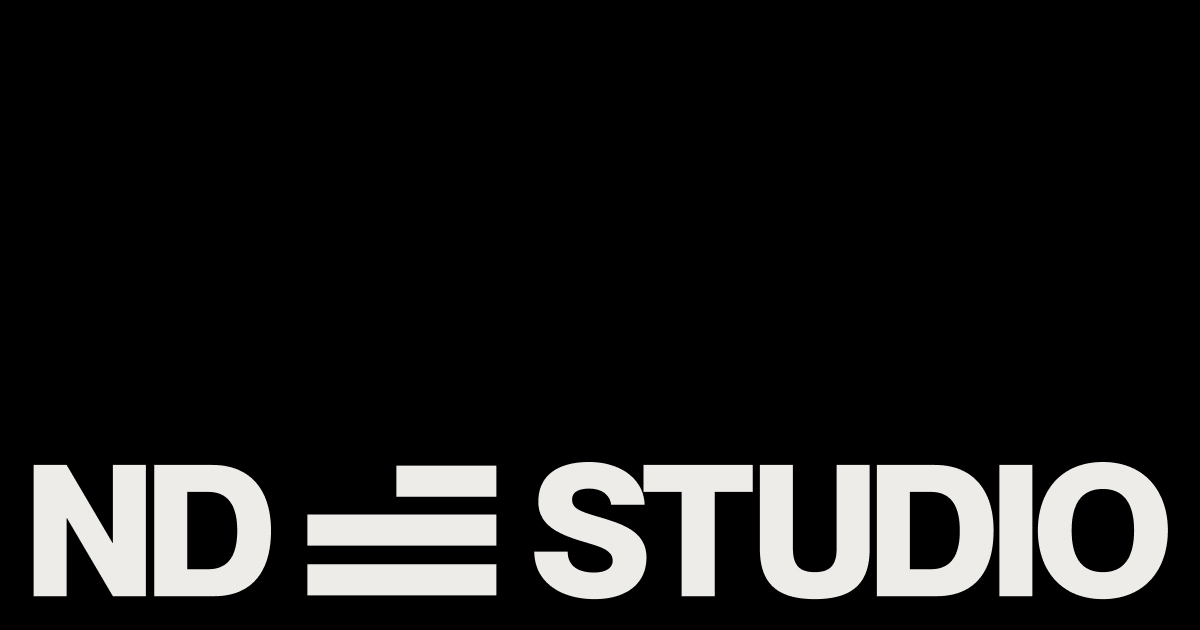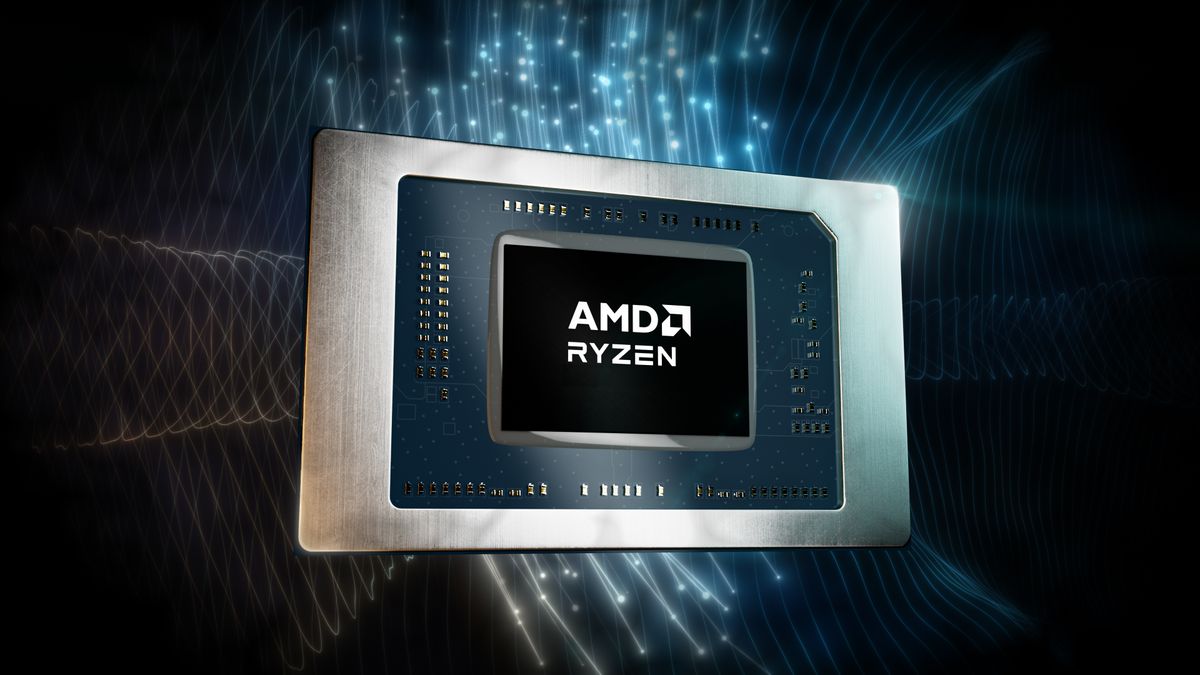DocMind AI provides local document analysis with zero cloud dependency. This system combines hybrid search (dense + sparse embeddings), knowledge graph extraction, and a 5-agent coordination system to extract and analyze information from your PDFs, Office docs, and multimedia content. Built on LlamaIndex pipelines with LangGraph supervisor orchestration and Qwen3-4B-Instruct-2507's FULL 262K context capability through INT8 KV cache optimization, it provides document intelligence that runs entirely on your hardware—with GPU acceleration and agent coordination.
Architecture: Traditional document analysis tools either send your data to the cloud (privacy risk) or provide basic keyword search (limited intelligence). DocMind AI provides AI reasoning with complete data privacy. Process complex queries that require multiple reasoning strategies, extract entities and relationships, and get contextual answers—all while your sensitive documents never leave your machine.
-
Privacy-Focused: Local processing ensures data security without cloud dependency.
-
Library-First Ingestion Pipeline: LlamaIndex IngestionPipeline orchestrates Unstructured parsing, deterministic hashing, DuckDB caching, and AES-GCM page image handling with OpenTelemetry spans for each run.
-
Versatile Document Handling: Supports multiple file formats:
- 📑 DOCX
- 📝 TXT
- 📊 XLSX
- 🌐 MD (Markdown)
- 🗃️ JSON
- 🗂️ XML
- 🔤 RTF
- 📇 CSV
- 📧 MSG (Email)
- 🖥️ PPTX (PowerPoint)
- 📘 ODT (OpenDocument Text)
- 📚 EPUB (E-book)
- 💻 Code files (PY, JS, JAVA, TS, TSX, C, CPP, H, and more)
-
Multi-Agent Coordination: LangGraph supervisor coordinating 5 specialized agents: query router, query planner, retrieval expert, result synthesizer, and response validator.
-
Retrieval/Router: RouterQueryEngine composed via router_factory with tools semantic_search, hybrid_search (Qdrant server‑side fusion), and optional knowledge_graph; uses async/batching where appropriate.
-
Hybrid Retrieval: Qdrant Query API server‑side fusion (RRF default, DBSF optional) over named vectors text-dense (BGE‑M3; COSINE) and text-sparse (FastEmbed BM42/BM25 with IDF). Dense via LlamaIndex; sparse via FastEmbed.
-
Knowledge Graph (optional): Adds a knowledge_graph router tool when a PropertyGraphIndex is present and healthy; uses spaCy entity extraction; selector prefers PydanticSingleSelector then LLMSingleSelector; falls back to vector/hybrid when absent.
-
Multimodal Processing: Unstructured hi‑res parsing for PDFs with text, tables, and images; visual features scored with SigLIP by default (CLIP optional).
-
Always-on Reranking: Text via BGE Cross-Encoder and visual via SigLIP; optional ColPali on capable GPUs. Deterministic, batch‑wise cancellation; fail‑open; SigLIP loader cached.
-
Offline-First Design: 100% local processing with no external API dependencies.
-
GPU Acceleration: CUDA support with mixed precision and FP8 quantization via vLLM FlashInfer backend for optimized performance.
-
Session Persistence: SQLite WAL with local multi-process support for concurrent access.
-
Docker Support: Easy deployment with Docker and Docker Compose.
-
Intelligent Caching: High-performance document processing cache for rapid re-analysis.
-
Robust Error Handling: Reliable retry strategies with exponential backoff.
-
Structured Logging: Contextual logging with automatic rotation and JSON output.
-
Encrypted Page Images (AES-GCM): Optional at-rest encryption for rendered PDF page images using AES-GCM with KID as AAD; .enc files are decrypted just-in-time for visual scoring and immediately cleaned up.
-
Simple Configuration: Environment variables and Streamlit native config for easy setup.
- 🧠 DocMind AI: Local LLM for AI-Powered Document Analysis
- ✨ Features of DocMind AI
- 📖 Table of Contents
- 🚀 Getting Started with DocMind AI
- 💻 Usage
- 🔧 API Usage Examples
- 🏗️ Architecture
- 🛠️ Implementation Details
- ⚙️ Configuration
- 📊 Performance Benchmarks
- 🔧 Offline Operation
- 🛠️ Troubleshooting
- 📖 How to Cite
- 🙌 Contributing
- 📃 License
- 📡 Observability
-
Ollama installed and running locally.
-
Python 3.11+ (tested with 3.11, 3.12)
-
(Optional) Docker and Docker Compose for containerized deployment.
-
(Optional) NVIDIA GPU (e.g., RTX 4090 Laptop) with at least 16GB VRAM for 262K context capability and accelerated performance.
-
Clone the repository:
git clone https://github.com/BjornMelin/docmind-ai-llm.git cd docmind-ai-llm -
Install dependencies:
Need OTLP exporters and cross-platform snapshot locking? Install the optional observability extras as well:
uv sync --extra observabilityKey Dependencies Included:
- LlamaIndex Core: Retrieval, RouterQueryEngine, IngestionPipeline, PropertyGraphIndex
- LangGraph (0.5.4): 5-agent supervisor orchestration with langgraph-supervisor library
- Streamlit (1.48.0): Web interface framework
- Ollama (0.5.1): Local LLM integration
- Qdrant Client (1.15.1): Vector database operations
- FastEmbed (0.3.0+): High-performance embeddings
- Tenacity (8.0.0+): Retry strategies with exponential backoff
- Loguru (0.7.0+): Structured logging
- Pydantic (2.11.7): Data validation and settings
-
Install spaCy language model:
DocMind AI uses spaCy for named entity recognition and linguistic analysis. Install the English language model:
# Install the small English model (recommended, ~15MB) uv run python -m spacy download en_core_web_sm # Optional: Install larger models for better accuracy # Medium model (~50MB): uv run python -m spacy download en_core_web_md # Large model (~560MB): uv run python -m spacy download en_core_web_lgNote: spaCy models are downloaded and cached locally. The application will automatically attempt to download en_core_web_sm if not found, but manual installation ensures offline functionality.
-
Set up environment configuration:
Copy the example environment file and configure your settings:
cp .env.example .env # Edit .env with your preferred settings # Example — LM Studio (local, OpenAI-compatible): # DOCMIND_LLM_BACKEND=lmstudio # DOCMIND_OPENAI__BASE_URL=http://localhost:1234/v1 # DOCMIND_OPENAI__API_KEY=not-needed # Example — vLLM OpenAI-compatible server: # DOCMIND_LLM_BACKEND=vllm # DOCMIND_OPENAI__BASE_URL=http://localhost:8000/v1 # DOCMIND_OPENAI__API_KEY=not-needed # Example — llama.cpp server: # DOCMIND_LLM_BACKEND=llamacpp # DOCMIND_OPENAI__BASE_URL=http://localhost:8080/v1 # DOCMIND_OPENAI__API_KEY=not-needed # Offline-first recommended: # HF_HUB_OFFLINE=1 # TRANSFORMERS_OFFLINE=1 # Optional — OpenAI Cloud (breaks strict offline): # DOCMIND_OPENAI__BASE_URL=https://api.openai.com/v1 # DOCMIND_OPENAI__API_KEY=sk-... # DOCMIND_SECURITY__ALLOW_REMOTE_ENDPOINTS=true
For a complete overview (including a Local vs Cloud matrix), see docs/developers/configuration-reference.md#openai-compatible-local-servers-lm-studio-vllm-llamacpp.
-
(Optional) Install GPU support for RTX 4090 with vLLM FlashInfer:
RECOMMENDED: vLLM FlashInfer Stack for Qwen3-4B-Instruct-2507-FP8 with 128K context:
# Phase 1: Verify CUDA installation nvcc --version # Should show CUDA 12.8+ nvidia-smi # Verify RTX 4090 detection # Phase 2: Install PyTorch 2.7.1 with CUDA 12.8 (DEFINITIVE - TESTED APPROACH) uv pip install torch==2.7.1 torchvision==0.22.1 torchaudio==2.7.1 \ --extra-index-url https://download.pytorch.org/whl/cu128 # Phase 3: Install vLLM with FlashInfer support (includes FlashInfer automatically) uv pip install "vllm[flashinfer]>=0.10.1" \ --extra-index-url https://download.pytorch.org/whl/cu128 # Phase 4: Install remaining GPU dependencies uv sync --extra gpu # Phase 5: Verify installation python -c "import vllm; import torch; print(f'vLLM: {vllm.__version__}, PyTorch: {torch.__version__}')"Hardware Requirements:
- NVIDIA RTX 4090 (16GB VRAM minimum for 128K context)
- CUDA Toolkit 12.8+
- NVIDIA Driver 550.54.14+
- Compute Capability 8.9 (RTX 4090)
Performance Targets Achieved:
- 100-160 tok/s decode speed (typical: 120-180 with FlashInfer)
- 800-1300 tok/s prefill speed (typical: 900-1400 with RTX 4090)
- FP8 quantization for optimal 16GB VRAM usage (12-14GB typical)
- 128K context support with INT8 KV cache optimization
Fallback Installation (if FlashInfer fails):
# Fallback: vLLM CUDA-only installation with PyTorch 2.7.1 uv pip install torch==2.7.1 torchvision==0.22.1 torchaudio==2.7.1 \ --extra-index-url https://download.pytorch.org/whl/cu128 uv pip install vllm --extra-index-url https://download.pytorch.org/whl/cu128 uv sync --extra gpuSee GPU Setup Guide for detailed configuration and troubleshooting.
Locally:
With Docker:
Access the app at http://localhost:8501.
-
Start Ollama service (if not already running):
-
Enter the Ollama Base URL (default: http://localhost:11434).
-
Select an Ollama Model Name (e.g., qwen3-4b-instruct-2507 for 128K context). If the model isn't installed:
ollama pull qwen3-4b-instruct-2507 -
Toggle "Use GPU if available" for accelerated processing (recommended for NVIDIA GPUs with 4GB+ VRAM).
-
Adjust Context Size based on your model and hardware:
- 2048: Small models, limited VRAM
- 4096: Standard setting for most use cases
- 8192+: Large models with sufficient resources
- 262144: FULL 262K context with INT8 KV cache (Qwen3-4B-Instruct-2507 + 16GB VRAM)
Upload one or more documents via the "Browse files" button. Supported formats include PDF, DOCX, TXT, and more (see Features). PDF previews include first-page images for multimodal support.
DocMind uses a file-based prompt template system (SPEC‑020) powered by LlamaIndex’s RichPromptTemplate (Jinja under the hood).
- The app lists templates from templates/prompts/*.prompt.md (YAML front matter + Jinja body).
- Presets for tone/role/length live in templates/presets/*.yaml and are exposed in the UI selectors.
Add or edit a template by creating a new *.prompt.md file; restart the app to pick it up. Example:
You can also use the prompting API programmatically (see developer guide: Adding a Prompt Template):
Choose the desired tone for LLM responses:
-
Professional: Formal and objective.
-
Academic: Scholarly and research-focused.
-
Informal: Casual and conversational.
-
Creative: Imaginative and expressive.
-
Neutral: Balanced and unbiased.
-
Direct: Concise and straightforward.
-
Empathetic: Compassionate and understanding.
-
Humorous: Lighthearted and witty.
-
Authoritative: Confident and expert-like.
-
Inquisitive: Curious and exploratory.
Select the LLM's role or provide custom instructions:
-
General Assistant: Helpful and versatile.
-
Researcher: Deep, analytical insights.
-
Software Engineer: Technical and code-focused.
-
Product Manager: Strategic and user-centric.
-
Data Scientist: Data-driven analysis.
-
Business Analyst: Business and strategic focus.
-
Technical Writer: Clear and concise documentation.
-
Marketing Specialist: Branding and engagement-oriented.
-
HR Manager: Human resources perspective.
-
Legal Advisor: Legal and compliance-focused.
-
Custom Instructions: Specify your own role or instructions.
Select the desired output length and detail:
-
Concise: Brief and to-the-point.
-
Detailed: Thorough and in-depth.
-
Comprehensive: Extensive and exhaustive.
-
Bullet Points: Structured list format.
Choose how documents are analyzed:
-
Analyze each document separately: Individual analysis for each file.
-
Combine analysis for all documents: Holistic analysis across all uploaded files.
- Upload documents.
- Configure analysis options (prompt, tone, instructions, length, mode).
- Enable Chunked Analysis for large documents, Late Chunking for accuracy, or Multi-Vector Embeddings for enhanced retrieval.
- Click "Extract and Analyze" to process.
Results include summaries, insights, action items, and open questions, exportable as JSON or Markdown.
Use the chat interface to ask follow-up questions. The LLM leverages hybrid search (BGE‑M3 unified dense + sparse embeddings) with multimodal reranking (BGE text + SigLIP visual; ColPali optional) for context‑aware, high‑quality responses.
-
Parsing: Unstructured hi-res strategy extracts text, tables, and images from PDFs/Office docs with OCR support
-
Chunking: Unstructured title‑based chunking via LlamaIndex IngestionPipeline; preserves tables, page images, and rich metadata
-
Metadata: spaCy en_core_web_sm for entity extraction and relationship mapping
-
Unified Text Embeddings: BGE-M3 (BAAI/bge-m3) provides both dense (1024D) and sparse embeddings in a single model for semantic similarity and neural lexical matching
-
Multimodal: SigLIP (default) visual scoring (CLIP optional) with FP16 acceleration
-
Fusion: Server‑side RRF via Qdrant Query API (DBSF optional via env); no client‑side fusion knobs
-
De‑duplication: Configurable key via DOCMIND_RETRIEVAL__DEDUP_KEY (page_id|doc_id); default = page_id.
-
Router composition: See src/retrieval/router_factory.py (tools: semantic_search, hybrid_search, knowledge_graph). Selector preference: PydanticSingleSelector (preferred) → LLMSingleSelector fallback. The knowledge_graph tool is activated only when a PropertyGraphIndex is present and healthy; otherwise the router uses vector/hybrid only.
-
Storage: Qdrant vector database with metadata filtering and concurrent access
-
Supervisor Pattern: LangGraph supervisor using langgraph-supervisor library for proven coordination patterns with automatic state management
-
5 Specialized Agents:
- Query Router: Analyzes query complexity and determines optimal retrieval strategy
- Query Planner: Decomposes complex queries into manageable sub-tasks for better processing
- Retrieval Expert: Executes optimized retrieval with server‑side hybrid (Qdrant) and optional GraphRAG; supports optional DSPy query optimization when enabled
- Result Synthesizer: Combines and reconciles results from multiple retrieval passes with deduplication
- Response Validator: Validates response quality, accuracy, and completeness before final output
-
Enhanced Capabilities: Optional GraphRAG for multi‑hop reasoning and optional DSPy query optimization for query rewriting
-
Workflow Coordination: Supervisor automatically routes between agents based on query complexity with <300ms coordination overhead
-
Session Management: SQLite WAL database with built-in conversation context preservation and error recovery
-
Async Execution: Concurrent agent operations with automatic resource management and fallback mechanisms
-
GPU Acceleration: CUDA support with FP8 quantization via vLLM FlashInfer backend and torch.compile optimization
-
Async processing: Concurrent ingestion and retrieval with built‑in caching and bounded timeouts; no client‑side fusion.
-
Reranking: Always‑on BGE Cross‑Encoder (text) + SigLIP (visual) RRF merge; optional ColPali on capable GPUs.
-
Memory Management: Quantization and model size auto-selection based on available VRAM
DocMind AI uses a simple, distributed configuration approach optimized for local desktop applications:
- Environment Variables: Runtime configuration via .env file
- Streamlit Native Config: UI settings via .streamlit/config.toml
- Library Defaults: Sensible defaults from LlamaIndex, Qdrant, etc.
- Feature Flags: Boolean environment variables for experimental features
Following KISS principles, configuration is intentionally simple and distributed rather than centralized, avoiding over-engineering for a single-user local application.
DocMind AI uses environment variables for configuration. Copy the example file and customize:
Key configuration options in .env:
See the complete .env.example file for all available configuration options.
To turn on query optimization via DSPy:
- Install DSPy: pip install dspy-ai
- Enable the feature flag in your .env:
Optional tuning (defaults are sensible):
Notes:
- DSPy runs in the agents layer and augments retrieval by refining the query; retrieval remains library‑first (server‑side hybrid via Qdrant + reranking).
- If DSPy is not installed or the flag is false, the system falls back gracefully to standard retrieval.
Streamlit UI Configuration (.streamlit/config.toml):
Cache Configuration (automatic via LlamaIndex):
- Document processing cache: ./cache/documents (1GB limit)
- Embedding cache: In-memory with LRU eviction
- Model cache: Automatic via Hugging Face transformers
Note: The following performance metrics are estimates based on hardware specifications and typical usage patterns. Actual performance may vary depending on hardware configuration, model size, document complexity, and system load. For measured test suite performance, see Testing Guide.
| Document Processing (Cold) | ~15-30 seconds | 50-page PDF with GPU acceleration |
| Document Processing (Warm) | ~2-5 seconds | DiskCache + index caching |
| Query Response | 1-3 seconds | Hybrid retrieval + multimodal reranking |
| 5-Agent System Response | 3-8 seconds | LangGraph supervisor coordination with <200ms overhead |
| 128K Context Processing | 1.5-3 seconds | 128K context with FP8 KV cache |
| Vector Search | <500ms | Qdrant in-memory with GPU embeddings |
| Test Suite (2,263 tests) | Varies by tier | Unit/integration/system testing - 3.51% measured coverage |
| Memory Usage (Idle) | 400-500MB | Base application |
Note: Realized latency is hardware‑dependent. Reranking uses bounded timeouts (text ≈ 250ms, visual ≈ 150ms) and fails open. | Memory Usage (Processing) | 1.2-2.1GB | During document analysis | | GPU Memory Usage | ~12-14GB | Model + 128K context + embedding cache |
Document Processing Cache:
-
Cache hit ratio: High rate for repeated documents
-
Storage efficiency: ~1GB handles 1000+ documents
-
Cache invalidation: Automatic based on file content + settings hash
-
Concurrent access: Multi-process safe with WAL mode
Retrieval Quality Metrics:
-
Dense + Sparse RRF: Improved recall vs single-vector
-
Multimodal Reranking: Enhanced context quality via SigLIP/ColPali
-
Top-K Retrieval: <2 seconds for 10K document corpus
-
Knowledge Graph: Entity extraction <1 second per document
Memory Profile:
-
Base application: ~400MB
-
Document processing: +500-900MB (depends on file size)
-
Embedding cache: ~200MB for 1000 documents
-
GPU memory: 8-16GB (model dependent)
Disk Usage:
-
Application: ~50MB
-
Document cache: Configurable (default 1GB limit)
-
Vector database: ~100MB per 1000 documents
-
Model weights: 2-8GB (embedding + reranking models)
| 100 docs | 5 minutes | <1 second | 800MB |
| 1,000 docs | 45 minutes | <2 seconds | 1.2GB |
| 5,000 docs | 3.5 hours | <5 seconds | 2.1GB |
| 10,000 docs | 7 hours | <8 seconds | 3.5GB |
Benchmarks performed on RTX 4090 Laptop GPU, 16GB RAM, NVMe SSD
- Hybrid retrieval uses Qdrant named vectors text-dense (1024D COSINE; BGE‑M3) and text-sparse (FastEmbed BM42/BM25 + IDF) with server-side fusion via the Query API (Prefetch + FusionQuery; dense uses VectorInput).
- Default fusion = RRF; DBSF is available experimentally with DOCMIND_RETRIEVAL__FUSION_MODE=dbsf.
- Prefetch: dense≈200, sparse≈400; fused_top_k=60; page_id de-dup.
- Reranking is always-on: BGE v2‑m3 (text) + SigLIP (visual) with optional ColPali; SigLIP loader is cached; batch‑wise cancellation only.
- No UI toggles; ops overrides via env only.
- Router parity: RouterQueryEngine tools (vector/hybrid/KG) apply the same reranking policy via node_postprocessors behind DOCMIND_RETRIEVAL__USE_RERANKING.
- HF_HUB_OFFLINE=1 and TRANSFORMERS_OFFLINE=1 to disable network egress (after predownload).
- DOCMIND_RETRIEVAL__FUSION_MODE=rrf|dbsf to control Qdrant fusion.
- DOCMIND_RETRIEVAL__USE_RERANKING=true|false (canonical env override; no UI toggle)
- Qdrant runs bound to 127.0.0.1 by default; remote endpoints are disallowed unless explicitly configured.
DocMind AI is designed for complete offline operation:
-
Install Ollama locally:
# Download from https://ollama.com/download ollama serve # Start the service -
Pull required models:
ollama pull qwen3-4b-instruct-2507 # Recommended for 128K context ollama pull qwen2:7b # Alternative lightweight model -
Verify GPU setup (optional):
nvidia-smi # Check GPU availability uv run python scripts/test_gpu.py --quick # Validate CUDA setup
Run once (online) to predownload required models for offline use:
DocMind snapshots persist indices atomically for reproducible retrieval.
- Manifest fields: schema_version, persist_format_version, complete=true, created_at, and versions (app, llama_index, qdrant_client, embed_model), along with corpus_hash and config_hash.
- Hashing: corpus_hash computed with POSIX relpaths relative to uploads/ for OS‑agnostic stability.
- Chat autoload: the Chat page loads the latest non‑stale snapshot when available; otherwise it shows a staleness badge and offers to rebuild.
- Graph exports preserve relation labels when provided by get_rel_map (fallback label related). Exports: JSONL baseline (portable) and Parquet (optional, requires PyArrow). Export seeding follows a retriever‑first policy: graph → vector → deterministic fallback with dedup and stable tie‑break. Set env for offline operation:
| 4B (qwen3-4b-instruct-2507-fp8) | 16GB+ | 12-14GB | Best | 128K |
| 7B (e.g., qwen2:7b) | 8GB+ | 4GB+ | Good | 32K |
| 13B | 16GB+ | 8GB+ | Better | 32K |
-
Reduce context size in UI (262144 → 32768 → 4096)
-
Use smaller models (7B instead of 4B for lower VRAM)
-
Enable document chunking for large files
-
Close other applications to free RAM
RESOLVED: PyTorch 2.7.1 compatibility was confirmed in vLLM v0.10.0+ (July 2025). Current project uses vLLM>=0.10.1.
- Enable GPU acceleration in the UI sidebar
- Use appropriate model sizes for your hardware
- Enable caching to speed up repeat analysis
- Adjust chunk sizes based on document complexity
- Use hybrid search for better retrieval quality
-
Check logs in logs/ directory for detailed errors
-
Review troubleshooting guide
-
Search existing GitHub Issues
-
Open a new issue with: steps to reproduce, error logs, system info
If you use DocMind AI in your research or work, please cite it as follows:
Contributions are welcome! Please follow these steps:
-
Fork the repository and create a feature branch
-
Set up development environment:
git clone https://github.com/your-username/docmind-ai-llm.git cd docmind-ai-llm uv sync --group dev -
Make your changes following the established patterns
-
Run tests and linting:
# Lint & format ruff format . && ruff check . uv run pylint -j 0 -sn --rcfile=pyproject.toml src tests/unit # Unit tests with coverage uv run pytest tests/unit -m unit --cov=src -q # Integration tests (offline; no coverage gating) uv run pytest tests/integration -m integration --no-cov -q -
Submit a pull request with clear description of changes
-
Follow PEP 8 style guide (enforced by Ruff)
-
Add type hints for all functions
-
Include docstrings for public APIs
-
Write tests for new functionality
-
Update documentation as needed
We use a tiered test strategy and keep everything offline by default:
- Unit (fast, offline): mocks only; no network/GPU.
- Integration (offline): component interactions; router uses a session‑autouse MockLLM fixture in tests/integration/conftest.py, preventing any Ollama/remote calls.
- System/E2E (optional): heavier flows beyond the PR quality gates.
Quick local commands:
CI pipeline mirrors this flow using uv run python scripts/run_tests.py --fast as a quick gate followed by --coverage for the full report. This keeps coverage thresholds stable while still surfacing integration regressions early. See ADR‑014 for quality gates/validation and ADR‑029 for the boundary‑first testing strategy.
See the Developer Handbook for detailed guidelines. For an overview of the unit test layout and fixture strategy, see tests/README.md.
This project is licensed under the MIT License—see the LICENSE file for details.
DocMind AI configures OpenTelemetry tracing and metrics via configure_observability (see SPEC-012).
- Install the optional extras when you need OTLP exporters + portalocker: uv sync --extra observability.
- Default mode uses console exporters to remain offline-first.
- Set DOCMIND_OBSERVABILITY__ENDPOINT (or OTEL env vars) to forward spans and metrics to an OTLP collector.
- Core spans cover ingestion pipeline runs, snapshot promotion, GraphRAG exports, router selection, and Streamlit UI actions.
- Telemetry events (router_selected, export_performed, lock_takeover, snapshot_stale_detected) are persisted as JSONL for local audits.
Use tests/unit/telemetry/test_observability_config.py as a reference for wiring custom exporters in extensions.
.png)