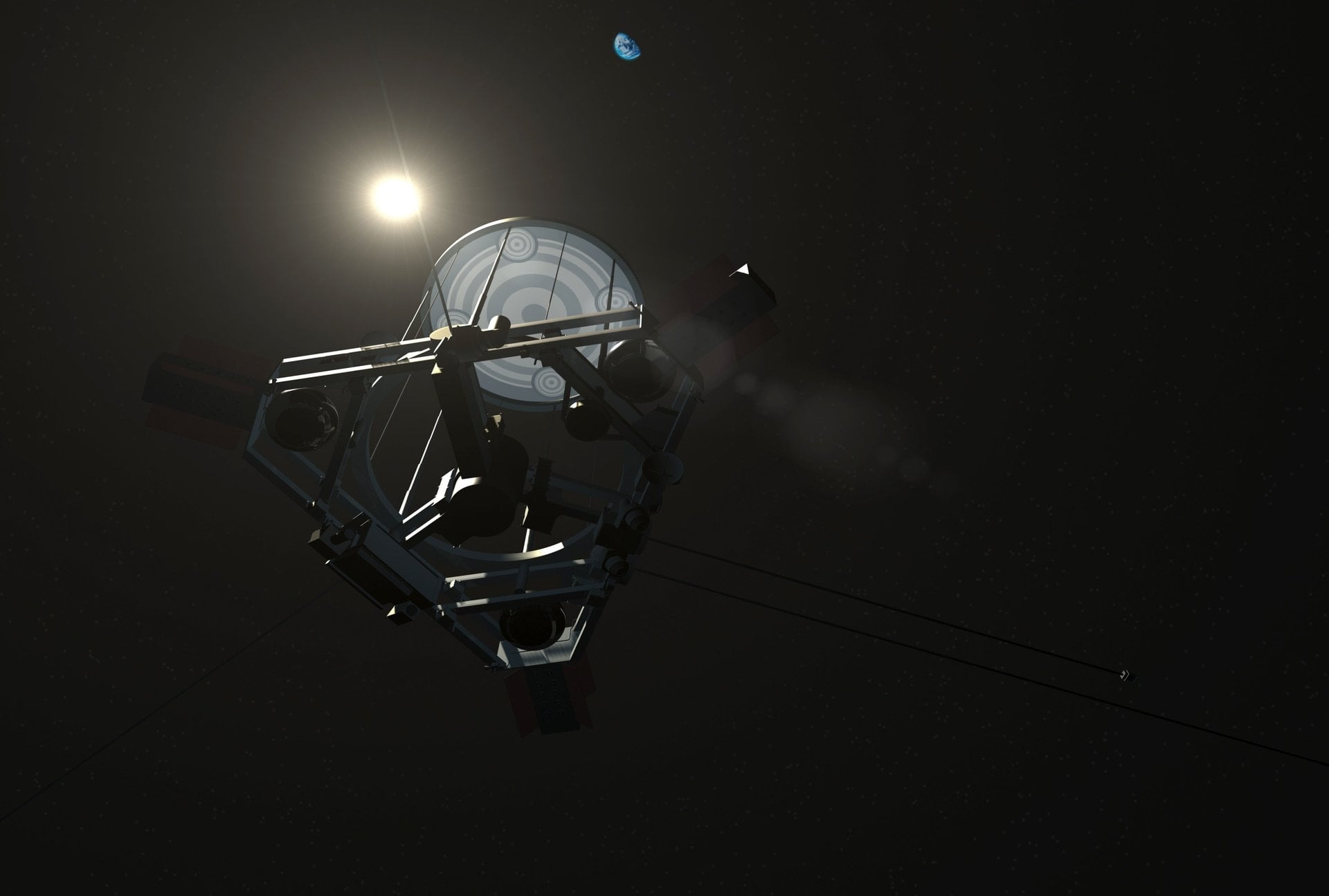Mozilla has been adding in llm & ai related features to Firefox for a while, enabling them by default without asking the user.
The main problem with this is users are having this forced on them with no gui option to disable these features.
There have been reports of high cpu & ram usage with firefox local ai features.
Mozilla also had some trouble with their wording in their ToS relating to user data which seems to tie in to these ai features being pushed.
Disable LLM #
It doesn't seem there are many options relating to disabling ai features in the gui of firefox, they instead hide it behind config variables.
Note
I had browser.ml.enable & browser.ml.chat.enable set to false but still had a option in the context menu saying 'ask an ai chatbot (z)'.
This lead to me adding even more preferences into prefs.js on my profile scripts.
Here is a listing of options to disable llm & ai related features in firefox.
user_pref("browser.ml.enable", false); user_pref("browser.ml.chat.enabled", false); user_pref("browser.ml.chat.hideFromLabs", true); user_pref("browser.ml.chat.hideLabsShortcuts", true); user_pref("browser.ml.chat.page", false); user_pref("browser.ml.chat.page.footerBadge", false); user_pref("browser.ml.chat.page.menuBadge", false); user_pref("browser.ml.chat.menu", false); user_pref("browser.ml.linkPreview.enabled", false); user_pref("browser.ml.pageAssist.enabled", false); user_pref("browser.tabs.groups.smart.enabled", false); user_pref("browser.tabs.groups.smart.userEnable", false); user_pref("extensions.ml.enabled", false);You can set these in about:config or add them to prefs.js in your profile folder.
I have automated scripts to add these settings to every profile on my system.
Alternatives #
There are a few projects that are forks of firefox with these features removed.
I would think most non technical users would just use a different browser.
Mozilla Firefox share of the browser market is already tiny.
- Chrome: 71.77%
- Safari: 13.9%
- Edge: 4.67%
- Firefox: 2.17%
Browser Market Share Worldwide
Download #
My firefox profile scripts are available on github with a default prefs.js included.
ffox_profile_tools def_prefs.js
.png)