Readers help support Windows Report. We may get a commission if you buy through our links.
Read our disclosure page to find out how can you help Windows Report sustain the editorial team. Read more
Following Firefox IP Protection, which we reported a few months ago, Mozilla is now experimenting with a new feature called “Firefox VPN”, a free, browser-only VPN built directly into Firefox. Unlike the paid Mozilla VPN service, which protects your entire device, Firefox VPN is designed just for browsing inside Firefox and will be rolled out to a small group of users for testing.
Firefox VPN
What is Firefox VPN?
Firefox VPN improves privacy by routing your web traffic through Mozilla-managed VPN servers. This hides your real IP address and adds a layer of encryption to your browsing. Since it’s limited to Firefox, it won’t cover other apps or background activity on your device.
The first version keeps things simple: users can turn on the VPN directly from the Firefox toolbar, connect through secure servers, and continue browsing as usual. Mozilla says there are no speed or usage limits for those testing the feature.
As mentioned above, Firefox VPN and Mozilla VPN are different. The former is free, browser-only, and experimental, protecting only traffic inside Firefox. The latter is a paid subscription that covers your entire device (up to five devices), including apps outside the browser.
How to try Firefox built-in VPN
If you’re randomly selected for the test, you’ll see a VPN setup prompt in the Firefox toolbar. You’ll need to sign in with a Mozilla account to activate it. Once it’s turned on, Firefox routes your browsing traffic through the most performant VPN server available in the U.S.
 Firefox is inviting selected users to try its new built-in VPN, offering early access.
Firefox is inviting selected users to try its new built-in VPN, offering early access.You can also remove the VPN icon at any time if you’re not interested.
 The Firefox VPN Beta panel lets users toggle VPN on or off, view location details, and upgrade to Mozilla VPN for full-device protection.
The Firefox VPN Beta panel lets users toggle VPN on or off, view location details, and upgrade to Mozilla VPN for full-device protection. The Firefox VPN Beta interface shows the VPN active with a timer and a U.S. location
The Firefox VPN Beta interface shows the VPN active with a timer and a U.S. locationIt’s worth noting that Firefox VPN only protects your browser traffic. For complete device protection, Mozilla recommends its full VPN product.
Mozilla says it collects only minimal technical data, such as connection success or bandwidth usage, to improve the service. It does not log the websites you visit or the content of your browsing.
The company calls Firefox VPN “just the beginning,” with the aim to eventually build “the best VPN-integrated browser on the market.” For now, it is a limited experiment.
Microsoft Edge already offers a built-in VPN, Opera has one too, and recently Perplexity’s CEO announced that Comit will include integrated VPN support as well. Firefox is now joining them, though it’s too early to say since it’s still an experiment in beta, at the moment. Other popular browsers do have VPN built in, going forward seems to be the trend.
That’s not all. Firefox tabs are now rounder, and the browser will soon let you open external links next to your active tab. Additionally, Firefox could get Split Tabs.
What’s your take on Firefox VPN? Would you use it in the future once it becomes available and free within the browser? Let us know your thoughts in the comments below.
Venkat
Tech Journalist
Venkat is a tech writer with over 15 years of experience, known for spotting new browser features and tech changes before they go public. Based in India, he breaks down under-the-radar browser updates to help readers stay ahead.
Readers help support Windows Report. We may get a commission if you buy through our links.
Read our disclosure page to find out how can you help Windows Report sustain the editorial team. Read more
.png)

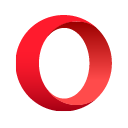
![Towards Consciousness Engineering [video]](https://news.najib.digital/site/assets/img/broken.gif)

