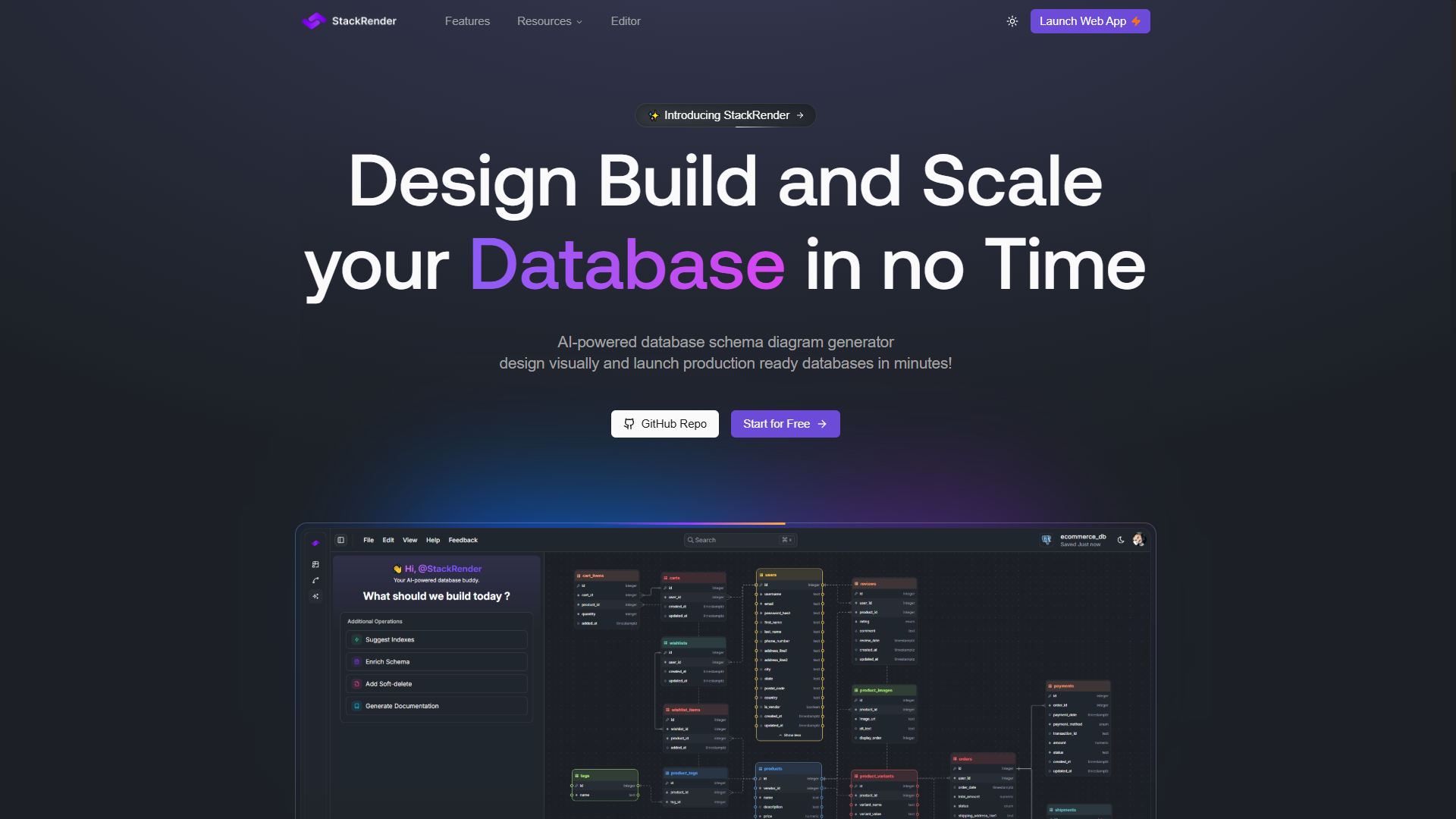There is no shortage of task management apps out there. While the basic to-do apps are free, the advanced ones require an active subscription. Among them, I discovered a tool that simplifies my life while respecting my privacy, and that gem is Tududi.
It is a surprisingly powerful, free, and open-source task and project management web app available on GitHub. Tududi strips away the noise, focuses on the core elements of getting things done: tasks, projects, notes, and tags, all in a clean, intuitive design.
A surprisingly good UI
With a handy dashboard

Tududi is an open-source solution (more on that later). One of the common frustrations I have encountered with many open-source apps is their user interface. While the functionality might be stellar, the visual design often feels like an afterthought. However, Tududi is an exception here. From the moment I accessed it, I was impressed.
It offers a clean, modern, and thoughtful UI right out of box. There is no need to hunt for community themes (like Joplin) or wrestle with custom CSS (looking at you, Obsidian) to make it look presentable. I didn’t have a hard time finding all the relevant options I needed from day one. The inclusion of a native dark theme is a massive win for someone like me who spends hours staring at screens at night.
But it’s not just about aesthetics. I really liked the default dashboard, which gives me a quick overview of the backlog of pending items, stale tasks that need attention, the ones in progress, and the clear display of tasks due for today. It ensures I always know my immediate priorities without having to dig through lists.
Tududi goes beyond task management
Manage projects and notes as well

Tududi goes beyond just tasks. It’s aiming to be an all-in-one productivity hub with the ability to create areas, manage projects, and notes. This allows me to keep related information, whether it’s a project brief or quick thoughts, directly within the context of my work. I don’t need to jump between apps.
That said, I would love to see a robust note-taking functionality in future updates. The current one is limited to basic text only. It lacks a formatting toolbar at the top. Even full Markdown support would elevate the note-taking experience. Despite this minor point, the vision of Tududi as an integrated hub for tasks, projects, and notes is highly appealing.
Robust task and project tracking
Ideal for personal projects
Tududi goes beyond just simple to-do lists. It provides a robust framework that allows me to organize my entire workflow. I can manage micro-tasks as well as long-term goals, all within a beautifully designed interface.
For individual tasks, I can assign various statuses and track their progress at a glance. I can also attach notes directly to tasks, which is fantastic for jotting down details or thoughts without creating separate entries. But where Tududi really shines is its project management capabilities. I can create personal or client projects and fill them with all the relevant tasks.
For example, when I took on a client’s website redesign project, I set up a dedicated project in Tududi and broke it down into dozens of tasks and their statuses. As I marked tasks complete, I have a satisfying sight of the project’s visual progress bar inching closer to 100%. This provides an instant, clear indicator of how far along I was.

Related
10 best free productivity tools to supercharge your day
Save time and stress with these free productivity tools
Manage your growing tasks like a pro
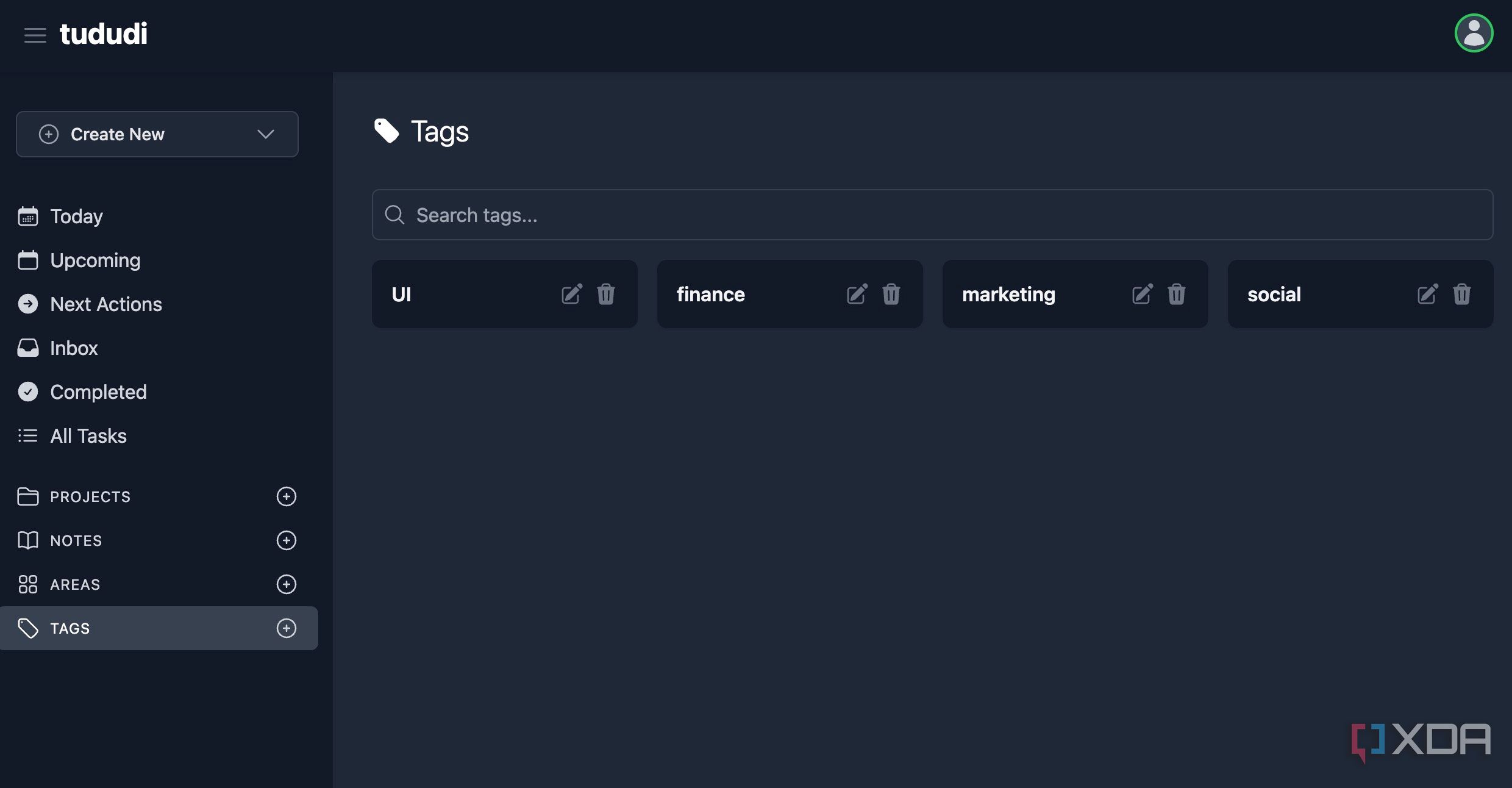
Tududi also has a robust tagging system. For instance, when I’m working on client projects, I use tags to categorize tasks not just by project, but also by their nature. So, for my client’s website redesign project, I have tasks tagged with #design, #development, #content, #client_review, and #urgent. This means I can quickly pull up all my design tasks across all my projects and have a focused view of my design workload for the day or week.
And the best part is that this tagging system works for notes as well. I can tag my notes with relevant keywords like idea, marketing, research_topic, and more.
An open-source solution
With self-hosting capabilities

This brings me to one of the most compelling aspects of Tududi for someone like me who values privacy and control: it’s a completely open-source solution with self-hosting capabilities. Anyone can inspect, audit, and even contribute since the app’s codebase is publicly available on GitHub.
And thanks to its self-hosted nature, I’m not reliant on a third-party company to keep my data secure. I can run Tududi on my own server, whether that’s a small Raspberry Pi at home, a dedicated server, or even a virtual machine.
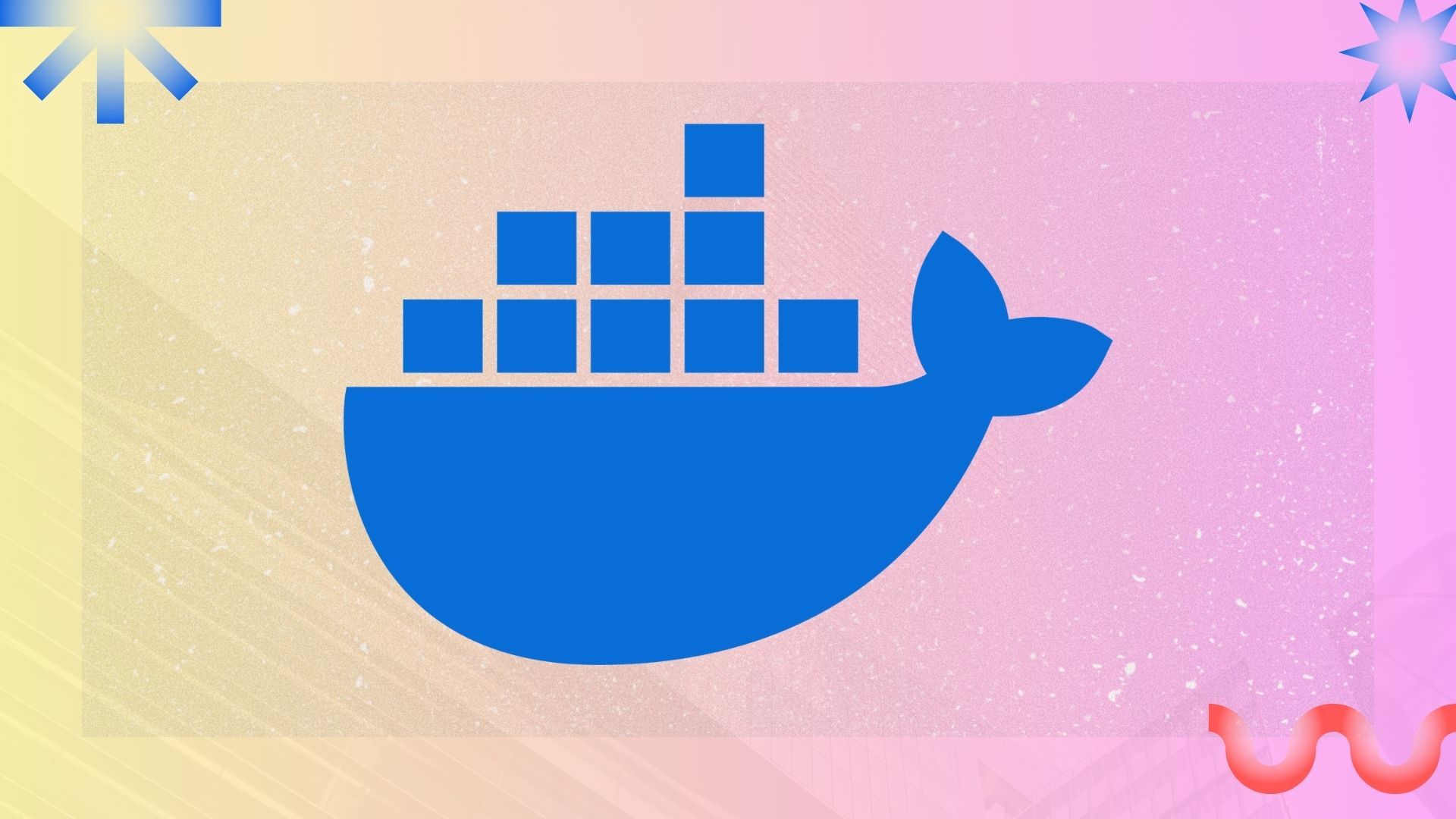
Related
7 Docker containers I use to boost my productivity
Docker containers that turned me into a productivity ninja
Fly through your tasks
Overall, Tududi stands out as a breath of fresh air among over-engineered and often expensive productivity tools. Forget the endless features you don’t need and the subscription fees that drain your wallet; Tududi has transformed how I manage my tasks, projects, and even my general mental clarity.
Setting it up is also hassle-free. You can simply pull the latest Tududi image, run the Docker container, and navigate to localhost to check it in action. I highly recommend heading over to its GitHub page and giving Tududi a try. If it doesn’t work for you, check out a Markdown-based task management app called Tasks.md. It’s another solid solution out there.
.png)