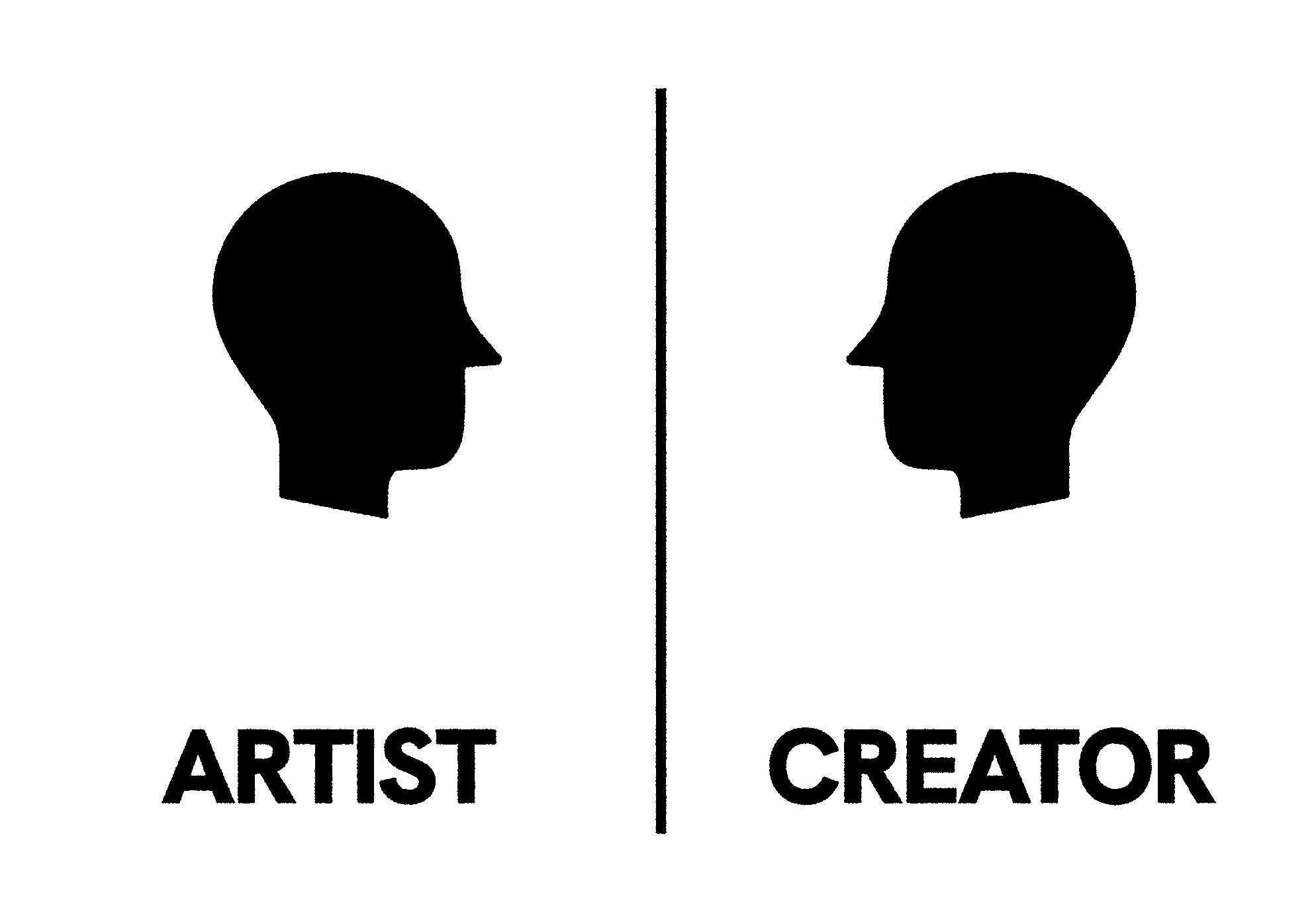Password Security Guide
Creating strong passwords is crucial for protecting your digital identity and sensitive information. In today's interconnected world, cyber threats are constantly evolving, making robust password security more important than ever.
Why Strong Passwords Matter
Weak passwords are one of the leading causes of data breaches and account compromises. Cybercriminals use sophisticated tools that can crack simple passwords in seconds. A strong password acts as your first line of defense against unauthorized access to your accounts, personal information, and digital assets.
Best Practices for Password Creation
- Length is Key: Use passwords with at least 12-16 characters. Longer passwords are exponentially harder to crack.
- Mix Character Types: Combine uppercase letters, lowercase letters, numbers, and special characters (@, #, $, %, etc.).
- Avoid Predictable Patterns: Don't use common substitutions like "@" for "a" or "3" for "e" in dictionary words.
- No Personal Information: Avoid using names, birthdays, addresses, or other easily discoverable information.
- Unique for Each Account: Never reuse passwords across multiple accounts or services.
Understanding Password Entropy
Password entropy measures the randomness and unpredictability of a password. Higher entropy means greater security. Our generator creates passwords with high entropy by randomly selecting characters from a large character set, making them virtually impossible to guess or crack through brute force attacks.
Advanced Security Tips
Two-Factor Authentication (2FA)
Even the strongest password can be compromised. Two-factor authentication adds an extra layer of security by requiring a second form of verification, such as a code from your phone or a biometric scan.
Password Managers
Password managers are essential tools for modern digital security. They generate, store, and auto-fill unique passwords for all your accounts. Popular options include LastPass, 1Password, Bitwarden, and Dashlane.
Regular Password Updates
While you shouldn't change passwords unnecessarily, it's important to update them if:
- You suspect an account may have been compromised
- A service you use reports a data breach
- You've shared the password with someone who no longer needs access
- The password was created using weak security practices
Recognizing Phishing Attempts
Strong passwords are useless if you give them away to criminals. Be vigilant about phishing emails, fake websites, and social engineering attacks.
Frequently Asked Questions
How secure are the passwords generated by this tool?
Our password generator uses cryptographically secure random number generation to create passwords with high entropy. The passwords are generated locally in your browser and are never stored or transmitted anywhere.
What's the difference between passwords and passphrases?
Passwords are typically shorter strings of mixed characters, while passphrases are longer combinations of words. Passphrases can be easier to remember while still providing excellent security.
How often should I change my passwords?
Modern security experts recommend changing passwords only when necessary (suspected compromise, data breach, etc.) rather than on a fixed schedule.
Is it safe to use special characters in passwords?
Yes, special characters significantly increase password strength by expanding the character set. However, be aware that some systems may have restrictions.
Can I trust this password generator?
Absolutely. This generator operates entirely within your browser using client-side JavaScript. No passwords are ever sent to any server or stored anywhere.
Common Password Threats
Brute Force Attacks
Attackers use automated tools to try millions of password combinations. Strong, long passwords with high entropy make these attacks computationally infeasible.
Dictionary Attacks
These attacks use lists of common passwords and dictionary words. Using random character combinations effectively counters this threat.
Credential Stuffing
When passwords from one breach are used to access other accounts. This is why using unique passwords for each account is crucial.
Keyloggers and Malware
Malicious software can capture your keystrokes as you type passwords. Keep your devices updated and use reputable antivirus software.
Complete Guide to Password Security in 2025
Understanding Password Security Fundamentals
In today's digital landscape, password security has become more critical than ever. With cyber attacks increasing by 300% since 2020, understanding how to create and manage secure passwords is essential for protecting your digital identity, financial information, and personal data.
A strong password serves as your first line of defense against unauthorized access. Research shows that 81% of data breaches are caused by weak or compromised passwords, making password security a crucial component of your overall cybersecurity strategy.
Essential Password Best Practices
- Length Matters Most: Use passwords with at least 12-16 characters. Each additional character exponentially increases security.
- Character Diversity: Combine uppercase letters, lowercase letters, numbers, and special characters for maximum entropy.
- Avoid Predictable Patterns: Don't use common substitutions like '@' for 'a' or '3' for 'e' in dictionary words.
- Unique Passwords: Never reuse passwords across multiple accounts. Each service should have its own unique password.
- Regular Updates: Change passwords if you suspect compromise or after security breaches.
Current Cybersecurity Threat Landscape
Cybercriminals use increasingly sophisticated methods to crack passwords. Brute force attacks can test millions of combinations per second, while dictionary attacks use lists of commonly used passwords.
Credential stuffing attacks use passwords leaked from one breach to access accounts on other services. This is why using unique passwords for each account is absolutely critical for maintaining security across all your online services.
Advanced Password Management Strategies
Why Password Managers Are Essential
Password managers are software applications that generate, store, and manage passwords for all your online accounts. They solve the fundamental problem of creating unique, complex passwords for every service while maintaining usability.
Leading password managers include Bitwarden, LastPass, 1Password, and Dashlane. These tools encrypt your password vault with military-grade encryption, ensuring that even the service provider cannot access your passwords.
Two-Factor Authentication (2FA)
Two-factor authentication adds an extra layer of security by requiring a second form of verification beyond your password. This could be a code sent to your phone, generated by an authenticator app, or a biometric scan.
Even if your password is compromised, 2FA prevents unauthorized access to your accounts. Popular authenticator apps include Google Authenticator, Authy, and Microsoft Authenticator.
Maintaining Good Password Hygiene
Regular security audits of your passwords help identify weak, reused, or compromised credentials. Many password managers provide security reports that highlight accounts needing attention.
Stay informed about data breaches affecting your accounts using services like Have I Been Pwned. When a breach occurs, immediately change passwords for affected accounts and any others using the same credentials.
Enterprise and Business Password Security
Implementing Corporate Password Policies
Organizations must establish comprehensive password policies that balance security with usability. This includes minimum length requirements, complexity rules, and regular password rotation schedules for sensitive accounts.
Employee training is crucial for password security success. Regular cybersecurity awareness sessions help staff understand the importance of strong passwords and recognize social engineering attempts.
Regulatory Compliance and Standards
Various regulations like GDPR, HIPAA, and SOX require organizations to implement strong authentication controls. Password security is a fundamental component of compliance with these standards.
Industry frameworks such as NIST Cybersecurity Framework and ISO 27001 provide guidelines for implementing effective password policies and access management systems.
Latest Cybersecurity Research and Trends
Emerging Authentication Technologies
The future of authentication is moving beyond traditional passwords. Biometric authentication using fingerprints, facial recognition, and voice patterns is becoming more common. Hardware security keys following the FIDO2 standard provide phishing-resistant authentication.
Passwordless authentication systems are gaining traction in enterprise environments. These systems use combinations of biometrics, device certificates, and behavioral analysis to verify user identity without requiring traditional passwords.
Zero Trust Security Architecture
Zero Trust security models assume that no user or device should be automatically trusted, regardless of their location or previous authentication. This approach requires continuous verification and strong identity management practices.
Implementing Zero Trust requires robust password policies, multi-factor authentication, and continuous monitoring of user behavior and access patterns. Organizations adopting Zero Trust see significant reductions in successful cyber attacks.
Global Password Security Statistics
95% of successful cyber attacks exploit weak or stolen credentials
65% of people reuse passwords across multiple accounts
$4.45M average cost of a data breach in 2025
Privacy Policy & Data Protection
Our Privacy Commitment
Your privacy and security are our highest priorities. This password generator is designed with privacy-by-design principles, ensuring that your personal data and generated passwords remain completely private and secure.
No Data Storage
We do not store, log, record, or transmit any passwords you generate. All password generation happens locally in your browser using client-side JavaScript. No passwords ever leave your device.
No User Tracking
We do not track your usage patterns, collect personal information, or use cookies for tracking purposes. Any analytics data collected is completely anonymous and does not identify individual users.
Browser-Only Operation
This tool operates entirely within your web browser. No server-side processing occurs for password generation. Your passwords are generated using your device's cryptographically secure random number generator.
Data Protection Measures
We implement industry-standard security practices including HTTPS encryption for all communications, secure coding practices, and regular security audits of our codebase.
Third-Party Services
This service may use minimal third-party services for basic analytics and performance monitoring. These services are configured to respect user privacy and do not process or store password data.
Your Rights
You have the right to use this service anonymously. No personal information is required or collected. You can clear your browser's local storage at any time to remove any locally stored preferences.
Privacy Questions
If you have any questions about our privacy practices, please contact us. We are committed to transparency and will address any privacy concerns promptly.
Policy Updates
Any updates to this privacy policy will be clearly communicated. Continued use of this service indicates acceptance of any privacy policy changes.
Terms of Service
Acceptance of Terms
By using this password generator service, you agree to these terms of service. If you do not agree with any part of these terms, please do not use this service.
Service Description
This is a free, web-based password generation tool designed to help users create secure passwords and passphrases. The service operates entirely in your browser and does not store or transmit any generated passwords.
User Responsibilities
Users are responsible for the secure storage and management of any passwords generated using this tool. We recommend using a reputable password manager and enabling two-factor authentication where possible.
Limitations of Service
While we strive to provide a reliable service, we cannot guarantee 100% uptime or availability. The service is provided "as is" without warranties of any kind, express or implied.
Limitation of Liability
In no event shall we be liable for any direct, indirect, incidental, special, consequential, or punitive damages resulting from your use of this service. Your use of this service is at your own risk.
Acceptable Use
This service must be used only for lawful purposes. You may not use this service to generate passwords for illegal activities or to circumvent security measures without proper authorization.
Intellectual Property
The code and design of this password generator are protected by copyright. While the tool is free to use, redistribution or modification requires permission.
Modifications to Terms
We reserve the right to modify these terms at any time. Significant changes will be communicated through this interface. Continued use after changes constitutes acceptance of the updated terms.
Governing Law
These terms are governed by applicable laws. Any disputes will be resolved in accordance with the jurisdiction where this service is hosted.
Contact Information
For questions about these terms of service, please contact us through the provided contact methods. We aim to respond to all inquiries promptly.
.png)