Introduction
If you've been following my blog, you know I'm currently juggling the chaos of parental leave with my entrepreneurial ambitions. Between diaper changes and toddler tantrums, I've been exploring ways to maximize my productivity during those precious windows of time when both kids are miraculously asleep at once. 🙏🏻
One area I've been particularly interested in is how AI tools might help me develop my business idea faster. After my positive experience with Cursor for this blog, I wanted to see if specialized AI app generators could take things even further. Could they actually build a functional prototype based on just a simple prompt? To find out, I challenged four different tools—Lovable, Bolt, v0, and Firebase Studio—to create the same application and compared the results.
The Challenge
I considered creating some small example app as a test case, but quickly discarded that idea. These tools are likely trained on creating exactly those kinds of demos, and I wouldn't be emotionally invested enough to truly evaluate the results. Plus, with my limited time between parenting duties, why not just go straight for creating my actual business idea? 👔
So I crafted a prompt that captured the essence of what I'm trying to build—a community-focused cooking app that would serve as a "Spotify for recipes." This would test the tools' abilities to handle user authentication, complex data relationships, interactive UI elements, and preference management—all crucial components for my actual business idea. Here's the exact prompt I used across all four tools:
Create a cooking community app. It should feature user recipe collection, recipe creation from scratch, a step-by-step cooking mode, user measurement preferences (e.g. weight vs volume and different units), recipe tagging, user dietary restrictions, liked recipes. Essentially it should be Spotify but for recipes.With this simple prompt, I was asking these AI tools to create a fully-functional application with user authentication, database integration, complex UI components, and personalization features. Pretty ambitious, right? But that's exactly the point—I wanted to see how far these tools could go with minimal guidance.
For each tool, I evaluated not just the initial output, but also how easy it was to add core features like user authentication and database integration, and how smoothly I could export the code to continue development elsewhere. Now, without further ado, let's dive into how each tool performed.
Tool #1: Lovable
My journey with Lovable started with… well, an error. Not exactly the smooth beginning I was hoping for! After asking it to fix the initial issue, I was rewarded with one of the more visually appealing apps of the bunch. The UI was clean, intuitive, and actually looked like something I wouldn't be embarrassed to show potential users. However, the relationship remained somewhat rocky. Almost every prompt resulted in some kind of error that needed fixing.
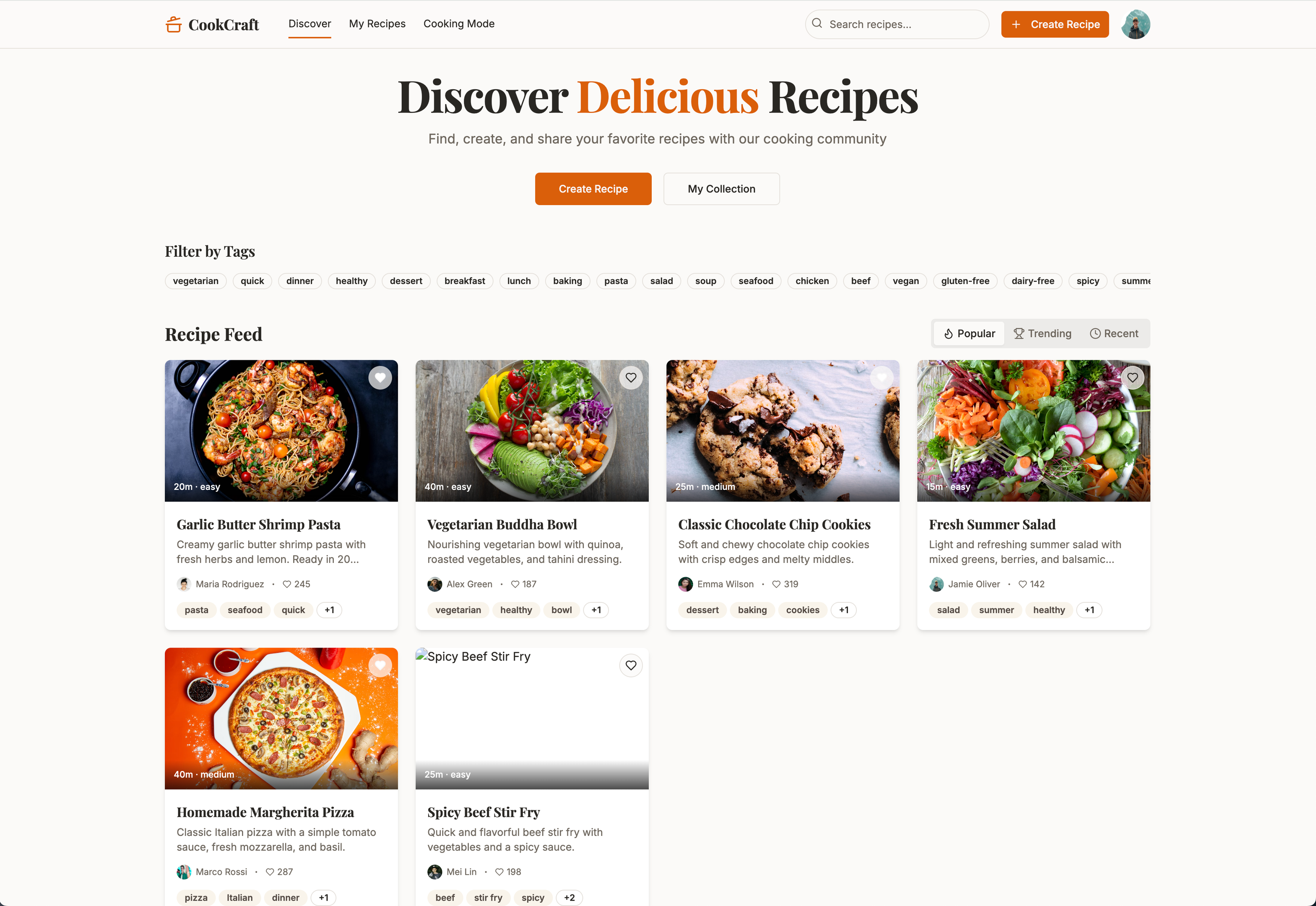
Landing page for the app generated by Lovable.
Despite these hiccups, Lovable did deliver on some key functionality. The app included working servings calculation and metric conversion features right out of the box—two practical elements that would be genuinely useful in a cooking app. However, it fell short on implementing a recipe search function or the step-by-step cooking mode I had specifically requested in my prompt.
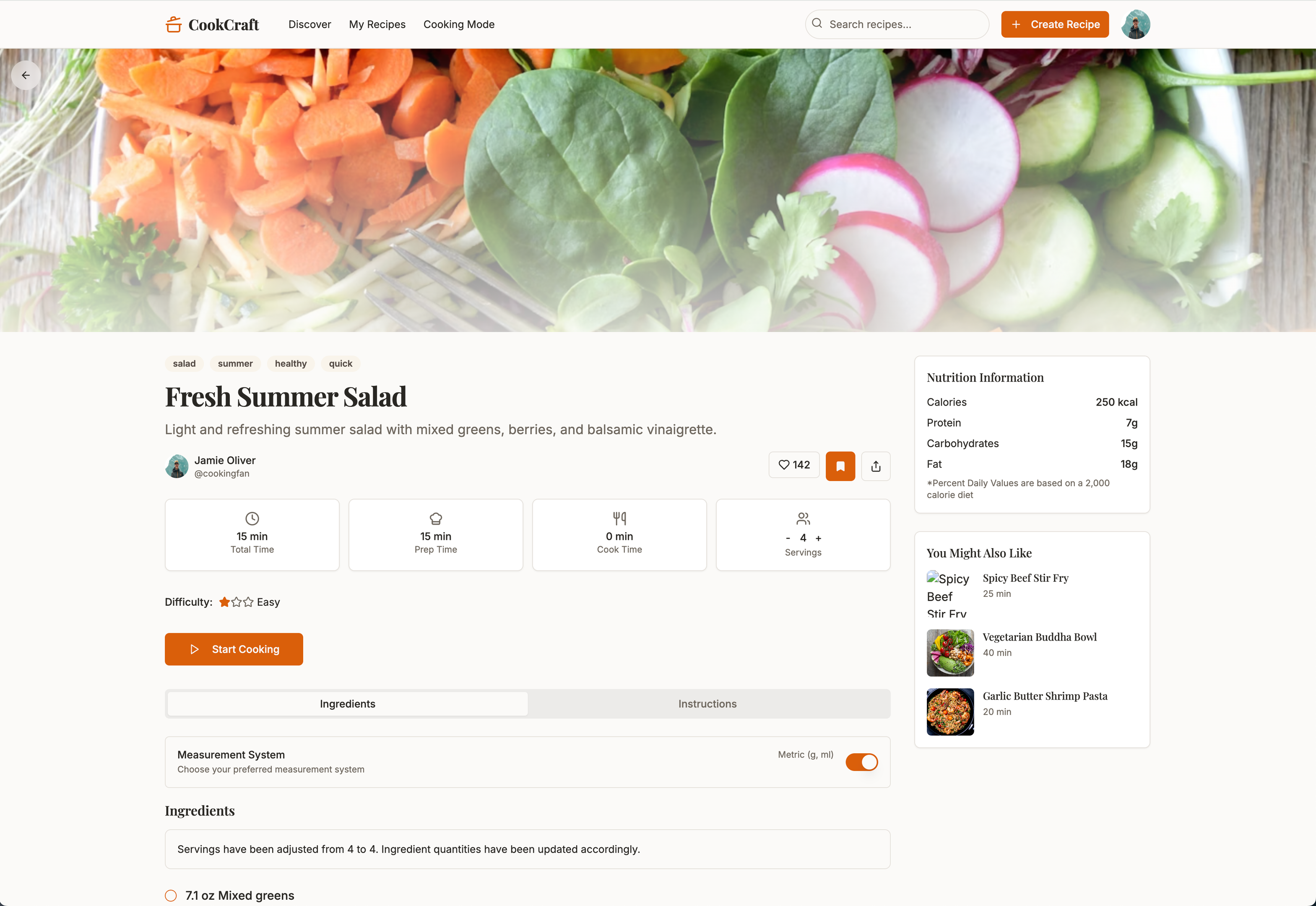
Recipe page for the Lovable app. The 'Start Cooking' button was not functional.
Where Lovable really shined was in its integration capabilities. Setting it up with Supabase was surprisingly straightforward, despite the tool occasionally trying to modify its own read-only files (which required a gentle reminder to stop doing that). Within minutes of integration, I had a working authentication system where I could sign up with my actual email address—a small victory that felt disproportionately satisfying! 🎉 Lovable also generated a solid initial database schema for the app data, though it didn't actually connect this schema to the frontend functionality which was still using hard-coded mock data.
This pattern of having to manually connect the dots between generated components would become a recurring theme in my testing. While these tools excel at creating individual pieces—UI components, database schemas, authentication flows—they often struggle with the intricate dance of making everything work together seamlessly. For developers with experience, this isn't necessarily a dealbreaker; we're used to connecting systems. But it does mean these tools aren't quite the 'idea-to-product' magic wands their marketing might suggest.
One particularly frustrating experience with Lovable came when I tried to move from mock data to actual database integration. After 13 increasingly detailed prompts—where I eventually had to explicitly tell it not to make up random UUIDs but instead use the auto-generated IDs from its own schema—I finally got it working. This kind of hand-holding defeats some of the time-saving benefits these tools promise.
On a more positive note, exporting the codebase to GitHub was refreshingly simple with Lovable. You just click the 'Sync your project to GitHub' button at the top, connect with your GitHub account, and you're done! No complex configuration, no mysterious errors—just a straightforward process that actually worked as advertised.
Tool #2: Bolt
Like Lovable, Bolt also stumbled out of the gate with a rendering error due to a small mistake in the mock data. Once fixed, though, it delivered what was arguably the most visually impressive app of all the tools I tested. The design was clean, intuitive, and—here's the kicker—it even included animations! Granted, most of them were more distracting than delightful (why would ingredients bounce on hover? 🤔), but it showed an attention to detail the other tools lacked.
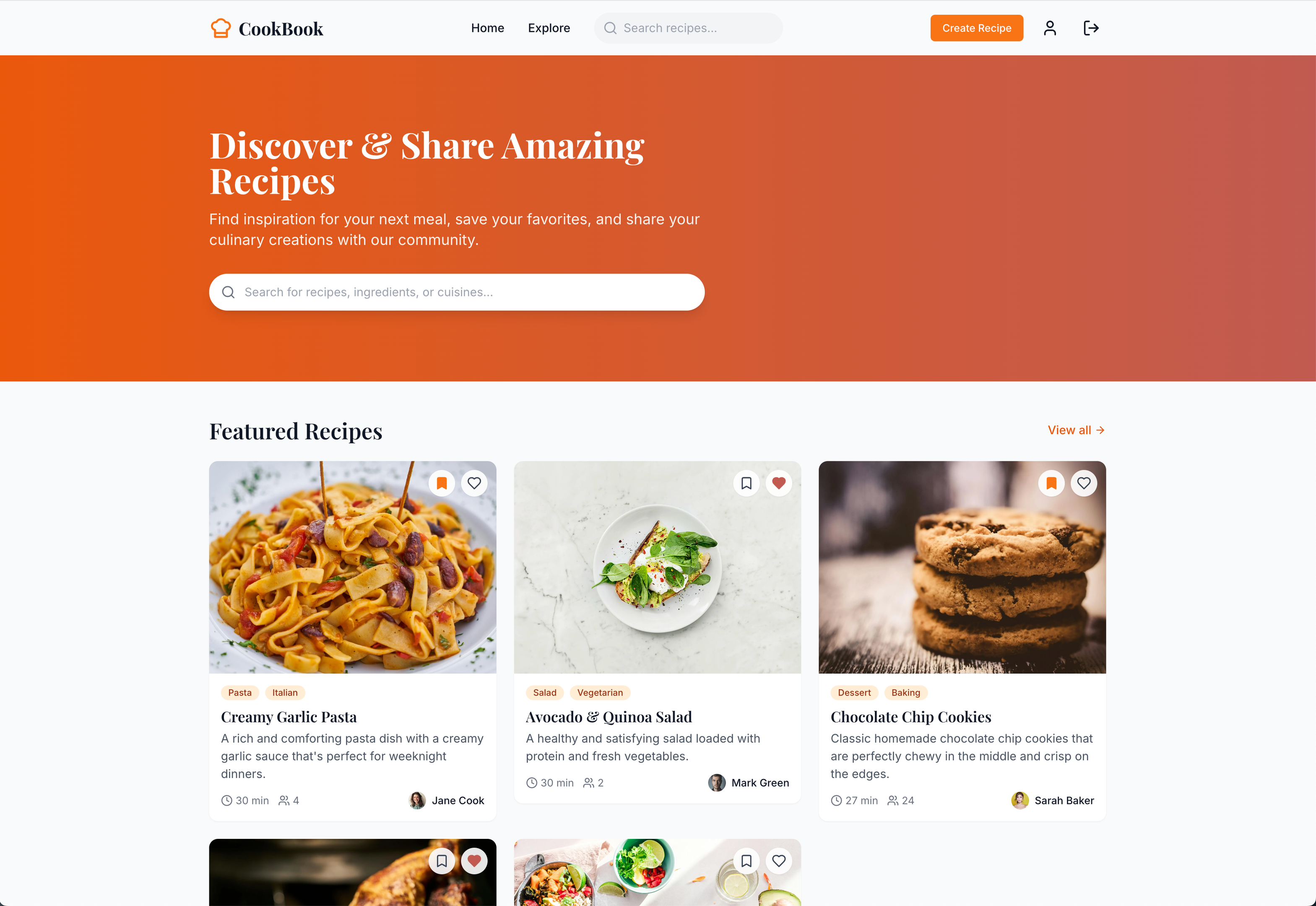
Landing page for the app generated by Bolt.
From a feature standpoint, Bolt was impressively comprehensive. Not only did it include the step-by-step cooking mode I requested, but it also implemented working timers for each cooking step—a thoughtful touch that would genuinely enhance the user experience. It was also the only tool that delivered a functioning recipe filter system right out of the box, though it lacked a proper search function. While it didn't implement measurement conversions in the recipes themselves, it cleverly included this as a user preference setting, which actually makes more sense from a UX perspective.
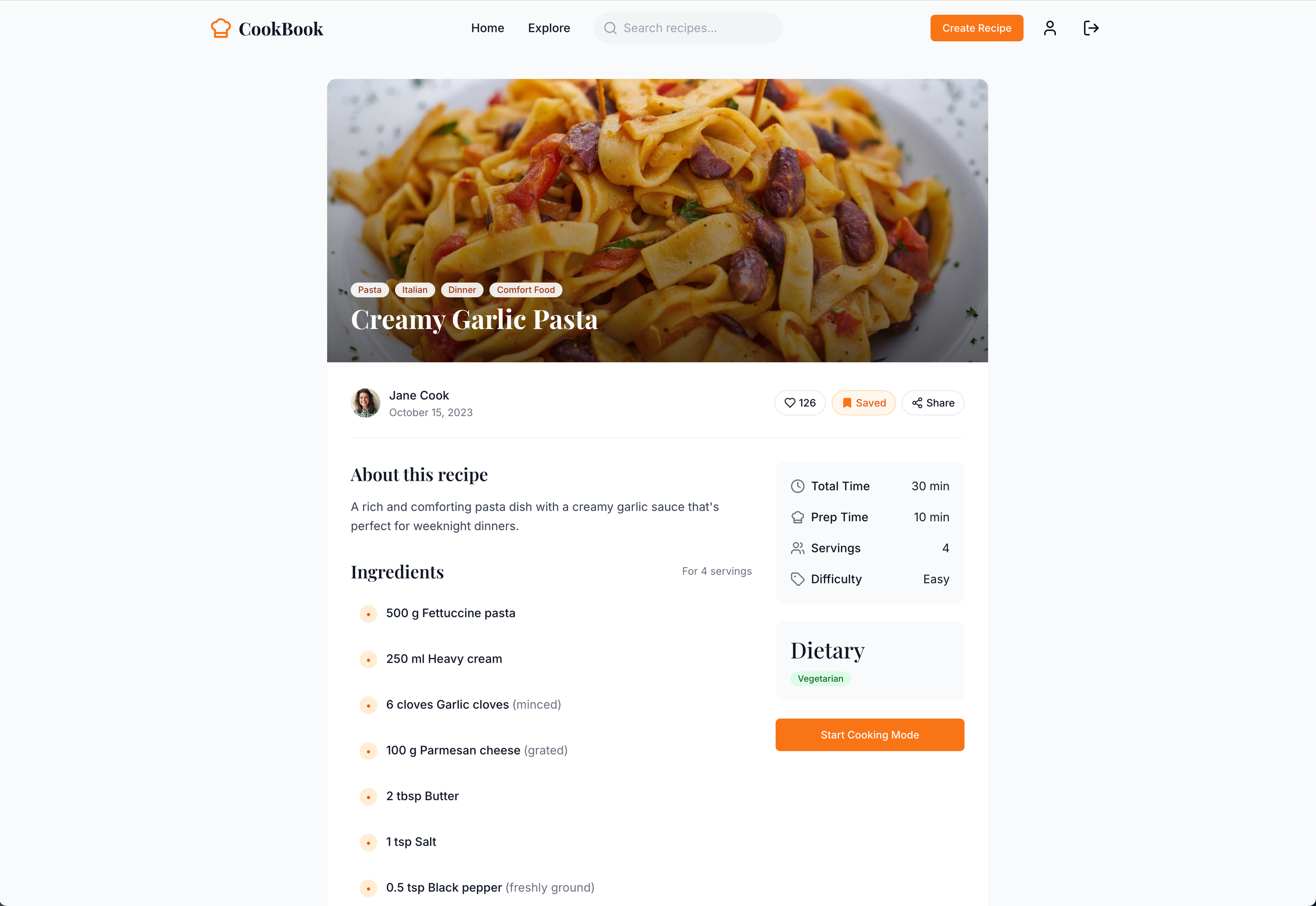
Recipe page for the Bolt app. While there were some questionable animations here, most of the functionality was in place!
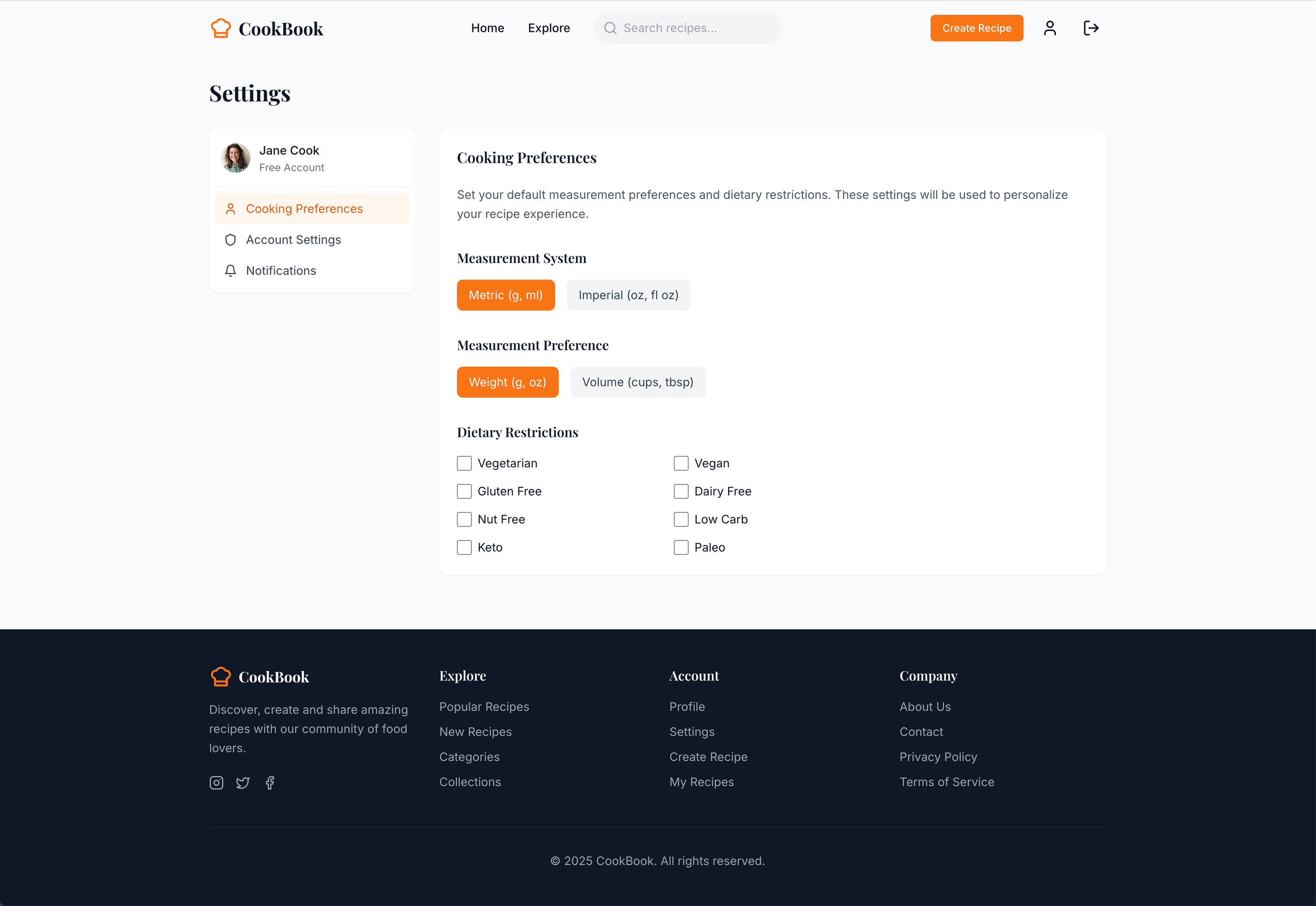
User preferences page for the Bolt app. It included everything that I would expect.
Integrating Bolt with external services was really straightforward. Connecting to GitHub was as simple as adding the GitHub integration and selecting a repository name—no complex configuration required. Deployment was equally painless; clicking the Deploy button pushed the app to Netlify in seconds. Even Supabase integration was relatively smooth, though like the other tools, it required additional prompting to fully implement user authentication and database integration.
One minor hiccup occurred when I tried to get Bolt to work alongside my manual edits. After I had made some changes to fix database migration issues, Bolt pushed unwanted commits on top of my own, essentially overwriting some of my fixes. Ideally, the tool would resync and reevaluate everything based on the latest state of the remote repository, but we're not quite there yet.
Tool #3: v0
My experience with v0 started on a high note—no visible issues after the first prompt! Not only did it generate what I asked for, but it even anticipated features I hadn't explicitly requested, like nutritional information and recipe reviews.
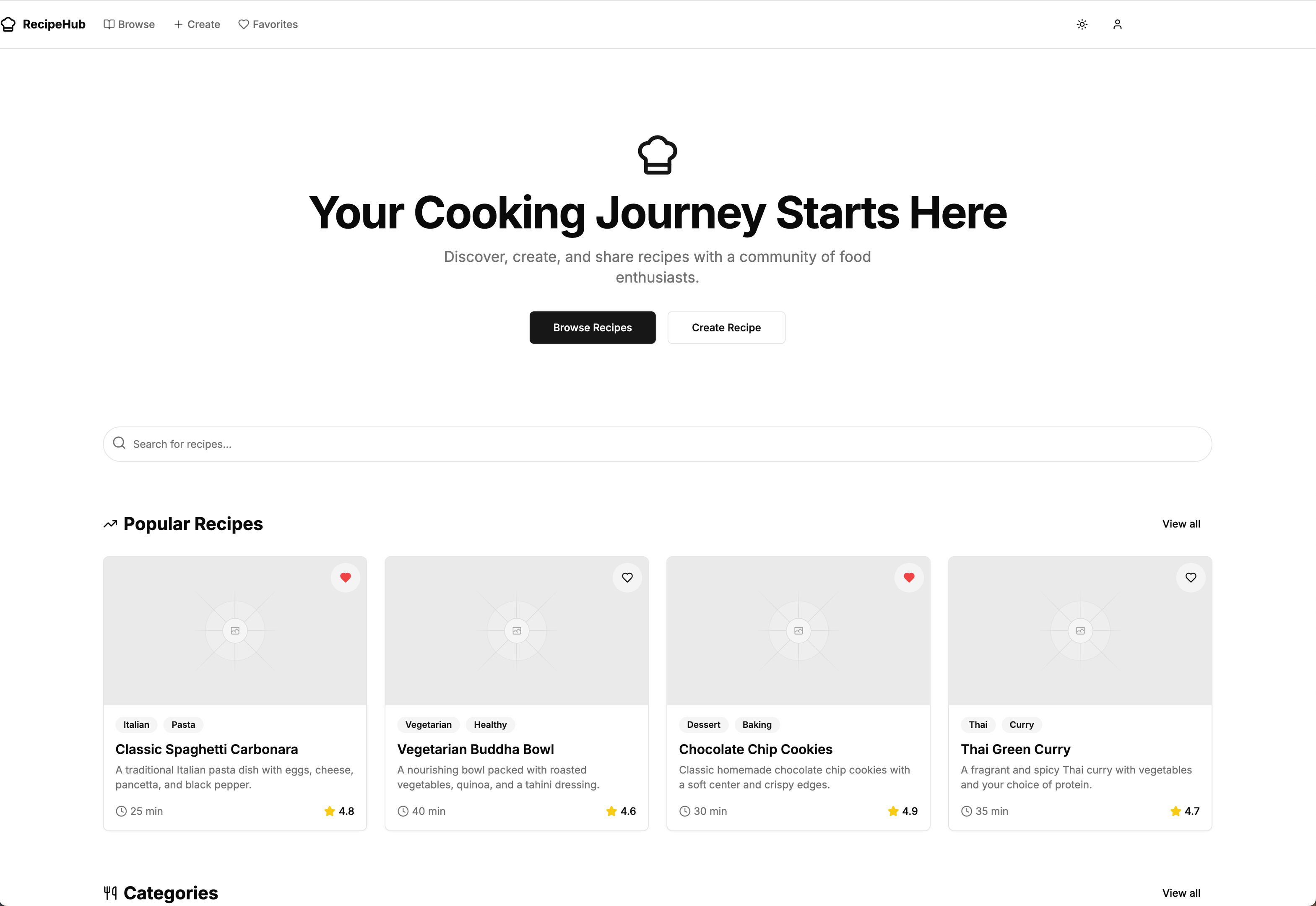
Landing page for the app generated by v0.
It might not have been the most visually appealing app (especially since it only included placeholders for all images), but the functionality was surprisingly solid. The app included working servings scaling and metric conversion features right from the start, which was impressive. However, like most of the other tools, it missed implementing a recipe search function or the step-by-step cooking mode I had specifically requested.

Recipe page for the v0 app. The 'Start Cooking' button was not functional here either.
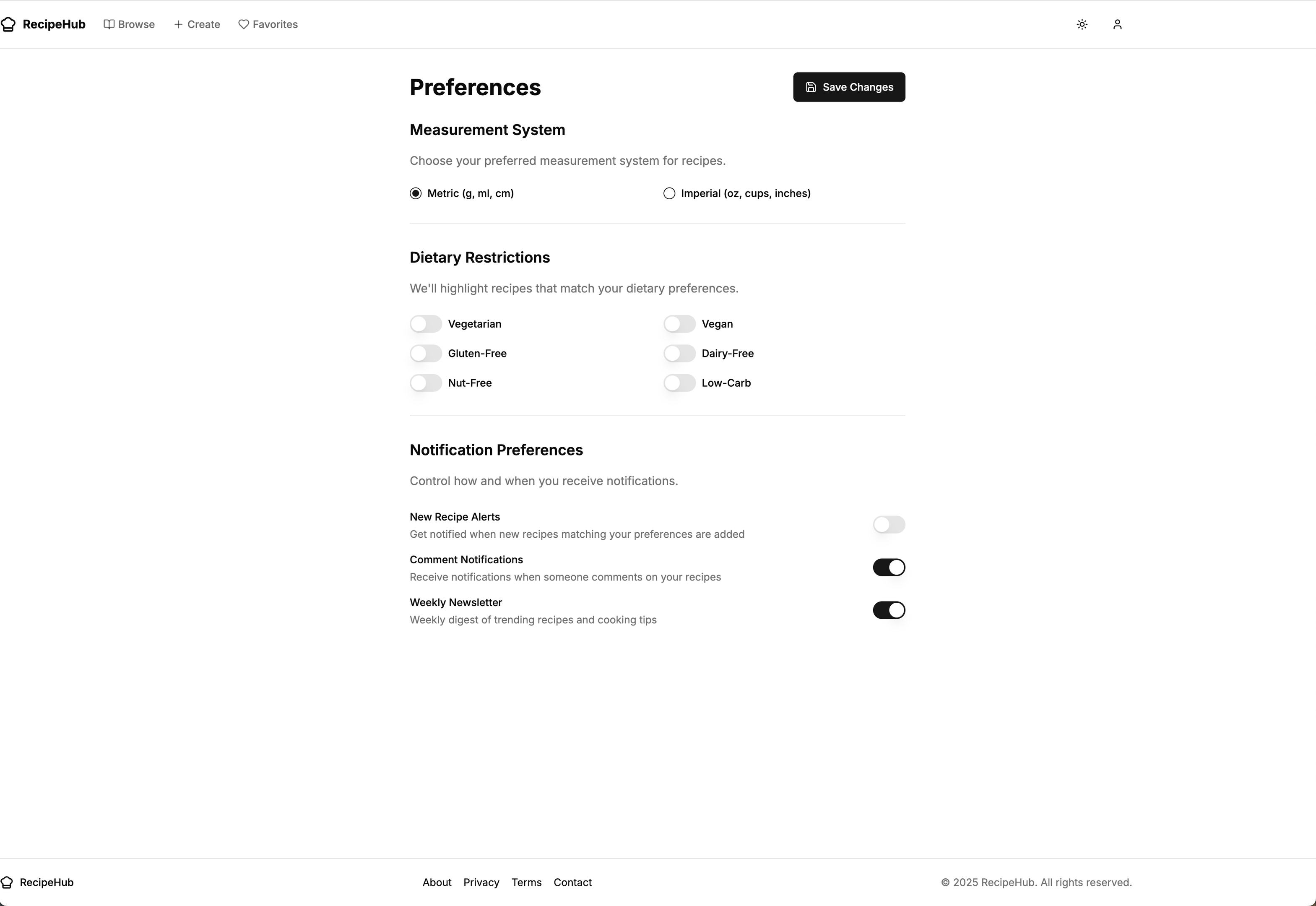
User preferences page for the v0 app. While it included most things, it did not pick up on the weight vs. volume preference.
Where v0 really stumbled was in the process of getting access to the full code locally. Instead of a simple git clone, I had to run a custom npx command and then navigate a series of confusing dependency issues and file conflicts. At one point, I had to manually extract a missing ThemeProvider file from my Vercel deployment because it was referenced in the code but nowhere to be found in the project itself. It felt like a digital scavenger hunt that I hadn't signed up for. 🕵️♂️
On the bright side, deploying to Vercel was absolutely seamless—just click a button, and within minutes, your app is built and deployed. It's the kind of magical experience these tools should strive for across all their functionality.
Unfortunately, when I tried to integrate the app with Supabase for user authentication using v0's suggested prompt, it failed completely and took me three additional prompts to get the app back in order. The database schema that had been generated wasn't applied either, leaving me with a pretty but disconnected frontend.
Tool #4: Firebase Studio
Firebase Studio initially impressed me with its structured approach to planning the app. It laid out a clear list of features, style guidelines, and even specified the tech stack it would use—giving me a reassuring sense that it had a comprehensive plan before writing a single line of code. However, once it generated the actual app, reality fell short of expectations. I immediately encountered two consecutive errors that needed fixing, and the design quality was… well, let's just say underwhelming. Even with my limited frontend skills, I could probably have cobbled together something more visually appealing than what Firebase Studio produced. It was definitely the least attractive of all the apps I tested.
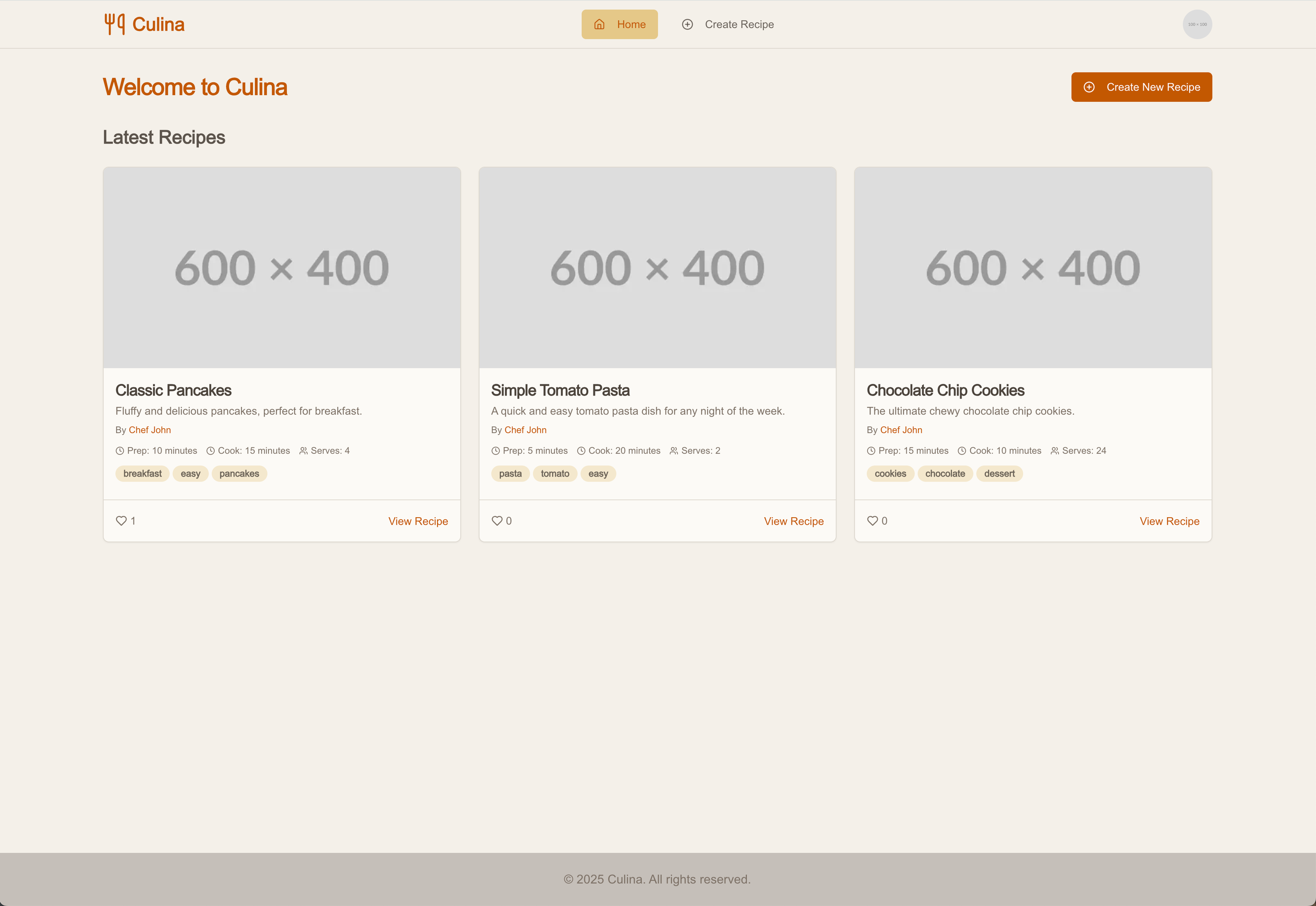
Landing page for the app generated by Firebase Studio.
On the feature side, Firebase Studio did manage to implement the step-by-step cooking mode I had requested, which was a point in its favor. However, it missed almost everything else—no recipe search functionality, no servings calculation, and no metric conversion capabilities.
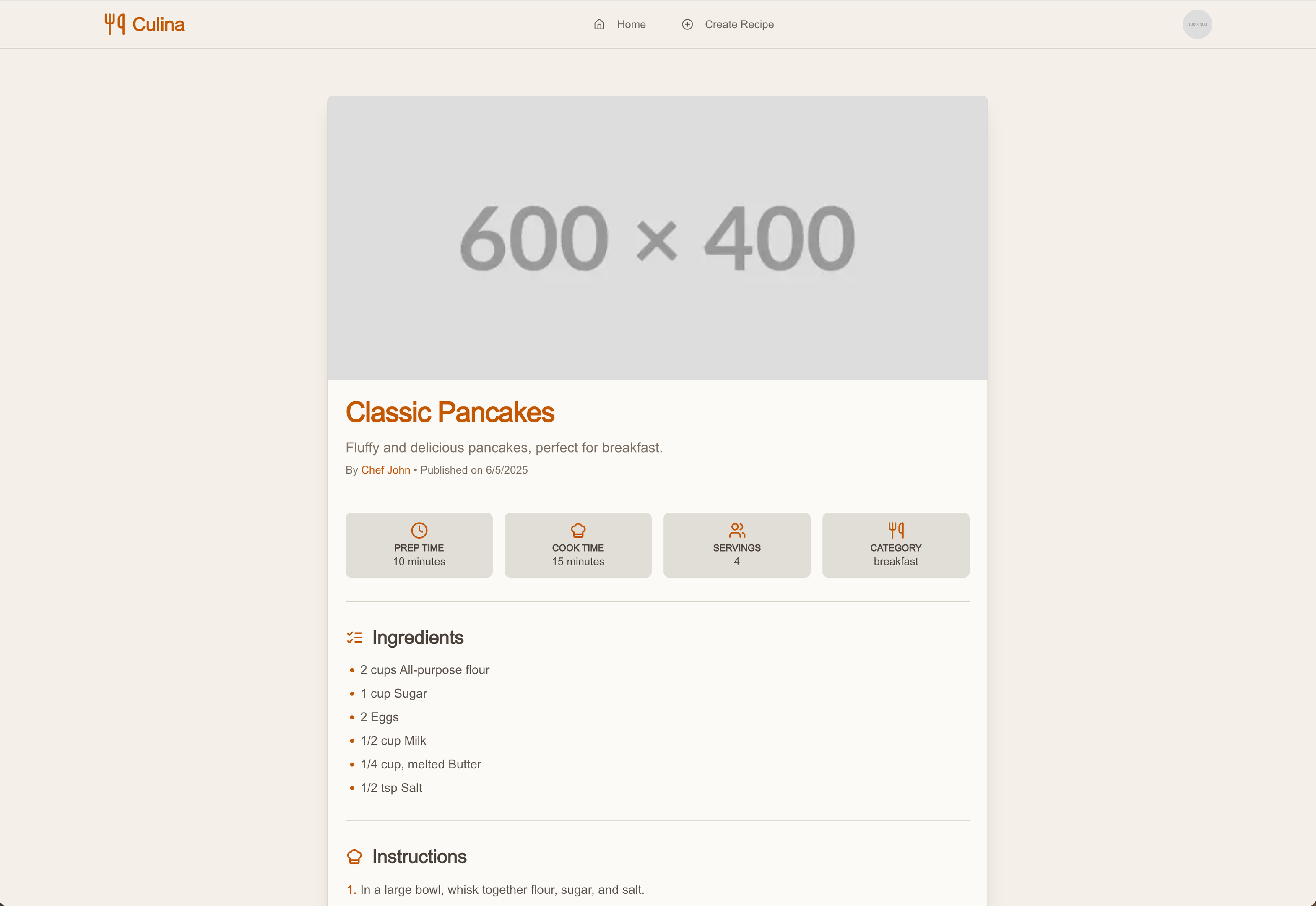
Recipe page for the Firebase Studio app. The 'Start Cooking Mode' button further down the page works, but most other features were not functional.
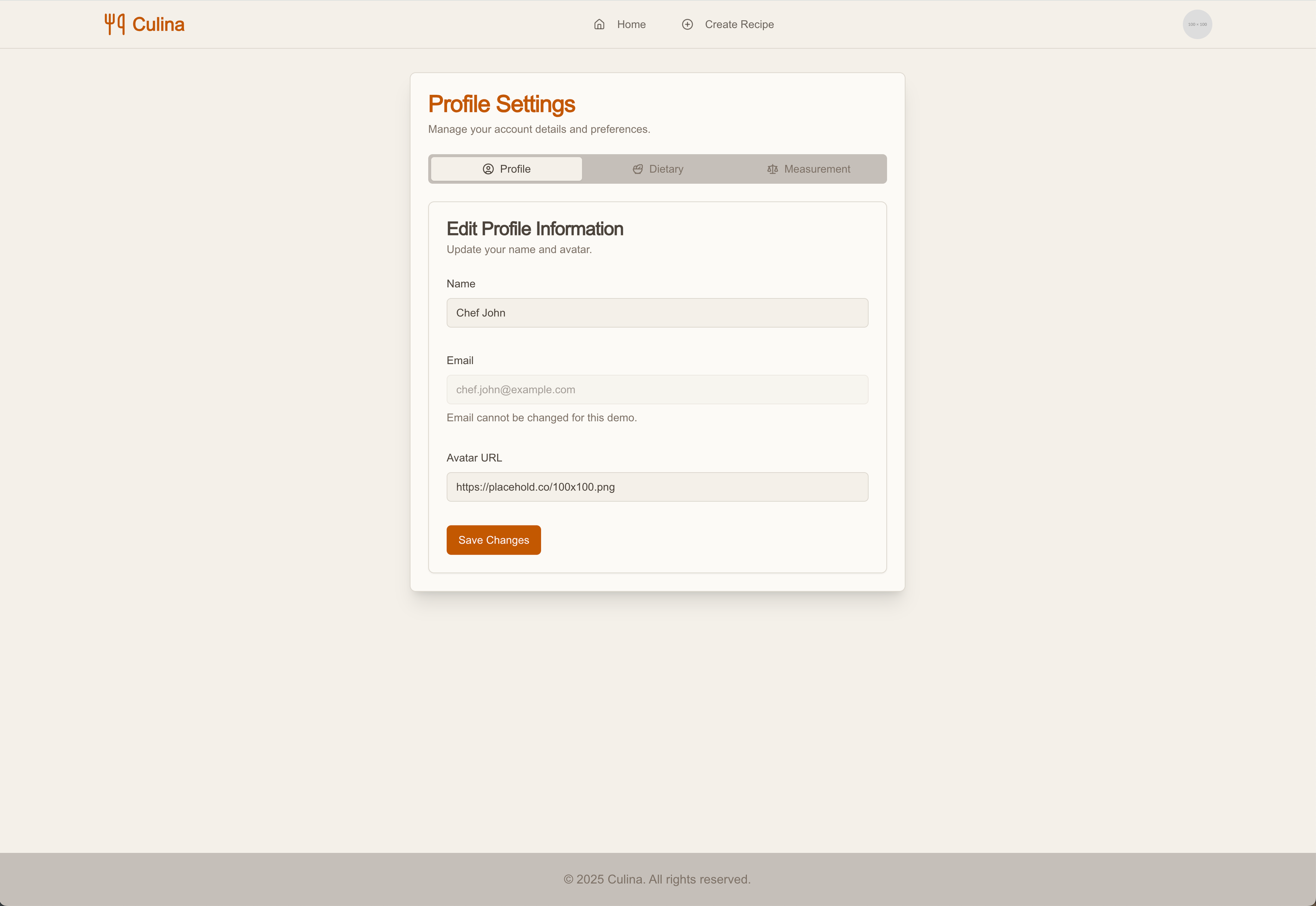
User preferences page for the Firebase Studio app. Similar to v0, it included most things but it did not pick up on the weight vs. volume preference.
What surprised me most was that despite being built specifically for Firebase integration, it was actually the tool I struggled with the most when trying to set up basic authentication and database connectivity. The process required me to manually copy and paste environment variables from my Firebase project settings into the .env file, navigate through multiple prompts just to generate the integration code, and manually enable the correct sign-in providers. After a marathon of 16 prompts and several chat disruptions where the system just hung for what felt like eternity, I finally got basic user authentication working. Not exactly the seamless experience I was expecting from a tool with "Firebase" in its name! 🤦
After all that authentication hassle, I was pleasantly surprised to find that exporting the codebase to git was one area where Firebase Studio actually shined. Since it runs a browser version of VS Code, all I had to do was navigate to the Source Control tab, click to publish the branch, and it guided me through connecting with my GitHub account. At least something worked smoothly! 😅
Lessons Learned
After putting these four tools through their paces, I've come away with some valuable insights about the current state of AI app generators and how they might fit into a developer's workflow. First, let's address the elephant in the room: none of these tools delivered a fully-functional, production-ready application that matched all my requirements. But that's not necessarily a deal-breaker. In fact, I'm still quite impressed with what they could do with just a simple prompt. Each tool managed to generate a working prototype with at least some of the core functionality I requested—and they did it in minutes, not days or weeks. Here's what I learned about leveraging these tools effectively:
They're prototyping powerhouses
If you need to quickly visualize an idea or demonstrate a concept to stakeholders, these tools are genuinely valuable. Bolt, for instance, created a visually appealing app with working timers in the cooking mode—something that would have taken me hours to implement manually. For early-stage validation or investor demos, that kind of rapid prototyping is gold.
Integration is still a pain point
Across all four tools, connecting to external services like authentication providers and databases required significant hand-holding. What should have been simple integrations often turned into lengthy prompt chains and manual fixes. This was particularly surprising for Firebase Studio, which I expected would excel at Firebase integration given its name! The disconnect between these tools' marketing promises and the reality of implementation is something developers should be aware of before diving in.
Human expertise is still essential
While these tools can generate impressive code quickly, they still require a developer's expertise to guide them, fix their mistakes, and fill in the gaps they leave behind. I found myself constantly course-correcting, explaining concepts the AI misunderstood, and implementing critical features it missed. The tools aren't replacing developers—they're augmenting our capabilities, allowing us to focus more on architecture and user experience while they handle the repetitive coding tasks.
They're tech stack opinionated
Each tool seemed to have strong preferences about which technologies to use. Lovable and Bolt are built around Vite, v0 leaned heavily on Next.js with shadcn/ui, and Firebase Studio (unsurprisingly) pushed Firebase for everything. This isn't necessarily bad, but it does mean you're somewhat locked into their preferred ecosystem unless you're willing to fight the tool every step of the way.
Looking Forward
While these tools have their limitations today, I'm genuinely excited about where they're headed. The fact that a few simple prompts can generate a functional prototype with user authentication, database schemas, and interactive UI components is nothing short of remarkable. Just a few years ago, this would have seemed like science fiction.
I suspect we're witnessing the early days of a significant shift in how software gets built. As these AI tools continue to improve—learning from their mistakes, expanding their capabilities, and becoming more reliable—they'll likely become an essential part of every developer's toolkit. The productivity gains are already impressive, and the potential is massive.
That said, I don't see these tools replacing human developers anytime soon. Rather, they're changing what it means to be a developer. The value we bring is shifting from writing every line of code to higher-level tasks: system architecture, user experience design, business logic, and guiding AI tools to implement our vision. It's less about knowing every API call by heart and more about understanding what's possible and how to direct these powerful assistants.
For solo entrepreneurs like me, juggling business development with parental responsibilities, these tools offer a tantalizing glimpse of what's possible. Even with their current limitations, they've allowed me to make progress on my business idea during those precious windows of time between diaper changes and bedtime stories. And that's pretty magical. 🪄
But what excites me most isn't just faster development—it's democratizing software creation. As these tools improve, they'll empower people with brilliant ideas but limited coding skills. This could spark innovation across healthcare, education, and government services by allowing domain experts to build solutions without CS degrees. I've seen how technology transforms industries, but also how high barriers keep great ideas locked away. These AI tools, despite their current limitations, are breaking down those barriers at an astonishing pace.
Conclusion
So where does this leave us? After testing these four AI app generators, I'm both impressed and cautiously optimistic. While none of them created a perfect app that I could immediately launch, they all demonstrated remarkable capabilities that would have taken me days or weeks to code from scratch.
Out of the tools I tried, I was most impressed by Bolt. Its combination of visual appeal, feature implementation, and ease of integration made it stand out from the pack.
For my own development process, I plan to use these tools as part of an iterative workflow—starting with AI-generated prototypes to quickly visualize concepts, then exporting the code to more traditional development environments like Cursor where I can refine and extend the functionality. This hybrid approach leverages the strengths of both AI generators and traditional coding.
I'd love to hear about your experiences with these tools or similar ones. Have you tried any AI app generators? What worked for you and what didn't? Share your thoughts in the comments below!
.png)



