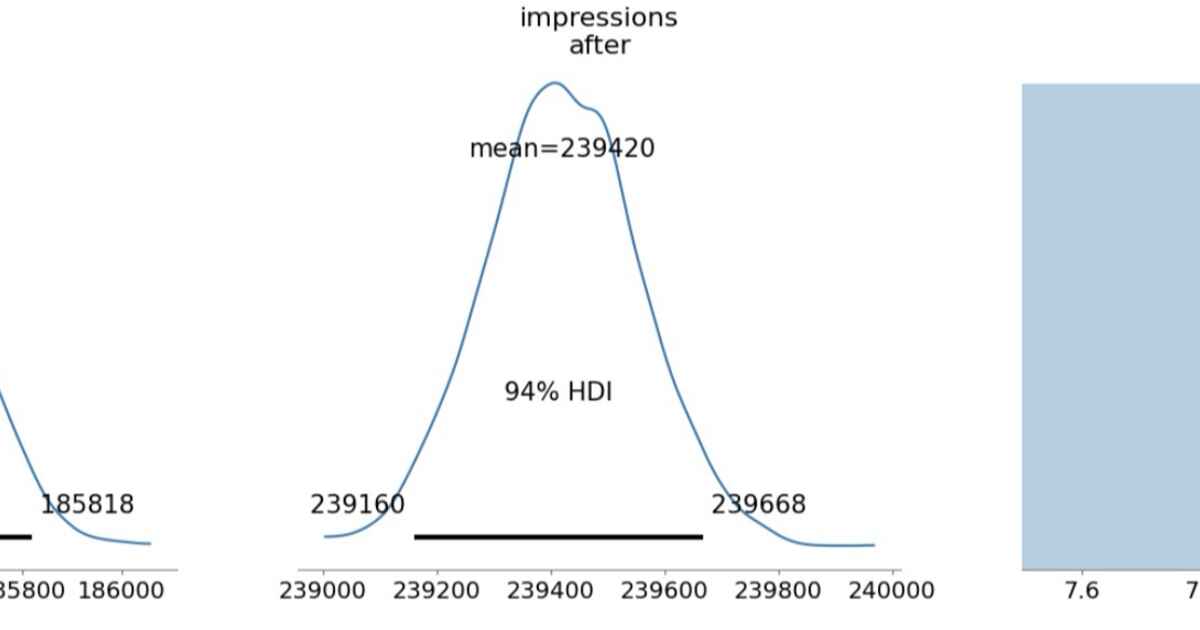A simple FUSE filesystem where existing folder with files compressed by zstd is mapped to folder with uncompressed files.
It simply remounts a part of existing filesystem path.
to
When you add compressed files directly to the source folder, you need to reopen them in mounted folder to recalculate the uncompressed size (e.g. using head cmd), othewise the files in mounted folder will displayed as empty.
And also be sure that all the files in source folder will contain .zst extenstion, otherwise the files won't be shown in the mounted dir.
- fuse3
- libfuse3
see https://www.rust-lang.org/tools/install
Debian:
Install cargo-deb
Build the package
Make sure that option user_allow_other is enabled in your /etc/fuse.conf.
Make sure that both source and mount point directories exist and have proper permissions.
Run it.
Now every file you create in mount-point dir should appear as compressed file with zst extension in data-dir.
- Source folder has to be only from a single FS (needs to have unique inodes).
- Source folder FS has to support extended file attributes (xattr) to store uncompressed size of the files.
- Source folder has to contain only files and directories (othewise fuse-zstd may crash).
Although there are some filesystem which support compression not all hosting services support such filesystems. So imagine you have an ext4 FS with thousands of large JSON files. In this situation FUSE-Zstd can be quite handy.
.png)