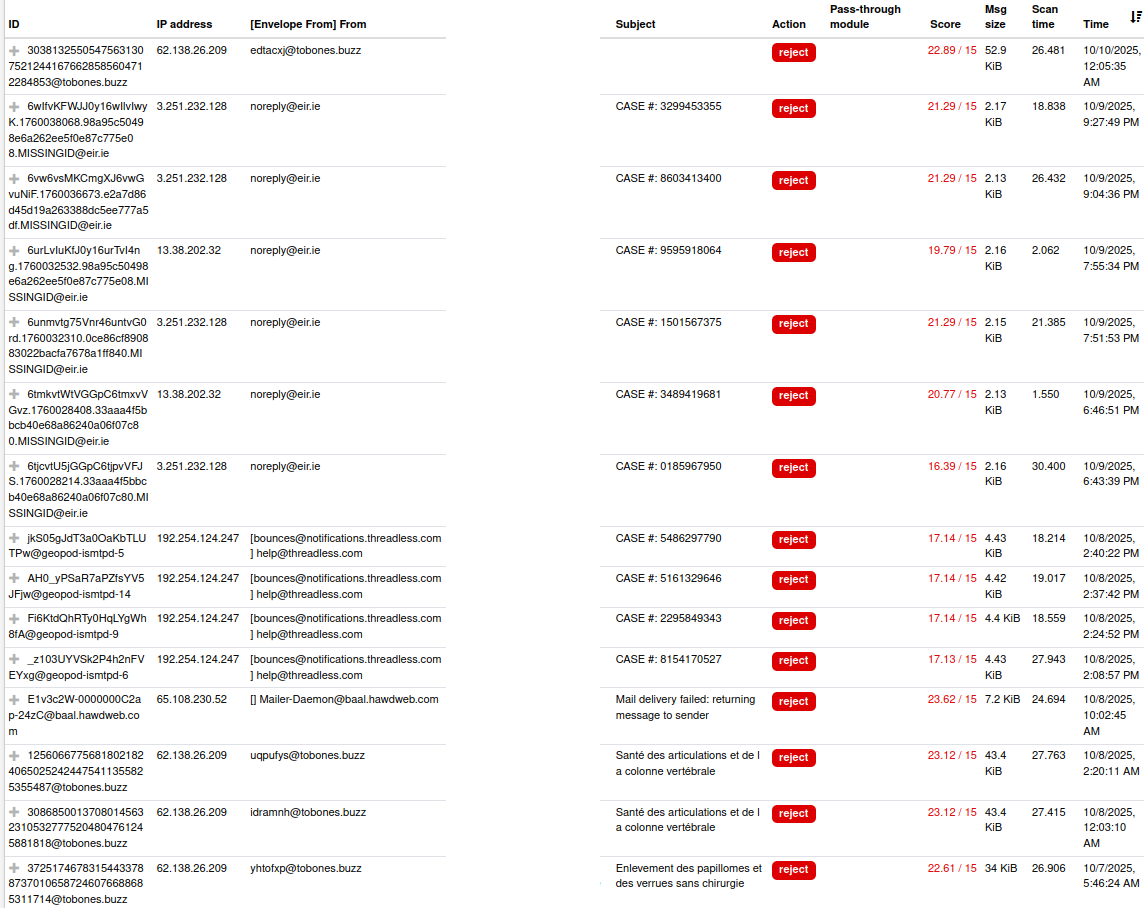Showcase
Use Cases
See the power of AI image editing with real before and after examples. Transform your photos with simple text prompts.
Before

After

Professional Headshots
Prompt:
Create a half-length corporate portrait in a professional studio: person in a suit, pure white backdrop, minimal shadows, clean and polished look.
Before

After

Artistic Portrait Photography
Prompt:
Transform the above image into a top-tier portrait shot taken in a photography studio, requiring a half-body shot with coordinated and natural movements, close-up shot, focusing on the face. The subject's clothing and gestures should be changed to urban casual style, with an overall atmosphere leaning towards profound but not deliberate. The overall effect is quiet, profound, and gentle. The background presents a soft gradient effect, creating a sense of depth and serene atmosphere. The delicate film grain texture adds a tactile, analog photography-like soft quality to the image, reminiscent of classic black and white photography. A gentle directional light, softly diffused, caresses the contours of the subject's cheeks, or creates catchlights in the eyes. This is the emotional core of the image. The rest is occupied by a large amount of negative space, deliberately kept minimal, allowing the image to breathe freely. There is no text or logos in the frame, only the interweaving of light, shadow, and emotion. Top photographer's portrait style, off-center composition.
Before

After

Stylized illustrations & stickers
Prompt:
A kawaii-style sticker of the image. The design features bold, clean outlines, simple cel-shading, and a vibrant color palette, with a white background.
Before

After

Redesign your interior
Prompt:
Add a Mona Lisa painting on the wall.
Key Features of Gemini AI Photo
Gemini AI Photo combines advanced AI technology to deliver seamless image editing, text-based transformations, and high-quality visual enhancements in one powerful tool.
Intelligent Prompt Understanding
Our AI interprets text instructions with remarkable accuracy. Whether you want to refine small details or completely reimagine a scene, edits stay aligned with your vision.
Consistent Character Editing
Maintain consistent characters across multiple edits. Perfect for storytelling, game design, and creating branded content with character continuity.
Superior Scene Preservation
Keep original structure, perspective, and lighting intact while applying edits. Results in natural-looking transformations without losing essence.
High-Resolution Rendering
Generate high-quality AI image edits that are sharp, detailed, and production-ready—perfect for digital art, marketing, and professional design.
Realistic Style Transformations
From photorealism to stylized art, our AI adapts seamlessly. Handle complex artistic styles while maintaining authenticity and clarity.
Multi-Character Support
Edit multiple characters in a single frame with ease. Keep proportions, interactions, and expressions consistent across complex edits.
Stats
Trusted by Creators Worldwide
for revolutionary AI image editing.
Active Users
10K+
Worldwide
Images Edited
1M+
High Quality
Processing Speed
<10
Seconds
Testimonial
What Creators Say About Gemini AI Photo
Discover how Gemini AI Photo empowers creators and revolutionizes image editing across diverse industries.
Victoria Harrison
Social Media Creator
Gemini AI Photo has completely revolutionized my image editing workflow. I can transform photos with simple text commands instantly. The consistent character editing makes it indispensable for my content creation strategy.
Michael Williams
Digital Marketing Manager
Our team relies on Gemini AI Photo for every marketing campaign now. It lets us rapidly edit promotional images simply by describing our vision. When clients ask how we create such perfect edits, we tell them: Gemini AI Photo.
Clara Bennett
Graphic Designer
As a professional designer, Gemini AI Photo has redefined my workflow completely. It demonstrates incredible understanding of visual context and scene preservation. I recommend Gemini AI Photo to every designer seeking professional results.
Alexander Mitchell
Ecommerce Manager
Our e-commerce success story starts with Gemini AI Photo. It transforms how we present products online, creating perfect product images with AI precision. Every marketing team should be using Gemini AI Photo for better visual content.
Sophie Thompson
Content Producer
What makes Gemini AI Photo special is its remarkable precision. It offers intelligent text-based editing with incredible flexibility. After testing many platforms, Gemini AI Photo consistently delivers professional-grade edits.
Thomas Anderson
Creative Director
Gemini AI Photo revolutionized my creative process. I can visualize concepts clearly while transforming images with natural language. The one-shot editing capability saves hours of manual work.
FAQ
FAQ
Have another question? Contact us for support and assistance.
1
What is Gemini AI Photo and how does it work?
Gemini AI Photo is an advanced AI image editing model that lets you edit and enhance photos with natural language prompts. It delivers precise transformations, consistent character editing, and seamless visual quality by interpreting your text instructions with remarkable accuracy.
2
How fast is Gemini AI Photo's image processing?
Gemini AI Photo processes images incredibly fast, typically within 10 seconds. Our optimized AI architecture ensures near-instant results with professional quality, allowing rapid editing iterations and creative workflow.
3
Can I use Gemini AI Photo for commercial projects?
Yes! Gemini AI Photo supports commercial use with permissive content policies. You can edit images for professional applications, marketing campaigns, product photography, and creative projects with full commercial rights.
4
What types of edits does Gemini AI Photo support?
Gemini AI Photo supports a wide range of edits including character transformations, scene modifications, style transfers, background changes, facial enhancements, and multi-character adjustments. Simply describe your desired edit in natural language.
5
Does Gemini AI Photo maintain image quality?
Yes! Gemini AI Photo maintains high image quality and resolution. It generates sharp, detailed, production-ready results while preserving the original scene structure, perspective, and lighting for natural-looking transformations.
6
Can Gemini AI Photo handle multiple characters in one image?
Absolutely! Gemini AI Photo excels at multi-character editing, maintaining consistent proportions, interactions, and expressions across complex edits. This makes it ideal for storytelling, game design, and professional content creation.
Start Editing with Gemini AI Photo NOW
Transform your images into stunning visuals with AI-powered precision editing.
.png)