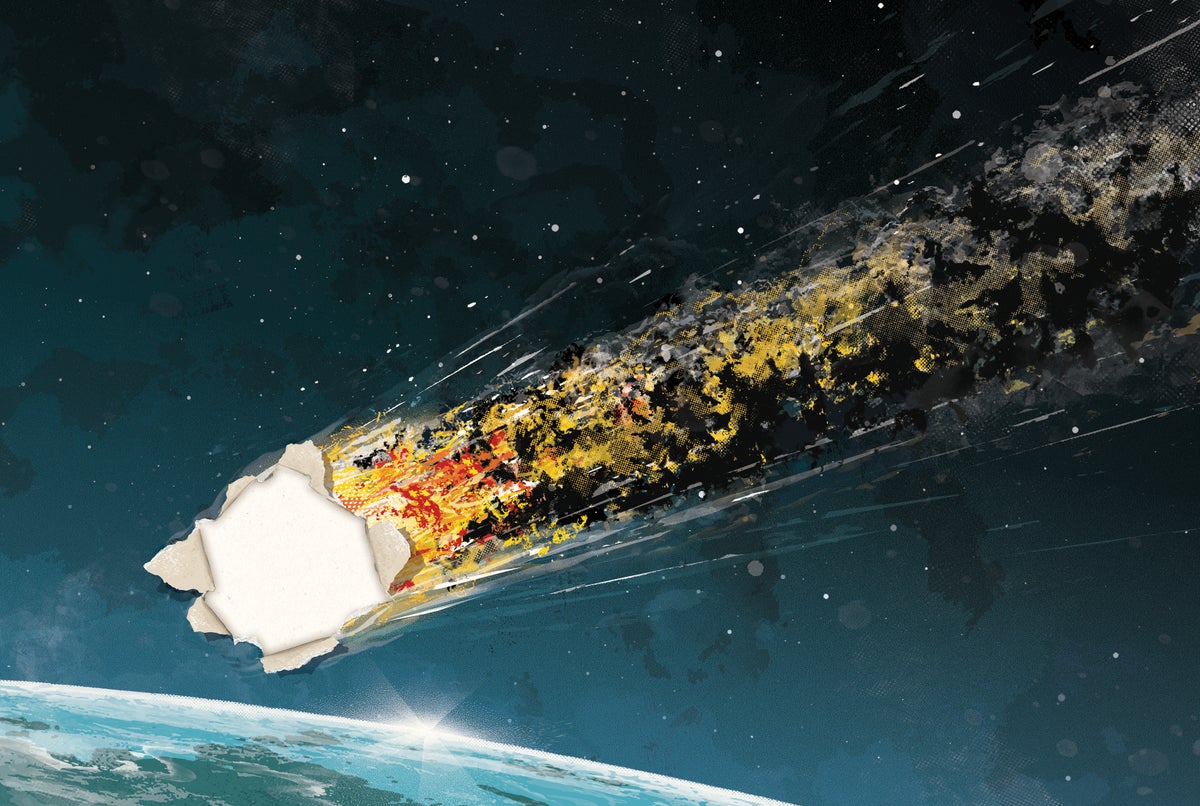Rerere
The git rerere functionality is a bit of a hidden feature. The name stands for “reuse recorded resolution” and, as the name implies, it allows you to ask Git to remember how you’ve resolved a hunk conflict so that the next time it sees the same conflict, Git can resolve it for you automatically.
There are a number of scenarios in which this functionality might be really handy. One of the examples that is mentioned in the documentation is when you want to make sure a long-lived topic branch will ultimately merge cleanly, but you don’t want to have a bunch of intermediate merge commits cluttering up your commit history. With rerere enabled, you can attempt the occasional merge, resolve the conflicts, then back out of the merge. If you do this continuously, then the final merge should be easy because rerere can just do everything for you automatically.
This same tactic can be used if you want to keep a branch rebased so you don’t have to deal with the same rebasing conflicts each time you do it. Or if you want to take a branch that you merged and fixed a bunch of conflicts and then decide to rebase it instead — you likely won’t have to do all the same conflicts again.
Another application of rerere is where you merge a bunch of evolving topic branches together into a testable head occasionally, as the Git project itself often does. If the tests fail, you can rewind the merges and re-do them without the topic branch that made the tests fail without having to re-resolve the conflicts again.
To enable rerere functionality, you simply have to run this config setting:
You can also turn it on by creating the .git/rr-cache directory in a specific repository, but the config setting is clearer and enables that feature globally for you.
Now let’s see a simple example, similar to our previous one. Let’s say we have a file named hello.rb that looks like this:
In one branch we change the word “hello” to “hola”, then in another branch we change the “world” to “mundo”, just like before.

Figure 160. Two branches changing the same part of the same file differently
When we merge the two branches together, we’ll get a merge conflict:
You should notice the new line Recorded preimage for FILE in there. Otherwise it should look exactly like a normal merge conflict. At this point, rerere can tell us a few things. Normally, you might run git status at this point to see what all conflicted:
However, git rerere will also tell you what it has recorded the pre-merge state for with git rerere status:
And git rerere diff will show the current state of the resolution — what you started with to resolve and what you’ve resolved it to.
Also (and this isn’t really related to rerere), you can use git ls-files -u to see the conflicted files and the before, left and right versions:
Now you can resolve it to just be puts 'hola mundo' and you can run git rerere diff again to see what rerere will remember:
So that basically says, when Git sees a hunk conflict in a hello.rb file that has “hello mundo” on one side and “hola world” on the other, it will resolve it to “hola mundo”.
Now we can mark it as resolved and commit it:
You can see that it "Recorded resolution for FILE".

Figure 161. Recorded resolution for FILE
Now, let’s undo that merge and then rebase it on top of our master branch instead. We can move our branch back by using git reset as we saw in Reset Demystified.
Our merge is undone. Now let’s rebase the topic branch.
Now, we got the same merge conflict like we expected, but take a look at the Resolved FILE using previous resolution line. If we look at the file, we’ll see that it’s already been resolved, there are no merge conflict markers in it.
Also, git diff will show you how it was automatically re-resolved:

Figure 162. Automatically resolved merge conflict using previous resolution
You can also recreate the conflicted file state with git checkout:
We saw an example of this in Advanced Merging. For now though, let’s re-resolve it by just running git rerere again:
We have re-resolved the file automatically using the rerere cached resolution. You can now add and continue the rebase to complete it.
So, if you do a lot of re-merges, or want to keep a topic branch up to date with your master branch without a ton of merges, or you rebase often, you can turn on rerere to help your life out a bit.
.png)

![Recreating Lions' commentary for teaching OS at MIT [video]](https://www.youtube.com/img/desktop/supported_browsers/opera.png)