The GitHub MCP Server allows AI tools like GitHub Copilot in VS Code and Visual Studio, Claude Desktop, and others to seamlessly access live GitHub context and tools—like issues, pull requests and code files—to power smarter, more dynamic agent workflows.
With the Remote GitHub MCP server, you don’t need to install or run it locally, and new updates are applied automatically. Just install to VS Code with one click or paste the server URL into your remote MCP-compatible host, authenticate, and you’re ready to go.
🔍 What is the Remote GitHub MCP Server?
The GitHub MCP Server (remote and local) surfaces GitHub context and functionality to any AI host that supports the Model Context Protocol (MCP). It lets tools like GitHub Copilot query and operate on GitHub data securely and in real time, enabling more context-aware and actionable agent workflows across environments.
Alongside our local server, the hosted Remote GitHub MCP Server now offers:
- Frictionless setup: No local install or runtime needed. Just one-click install into VS Code. Or paste the remote server URL into your MCP host.
- Secure authentication: OAuth 2.0 with SAML enforcement (PKCE support coming soon). You can also use Personal Access Tokens (PATs), but OAuth is recommended for scoped access and a faster sign-in experience.
- Auto-updates: The remote server runs the same code as the local OSS version today, so you get all improvements with less maintenance.
The remote server offers the smoothest experience, but both remote and local share the same codebase. If your host doesn’t yet support remote servers, you can fall back to the local one. We’ll continue to support the local server and community.
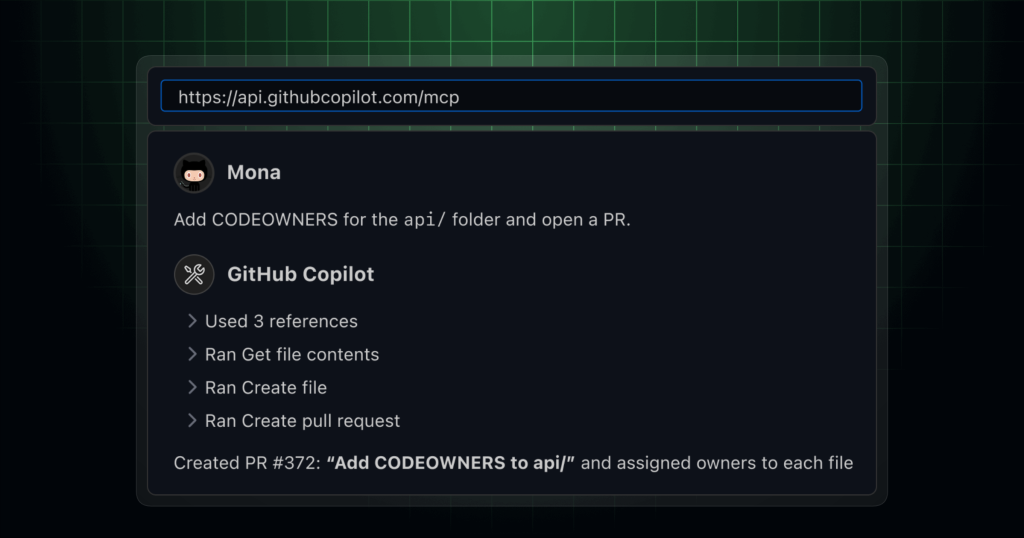
🔐 Access requirements
The Remote MCP Server supports both OAuth 2.0 and PATs for authentication:
- OAuth 2.0 is recommended for most users. It supports scoped access, SAML enforcement, and avoids overprivileged tokens. We’re adding PKCE support soon for stronger security. This will also align with the new MCP authorization specification and OAuth 2.1 draft.
- PATs are also supported. Just make sure your token includes the right scopes for the tools and data you want to access.
Considerations:
To use GitHub Copilot in VS Code or Visual Studio with the Remote MCP Server, your organization must enable the Editor Preview Policy. This is required while MCP support remains in public preview and will no longer be needed once support reaches GA in each editor.
Copilot in JetBrains, Xcode, and Eclipse does not support remote MCP servers yet — only local servers. Remote server support is coming soon.
For access in third-party AI hosts, check the host’s documentation to see how they handle OAuth and remote MCP support.
🔗 How to use it
1. Go to the GitHub MCP server repository
2. One-click install in VS Code or copy and paste the Remote Server URL into any remote MCP-compatible host.
3. Authenticate into GitHub, set scopes, and start calling tools.
We’re building this in the open. Your feedback is much appreciated, and will help us shape the future of the GitHub MCP server.
.png)


![I860 Intel took a RISC: it did not end well [video]](https://www.youtube.com/img/desktop/supported_browsers/firefox.png)
