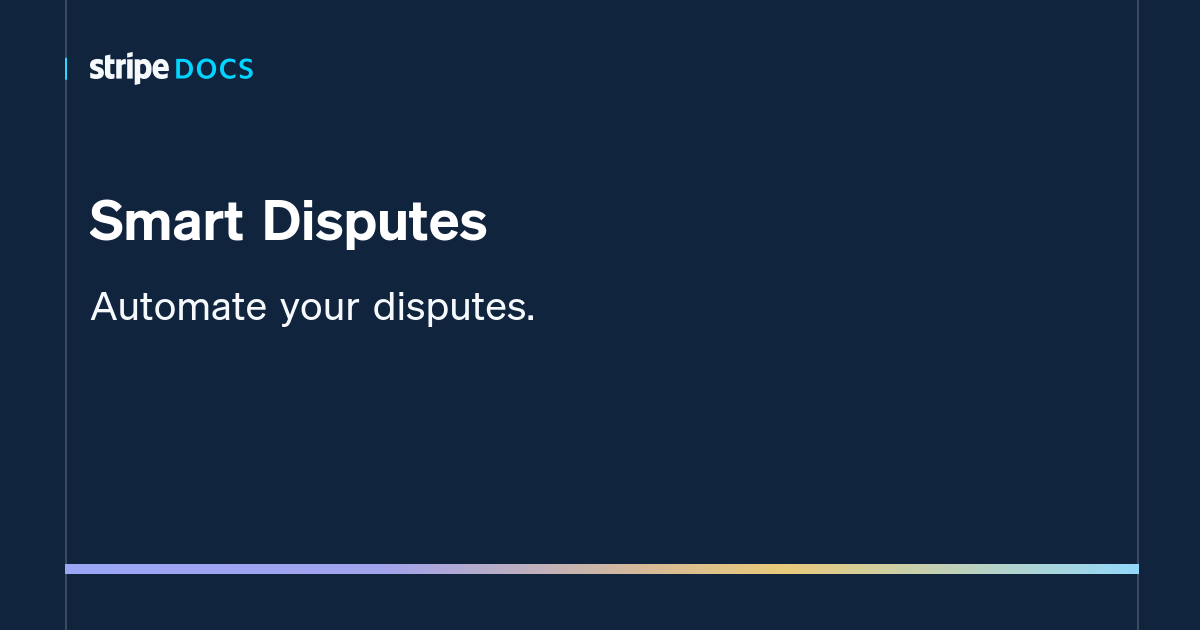Image: One Artist/Shutterstock.com
Google recently published a support page that explains how it’s going to reorganize Gmail by removing two features in January 2026. Many users have been relying on these two features: first, the Gmailify extension, and second, the retrieval of emails via the POP protocol.
The end of Gmailify benefits
Gmailify was introduced in 2016 and made it possible to upgrade external email accounts—from Yahoo! or Outlook, for example—with certain Gmail extras, including a reliable spam filter, automatic sorting of the inbox into categories, better push notifications on smartphones, and an extended search function with special operators.
These benefits will no longer be available come January 2026. Anyone using third-party email accounts in Gmail will therefore have to do without these additional benefits starting next year.
The end of POP support in Gmail
The retrieval of emails via the POP protocol will also be discontinued. Previously, Gmail users were able to integrate messages from other email accounts directly into Gmail. This option to “retrieve messages from other accounts” will no longer be available come January.
Instead, Google will refer to IMAP, which is already supported by most email providers and is considered the modern standard. Users should check the settings of their email provider(s) to see whether IMAP is activated and switch from POP to IMAP as soon as possible.
What will stay the same?
These changes only affect future emails. Emails that have already been synchronized in the Gmail account will remain the same. External accounts can still be used in the Gmail app, but only via IMAP.
Google also recommends that users with work or education accounts contact their administrators if a Google Workspace migration is needed.
For many Gmail users, these changes will likely mean getting used to the new system. Anyone who previously upgraded their external email accounts with Gmailify or integrated them via POP will have to switch to IMAP by January 2026 at the latest and do without some convenient functions, like spam filters and automatic sorting.
Further reading: I switched from Gmail to Proton Mail and prefer it
This article originally appeared on our sister publication PC-WELT and was translated and localized from German.
Author: Viviane Osswald, Autorin

Viviane Osswald ist freie Redakteurin und Tech-Enthusiastin mit einer besonderen Leidenschaft für Mobile-Tech. Egal, ob Smartphones, Gadgets oder die neuesten Trends aus der Welt von Apple und Android – sie ist in beiden Welten zu Hause. Neben Technik widmet sie sich gerne Lifestyle-Themen, kulinarischen Entdeckungen sowie Filmen und Serien. Mit ihrer Begeisterung für moderne Technologien liefert sie gerne praxisnahe Tipps und spannende Einblicke, die den Alltag bereichern.
.png)