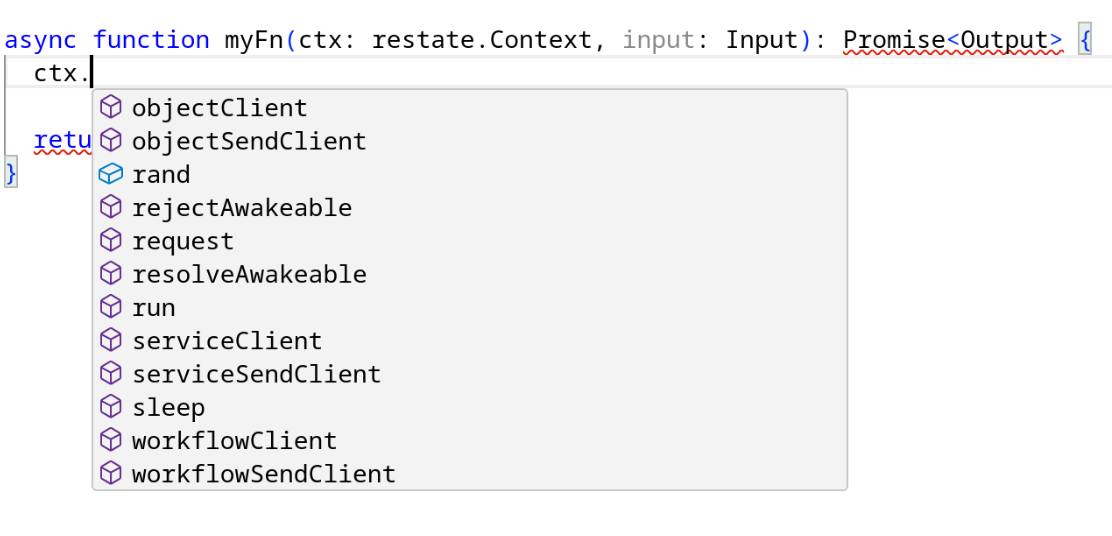TL;DR
Community builders juggling multiple platforms waste 12+ hours weekly on manual data tasks. DIY solutions still require 8-10 hours maintenance, all-in-one platforms limit growth, and CRMs cost €100-500/month. Purpose-built community intelligence platforms save 10-15 hours weekly while providing member journey analytics and ecosystem partnership support.
The Sunday Night Ritual
It's 8 PM on Sunday. Elena, who runs a thriving startup community in Porto, opens her laptop with a familiar sense of dread.
She knows what's coming: three hours of digital detective work.
First, she'll download attendance data from Luma and manually copy it into her master Google Sheet. Then she'll cross-reference those names with her Mailchimp subscriber list to see who's on her email list but hasn't attended an event lately. Next, she'll check her WhatsApp coordination group to identify active volunteers. Finally, she'll scan LinkedIn to see who's been engaging with community content online.
By 11 PM, she'll have a rough picture of community engagement for the month. Rough being the operative word.
Here's what Elena didn't realize until it was too late: While she was manually copying data between platforms every Sunday night, three of her most active volunteers were quietly developing their own startup ideas. She had no idea until they launched six months later.
"Every Sunday night ritual... I spend three hours just trying to understand what happened this week. By the time I'm done, I'm too exhausted to think about what it means for next month."
— Elena, Community Builder, PortoThis story isn't unique. It's the reality for community builders everywhere who are trying to track member journeys across disconnected platforms.
The question isn't whether you need a better system. The question is: which solution is right for your specific situation?
The Platform Chaos Problem
Most community builders juggle a familiar toolkit:
- Event platforms: Luma, Eventbrite, Meetup for organizing gatherings
- Communication: WhatsApp, Slack, Discord for ongoing discussions
- Email marketing: Mailchimp, ConvertKit, or manual lists
- Tracking: Google Sheets, Notion, Airtable for data management
- Social promotion: LinkedIn, Twitter, Instagram
Each platform captures different pieces of your community's story. None give you the complete picture of member engagement patterns and community health.
The Hidden Costs
- Time drain: 12-15 hours per week on manual data entry and reconciliation instead of actual community building
- Member journey blindness: You can't see how individuals progress from casual attendee to engaged volunteer to community champion when their engagement data lives in separate systems
- Missed opportunities: Emerging founders, volunteer burnout, partnership possibilities all invisible because the signals are scattered across platforms
- ROI struggles: Can't prove community impact to sponsors when the metrics are fragmented
Option 1: Google Sheets + Manual Tracking
You export data from each platform (Luma attendance, Mailchimp subscribers, WhatsApp group members) and manually consolidate everything into spreadsheets. You use formulas and pivot tables to track engagement over time.
Best For
Communities under 50-100 active members who are just starting out
Honest Pros
- Free: No monthly software costs beyond the platforms you're already using
- Total control: You decide exactly what to track and how
- Familiar interface: Most community builders already know spreadsheets
- Works for small communities: When you have 30 members, manual tracking is manageable
Honest Cons
- Time intensive: 12-15 hours per week spent on data entry and reconciliation, nearly two full workdays on admin instead of community building
- Human error: Manual copying introduces mistakes. Missed names, duplicate entries, outdated information compound over time
- No cross-platform insights: You can see who attended events OR who opens emails, but connecting these behaviors requires hours of manual analysis
- Doesn't scale: Once you pass 100 active members, the manual approach becomes unsustainable. Your Sunday nights will prove this
- Can't prove ROI: Sponsor reports require hours of manual data compilation with limited insight into actual community health patterns
When This Works: If you're running a small community (under 50 members), have limited budget, and you're still figuring out what metrics actually matter, spreadsheets are a reasonable starting point. You'll learn your community's patterns before investing in more sophisticated tools.
But be honest with yourself: track the hours. When Sunday nights become unbearable, you'll know it's time to move on.
Option 2: Airtable + Custom Workflows
You build custom databases in Airtable with different tables for members, events, engagement activities, and partnerships. You might use Zapier or Make to automate some data flows between platforms. You create views, filters, and formulas to analyze community health.
Best For
Tech-savvy community builders with 100-300 members who have development resources available
Honest Pros
- More powerful than spreadsheets: Relational databases let you connect members to events to email engagement in ways Google Sheets can't handle
- Customizable workflows: You can build exactly the tracking system you envision
- API integrations possible: With technical skills or developer support, you can automate some cross-platform data collection
- Better data relationships: See connections between different types of engagement without manual cross-referencing
- Professional appearance: Impress stakeholders with polished dashboards and reports
Honest Cons
- Still requires manual reconciliation: Airtable organizes your data better, but you're still copying information across platforms. It's just prettier spreadsheet work
- Steep learning curve: Budget 20-40 hours to learn Airtable well enough to build effective community tracking systems. More if you're not technically inclined
- Technical setup required: Most community builders need a developer or technical co-founder to set up integrations properly. DIY is possible but time-consuming
- Doesn't understand community patterns: It's a general database tool, not built specifically for community dynamics. You're adapting software, not using purpose-built solutions
- Cost adds up: Plans with needed features run €20-45 per user per month. For a small team, that's €500-1,000 annually
- Breaks when platforms update: API integrations require ongoing maintenance when event platforms or email tools change their systems. Budget time for this
"If you have a technical co-founder or developer on your team, and you want complete control over your data structure, Airtable can be powerful. Just budget time for setup and ongoing maintenance. It's not plug-and-play."
— Community Builder, User Experience ResearchThis approach works well for communities with 100-300 members where you have technical resources and specific tracking needs that off-the-shelf solutions don't address. You're essentially building your own community intelligence platform.
Option 3: Purpose-Built Community Intelligence (local.foundation)
Instead of manually connecting platforms, you use software specifically designed to understand regional startup ecosystem dynamics. These platforms connect to your existing tools (Luma, Mailchimp, WhatsApp, LinkedIn) and automatically synthesize cross-platform data into community insights.
Best For
Community builders managing 300+ members across multiple platforms who want to focus on relationships instead of data entry
Honest Pros
- Connects existing platforms automatically: No migration required. Works with the tools your members already use
- Reveals member progression patterns: See journeys from casual attendee to engaged volunteer to community champion across all platforms
- Early warning signals: Identify emerging founders, volunteer burnout risks, and engagement drops before they become problems
- Massive time savings: Reclaim 12-15 hours weekly that were spent on manual data tasks
- Built for regional ecosystems: Understands startup community dynamics rather than adapting generic enterprise software
- Privacy-first approach: Shows community-wide patterns and trends without individual surveillance. Anonymized insights that respect member privacy
- ROI proof for sponsors: One-click reports showing concrete community impact across all touchpoints, making renewal conversations significantly easier
Honest Cons
- Not free: Requires investment (though often comparable to the opportunity cost of manual tracking. Calculate your hourly rate times 12-15 hours weekly)
- Overkill for small communities: If you have under 100 active members, simpler solutions are more appropriate. We'll tell you this honestly
- Currently focused on startup ecosystems: Built specifically for innovation communities, not general-purpose community management. If you're running a book club, we're not for you
- Newer category: Fewer reviews and case studies compared to established tools like Airtable. We're building trust one community at a time
This approach makes sense when you're managing 300+ members across multiple platforms, spending 10+ hours weekly on manual data tasks, need to prove ROI to sponsors or funders, want to focus on community relationships rather than spreadsheet management, are managing a startup or innovation ecosystem specifically, and need to identify emerging patterns like founder transitions or volunteer burnout before they become crises.
The Decision Framework
It's not really about which tool is 'best.' It's about what stage your community is at, where you want to spend your time, and what insights you actually need.
Choose Google Sheets If:
✓ You have under 50 active members
✓ You're just starting out and figuring out what to track
✓ Your budget is genuinely €0
✓ You don't need cross-platform insights yet
✓ You can commit 10-15 hours weekly to manual tracking
Choose Airtable If:
✓ You have 100-300 members
✓ You have technical resources (developer, technical co-founder, or strong technical skills)
✓ You want customization control over your data structure
✓ You can invest 20-40 hours in initial setup plus ongoing maintenance
✓ You're willing to handle API integration maintenance
Choose local.foundation If:
✓ You manage 300+ members across multiple platforms
✓ You're spending 10+ hours weekly on manual data tasks
✓ You need to prove ROI to sponsors or funders
✓ You want to focus on relationships, not data entry
✓ You're managing a startup or innovation ecosystem specifically
✓ You need to identify emerging patterns
What Really Matters: Where Do You Want to Spend Your Time?
The community builders who thrive aren't necessarily using the fanciest tools. They're using the right tools for their specific situation and spending their time on what actually matters: relationships.
Think about your Sunday evenings. Would you rather spend them:
- Option A: Copying data between spreadsheets, creating manual reports, and trying to spot patterns in disconnected systems
- Option B: Reviewing automated insights about member journeys, identifying opportunities to support emerging founders, and planning meaningful interventions for your community
The tool you choose should enable Option B, not trap you in Option A.
The Real Questions to Ask Yourself
- Time assessment: How many hours per week do you currently spend on manual data management? What could you do with that time if it were freed up?
- Growth trajectory: Where will your community be in six months? Will your current approach still work at that scale?
- Value focus: What creates the most value for your community? Having every data point perfectly organized, or identifying the right moments to provide support and make connections?
- ROI requirements: Do you need to demonstrate concrete community impact to sponsors, funders, or organizational leadership? Can you currently do this?
The Bottom Line
Most community builders waste 12-15 hours every week fighting fragmented data. That's nearly two full workdays spent on administration instead of building relationships and creating value.
The right solution reclaims that time while revealing insights invisible before: member progression patterns, emerging opportunities, early warning signals about volunteer burnout or engagement drops.
- For communities under 50 members: Start with spreadsheets. Track your time investment and plan your transition. You'll know when it's time.
- For communities with 100-300 members and technical resources: Airtable offers power and flexibility if you're willing to invest in setup and maintenance. You're building your own intelligence layer.
- For communities managing 300+ members across multiple platforms: Purpose-built community intelligence automates what you're doing manually and reveals patterns impossible to spot in disconnected systems.
The community builders who are thriving made a conscious choice: spend time on relationships, not data entry. They're using tools that support that choice, whatever those tools happen to be.
Ready to Reclaim Your Sunday Nights?
See how local.foundation turns fragmented data into community intelligence. Book a 15-minute demo to see your specific platform ecosystem analyzed and learn what's possible when cross-platform insights are automated.
🚀 Get Early Access to Manyhats
Stop losing networking connections. Start using role-based networking with QR codes.
🔒 Privacy-first • No spam • Unsubscribe anytime
⚡ Save 15-20 hours per week on admin work
Free consultation • No commitment • Honest assessment of whether you're ready
.png)