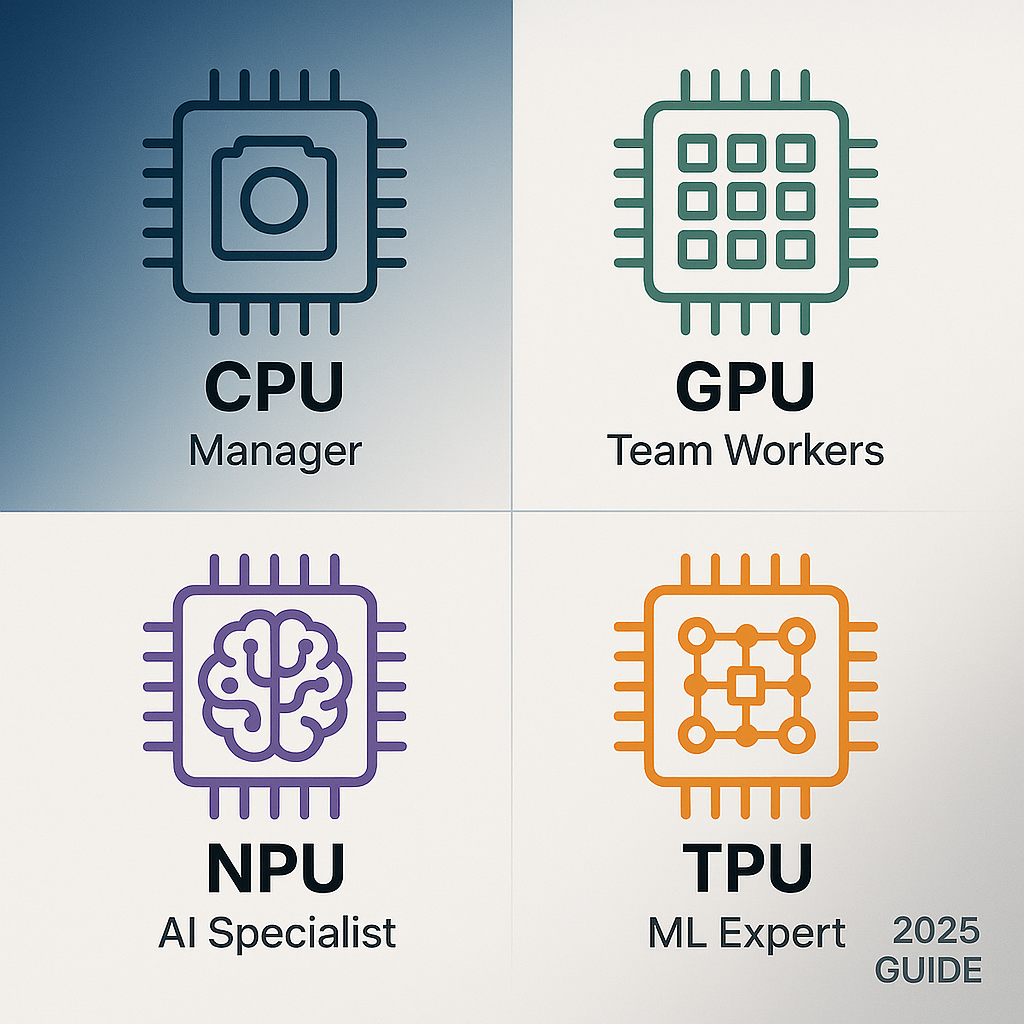Welcome to LWN.net
The following subscription-only content has been made available to you by an LWN subscriber. Thousands of subscribers depend on LWN for the best news from the Linux and free software communities. If you enjoy this article, please consider subscribing to LWN. Thank you for visiting LWN.net!
By Jonathan Corbet
July 24, 2025
People tend to put a lot of trust into their phones. Those devices have access to no end of sensitive data about our lives — our movements, finances, communications, and more — so phones belonging to even relatively low-profile people can be high-value targets. Android devices run free software, at least at some levels, so it should be possible to ensure that they are working in their owners' interests. Off-the-shelf Android installations tend to fall short of that goal. The GrapheneOS Android rebuild is an attempt to improve on that situation.
GrapheneOS got its start as "CopperheadOS"; it was reviewed here in 2016. A couple of years later, though, an ugly dispute between the two founders of that project led to its demise. One of those founders, Daniel Micay, continued the work and formed what eventually became GrapheneOS, which is, according to this history page, an independent, open-source project that "will never again be closely tied to any particular sponsor or company". Work on GrapheneOS is supported by a Canada-based foundation created in 2023; there appears to be almost no public information available regarding this organization, though.
At its core, GrapheneOS is an effort to harden Android against a number of threats and to make Android serve the privacy interests of its users. It is based on the Android Open Source Project, but removes a lot of code and adds a long list of changes. Some of those, such as a hardened malloc() library or the use of additional control-flow-integrity features, will be mostly invisible to users (unless they break apps, of course, which has evidently been known to happen). Others are more apparent, but it is clear that a lot of effort has gone into making the security improvements as unobtrusive as possible.
Installation
Some Android rebuilds prioritize supporting a wide range of devices, often with an eye toward keeping older devices working for as long as possible. GrapheneOS is not one of those projects. The list of supported hardware is limited to Google Pixel 6 through Pixel 9 devices, with some trailing-edge support for Pixel 4 and 5 devices. Even then, though, the newer devices are strongly recommended:
8th/9th generation Pixels provide a minimum guarantee of 7 years of support from launch instead of the previous 5 year minimum guarantee. 8th/9th generation Pixels also bring support for the incredibly powerful hardware memory tagging security feature as part of moving to new ARMv9 CPU cores. GrapheneOS uses hardware memory tagging by default to protect the base OS and known compatible user installed apps against exploitation, with the option to use it for all apps and opt-out on a case-by-case basis for the few incompatible with it.My phone had been making it clear for a while that it could not be counted on in the future, but the prospect of buying a new one inspired a lot of trepidation. Each new device seems to come with more privacy-hostile "features" and intrusive AI "assistants"; finding all of the necessary "disable" switches is a tedious and error-prone task. That, along with the news that Google's "Gemini" feels increasingly entitled to a device-owner's data regardless of its configuration, inspired the purchase of a Pixel 9 device that would be used to experiment with GrapheneOS to see if it could replace stock Android for everyday use.
Flashing the firmware of an expensive device is always a bit of a nervous prospect; the GrapheneOS installer is designed to minimize the amount of fingernail biting involved in the process. There are two installation methods described in the documentation — a web-based install, and one that works from the command line. Naturally, I chose the command-line version. The instructions are straightforward enough: download the installation image, connect the device, and run the supplied script. Said script ran to completion and confidently declared victory at the end, but the device still only booted into normal Android — a repeatable result, but not quite the intended one.
Some investigation turned up the (undocumented) fact that the web installation method is seen as being rather more reliable than the command-line version. So I tried that, and it worked as intended; the GrapheneOS experiment had begun in earnest.
First impressions
![[GrapheneOS screenshot]](https://static.lwn.net/images/2025/grapheneos-sm.png) Stock Android includes some nice features to make the move to a new device
as easy as possible — unsurprising, given the strong incentive to get
people to make that move often. Most of the data, apps, and configurations
that were on the old device will be automatically moved to the new one.
GrapheneOS has no such feature; a newly installed phone is a blank slate
that must be reconfigured from the beginning. One should expect to spend a
lot of time rediscovering all of those settings that were set just right some
years ago.
Stock Android includes some nice features to make the move to a new device
as easy as possible — unsurprising, given the strong incentive to get
people to make that move often. Most of the data, apps, and configurations
that were on the old device will be automatically moved to the new one.
GrapheneOS has no such feature; a newly installed phone is a blank slate
that must be reconfigured from the beginning. One should expect to spend a
lot of time rediscovering all of those settings that were set just right some
years ago.
As can be seen from the screenshot to the right, the initial GrapheneOS screen is an austere and monochromatic experience. The system handles color just fine, but color is something for the owner to configure, it seems.
A stock Android install comes with a large set of apps out of the box, many of which the user likely never wanted in the first place, and many of which often cannot be deleted. GrapheneOS does not have all of that stuff. It comes with its own versions of the web browser, camera app, PDF viewer, and app store. Notably, GrapheneOS does not include the Google Play store or any apps from there (but keep reading for Google Play). The app store offers all of 13 apps in total.
The web browser is a Chromium fork called Vanadium. It enables strict site isolation on mobile devices (which Chrome evidently does not) and adds a number of code-hardening features. The documentation strongly recommends avoiding Firefox, which is described as "more vulnerable to exploitation".
The camera app is said to be the best available in a writing style that is often encountered with GrapheneOS:
GrapheneOS Camera is far better than any of the portable open source camera alternatives and even most proprietary camera apps including paid apps. On Pixels, Pixel Camera can be used as an alternative with more featuresThe camera app strips Exif metadata by default, and location metadata must be enabled separately if it is wanted.
App stores
One other thing that can be installed from the GrapheneOS store is the Accrescent app store, which is an alternative repository that claims a focus on security and privacy. It provides access to a few dozen more apps, including Organic Maps, the Molly Signal fork, and IronFox, a hardened version of Firefox.
With those app stores, one can enable a certain amount of basic phone functionality, but the sad fact is that many of us will need a bit more than that. One alternative, of course, is F-Droid, which can certainly be installed and used on GrapheneOS. Hard-core security-oriented people, including those in the GrapheneOS community, tend to look down on F-Droid (see this article for an example), but it is a useful source for (mostly) free-software apps.
In the end, though, it will often come down to using the Google Play store; an Android device can be nearly useless for many people without the apps found there. GrapheneOS offers a sandboxed version of Google Play that turns it into an ordinary app without the special privileges that Google Play has on stock Android systems. It worked without a hitch here; the documentation says that some apps may not work properly, but I did not encounter any.
It is worth noting that Android provides an "integrity API" that can be used to query the status of the software running on the device. Among other things, it can attest to whether the secure-boot sequence was successfully executed, or whether the device is running an official Android build. GrapheneOS implements this API and, since it uses the secure-boot machinery, can pass the first test, but it is not an official image and cannot pass the second. Some apps care about the results of these queries and may refuse to work if they get an answer they don't like.
GrapheneOS will put up a notification for each use of this API, so it is easy to see which apps are using it. Most don't, but some definitely do. I saw a few apps query this API, but did not encounter any that refused to work; booting securely was good enough for them. Some others are pickier; there is a short list of apps that refuse to run under GrapheneOS available. Testing any important apps before committing to an alternative build like GrapheneOS is thus an important bit of diligence. One just has to hope that a future app update won't make a working app decide to stop cooperating; this is a definite risk factor associated with using any alternative Android build.
Security features
GrapheneOS includes a number of security and privacy features beyond the under-the-hood hardening. Many of them are designed to make the device work as if the owner of the device actually owns it. For example, the provisioning data included with Android, which tells the device how to work with carriers around the world, allows those carriers to specify that features like tethering are not to be made available. GrapheneOS never quite got around to implementing that part of the system. There is, instead, an option to prevent the phone from being downgraded to older, less-secure cellular protocols.
Standard Android gives control over some app permissions, but does not let users deny network access to an app. GrapheneOS does provide that control, though network access is enabled by default for compatibility reasons. If network access is disabled, the app in question sees a world where that access is still available, but, somehow, the device just never finds a signal. So apps should not refuse to run just because network access is unavailable (though they may, of course, fail to run correctly).
There is a "sensors" permission bit that controls access to any sensors that are not subject to one of the other permissions; these include the accelerometer, compass, thermometer, or any other such that may be present. This permission, too, is enabled by default but can be turned off by the owner.
The storage scopes feature can put apps into a sandbox where they believe they have full access to the device's shared storage, but they can only access the files they have created themselves. There is also a contact scopes feature that allows apps to believe they have full access to the owner's contacts, while keeping most or all of that data hidden from those apps.
GrapheneOS supports fingerprint unlocking, just like normal Android, with one difference: after five consecutive failures, the fingerprint feature is disabled for 30 minutes. An owner being forced to supply a finger to unlock a device can thus disable that functionality quickly by using an unrecognized finger. For those whose privacy needs are more stringent, a duress PIN can be configured; entering that PIN causes the device to immediately wipe all of its data. Needless to say, this self-destruct feature should be used with care.
There is a special app that can audit the state of a GrapheneOS device and, using the hardware security features, provide an attestation that the device has not been tampered with or downgraded to an older software version.
The project makes frequent releases, and installed GrapheneOS systems update aggressively. The project updated to the Android 16 release in early July, slightly less than one month after Google released that version. In the default configuration, the device will automatically reboot after 18 hours of inactivity as a way of pushing all data to (encrypted) rest; that also has the effect of making the device run the latest software version.
See also this page comparing a long list of security features across several Android-based builds.
Governance and community
One potential caveat is that the development community behind GrapheneOS is somewhat murky. As mentioned, a foundation exists to support this system, but there is little information about how the foundation operates beyond an impressively long list of ways to donate. The public registry information shows three directors: Micay, Khalykbek Yelshibekov, and Dmytro Mukhomor, but there is no public information on how directors are chosen or how the foundation uses its funds.
There is a vast set of repositories containing the project's source, but there is little information on how one might contribute or what the development community is up to. Some information can be found on the build-instructions page. The project runs a set of chat rooms and a forum, but they seem to be dominated by user-oriented conversation rather than development. Participation by the project in the forums comes from a generic "grapheneos" account.
In a response to a private query, the project claimed to have ten active, paid developers, most of whom are full time. One gets the feeling, though, that Micay is still the driving force behind GrapheneOS; if nothing else, the project's belligerent fediverse presence bears a lot of resemblance to his previous interaction patterns. What would happen if he were to depart the project is far from clear. There is a potential risk here that is hard to quantify.
Overall impressions
Setting up the device with GrapheneOS required a couple of days of work, much of which was dedicated to reproducing the apps and configuration on the older device. A certain amount of time must be put into setting the privacy features appropriately and giving apps the permissions they need to work. In the end, though, the device works just as well as its predecessor, with all the needed functionality present, and a lot of unneeded functionality absent. I have committed willingly to using it, and have no intention of going back.
The system is undoubtedly more secure, even if the invisible hardening changes do not actually do anything. The sandboxing is tighter, there is more control over what apps can do, and there is no AI jinni doing its best to escape its bottle.
The remaining problem, of course, is that, for many people, GrapheneOS alone will not be enough, and it will be necessary to let the nose of proprietary software into the tent. The documentation says that logging into the Play Store is not required, but it insisted on a login for me, re-establishing the umbilical connection to Google that installing GrapheneOS had cut. The keyboard does not support "swipe" typing; users who want that will likely end up installing GBoard, which poses privacy risks of its own. The GrapheneOS messaging app works, but Google's app can filter out some spam, one might as well toss it on. There are some reasonable, privacy-respecting weather apps on F-Droid these days, but the proprietary, privacy-trashing ones have better access to weather alerts (at least in countries that still have functioning weather agencies) and red-flag warnings. Android Auto is highly useful, and it works fine in GrapheneOS, but it requires its own level of special access permissions.
Then there is the whole slew of banking apps, ride-share apps, airline apps, and so on that, seemingly, are indispensable in modern life. Each of these pokes another hole into the private space that GrapheneOS has so carefully created. It is possible to live and thrive without these tools, and many of us know people who do, but the tools exist and are popular for a reason. For many, it is simply not possible to get by without using proprietary software, much of which is known to be watching our every move and acting in hostile ways.
Putting GrapheneOS onto a phone, at least, forces an awareness of each hole
that is being poked, and provides an incentive to minimize those holes as
much as possible. When potentially malicious software has to be allowed
onto a device that contains many of our closest secrets, the system will at
least do its best to keep that software within its specified boundaries and
unable to do anything that it is not specifically allowed to do.
Installing GrapheneOS orients a device more toward the interests of its
owner; that, alone, is worth the price of admission.
.png)