I have long since come to appreciate the value of writing scripts to avoid someone else (or future me) from having to re-learn and re-solve problems, but something about it has always bugged me.
I am automating a process, but I'm also documenting it, and those two things struggle to coexist.
One option is to write a bash script for the automation and a markdown file for the documentation, but they inevitably end up duplicating information and/or getting out of sync. The other is to just have a single markdown file with a bunch of inline bash that you manually copy into a terminal. But "running" it is clunky, tedious, and easy to mess up.
I tend to prefer the latter despite the annoyances, because "keeping information in sync" is such a big problem. But recently I've been playing with a third option. Rather than maintaining two files or putting bash in markdown; put markdown in bash.
It looks like this (I'm showing you an image since Docusaurus won't syntax highlight this):
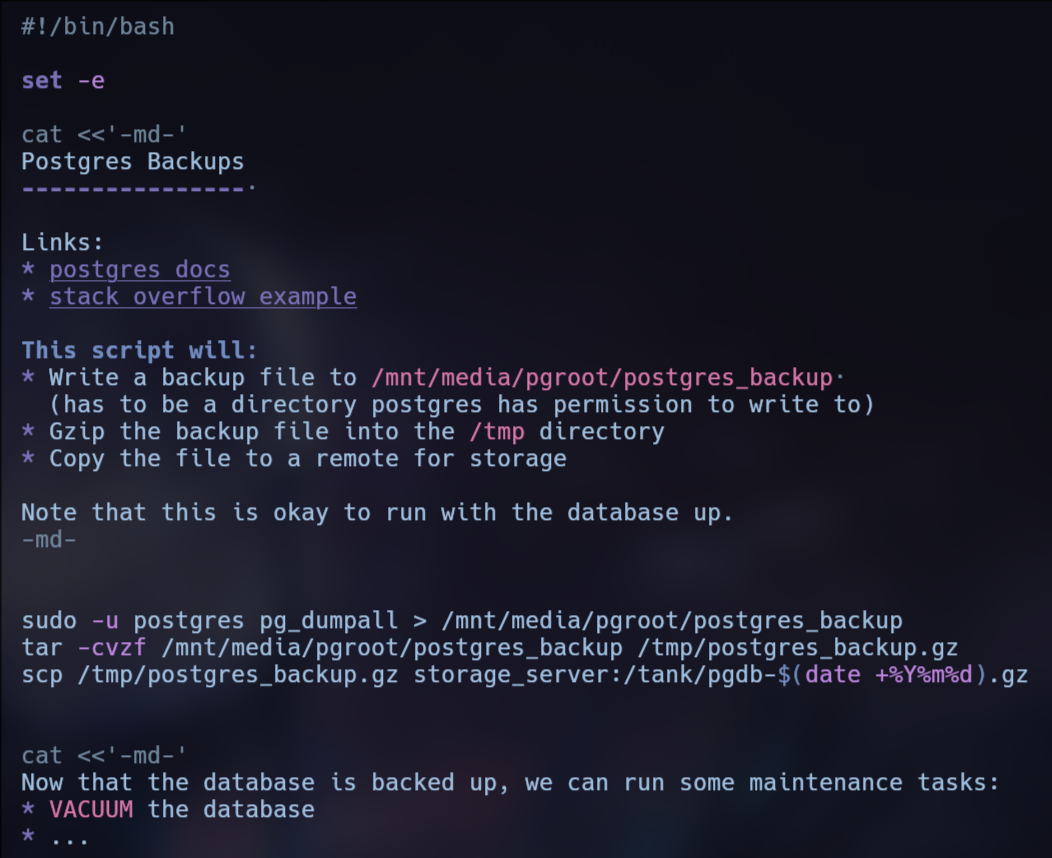
This is just a bash script that can be executed like normal.
The markdown bit is a "heredoc", which is basically just a multiline string, similar to a triple-quoted string in python. The <<'delimiter' starts the string and delimiter ends it. Be careful to quote the first delimiter, otherwise you'll get parameter expansion (things like $HOME will expand to /home/myusername) or even execution in your doc strings (intuitive as always, thanks Bash). I chose -md- as a delimiter, but you can choose whatever you like, as long as it's not a string you're going to be using otherwise.
If you precede there heredoc with cat it will print to the terminal when you run the script, but you can also leave that out.
I use the vim plugin preservim/vim-markdown to get markdown syntax highlighting, concealment, links, and so on. By default, none of that is going to work inside a bash script, but you can fix that by adding the following to .config/nvim/after/syntax/sh.vim (create the file and path if needed):
\ matchgroup=shMarkdownDelimiter
\ start=/cat <<'-md-'\s*$/
\ end=/^-md-\s*$/
\ contains=@markdownHighlight
\ containedin=shHereDoc,shHereString
\ keepend
syntax include @markdownHighlight syntax/markdown.vim
highlight link shMarkdownDelimiter Comment
And there you go; markdown-ified bash scripting.
There's still plenty of times a markdown file makes more sense, since you're not always writing bash commands that are intended to be run top-to-bottom. I have a file that lists various ffmpeg commands, for example, and I'm only ever going to be copy-pasting things out of that file. But for a runbook style script I really quite like this and I think it's absolutely a better option than maintaining separate scripts and documentation. There's a reason why so many modern codebases use inline documentation, and I think bash scripts should do the same.
.png)




