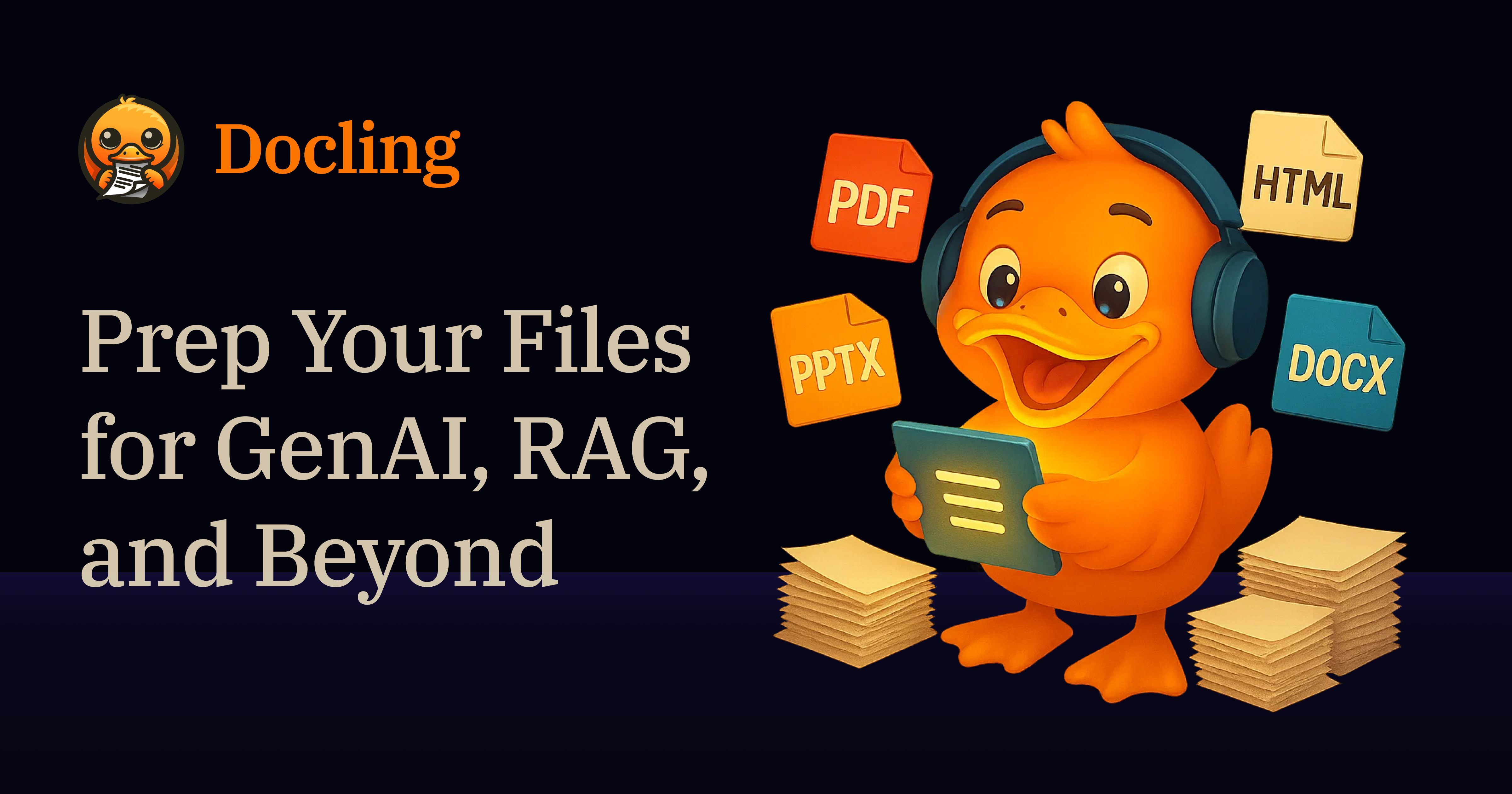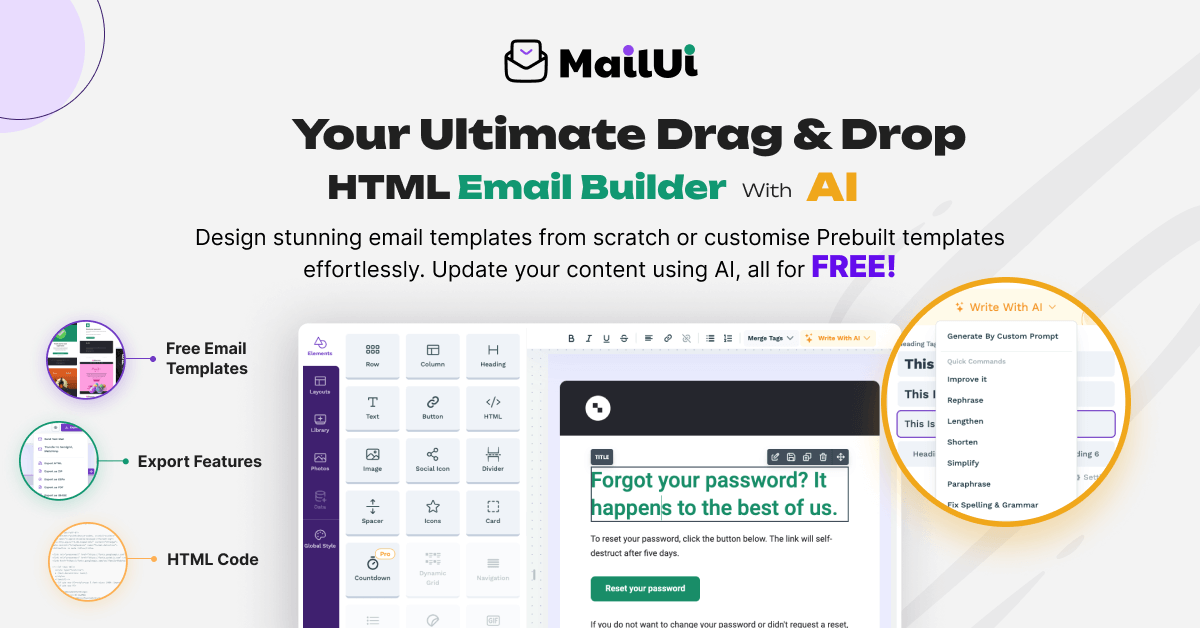- 🌐 Support multi runtimes
Supports JavaScript runtimes supported by Gleam (Node.js, Deno, Bun) and CloudFlare Workers. - 🧩 Module first
Features are divided into modules, generating JavaScript that is advantageous for Tree-shaking. Additionally, no extra FFI code is mixed in during bundling. - 🔧 Custom context
The Hinoto type can contain arbitrary context, allowing runtime-specific information to be handled in the same way.
You can easily set up a server running on CloudFlare Workers using hinoto/cli.
gleam deps download
# Setup project for CloudFlare workers
gleam run -m hinoto/cli -- workers init
# Preview
wrangler dev
Write code like the following in ./src/{project name}.gleam. Note that if you answered "yes" to the question Do you want to overwrite {project name}.gleam with a minimal server example? in hinoto/cli, a working server is already written.
import conversation.{Text}
import gleam/http/response
import gleam/javascript/promise
import hinoto.{type DefaultContext, type Hinoto}
pub fn main(hinoto: Hinoto(DefaultContext)) -> Hinoto(DefaultContext) {
use _req <- hinoto.handle(hinoto)
response.new(200)
|> response.set_body(Text("<h1>Hello!</h1>"))
|> response.set_header("content-type", "text/html")
|> promise.resolve
}
Add dependencies for hinoto and hinoto_cli to the dependencies section of gleam.toml.
hinoto = { git = "https://github.com/Comamoca/hinoto", ref = "main" }
hinoto_cli = { git = "https://github.com/Comamoca/hinoto_cli", ref = "main" }
gleam run -m hinoto/cli -- workers init
wrangler dev
For developing with various target JavaScript runtimes and CloudFlare Workers, wrangler is required.
cd example/
# For CF Workers
cd workers
wrangler dev
# For node.js
cd node_server
# For deno
cd deno_server
# For bun
cd bun_server
- Support for WinterJS
- Add middleware
MIT
.png)