Marketing is messy. It’s a mix of product launches, press announcements, landing pages, strategy docs, podcasts, and everything in between. For Sonia Baschez, founder of Bend Growth and co-host of the Meme Team podcast, the biggest unlock has been using AI. Not to replace her, but to help her think, write, and deliver faster.
“It’s like having a thought partner. I can bounce ideas around, test a strategy, and even get a gut check before sending anything out.”
Here's an inside look at Sonia's practical AI toolkit and workflows that help her consistently deliver standout marketing results.
Sonia doesn’t believe AI is coming for marketers’ jobs. But she does think it’s changing what great marketers look like.
“AI can generate, reword, even structure things, but it can’t innovate strategy or understand nuance. That’s still on us.”
Here’s where she actually finds it helpful:
Writing & Editing: From landing pages to blog posts
Strategy Brainstorms: Turning client discovery calls into marketing plans (see her full workflow below)
Feedback Loops: Using AI to catch passive voice, wordiness, and unclear intros
Tone Shifting: Adapting copy for audiences she’s less familiar with, like developers
Spot Checks: Reviewing content for what’s missing before it ships
Sonia’s secret weapon is a library of saved prompts in Lex that speed up everything from homepage audits to blog intro rewrites. Instead of rewriting the same instructions or trying to remember what worked last time, she has a growing library of go-to prompts ready to run with.
“If I catch myself doing something more than twice, it becomes a saved prompt.”
If you haven’t used it yet, Lex is a minimalist writing tool with built-in AI features designed to help writers think, draft, and edit faster.
Version History - Revisit earlier drafts instantly, no more digging through chats or copying into Google Docs.
Saved Prompts - Reuse your best instructions across projects instead of starting from scratch every time.
Choose Your Model - Toggle between options from ChatGPT, Claude, and others to match the task at hand.
Editor Voices - Choose from a set of built-in editors. Each voice brings a distinct tone and personality to help you refine your writing based on your style or audience.
Smart Editing Tools - One-click checks for clarity, tone, and structure. Sonia’s favorites are:
Brevity – Cuts wordiness and sharpens your writing
Passive Voice – Promotes clearer, more direct language
Confidence – Strengthens tone by removing hesitant phrasing
Repetition – Flags and reduces redundancy
Sonia uses Lex like a personal writing studio: part word processor, part strategy lab, part editorial assistant.
“These features save me enormous amounts of time in the editing process. They help me maintain a clear and confident voice.”
Saved prompts are at the core of how Sonia works faster without sacrificing quality. Here are a few you can steal for your own toolkit:
Strategy Generator: Builds first-pass marketing plans from a product description
Intro Tightener: Flags rambling intros and helps her lead with clarity. Drafts first-pass plans from scratch
And because Lex lets her save these prompts directly in the tool, she can reuse or refine them across clients and projects. No need to endlessly copy/paste all day.
“You start seeing the patterns—things you do over and over. Saving them as prompts saves me so much time.”
One of her most useful workflows starts with a classic marketing challenge: a client wants a strategy but doesn’t really know what they need.
Here’s how she solves it with AI -
Kickoff intake: She walks the client through a doc that outlines their product, pricing, audience, and current marketing efforts
Strategic first draft: She feeds this into a saved prompt within Lex that generates an initial strategy outline
Refinement through conversation: She pushes back on initial answers, “This content program looks too complex. Can we simplify it?”
Content mapping: Using a “landing page analyzer” prompt (see recipe below), she checks for common questions customers might have, like “What’s the learning curve?” or “Is onboarding included?”. This step reveals critical gaps from a customer's viewpoint.
Content plan output: These insights become immediate action items, such as blog posts, welcome emails, or landing page updates
This gives Sonia a repeatable system for turning discovery calls into strategy without having to deal with the struggle of a blank page.
Her biggest tip? Don’t think AI can do your job for you.
Sonia doesn’t believe AI can (or should) replace a marketer’s job. But she’s found it to be a powerful tool to amplify her work.
“This isn't about letting AI take the wheel completely,” she explains. “It's about rapidly prototyping ideas that I can then refine.”
She treats AI like a second brain, not a final writer. She engages with it in a back-and-forth, pushing back to simplify complex suggestions and clarify fuzzy outputs.
The danger, she says, is using AI to flatten your work, to repeat what’s already out there. Instead, she treats it like a springboard: helping her iterate faster, ask better questions, and push her ideas further.
For marketers just getting started, Sonia offers two crucial pieces of advice:
Be extremely specific - Vague context and prompts yield generic results. The clearer and more detailed you are, the better your outcomes.
Always add your twist - AI tends to drift toward "center-of-the-road" responses. Your job is to shape the output with your own voice, nuance, and strategic insight.
“AI won’t replace your creativity, strategic thinking, or nuance," Sonia says. "But it can greatly amplify your productivity if used thoughtfully."
❌ Before: You’d reread your landing page for the tenth time, unsure if it actually makes sense to someone seeing it for the first time. You might send it to a colleague for gut-check feedback, and then end up playing the waiting game while your deadline creeps closer. Or worse, you launch and just hope for the best.
✅ After: With this quick AI prompt, you can instantly simulate a fresh visitor’s perspective. It highlights what’s unclear or missing, so you can tighten your messaging, fill in content gaps, and confidently launch without second-guessing.
Prep Time: 10 minutes | Difficulty: Easy
Landing page text
Paste your landing page copy into Lex
Run this prompt in the chat (don’t forget to add it as a saved prompt so you never have to copy/paste it again):
Update your copy or plan supporting content (blog posts, emails, tutorials) to fill the identified gaps
Run the prompt again with a different persona (e.g., “You are a CTO at a mid-size SaaS company”) to test message fit for multiple audiences
This is the first issue of our new series, AI at Work, showcasing how real people cook up results with AI in their daily work.
What did you think? Should we keep the series going?
If you’d like your AI workflow profiled in a future installment, please fill out this form or drop us a quick screenshare with your answers.
.png)

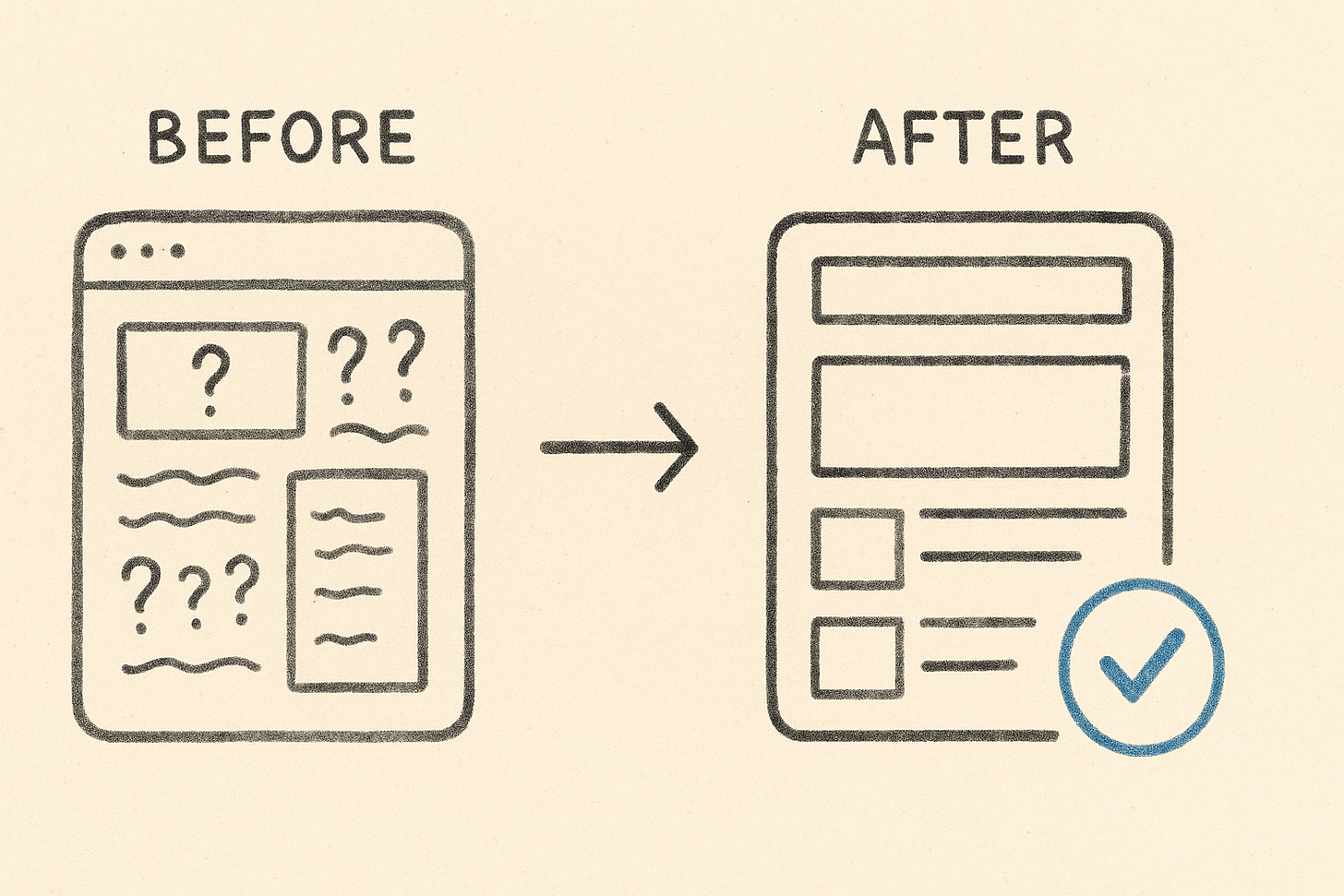
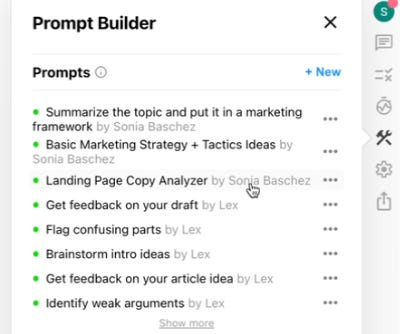
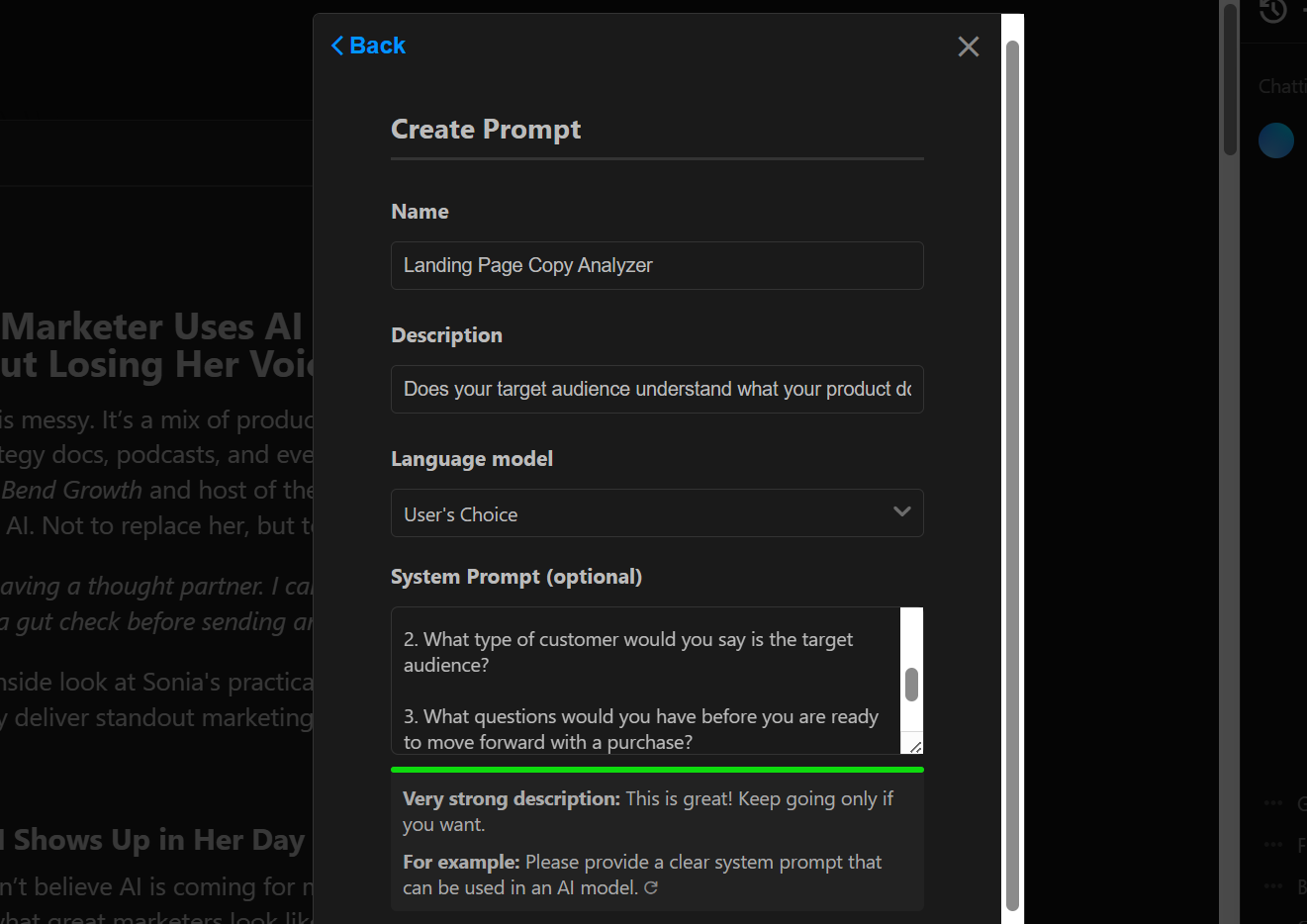
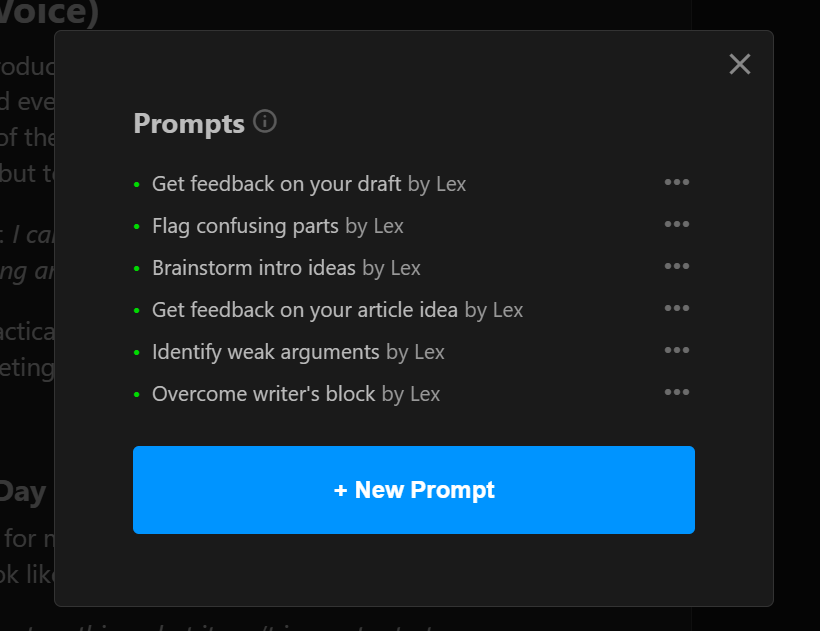
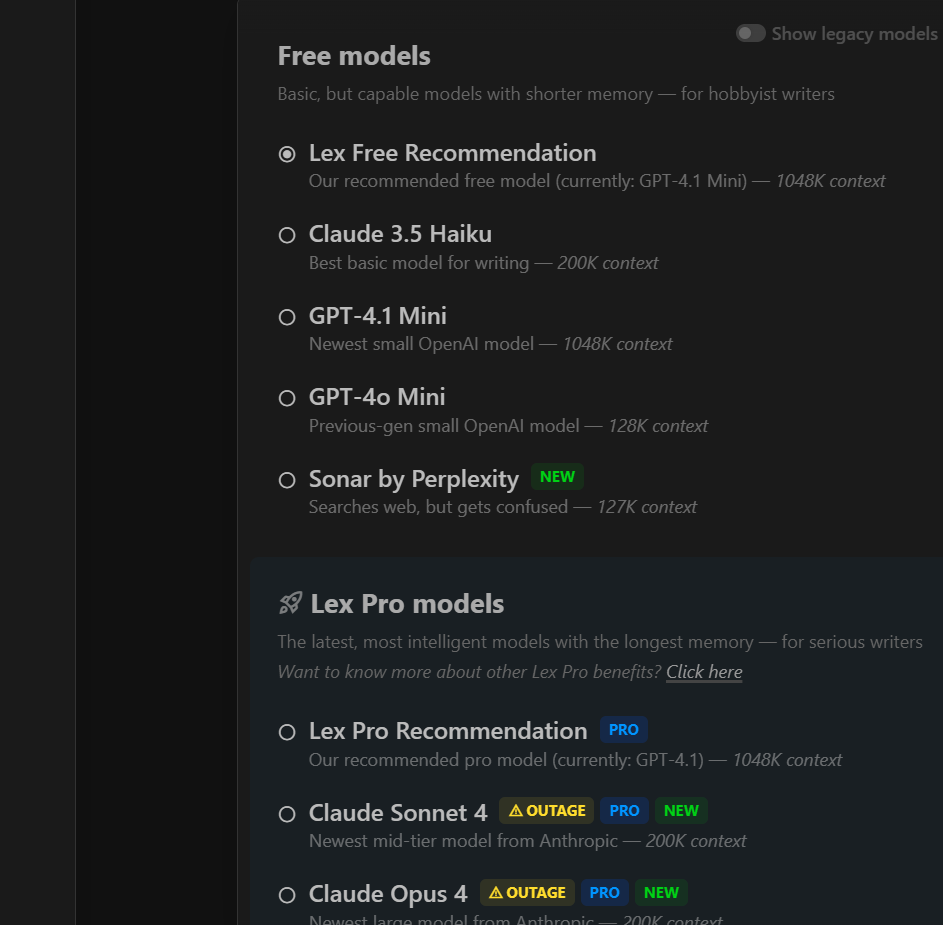
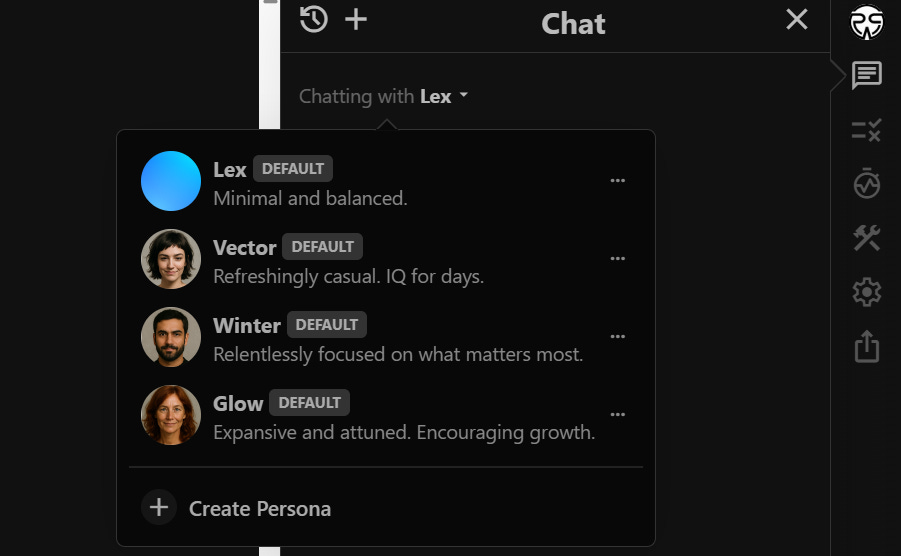
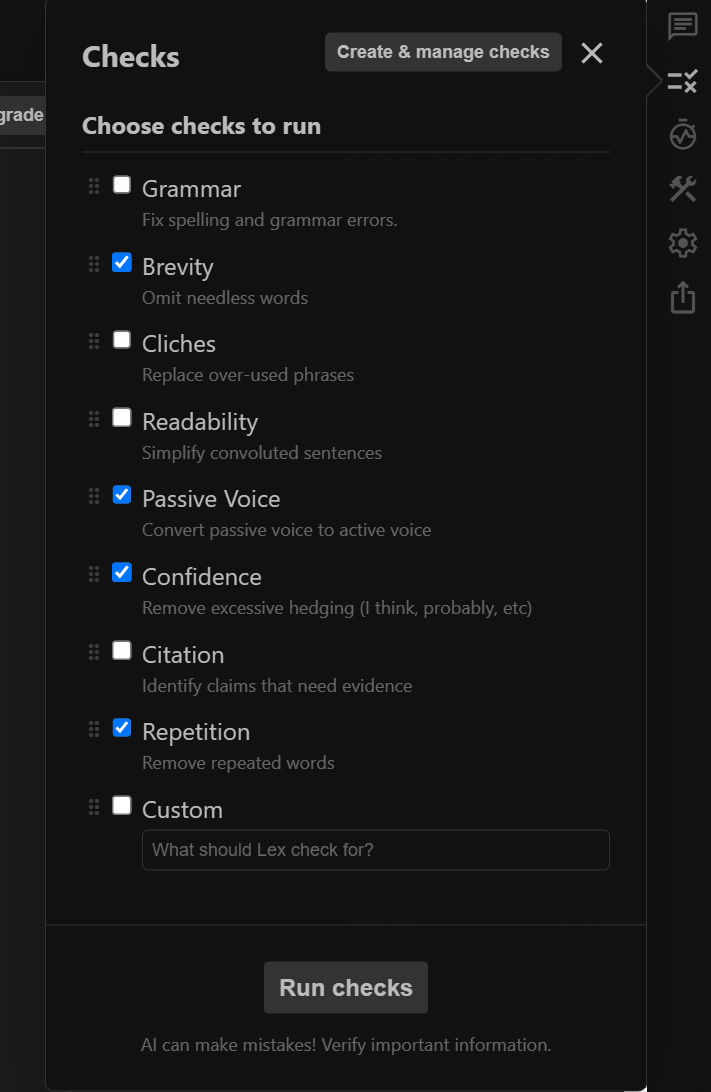
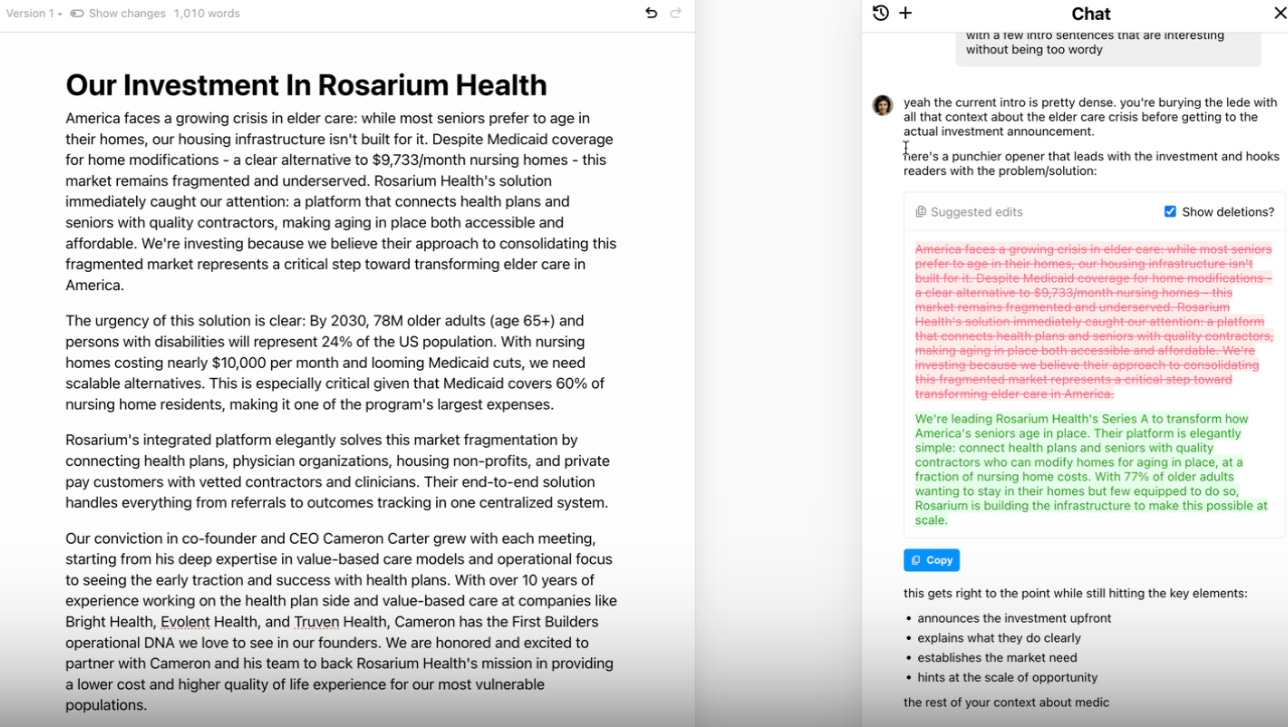
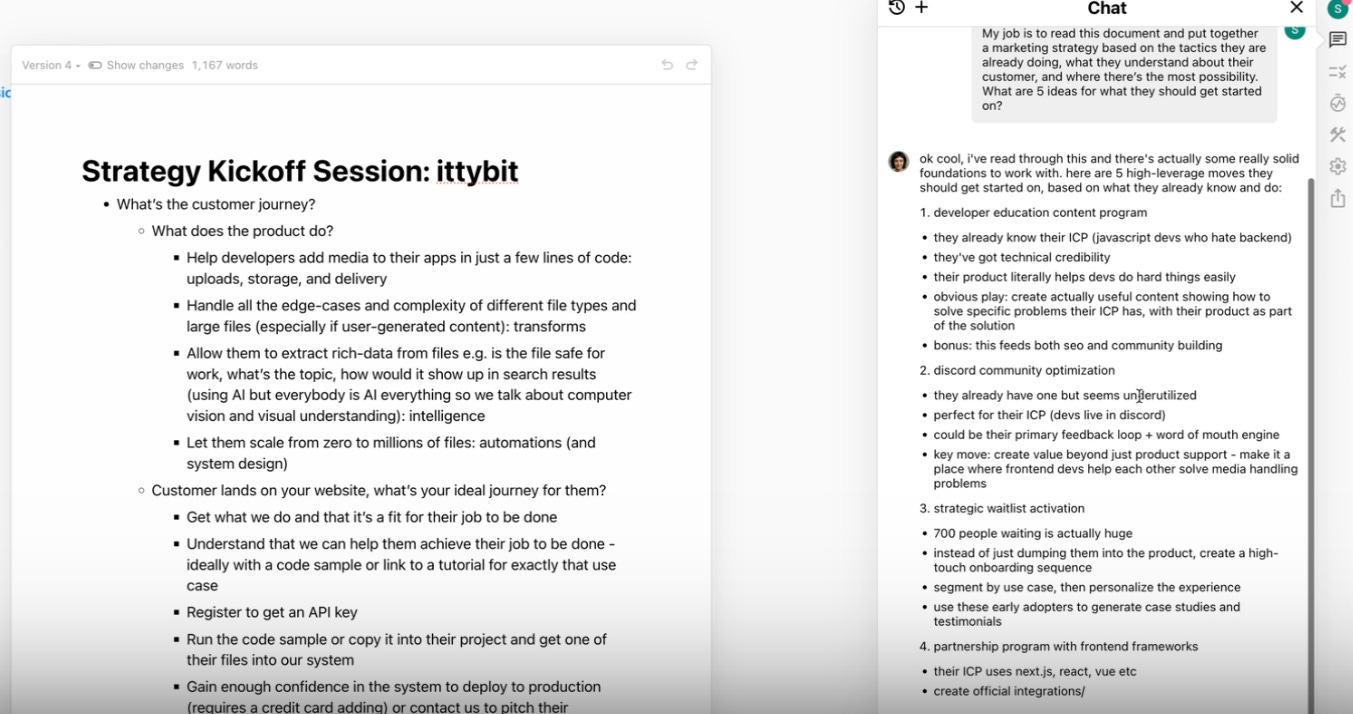
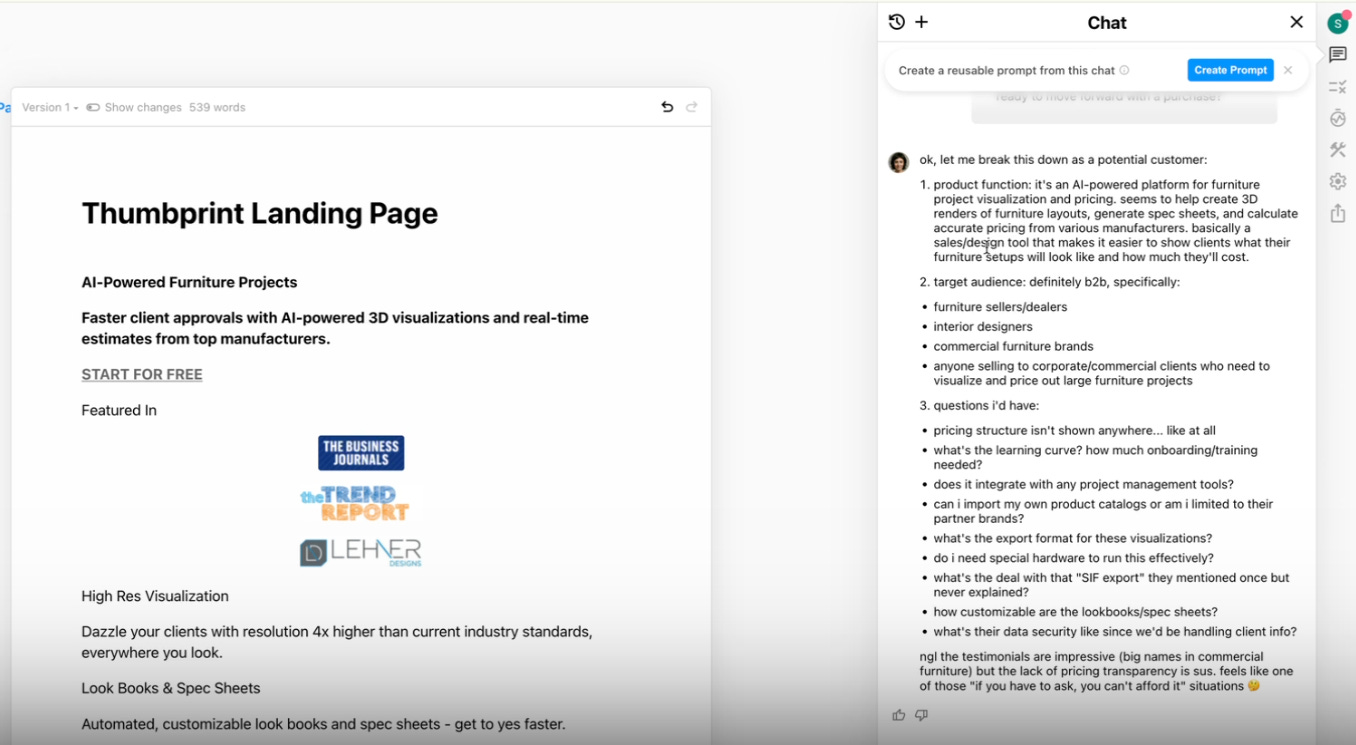
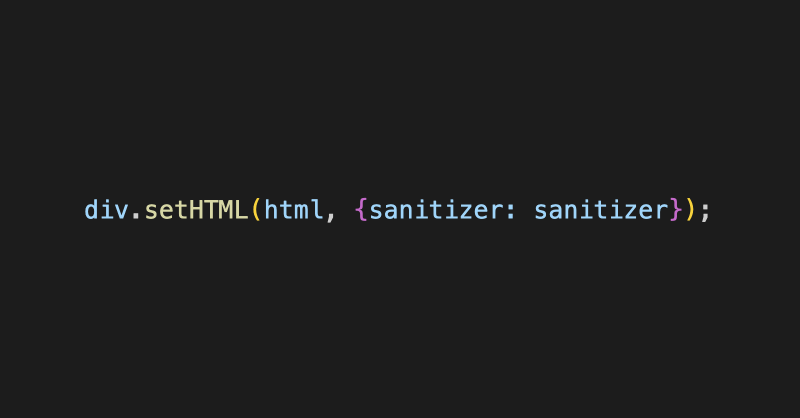

![ChatGPT made me delusional [video]](https://www.youtube.com/img/desktop/supported_browsers/firefox.png)
