While working on a paper about allocation profiling in
VMProf I got curious
about how quickly the RPython GC can allocate an object. I wrote a small
RPython benchmark program to get an idea of the order of magnitude.
The basic idea is to just allocate an instance in a tight loop:
class A(object):
pass
def run(loops):
# preliminary idea, see below
for i in range(loops):
a = A()
a.i = i
The RPython type inference will find out that instances of A have a single
i field, which is an integer. In addition to that field, every RPython object
needs one word of GC meta-information. Therefore one instance of A needs 16
bytes on a 64-bit architecture.
However, measuring like this is not good enough, because the RPython static
optimizer would remove the allocation since the object isn't used. But we can
confuse the escape analysis sufficiently by always keeping two instances alive
at the same time:
class A(object):
pass
def run(loops):
a = prev = None
for i in range(loops):
prev = a
a = A()
a.i = i
print(prev, a) # print the instances at the end
(I confirmed that the allocation isn't being removed by looking at the C code
that the RPython compiler generates from this.)
This is doing a little bit more work than needed, because of the a.i = i
instance attribute write. We can also (optionally) leave the field
uninitialized.
def run(initialize_field, loops):
t1 = time.time()
if initialize_field:
a = prev = None
for i in range(loops):
prev = a
a = A()
a.i = i
print(prev, a) # make sure always two objects are alive
else:
a = prev = None
for i in range(loops):
prev = a
a = A()
print(prev, a)
t2 = time.time()
print(t2 - t1, 's')
object_size_in_words = 2 # GC header, one integer field
mem = loops * 8 * object_size_in_words / 1024.0 / 1024.0 / 1024.0
print(mem, 'GB')
print(mem / (t2 - t1), 'GB/s')
Then we need to add some RPython scaffolding:
def main(argv):
loops = int(argv[1])
with_init = bool(int(argv[2]))
if with_init:
print("with initialization")
else:
print("without initialization")
run(with_init, loops)
return 0
def target(*args):
return main
To build a binary:
pypy rpython/bin/rpython targetallocatealot.py
Which will turn the RPython code into C code and use a C compiler to turn that
into a binary, containing both our code above as well as the RPython garbage
collector.
Then we can run it (all results again from my AMD Ryzen 7 PRO 7840U, running
Ubuntu Linux 24.04.2):
$ ./targetallocatealot-c 1000000000 0
without initialization
<A object at 0x7c71ad84cf60> <A object at 0x7c71ad84cf70>
0.433825 s
14.901161 GB
34.348322 GB/s
$ ./targetallocatealot-c 1000000000 1
with initialization
<A object at 0x71b41c82cf60> <A object at 0x71b41c82cf70>
0.501856 s
14.901161 GB
29.692100 GB/s
Let's compare it with the Boehm GC:
$ pypy rpython/bin/rpython --gc=boehm --output=targetallocatealot-c-boehm targetallocatealot.py
...
$ ./targetallocatealot-c-boehm 1000000000 0
without initialization
<A object at 0xffff8bd058a6e3af> <A object at 0xffff8bd058a6e3bf>
9.722585 s
14.901161 GB
1.532634 GB/s
$ ./targetallocatealot-c-boehm 1000000000 1
with initialization
<A object at 0xffff88e1132983af> <A object at 0xffff88e1132983bf>
9.684149 s
14.901161 GB
1.538717 GB/s
This is not a fair comparison, because the Boehm GC uses conservative stack
scanning, therefore it cannot move objects, which requires much more
complicated allocation.
Let's look at perf stats
¶
We can use perf to get some statistics about the executions:
$ perf stat -e cache-references,cache-misses,cycles,instructions,branches,faults,migrations ./targetallocatealot-c 10000000000 0
without initialization
<A object at 0x7aa260e35980> <A object at 0x7aa260e35990>
4.301442 s
149.011612 GB
34.642245 GB/s
Performance counter stats for './targetallocatealot-c 10000000000 0':
7,244,117,828 cache-references
23,446,661 cache-misses # 0.32% of all cache refs
21,074,240,395 cycles
110,116,790,943 instructions # 5.23 insn per cycle
20,024,347,488 branches
1,287 faults
24 migrations
4.303071693 seconds time elapsed
4.297557000 seconds user
0.003998000 seconds sys
$ perf stat -e cache-references,cache-misses,cycles,instructions,branches,faults,migrations ./targetallocatealot-c 10000000000 1
with initialization
<A object at 0x77ceb0235980> <A object at 0x77ceb0235990>
5.016772 s
149.011612 GB
29.702688 GB/s
Performance counter stats for './targetallocatealot-c 10000000000 1':
7,571,461,470 cache-references
241,915,266 cache-misses # 3.20% of all cache refs
24,503,497,532 cycles
130,126,387,460 instructions # 5.31 insn per cycle
20,026,280,693 branches
1,285 faults
21 migrations
5.019444749 seconds time elapsed
5.012924000 seconds user
0.005999000 seconds sys
This is pretty cool, we can run this loop with >5 instructions per cycle. Every
allocation takes 110116790943 / 10000000000 ≈ 11 instructions and
21074240395 / 10000000000 ≈ 2.1 cycles, including the loop around it.
How often does the GC run?¶
The RPython GC queries the L2 cache size to determine the size of the nursery.
We can find out what it is by turning on PYPYLOG, selecting the proper logging
categories, and printing to stdout via :-:
$ PYPYLOG=gc-set-nursery-size,gc-hardware:- ./targetallocatealot-c 1 1
[f3e6970465723] {gc-set-nursery-size
nursery size: 270336
[f3e69704758f3] gc-set-nursery-size}
[f3e697047b9a1] {gc-hardware
L2cache = 1048576
[f3e69705ced19] gc-hardware}
[f3e69705d11b5] {gc-hardware
memtotal = 32274210816.000000
[f3e69705f4948] gc-hardware}
[f3e6970615f78] {gc-set-nursery-size
nursery size: 4194304
[f3e697061ecc0] gc-set-nursery-size}
with initialization
NULL <A object at 0x7fa7b1434020>
0.000008 s
0.000000 GB
0.001894 GB/s
So the nursery is 4 MiB. This means that when we allocate 14.9 GiB the GC needs to perform 10000000000 * 16 / 4194304 ≈ 38146 minor collections. Let's confirm that:
$ PYPYLOG=gc-minor:out ./targetallocatealot-c 10000000000 1
with initialization
w<A object at 0x7991e3835980> <A object at 0x7991e3835990>
5.315511 s
149.011612 GB
28.033356 GB/s
$ head out
[f3ee482f4cd97] {gc-minor
[f3ee482f53874] {gc-minor-walkroots
[f3ee482f54117] gc-minor-walkroots}
minor collect, total memory used: 0
number of pinned objects: 0
total size of surviving objects: 0
time taken: 0.000029
[f3ee482f67b7e] gc-minor}
[f3ee4838097c5] {gc-minor
[f3ee48380c945] {gc-minor-walkroots
$ grep "{gc-minor-walkroots" out | wc -l
38147
Each minor collection is very quick, because a minor collection is
O(surviving objects), and in this program only one object survive each time
(the other instance is in the process of being allocated).
Also, the GC root shadow stack is only one entry, so walking that is super
quick as well. The time the minor collections take is logged to the out file:
$ grep "time taken" out | tail
time taken: 0.000002
time taken: 0.000002
time taken: 0.000002
time taken: 0.000002
time taken: 0.000002
time taken: 0.000002
time taken: 0.000002
time taken: 0.000003
time taken: 0.000002
time taken: 0.000002
$ grep "time taken" out | grep -o "0.*" | numsum
0.0988160000000011
(This number is super approximate due to float formatting rounding.)
that means that 0.0988160000000011 / 5.315511 ≈ 2% of the time is spent in the GC.
What does the generated machine code look like?¶
The allocation fast path of the RPython GC is a simple bump pointer, in Python
pseudo-code it would look roughly like this:
result = gc.nursery_free
# Move nursery_free pointer forward by totalsize
gc.nursery_free = result + totalsize
# Check if this allocation would exceed the nursery
if gc.nursery_free > gc.nursery_top:
# If it does => collect the nursery and al
result = collect_and_reserve(totalsize)
result.hdr = <GC flags and type id of A>
So we can disassemble the compiled binary targetallocatealot-c and try to
find the equivalent logic in machine code. I'm super bad at reading machine
code, but I tried to annotate what I think is the core loop (the version
without initializing the i field) below:
...
cb68: mov %rbx,%rdi
cb6b: mov %rdx,%rbx
# initialize object header of object allocated in previous iteration
cb6e: movq $0x4c8,(%rbx)
# loop termination check
cb75: cmp %rbp,%r12
cb78: je ccb8
# load nursery_free
cb7e: mov 0x33c13(%rip),%rdx
# increment loop counter
cb85: add $0x1,%rbp
# add 16 (size of object) to nursery_free
cb89: lea 0x10(%rdx),%rax
# compare nursery_top with new nursery_free
cb8d: cmp %rax,0x33c24(%rip)
# store new nursery_free
cb94: mov %rax,0x33bfd(%rip)
# if new nursery_free exceeds nursery_top, fall through to slow path, if not, start at top
cb9b: jae cb68
# slow path from here on:
# save live object from last iteration to GC shadow stack
cb9d: mov %rbx,-0x8(%rcx)
cba1: mov %r13,%rdi
cba4: mov $0x10,%esi
# do minor collection
cba9: call 20800 <pypy_g_IncrementalMiniMarkGC_collect_and_reserve>
...
Running the benchmark as regular Python code¶
So far we ran this code as RPython, i.e. type inference is performed and the
program is translated to a C binary. We can also run it on top of PyPy, as a
regular Python3 program. However, an instance of a user-defined class in regular
Python when run on PyPy is actually a much larger object, due to dynamic
typing.
It's at least 7 words, which is 56 bytes.
However, we can simply use int objects instead. Integers are allocated on the
heap and consist of two words, one for the GC and one with the
machine-word-sized integer value, if the integer fits into a signed 64-bit
representation (otherwise a less compact different representation is used,
which can represent arbitrarily large integers).
Therefore, we can simply use this kind of code:
import sys, time
def run(loops):
t1 = time.time()
a = prev = None
for i in range(loops):
prev = a
a = i
print(prev, a) # make sure always two objects are alive
t2 = time.time()
object_size_in_words = 2 # GC header, one integer field
mem = loops * 28 / 1024.0 / 1024.0 / 1024.0
print(mem, 'GB')
print(mem / (t2 - t1), 'GB/s')
def main(argv):
loops = int(argv[1])
run(loops)
return 0
if __name__ == '__main__':
sys.exit(main(sys.argv))
In this case we can't really leave the value uninitialized though.
We can run this both with and without the JIT:
$ pypy3 allocatealot.py 1000000000
999999998 999999999
14.901161193847656 GB
17.857494904899553 GB/s
$ pypy3 --jit off allocatealot.py 1000000000
999999998 999999999
14.901161193847656 GB
0.8275382375297171 GB/s
This is obviously much less efficient than the C code, the PyPy JIT generates
much less efficient machine code than GCC. Still, "only" twice as slow is kind
of cool anyway.
(Running it with CPython doesn't really make sense for this measurements, since
CPython ints are bigger – sys.getsizeof(5) reports 28 bytes.)
The machine code that the JIT generates¶
Unfortunately it's a bit of a journey to show the machine code that PyPy's JIT generates for this. First we need to run with all jit logging categories:
$ PYPYLOG=jit:out pypy3 allocatealot.py 1000000000
Then we can read the log file to find the trace IR for the loop under the logging category jit-log-opt:
+532: label(p0, p1, p6, p9, p11, i34, p13, p19, p21, p23, p25, p29, p31, i44, i35, descr=TargetToken(137358545605472))
debug_merge_point(0, 0, 'run;/home/cfbolz/projects/gitpypy/allocatealot.py:6-9~#24 FOR_ITER')
# are we at the end of the loop
+552: i45 = int_lt(i44, i35)
+555: guard_true(i45, descr=<Guard0x7ced4756a160>) [p0, p6, p9, p11, p13, p19, p21, p23, p25, p29, p31, p1, i44, i35, i34]
+561: i47 = int_add(i44, 1)
debug_merge_point(0, 0, 'run;/home/cfbolz/projects/gitpypy/allocatealot.py:6-9~#26 STORE_FAST')
debug_merge_point(0, 0, 'run;/home/cfbolz/projects/gitpypy/allocatealot.py:6-10~#28 LOAD_FAST')
debug_merge_point(0, 0, 'run;/home/cfbolz/projects/gitpypy/allocatealot.py:6-10~#30 STORE_FAST')
debug_merge_point(0, 0, 'run;/home/cfbolz/projects/gitpypy/allocatealot.py:6-11~#32 LOAD_FAST')
debug_merge_point(0, 0, 'run;/home/cfbolz/projects/gitpypy/allocatealot.py:6-11~#34 STORE_FAST')
debug_merge_point(0, 0, 'run;/home/cfbolz/projects/gitpypy/allocatealot.py:6-11~#36 JUMP_ABSOLUTE')
# update iterator object
+565: setfield_gc(p25, i47, descr=<FieldS pypy.module.__builtin__.functional.W_IntRangeIterator.inst_current 8>)
+569: guard_not_invalidated(descr=<Guard0x7ced4756a1b0>) [p0, p6, p9, p11, p19, p21, p23, p25, p29, p31, p1, i44, i34]
# check for signals
+569: i49 = getfield_raw_i(137358624889824, descr=<FieldS pypysig_long_struct_inner.c_value 0>)
+582: i51 = int_lt(i49, 0)
+586: guard_false(i51, descr=<Guard0x7ced4754db78>) [p0, p6, p9, p11, p19, p21, p23, p25, p29, p31, p1, i44, i34]
debug_merge_point(0, 0, 'run;/home/cfbolz/projects/gitpypy/allocatealot.py:6-9~#24 FOR_ITER')
# allocate the integer (allocation sunk to the end of the trace)
+592: p52 = new_with_vtable(descr=<SizeDescr 16>)
+630: setfield_gc(p52, i34, descr=<FieldS pypy.objspace.std.intobject.W_IntObject.inst_intval 8 pure>)
+634: jump(p0, p1, p6, p9, p11, i44, p52, p19, p21, p23, p25, p29, p31, i47, i35, descr=TargetToken(137358545605472))
To find the machine code address of the trace, we need to search for this line:
Loop 1 (run;/home/cfbolz/projects/gitpypy/allocatealot.py:6-9~#24 FOR_ITER) \
has address 0x7ced473ffa0b to 0x7ced473ffbb0 (bootstrap 0x7ced473ff980)
Then we can use a script in the PyPy repo to disassemble the generated machine code:
$ pypy rpython/jit/backend/tool/viewcode.py out
This will dump all the machine code to stdout, and open a pygame-based
graphviz cfg. In there
we can search for the address and see this:
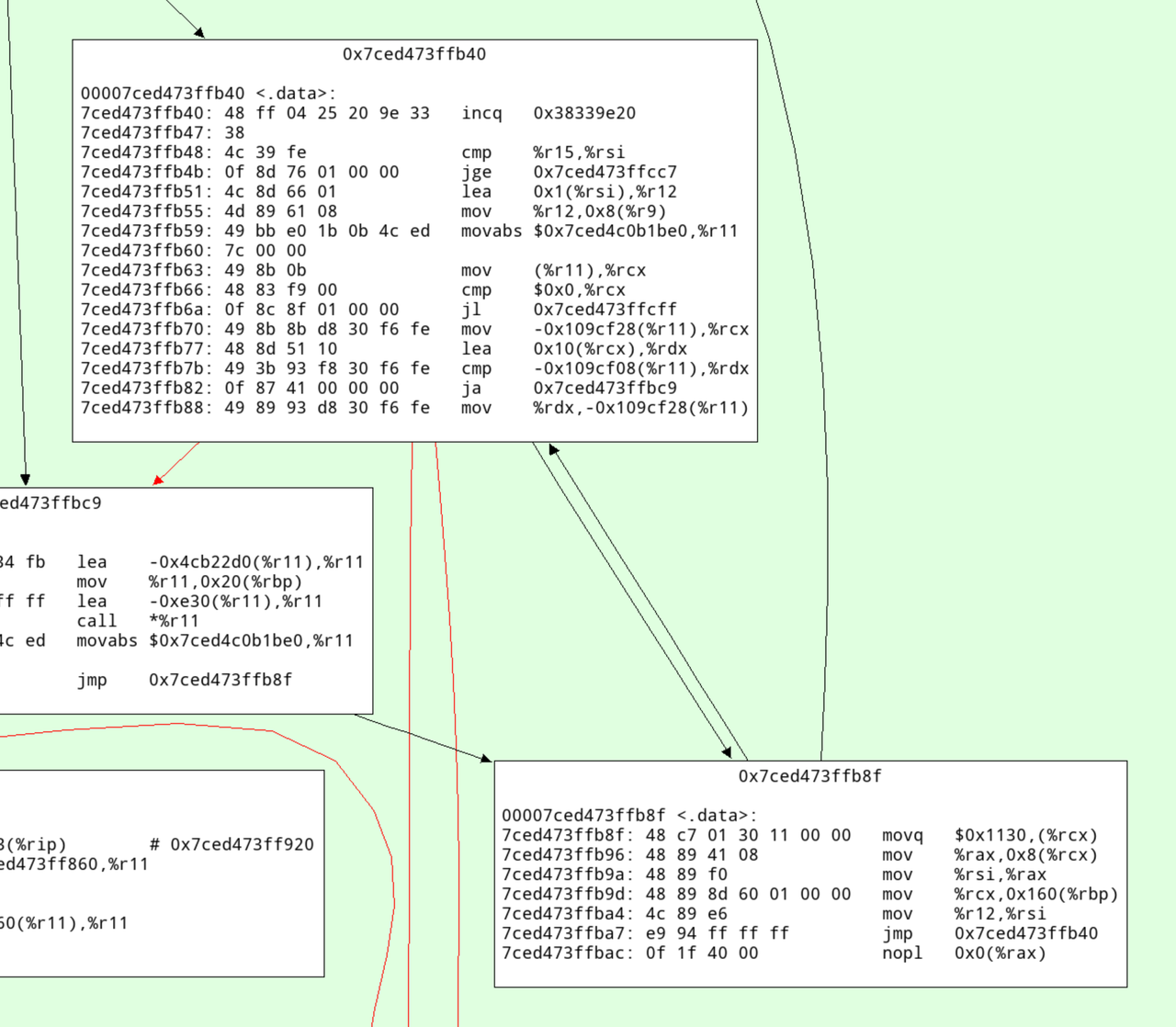
Here's an annotated version with what I think this code does:
# increment the profile counter
7ced473ffb40: 48 ff 04 25 20 9e 33 incq 0x38339e20
7ced473ffb47: 38
# check whether the loop is done
7ced473ffb48: 4c 39 fe cmp %r15,%rsi
7ced473ffb4b: 0f 8d 76 01 00 00 jge 0x7ced473ffcc7
# increment iteration variable
7ced473ffb51: 4c 8d 66 01 lea 0x1(%rsi),%r12
# update iterator object
7ced473ffb55: 4d 89 61 08 mov %r12,0x8(%r9)
# check for ctrl-c/thread switch
7ced473ffb59: 49 bb e0 1b 0b 4c ed movabs $0x7ced4c0b1be0,%r11
7ced473ffb60: 7c 00 00
7ced473ffb63: 49 8b 0b mov (%r11),%rcx
7ced473ffb66: 48 83 f9 00 cmp $0x0,%rcx
7ced473ffb6a: 0f 8c 8f 01 00 00 jl 0x7ced473ffcff
# load nursery_free pointer
7ced473ffb70: 49 8b 8b d8 30 f6 fe mov -0x109cf28(%r11),%rcx
# add size (16)
7ced473ffb77: 48 8d 51 10 lea 0x10(%rcx),%rdx
# compare against nursery top
7ced473ffb7b: 49 3b 93 f8 30 f6 fe cmp -0x109cf08(%r11),%rdx
# jump to slow path if nursery is full
7ced473ffb82: 0f 87 41 00 00 00 ja 0x7ced473ffbc9
# store new value of nursery free
7ced473ffb88: 49 89 93 d8 30 f6 fe mov %rdx,-0x109cf28(%r11)
# initialize GC header
7ced473ffb8f: 48 c7 01 30 11 00 00 movq $0x1130,(%rcx)
# initialize integer field
7ced473ffb96: 48 89 41 08 mov %rax,0x8(%rcx)
7ced473ffb9a: 48 89 f0 mov %rsi,%rax
7ced473ffb9d: 48 89 8d 60 01 00 00 mov %rcx,0x160(%rbp)
7ced473ffba4: 4c 89 e6 mov %r12,%rsi
7ced473ffba7: e9 94 ff ff ff jmp 0x7ced473ffb40
7ced473ffbac: 0f 1f 40 00 nopl 0x0(%rax)
Conclusion¶
The careful design of the RPython GC's allocation fast path gives pretty good
allocation rates. This technique isn't really new, it's a pretty typical way to
design a GC. Apart from that, my main conclusion would be that computers are
fast or something? Indeed, when we ran the same code on my colleague's
two-year-old AMD, we got quite a bit worse results, so a lot of the speed seems
to be due to the hard work of CPU architects.
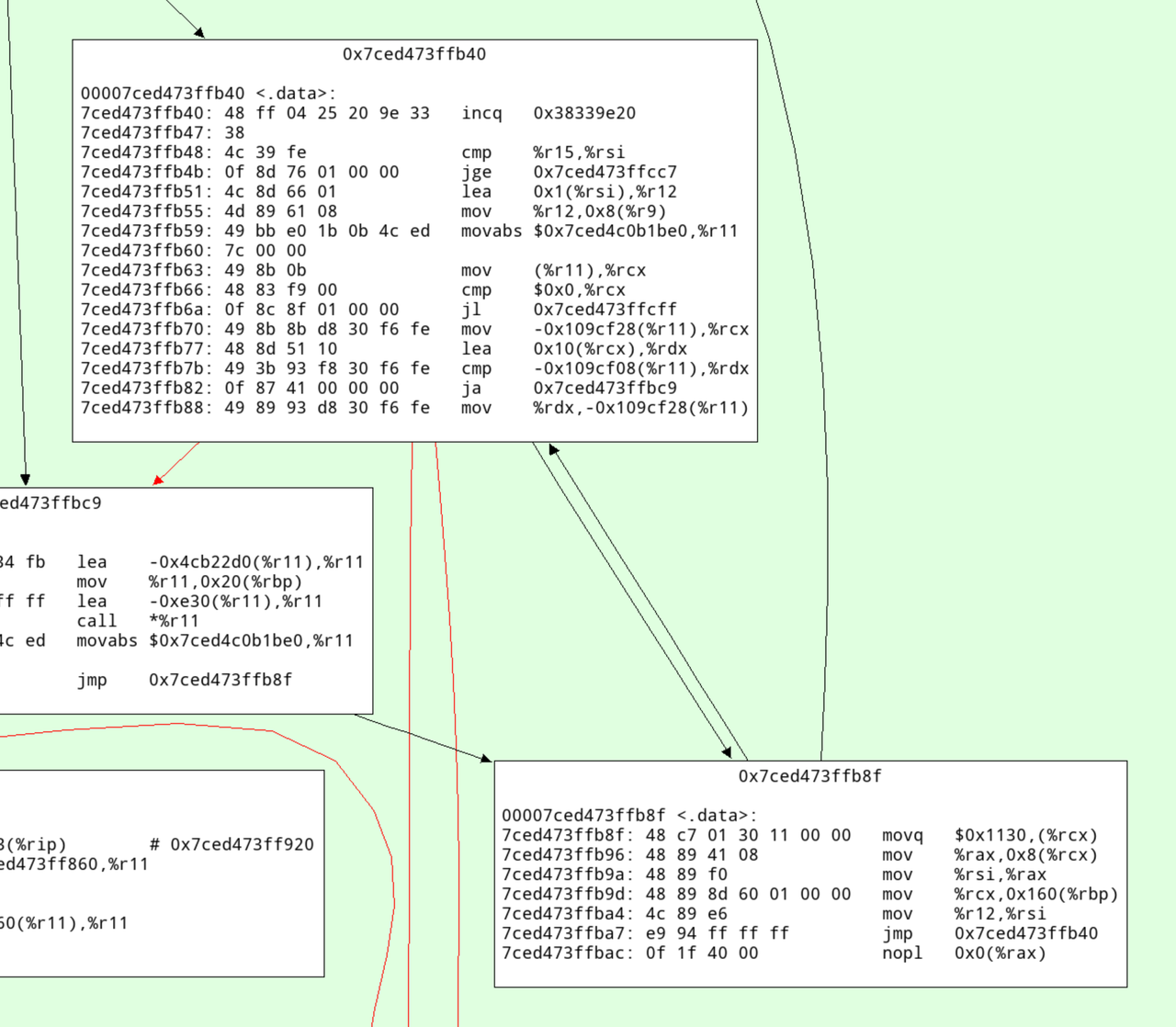
.png)


