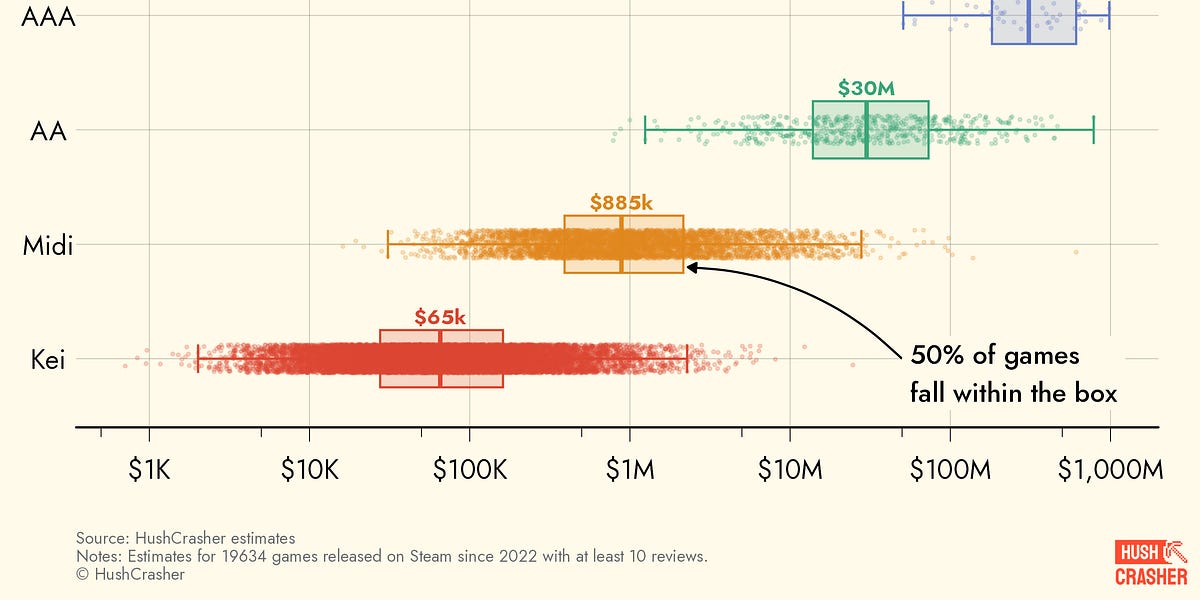There’s an LLM hiding in Chrome. Buried in the browser’s basement, behind a door with a “Beware of Leopard” sign.
But I’ll show you how to find it. In a couple minutes, you’ll have a private, free chatbot running on your machine.
Instructions
We’re going to enable some developer flags in desktop Chrome so you can get full access to the AI model. We have to do this because the functionality is only being slowly rolled out by Google, and by turning on these developer options we can skip to the front of the line. There’s also a screencast version of these instructions if you’d like to follow along on YouTube.
You’ll need access to Chrome’s internal debugging pages to try out the model, so enter chrome://chrome-urls/ into the URL bar, scroll down, and click on “Enable internal debugging pages”.

Next type or copy and paste chrome://flags/#prompt-api-for-gemini-nano-multimodal-input into the URL bar.

Click on the “Default” drop down menu, choose enabled, and then relaunch Chrome.

If you’re familiar with the console you can copy and paste “await LanguageModel.availability();” to trigger the next step, but I’ve also created this page to make it easier for non-developers to do it by just clicking a button.
Next, type or copy and paste the URL “chrome://on-device-internals/”. In that page, click on “Load Default” and you should see a message confirming that the model has been downloaded.

Now you have access to the Gemini Nano LLM running locally in Chrome! You can enter text in the input box, and it will respond just like a cloud-based chatbot.

To verify this is truly happening locally, you can turn off the wifi and enter new prompts. You can even use it to transcribe audio, or analyze images.



Why does this matter?
It’s free: These models work with the PC you have and require no subscriptions. Your usage is only limited by the speed of the model.
It’s 100% privacy-safe: None of your questions or answers leave your PC. Go ahead, turn off your WiFi and start prompting – everything works perfectly.
It works offline: The first time I used a local model to help with a coding task while flying on an airplane without WiFi, it felt like magic. There’s something crazy about the amount of knowledge these models condense into a handful of gigabytes.
It’s educational: This is the main reason you should bother with local LLMs right now. Just trying out this model demystifies the field, and should be an antidote to the constant hype the AI industry fosters. By getting your hands just slightly dirty, you’ll start to understand the real-world trajectory of these things.
It’s the future: Local models are only getting better and faster, while cloud-based chatbots like Claude and ChatGPT plateau. The market is inevitably going to shift to free models like this that are integrated into platforms and operating systems.
.png)