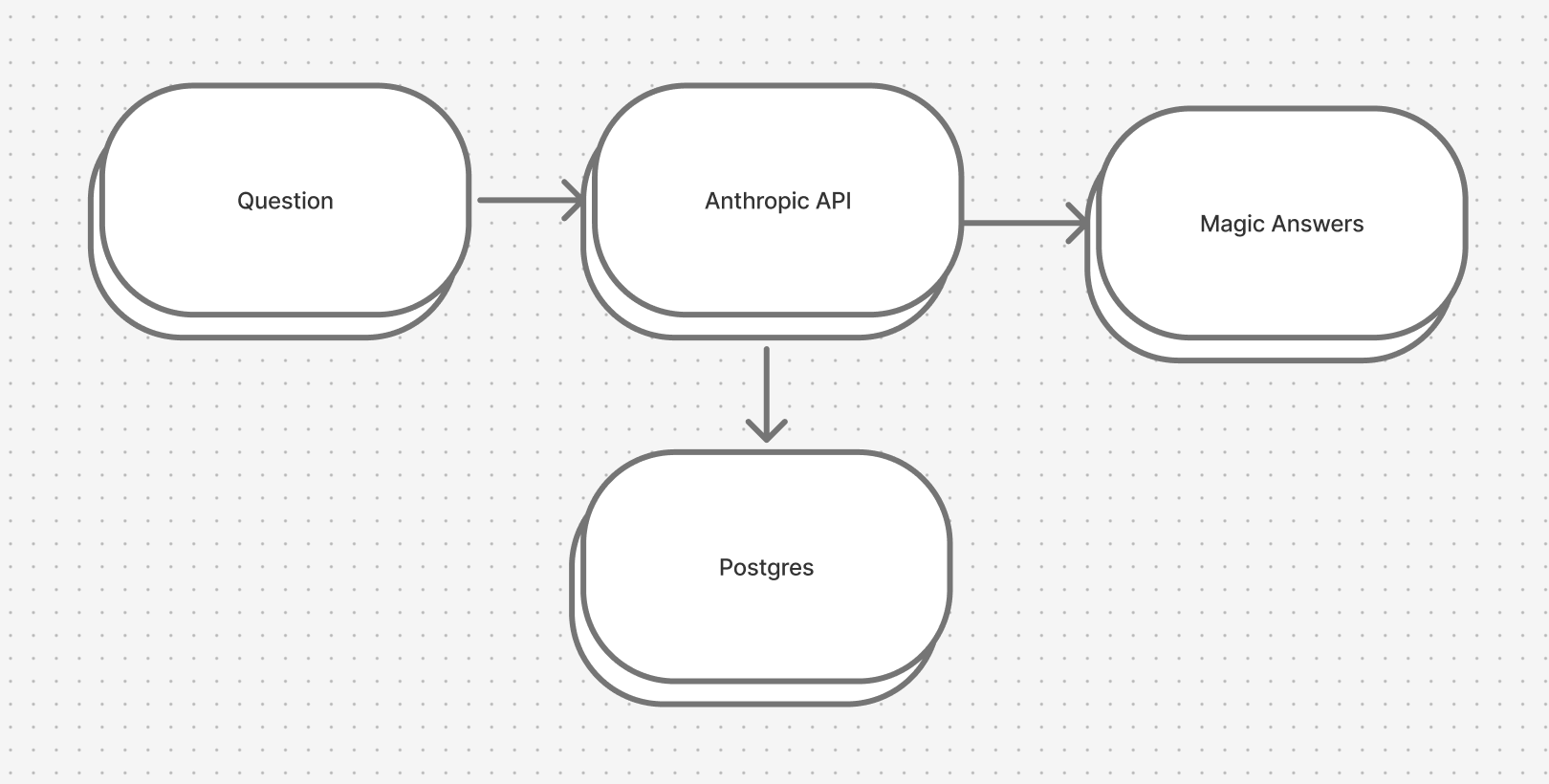iOS Apps Updated 11 October, 2025
![]()

Running emulators or advanced apps on iPhone has always been limited by one missing feature — JIT compilation. Without it, most sideloaded tools like Dolphin Emulator or PojavLauncher can’t perform at full speed. Until recently, enabling JIT required a Mac or a computer connection every time. That’s finally changing with StikDebug, a new app that works on iOS 26 and gives users a simpler way to unlock JIT directly on-device.
Once installed, the app acts like a small bridge: it uses a pairing file you generate once on your computer, and after that, all JIT activation can be done directly from your iPhone or iPad. The process works even on the latest iOS 26 updates, making it one of the most reliable methods for users who sideload apps through AltStore.
In this guide, we’ll explain what StikDebug does, how its pairing system works, and how to use it to enable JIT for your favorite sideloaded apps. By the end, you’ll be able to run emulators and other JIT-dependent tools smoothly — no jailbreak, no developer account, and no cables required.
Download StikDebug IPA
Get the latest version of StikDebug for your iPhone or iPad. You can download the StikDebug IPA for sideloading or access the official App Store version directly. Both builds let you enable JIT mode on iOS 26 for emulators and other sideloaded apps — no jailbreak or computer required after initial pairing.
What Is StikDebug?
StikDebug is a developer tool created by StephenDev that gained attention on GitHub and quickly appeared on the App Store. It started as a debugger utility but now includes a built-in JIT activation system. With it, you can enable JIT for any sideloaded app, including emulators, without relying on a jailbreak or desktop connection.
For years, iOS users who wanted to run emulators or developer tools faced one big limitation: Apple’s system blocked JIT (Just-In-Time) compilation. JIT is what allows apps like Dolphin Emulator, PPSSPP, or PojavLauncher to translate and execute code dynamically, making gameplay or performance far smoother. Without it, these apps often run extremely slow or not at all.
StikDebug changes that. Originally released as a lightweight debugging utility by StephenDev, it evolved into a full-featured app that can enable JIT on sideloaded apps directly from an iPhone or iPad. It does this through a clever mechanism that leverages a pairing file — a small authorization link between your device and a computer created just once. After that, your iPhone is paired for future JIT activations without needing a computer again.

On iOS 26, this capability is even more important. Apple’s latest security layers made it harder for developers to use remote debugging and JIT activation. StikDebug works around those restrictions by using a local VPN profile to manage the JIT process securely within the app. Once you approve the VPN configuration, StikDebug can communicate with sideloaded apps and activate JIT automatically when you launch them.
This means that users on iOS 26 can finally enjoy the same performance benefits that developers used to unlock only through Xcode or jailbreaking. Emulators like RetroArch or PojavLauncher can now achieve their full speed, shader support, and smoother rendering — all without modifying the system.
How StikDebug Enables JIT for Sideloaded Apps
The magic behind StikDebug lies in how it bridges Apple’s strict iOS security model with legitimate debugging permissions. Normally, iOS allows JIT only for apps installed through Xcode or TestFlight, since those builds are signed with developer entitlements. Sideloaded apps—like emulators, virtual machines, or developer tools—don’t get that privilege, which is why they can’t use JIT by default.
StikDebug cleverly bypasses this limitation using debugging entitlements through pairing. When you first set up the app, it asks you to import a pairing file—a small data package that comes from connecting your iPhone or iPad to a computer running macOS or Windows. This file is created only once using Apple’s own pairing mechanism. Once saved, it lets StikDebug communicate with the device’s internal debugging service.
After that setup, the process is completely computer-free. When you open StikDebug, it installs a lightweight VPN configuration profile. This isn’t used for internet routing—it simply acts as a local permission layer that allows StikDebug to manage JIT activation on your device. Once active, it detects sideloaded apps that have the necessary entitlements and offers a toggle to enable JIT mode for them.

For example, if you’ve sideloaded PojavLauncher or Dolphin Emulator using AltStore or SideStore, StikDebug will automatically recognize the app’s bundle ID. You can then tap “Enable JIT,” and within seconds, the emulator will run at full speed, just as if it were launched from Xcode.
However, it’s important to note that App Store apps don’t appear in StikDebug. That’s because they are sandboxed and signed differently, with no debugging permissions allowed. To use JIT, you’ll need to install the app manually as an IPA file via AltStore, Sideloadly, or any other signing platform.
Internally, StikDebug doesn’t patch or modify iOS. It simply takes advantage of Apple’s legitimate developer protocols. This makes it both safe and sustainable—future iOS versions may restrict it further, but as of iOS 26, it functions smoothly across all modern devices.
How to Use StikDebug on iPhone or iPad
StikDebug makes enabling JIT mode on iOS 26 simple, even without a computer. Once you’ve created your pairing file once, the app handles everything else directly from your device. Here’s how to use it:
Step 1. Download StikDebug from the App Store:
- Open the App Store, search for StikDebug, and tap Get to install it on your iPhone or iPad.
- Once installed, open StikDebug to start setup.

Step 2. Allow Permissions and VPN Configuration:
- When you launch StikDebug for the first time, it will request permission to add a VPN configuration.
- Tap Allow, then confirm with your device passcode to approve it.

Step 3. Import or Create a Pairing File:
- To enable JIT, StikDebug needs a pairing file — a one-time link between your iPhone and computer.
- Connect your device to a Mac or PC, open Finder or iTunes, and follow the instructions to generate the pairing file.
- Once created, transfer it to your device through AirDrop or Files, then select it inside the StikDebug app.

Step 4. Enable JIT for a Sideloaded App:
- After importing the pairing file, StikDebug automatically detects compatible sideloaded apps.
- Tap the desired app and choose Enable JIT.
- Within a few seconds, the app will be ready to run at full speed.

Step 5. Launch and Verify:
- Open your app or emulator normally. Many emulators display a “JIT enabled” message or performance jump confirming it’s active.
- Once your device is paired, you can repeat this for any sideloaded app without using a computer again.

StikDebug App Store vs Sideloaded IPA Version
There are two versions of StikDebug available: one on the App Store, and another distributed as a sideloadable IPA. Both share the same core features, but there are key differences depending on how much control you need over your JIT setup.
The App Store version is the easiest way to get started. You can install it directly from Apple’s servers without worrying about signing or certificates. It provides all the main features you need — pairing file import, VPN-based JIT activation, and automatic detection of compatible sideloaded apps. For most users, especially those who only want to enable JIT for emulators or productivity tools, the App Store release is more than enough.
However, because it’s published under Apple’s rules, this version operates in a slightly tighter sandbox. It can only activate JIT for apps that meet Apple’s debugging conditions and were sideloaded through tools like AltStore, Sideloadly, or FlekStore. It will not detect apps downloaded from the App Store itself — for example, RetroArchinstalled via App Store won’t appear in the list because Apple doesn’t allow JIT in signed App Store binaries.
The IPA version of StikDebug is designed for advanced users who want more flexibility. It’s hosted on the project’s GitHub repository and community mirrors, and can be installed with any IPA signing method. This version receives updates faster, includes experimental features, and can be modified for testing or integration with other developer tools.
If you just want reliable JIT activation for your emulators, the App Store version is the safer and more convenient choice. If you’re developing or testing apps that push JIT further, the sideloaded IPA gives you more control — with the same clean, non-jailbreak workflow.
Conclusion
StikDebug is one of the most practical tools to appear for iOS users in years. It turns something that once required a computer, developer account, or jailbreak into a simple process that anyone can do directly from their device. With a one-time pairing setup, it unlocks JIT mode for sideloaded apps — letting emulators and performance-heavy tools run the way they were designed to.
On iOS 26, this means you can finally experience full-speed emulation and native performance on apps like PojavLauncher, Dolphin Emulator, and RetroArch, all without modifying your system or violating Apple’s rules.
What makes this app stand out is how it bridges convenience with compliance. It uses legitimate Apple protocols, making it a safe and stable solution for both developers and casual users. Whether you choose the App Store version for ease or the IPA build for flexibility, StikDebug provides the same freedom: JIT access without technical barriers.

Kuba Pawlak is a passionate tester of jailbreak tools and IPA apps, with years of experience exploring iOS customization. He actively participates in online jailbreak communities and Reddit forums, helping users find safe and effective ways to enhance their iPhones and iPads. You can follow Kuba's latest updates and insights on X (Twitter).
.png)