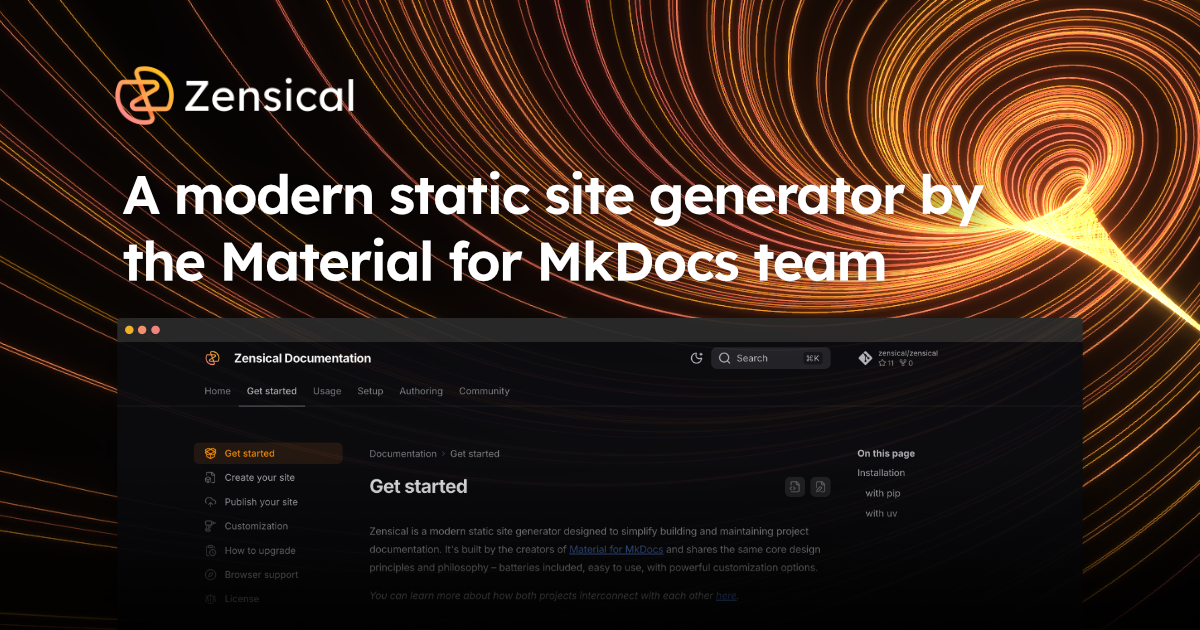Ultra-fast, lightweight HTTP server for Python. httpit is a high-performance static file server built as a Python C extension, offering exceptional speed and efficiency.
Serve files from the current directory on port 8000:
Serve files from a specific directory:
Serve on a custom port:
Combine directory and port:
- 🚀 Blazing Fast - Built in C with zero-copy sendfile() support
- 🪶 Lightweight - Minimal memory footprint and dependencies
- 🔧 Easy to Use - Simple command-line interface and Python API
- 📁 Directory Listing - Browse directories with built-in HTML interface
- 🔒 Security - Basic authentication and access control support
- 🌐 Modern Standards - HTTP/1.1, IPv6, Keep-Alive, Range requests
- 📊 Production Ready - Access logging, daemon mode, custom MIME types
httpit is designed for maximum performance:
- Zero-copy file serving using sendfile() system call
- Minimal memory allocations during request handling
- Efficient event loop with epoll/kqueue support
- Smart caching for directory listings and file metadata
Benchmark results show httpit can serve static files 2-5x faster than traditional Python web servers like http.server or SimpleHTTPServer.
- Static file serving - Websites, documentation, downloads
- Development server - Quick testing and prototyping
- Media streaming - Video/audio files with range support
- File sharing - Simple LAN file server
- CDN origin - Backend for content delivery networks
- Docker containers - Minimal footprint for containerized apps
| Performance | ⭐⭐⭐⭐⭐ | ⭐⭐ | ⭐⭐⭐⭐⭐ | ⭐⭐⭐⭐ |
| Ease of Use | ⭐⭐⭐⭐⭐ | ⭐⭐⭐⭐⭐ | ⭐⭐⭐ | ⭐⭐ |
| Memory Usage | ⭐⭐⭐⭐⭐ | ⭐⭐⭐ | ⭐⭐⭐⭐ | ⭐⭐⭐ |
| Features | ⭐⭐⭐ | ⭐⭐ | ⭐⭐⭐⭐⭐ | ⭐⭐⭐⭐⭐ |
| Python Integration | ⭐⭐⭐⭐⭐ | ⭐⭐⭐⭐⭐ | ⭐ | ⭐ |
- httpit is designed for serving static files only
- Always use -F flag to disable directory listing in production
- Use authentication (-a) for sensitive content
- Run as non-root user when possible
- Consider using a reverse proxy for HTTPS in production
If you see "Port already in use" error:
If serving from system directories:
Run with debug flag to see errors:
httpit is a high-performance HTTP server for Python. For feature requests and issues, submit PRs to the httpit repository or visit https://httpit.rodmena.co.uk
GNU General Public License v2.0 (GPLv2)
- httpit is developed and maintained by RODMENA LIMITED
- High-performance C-based HTTP server with Python integration
- Visit https://httpit.rodmena.co.uk for documentation and support
RODMENA LIMITED specializes in high-performance software solutions and web technologies. Visit us at https://rodmena.co.uk for more information about our services and products.
.png)