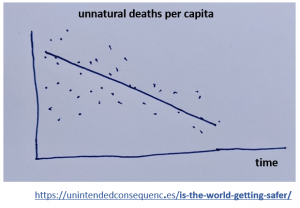© 2025 Muvon Un Limited (Hong Kong) | Website | Product Page
Octocode is a powerful code indexer and semantic search engine that builds intelligent knowledge graphs of your codebase. It combines advanced AI capabilities with local-first design to provide deep code understanding, relationship mapping, and intelligent assistance for developers.
- Natural language queries across your entire codebase
- Multi-mode search (code, documentation, text, or all)
- Intelligent ranking with similarity scoring
- Symbol expansion for comprehensive results
- Automatic relationship discovery between files and modules
- Import/export dependency tracking
- AI-powered file descriptions and architectural insights
- Path finding between code components
- Rust, Python, JavaScript, TypeScript, Go, PHP
- C++, Ruby, JSON, Bash, Markdown
- Tree-sitter based parsing for accurate symbol extraction
- Smart commit message generation
- Code review with best practices analysis
- Memory system for storing insights, decisions, and context
- Semantic memory search with vector similarity
- Memory relationships and automatic context linking
- Multiple LLM support via OpenRouter
- Built-in Model Context Protocol server
- Seamless integration with AI assistants (Claude Desktop, etc.)
- Real-time file watching and auto-reindexing
- Rich tool ecosystem for code analysis
- Optimized indexing: Batch metadata loading eliminates database query storms
- Smart batching: 16 files per batch with token-aware API optimization
- Frequent persistence: Data saved every 16 files (max 16 files at risk)
- Fast file traversal: Single-pass progressive counting and processing
- Local embedding models: FastEmbed and SentenceTransformer (macOS only)
- Cloud embedding providers: Voyage AI (default), Jina AI, Google
- Free tier available: Voyage AI provides 200M free tokens monthly
- Lance columnar database for fast vector search
- Incremental indexing and git-aware optimization
Or download manually from GitHub Releases.
Prerequisites:
- Rust 1.70+ (install from rustup.rs)
- Git (for repository features)
Note: Prebuilt binaries use cloud embeddings only. Local embeddings require building from source on macOS.
⚠️ Important: Octocode requires API keys to function. Local embedding models are only available on macOS builds.
- Free tier: 200M tokens per month
- Get API key: voyageai.com
- Used for: Code and text embeddings (semantic search)
- Get API key: openrouter.ai
- Used for: Commit messages, code review, GraphRAG descriptions
- Note: Basic search and indexing work without this
- Windows/Linux: Must use cloud embeddings (Voyage AI default)
- macOS: Can use local embeddings (build from source) or cloud embeddings
Get your free API keys:
- Voyage AI: Get free API key (200M tokens/month free)
- OpenRouter: Get API key (optional, for LLM features)
| octocode index | Index the codebase | octocode index --reindex |
| octocode search <query> | Semantic code search | octocode search "error handling" |
| octocode graphrag <operation> | Knowledge graph operations | octocode graphrag search --query "auth" |
| octocode view [pattern] | View code signatures | octocode view "src/**/*.rs" --md |
| octocode commit | AI-powered git commit | octocode commit --all |
| octocode review | Code review assistant | octocode review --focus security |
| octocode memory <operation> | Memory management | octocode memory remember "auth bugs" |
| octocode mcp | Start MCP server | octocode mcp --debug |
| octocode watch | Auto-reindex on changes | octocode watch --quiet |
| octocode config | Manage configuration | octocode config --show |
Octocode includes a powerful memory system for storing and retrieving project insights, decisions, and context using semantic search and relationship mapping.
| memorize | Store new information | octocode memory memorize --title "Bug Fix" --content "Details..." |
| remember | Search memories semantically | octocode memory remember "authentication issues" |
| forget | Delete specific memories | octocode memory forget --memory-id abc123 |
| update | Update existing memory | octocode memory update abc123 --add-tags security |
| get | Retrieve memory by ID | octocode memory get abc123 |
| recent | List recent memories | octocode memory recent --limit 10 |
| by-type | Filter by memory type | octocode memory by-type bug_fix |
| by-tags | Filter by tags | octocode memory by-tags security,auth |
| for-files | Find memories for files | octocode memory for-files src/auth.rs |
| stats | Show memory statistics | octocode memory stats |
| cleanup | Remove old memories | octocode memory cleanup |
| clear-all | Delete all memories | octocode memory clear-all --yes |
| relate | Create relationships | octocode memory relate source-id target-id |
- code - Code-related insights and patterns
- bug_fix - Bug reports and solutions
- feature - Feature implementations and decisions
- architecture - Architectural decisions and patterns
- performance - Performance optimizations and metrics
- security - Security considerations and fixes
- testing - Test strategies and results
- documentation - Documentation notes and updates
Octocode stores configuration in ~/.local/share/octocode/config.toml.
- Code embedding: voyage:voyage-code-2 (Voyage AI)
- Text embedding: voyage:voyage-2 (Voyage AI)
- LLM: openai/gpt-4o-mini (via OpenRouter)
- Windows/Linux: Cloud embeddings only (Voyage AI, Jina AI, Google)
- macOS: Local embeddings available (FastEmbed, SentenceTransformer) + cloud options
- Architecture - Core components and system design
- Configuration - Setup and configuration options
- Advanced Usage - Advanced features and workflows
- Contributing - Development setup and contribution guidelines
- Performance - Performance metrics and optimization tips
- 🏠 Local-first option: FastEmbed and SentenceTransformer run entirely offline (macOS only)
- 🔑 Secure storage: API keys stored locally, environment variables supported
- 📁 Respects .gitignore: Never indexes sensitive files or directories
- 🛡️ MCP security: Server runs locally with no external network access for search
- 🌐 Cloud embeddings: Voyage AI and other providers process only file metadata, not source code
| Rust | .rs | Full AST parsing, pub/use detection, module structure |
| Python | .py | Import/class/function extraction, docstring parsing |
| JavaScript | .js, .jsx | ES6 imports/exports, function declarations |
| TypeScript | .ts, .tsx | Type definitions, interface extraction |
| Go | .go | Package/import analysis, struct/interface parsing |
| PHP | .php | Class/function extraction, namespace support |
| C++ | .cpp, .hpp, .h | Include analysis, class/function extraction |
| Ruby | .rb | Class/module extraction, method definitions |
| JSON | .json | Structure analysis, key extraction |
| Bash | .sh, .bash | Function and variable extraction |
| Markdown | .md | Document section indexing, header extraction |
- 🐛 Issues: GitHub Issues
- 📧 Email: [email protected]
- 🏢 Company: Muvon Un Limited (Hong Kong)
This project is licensed under the Apache License 2.0 - see the LICENSE file for details.
Built with ❤️ by the Muvon team in Hong Kong
.png)