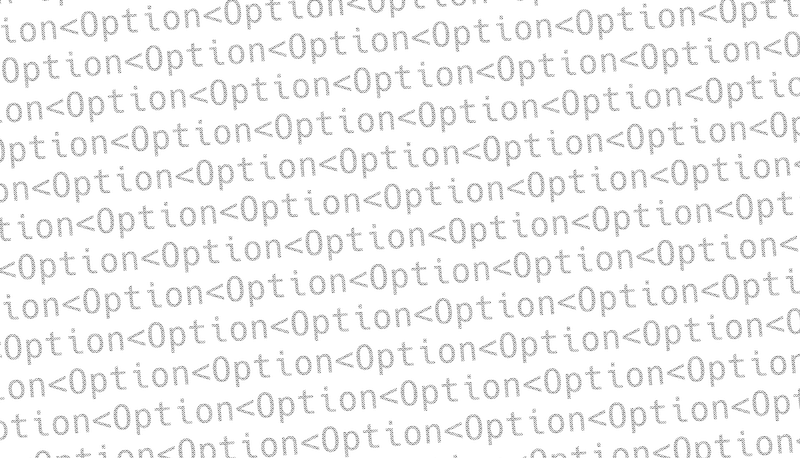Apple's late-2000s WYSIWYG website creator still works, as long as you have an old Mac.

Throughout the 2000s and early 2010s, Apple had an intuitive package of creative tools for its Mac computers, called iLife. There was iPhoto for photo management, iMovie for making movies, iDVD for burning those movies to discs, GarageBand for audio production, and finally, iWeb for creating websites. I loved using iWeb back in the day, so I thought it was time to revisit the app, and find out how its websites hold up to modern web standards.
Apple introduced iWeb in January 2006, as part of the iLife '06 package sold at stores for $79, with functionality similar to Microsoft FrontPage. Here's the original announcement to give you an idea of its features and capabilities:
iLife '06 introduces iWeb, the easiest way to create professional-looking web pages, online photo albums, blogs and Podcasts in minutes. Apple-designed templates help create stunning websites and the iLife media browser makes adding photos, movies, music or playlists as simple as drag and drop. Powerful editing tools make it easy to customize websites without having to know HTML. iWeb works seamlessly with other iLife '06 applications as a complete solution for creating photo albums, blogs and Podcasts that can be published to the Internet with one click using .Mac.I used iWeb back in the day to make early versions of my personal website, as well as websites for friends, before I started learning more about web development and switched to Adobe Dreamweaver. Apple only released two major updates to iWeb, with the last one arriving in the iLife '09 package. When the company migrated its cloud services from MobileMe to iCloud, the ability to publish personal websites was removed, and iWeb was finally discontinued in 2011.
Even though Apple's web hosting services are long gone, you can still use iWeb and save your finished site to a local folder or FTP server. The last versions were Intel-native Mac applications, so iWeb should work all the way up to macOS 10.14 Mojave, released in 2018. It can't run in newer macOS releases because Apple ripped out support for 32-bit applications.
The web has changed dramatically since 2011, so I thought it would be a fun experiment to revisit iWeb and see how its websites hold up to modern standards. I installed iWeb 3 on my old Mac Mini running Snow Leopard and got to work.
Back to basics
When you open iWeb, you get to choose from a bunch of templates for your first page, ranging from bright and colorful designs to minimalist themes. These aren't site-wide themes—you can pick any template you want for any new page you create. However, if you want to change the template for a page later on, you have to remake the page.

iWeb is a 'what you see is what you get' (WYSIWYG) website creator, so it doesn't require any web development experience at all. Text boxes, shapes, photos, videos, and audio files can be added to a page in a few clicks. The Mac's local iTunes, iMovie, and iPhoto libraries are in the sidebar for easy access, but you can also just drag and drop files from the Finder.
The page editing experience is much closer to PowerPoint or Canva than any modern website creation tool. Everything is a block you can freely move around the page. The only thing stopping you from complete layout anarchy is some basic guide lines that appear when dragging around elements.

As you create pages, they are automatically added to a shared navigation bar that is mirrored across all pages. You can hide individual pages from the navigation bar, but creating private pages only worked when publishing to .Mac or MobileMe.
There are a few widgets available in iWeb, but most of them don't work anymore. You can use the 'HTML Snippet' to add any custom code to your page, like an embedded video or tracking analytics, and the Countdown widget creates a live countdown clock to the specified date. The widgets for Google Maps, Google AdSense, MobileMe Gallery, RSS Feed, and YouTube don't load anymore, at least on my Mac running Snow Leopard.
 I tried a few different RSS feeds, including this one that doesn't require HTTPS, but none of them worked.
I tried a few different RSS feeds, including this one that doesn't require HTTPS, but none of them worked.The most impressive features in iWeb might be the photo gallery and blog support. Photo galleries can use images from your local files or iPhoto library, complete with an optional slideshow mode. Blog posts are given their own subsection in iWeb for easier access, and you can customize both the landing page and archive page.
Both the blog and photo gallery included RSS feeds, so visitors could subscribe and see new items in their feed readers of choice. Remember when most websites advertised RSS support? On that note about advertising, all the iWeb templates also include a 'Made on a Mac' label at the bottom of each page.

When you're done with the website, iWeb gives you three options for publishing: the now-defunct .Mac service, uploading to an FTP server, or just exporting the files to your local files. If you make changes later, like adding a new blog post, iWeb can republish the site with any changed files or regenerate the entire website.
Go for launch
The websites created with iWeb are just regular HTML, CSS, and JavaScript files, so you can host them on any web server. I already use GitHub Pages for all my static websites, so I wanted to try publishing the website to GitHub with the same Mac I'm using to run iWeb. That's easier said than done on Mac OS X 10.6 Snow Leopard—an operating system that received its last update in 2011.
First, I had to create the GitHub repository with a modern computer, because the last-compatible version of Firefox can't load the GitHub website anymore. Going back to the old Mac Mini, I needed the Git command-line application, which can be compiled and installed with MacPorts. However, MacPorts on Snow Leopard needs the compiler tools in Apple's Xcode development suite. I had to download and install Xcode 4.3, then install MacPorts, and finally run the MacPorts command to install Git and all of its dependencies.
Creating an SSH key and adding it to my GitHub account worked, but my old Mac wasn't able to connect to the Git server, possibly because it didn't support any of GitHub's required encryption methods. I tried connecting over HTTPS instead, using a classic access token as my password, and that finally worked.

I cloned my website's new repository to a folder, set up iWeb to use that folder, ran the git add -A command to commit all the site files, and finally used git push origin to upload my changes. I successfully published an iWeb site to GitHub from a 14-year-old operating system.
You can browse the website at iweb.corbin.io, and the files are accessible from the GitHub repository.
Judging by today's standards
Now that the website is live and published, it's time for a technical analysis. Does the website work as expected in modern web browsers? Where does it fall short compared to modern sites?
Thankfully, the iWeb site uses mostly standard HTML, CSS, and JavaScript, avoiding technologies that have been removed from modern browsers, like Flash or Java. It's older code, but it checks out. However, the custom fonts used by iWeb templates aren't included in the site's files, so you might see fallback fonts like Arial and Times New Roman on non-Apple devices.

The main compatibility problem is the videos page, where I added two embedded videos—both of which are typical MP4 files using the H.264 codec. iWeb wrapped them in an <object> tag intended for playback with the QuickTime Player browser plugin, which has been dead for a long time and is not supported by any of today's browsers.
Modern versions of Chrome (or other Chromium browsers) and Apple Safari show a blank space where the videos should load. However, the videos work as expected in Firefox. I'm guessing there's a shim somewhere in Firefox's code that rewrites those tags as HTML5-compatible players.
 The videos page in Microsoft Edge 141
The videos page in Microsoft Edge 141There are some accessibility issues as well. I couldn't find any option in iWeb to add image descriptions, except for photos added to a gallery element, so all my images are missing the alternative text. Section headings are also styled with CSS, instead of using standard HTML tags like <h1> or <h2> or the corresponding aria roles. Both of those can be problems for screen readers, and if it matters, search engines.
Under the hood, this iWeb website is not optimized at all. Each page has its own copy of all CSS stylesheets, layout images, scripts, and other resources, even when they are using the same template. My website's printed paper background has to be downloaded again each time you visit a new page, because even though it's the same file, each page points the browser to a different copy of the image. There's also a 143KB iWebSite.js script included in all pages, even when it's not used at all, containing the Prototype library and other code.
Finally, there's one significant design problem: iWeb sites are only designed for desktop viewing. If you are using a phone, you have to zoom and pan to read text and tap on links. iWeb does not support responsive web design at all, and it doesn't generate a separate site optimized for phones and other small screens.
One last note
I've had a lot of fun revisiting iWeb. Building a website in the same way as designing a flyer in Word or a presentation in PowerPoint is a much different experience than modern web development. It's a step back into the final era of desktop web publishing, before fully-hosted services like Blogger, Tumblr, Squarespace, and WordPress took over the market. There are still a few iWeb holdouts to this day, as well as successor applications like EverWeb.
That being said, iWeb definitely belongs in the past. Full control over page layout was easy when most people were browsing the web on the same 800x600 or 1024x768 computer monitors. Today, websites are expected to work across a wide range of large and small screens, with accessibility (and often SEO) as important considerations. There's no easy way to obfuscate that work into a website builder that requires no coding experience. Services like Wix are trying to do it with generative AI, but those are usually based on prompt inputs, not WYSIWYG design.
Modern websites are a lot like modern cars. Many of them now look the same, not necessarily because fun and whimsy is discouraged, but because we figured out the handful of designs that work the best. In the case of cars, higher safety and fuel economy standards pushed most vehicles to use similar frame designs. For websites, a standardized layout and readable theme helps humans (and search engines) find what they need. Sure, some unique qualities may have been lost, but we also left behind cars that impale us with the steering column and website designs that escalate into a Supreme Court appeals.
Making your own website can still be a worthwhile and fun activity. Just don't do it with iWeb.
.png)