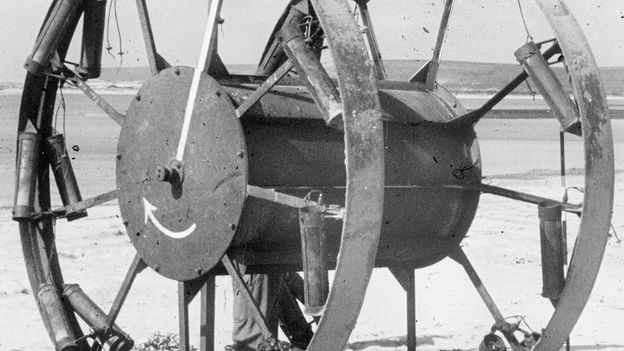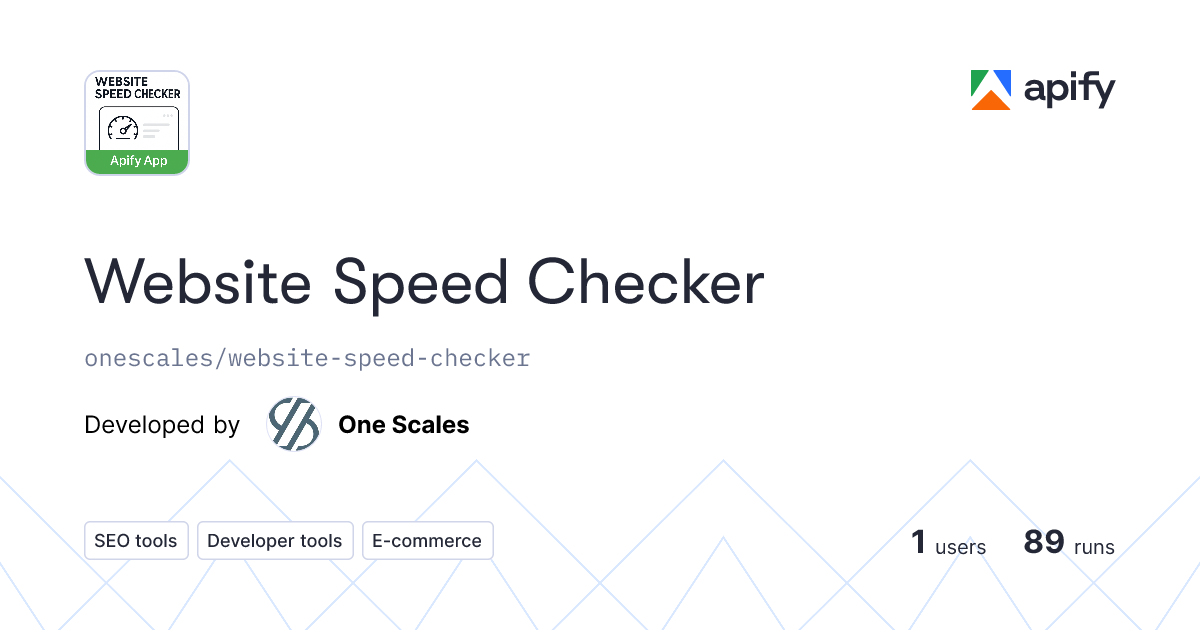AI-powered specs verification that block bad code, see through hallucination, and prevent AI from breaking your code.
CheckMate is an AI Test Driven Development tool that challenges AI's overconfidence with a logical reasoning verification process using LLM.
It's built with Cursor AI in mind.
CheckMate works best with both API keys:
- OpenAI API Key: Required for GPT models (default quick verifier)
- Anthropic API Key: Required for Claude models (default reason generator)
That's it! checkmate init takes care of everything - creating directories, config files, and setting up Cursor integration.
It will setup your app and generate a checkmate rules folder with all the necessary rules: These rules will include:
- pre-task.mdc - Runs before each task
- post-task.mdc - Runs after each task
- post-push.mdc - Runs after each push
- spec-assistant.mdc - Helps with spec creation and format guidance
- spec-linter.mdc - Automated linting and fixing of spec files
- verification-trigger.mdc - Triggers feature verification workflow
- autofix-enforcer.mdc - Enforces auto-fix attempts on failures
- drift-detector.mdc - Detects spec-vs-code drift
- non-interactive-mode.mdc - For headless CheckMate runs
- ai-feature-validation-guidelines.mdc - Instructional guide for AI validation
- ai-verify-llm-reasoning-workflow-docs.mdc - Documentation for LLM reasoning workflow
After initialization, add your API keys to the auto-generated .checkmate file:
For detailed explanations of what happens during initialization or for manual setup instructions, see the Initialization Process guide.
CheckMate can be set up as a Middleware Control Protocol (MCP) server for deep Cursor AI integration, enabling a seamless TDD experience directly in your editor:
This creates or updates your .cursor/config.json file with the necessary MCP configuration:
The MCP server automatically reads configuration values (including API keys and model preferences) directly from your .checkmate file, eliminating redundant configuration and potential inconsistencies.
With MCP integration:
- Simply describe what you want to build in Cursor ("Build a login form")
- CheckMate automatically generates specs and runs checks
- Cursor implements the code against the generated requirements
- Checks are verified to ensure the implementation matches the specification
For detailed MCP configuration options, see the Cursor Integration Guide.
CheckMate uses your local .checkmate file for configuration. This file is never committed to version control (it's automatically added to .gitignore).
While you can run with just one key, the recommended configuration uses both:
CheckMate uses each model for different purposes:
- Claude models (Anthropic): Primarily used for spec generation and detailed reasoning (reason)
- GPT models (OpenAI): Primarily used for quick requirement verification (quick)
This dual-model approach ensures:
- Higher quality spec generation (Claude excels at reasoning)
- Faster verification cycles (GPT models are typically quicker)
- Cost optimization (using the right model for each task)
For full configuration details, see the Configuration Guide.
Instead of storing API keys in the .checkmate file, you can use environment variables:
CheckMate will automatically detect and use these environment variables if present.
CheckMate supports both User Specs (Markdown) and Agent Specs (YAML) that work together to validate your code. Learn more about when to use each in the Spec Types Guide.
CheckMate strategically uses AI for specific operations to balance quality and cost:
| Spec Generation | reason (claude-3-sonnet) | High | Only when you run gen, draft, or warmup commands |
| Requirement Verification | quick (gpt-4o-mini) | Medium | During status and verify operations |
| Clarification | reason (claude-3-sonnet) | Medium-High | Only when explicitly using clarify command |
CheckMate includes several features to minimize API costs:
- Smart Caching: Results are cached in .checkmate/cache/ to avoid redundant API calls
- File Hashing: Only re-verifies requirements when files actually change
- Selective Execution: Commands like affected only check specs related to changed files
- Token Usage Tracking: Run checkmate stats to monitor your API usage and costs
You can also swap models to control costs:
| checkmate warmup | Scan repo, analyze code patterns, and suggest specs |
| checkmate gen "<sentence>" | Create a regular markdown spec from plain text |
| checkmate gen "<sentence>" --agent | Create an agent spec (YAML) from plain text |
| checkmate gen -i "<sentence>" | Interactive spec generation with approval workflow |
| checkmate gen -i "<sentence>" --agent | Interactive agent spec generation with approval workflow |
| checkmate draft "<sentence>" | Generate spec drafts as JSON without writing to disk |
| checkmate save --json '<json>' | Save approved spec drafts to disk |
| checkmate status --target <spec> | Check spec status, report passes/failures |
| checkmate next | Run the first unchecked step in the current branch |
| checkmate affected | Print spec names touched by the current diff |
| checkmate clarify <slug> | Explain why a requirement is failing and suggest fixes |
| checkmate watch | Live ASCII dashboard that updates in real-time as specs run |
| checkmate watch --filter todo | Dashboard filtered to specs containing "todo" |
| checkmate watch --spec user-auth --until-pass | Watch a specific spec until it passes |
| checkmate model set quick gpt-4o-mini | Swap the model in the config |
| checkmate stats | Display token usage and estimated costs |
| checkmate run-script <script-name> [...args] | Run internal CheckMate utility scripts with proper paths |
| Create a specification | checkmate gen "User can reset their password" |
| Create an agent spec | checkmate gen "User can reset their password" --agent |
| Check spec status | checkmate status --target user-password-reset |
| Focus on a specific spec | checkmate status --target user-password-reset |
| Monitor progress | checkmate watch (in a separate terminal) |
| Watch a specific feature | checkmate watch --spec user-auth --until-pass |
| Fix failing specs first | checkmate watch --status FAIL |
| See which specs changed | checkmate affected |
These commands cover 90% of your daily CheckMate workflow. For more options, use --help with any command.
Change model names any time and commit nothing sensitive.
CheckMate provides clear visual indicators when tasks are running in Cursor:
Each task type has a distinct visual style:
| pre_task | 🔍 SCOPE ANALYSIS (blue border) | Analyzes which specs will be affected by changes |
| post_task | ✓ VERIFICATION (green border) | Verifies that affected specs pass after changes |
| post_push | 🚀 REGRESSION TEST (red border) | Ensures all specs pass before pushing to main |
These visual indicators make it immediately obvious when CheckMate is running tasks in Cursor, providing a seamless and integrated experience.
CheckMate automatically injects several .mdc rule files into your .cursor/rules/checkmate/ directory during initialization. These rules improve Cursor's understanding of the CheckMate workflow and provide clear guidance about when and why commands are being executed.
The rules include:
- pre-task.mdc - Analyzes scope and determines which specs are affected by changes
- post-task.mdc - Verifies affected specs and applies auto-fixes as needed
- post-push.mdc - Runs full test suite on pushes to prevent regressions
- spec-assistant.mdc - Helps with spec creation and format guidance
- spec-linter.mdc - Automated linting and fixing of spec files
- verification-trigger.mdc - Triggers feature verification workflow
- autofix-enforcer.mdc - Enforces auto-fix attempts on failures
- drift-detector.mdc - Detects spec-vs-code drift
- non-interactive-mode.mdc - For CI/CD or headless CheckMate runs
- ai-feature-validation-guidelines.mdc - Instructional guide for AI validation
- ai-verify-llm-reasoning-workflow-docs.mdc - Documentation for LLM reasoning workflow
These rules follow Cursor's best practices with short, specific bullets and clear execution steps. View them in .cursor/rules/checkmate/ to understand how CheckMate integrates with your development workflow.
- After a full‑pass run CheckMate rewrites every [🟩] or [🟥] back to [ ].
- History lives in checkmate/logs/run.log unless log: off.
Logs stream nicely into your dashboard or CI summary.
PRs welcome. Keep each change small and include a spec that proves it works.
See CONTRIBUTING.md for details.
MIT See LICENSE.md for details.
.png)