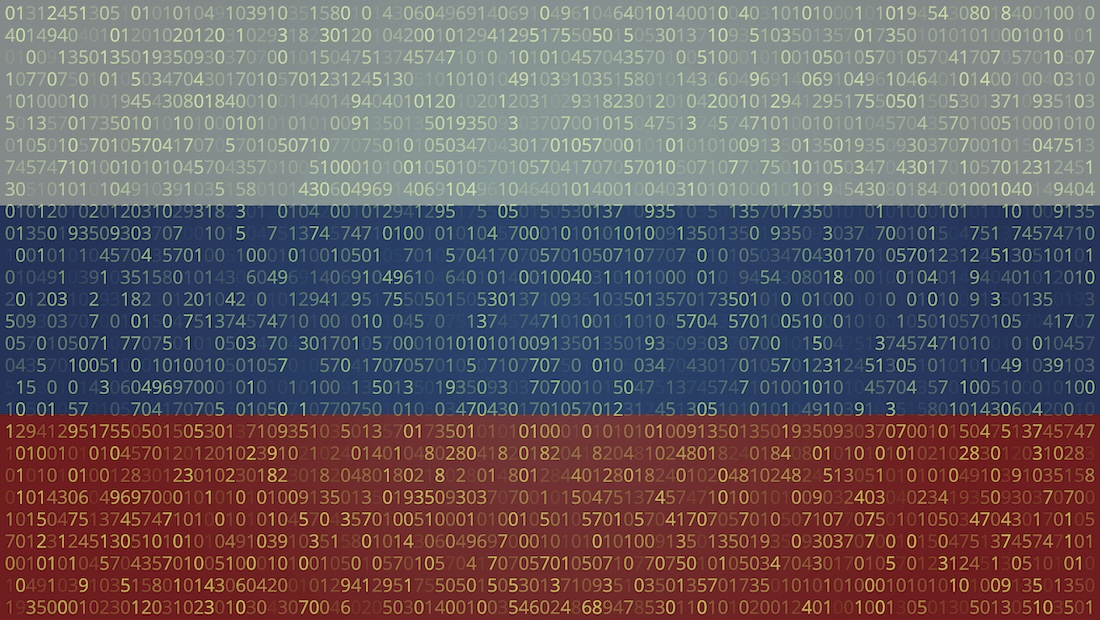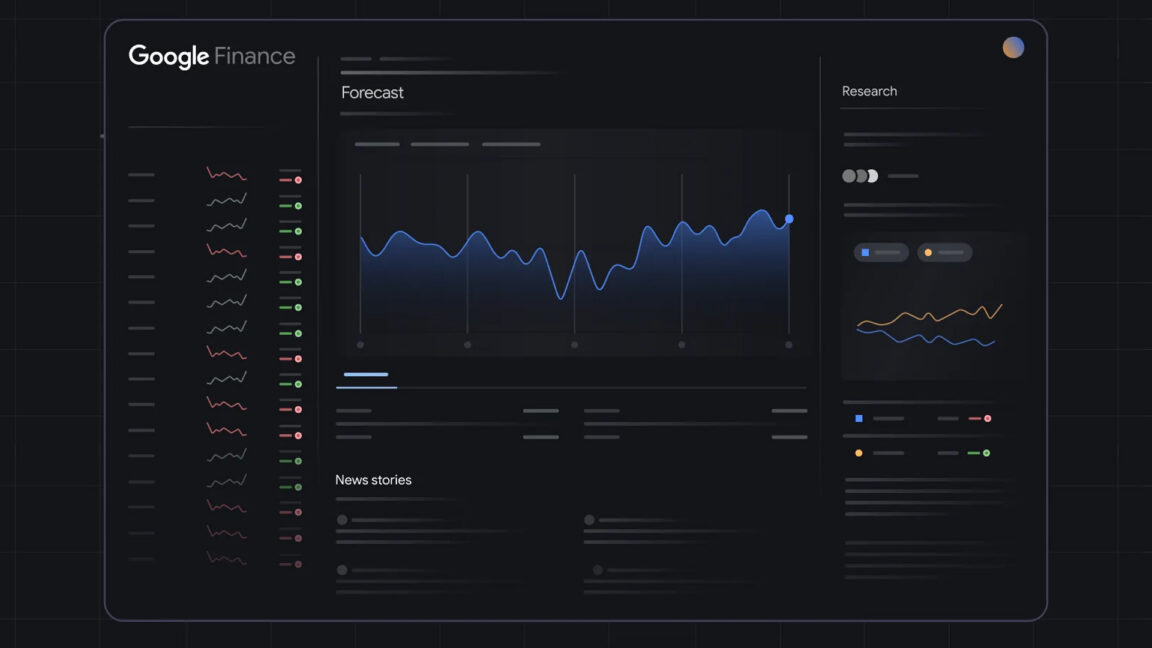AI-powered multi-language debugging with symbolic execution and path-sensitivity analysis
Transform your debugging experience with intelligent context analysis, GitHub Copilot integration, and multi-language support. Co Debugger AI provides instant access to comprehensive debugging insights without leaving your editor.
✨ Features
🚀 Universal Language Support
- 🐹 Go (Delve)
- 🐍 Python (debugpy)
- ⚡ JavaScript/TypeScript (Node, Chrome, Edge)
- ☕ Java (JDB)
- 🔧 C/C++ (GDB, LLDB)
- 🔷 C# (.NET Core)
🤖 AI-Powered Analysis
- Symbolic Execution - Predict alternative execution paths
- Path Sensitivity - Analyze variable dependencies
- Smart Variable Classification - Highlight business logic vs system variables
- Error Prediction - AI-driven root cause detection
🎯 GitHub Copilot Integration
- 10+ specialized context types
- One-click status bar control
- Side panel export
- Multiple format outputs
⚡ Smart Context Collection
- Deep object inspection
- Memory usage tracking
- Type inference
- Business logic focus
📅 Installation
From Marketplace
ext install NandamYashwanth.go-debugger-aiFrom Command Palette
- Ctrl+Shift+P / Cmd+Shift+P
- Extensions: Install Extensions
- Search for Co Debugger AI
Manual Installation
git clone https://github.com/yashwanthnandam/go-debugger-ai.git cd go-debugger-ai npm install npm run package code --install-extension co-debugger-ai-2.0.0.vsix🚀 Quick Start
1. Configure AI Provider
> Co Debug: Configure AI AssistantSupported:
- OpenAI (GPT-3.5/4/4 Turbo)
- Anthropic (Claude 3)
- Azure OpenAI
- Custom endpoints
2. Start Debugging
- Set breakpoints
- Hit F5 to start session
- Click Co Debug AI in the status bar
3. Generate Context
| 🔧 Quick Fix | Minimal error context | Troubleshooting |
| 📊 Essential Vars | Key variables | Debugging vars |
| 📞 Function Stack | Call hierarchy | Flow tracing |
| 🔍 Deep Dive | Variable analysis | Data structures |
| 🌊 Control Flow | Logic paths | Debugging flow |
| 📃 Complex Data | Nested structures | Data modeling |
| ⚡ Performance | Metrics | Speed tuning |
| 🐛 Error Invest. | Root cause | Bug hunting |
| 🤖 Full AI | Everything | Deep dive |
| ⚙ Custom | Tailored | Your way |
⌨️ Keyboard Shortcuts
| Ctrl+Shift+D Ctrl+Shift+A | Open Context Analyzer |
| Ctrl+Shift+D R | Refresh Debug Context |
| Ctrl+Shift+D Ctrl+Shift+C | Configure AI Assistant |
| Ctrl+Shift+D Ctrl+Shift+G | Show Execution Graph |
🎯 Usage Examples
Example 1: Quick Bug Fix (Go)
func processOrder(order *Order) error { if order == nil { // 🚩 Breakpoint return errors.New("order is nil") } // ... }Select "Quick Fix Context" → Open side panel → Ask Copilot: Why is my order nil?
Example 2: Complex Data (Python)
def analyze_data(dataset): results = {} for item in dataset: # 🚩 results[item.id] = transform(item) return resultsSelect "Complex Data" → Ask Copilot: Optimize this loop
Example 3: Performance (TypeScript)
async function fetchUserData(userId: string) { const start = performance.now(); const user = await db.findUser(userId); // 🚩 const end = performance.now(); console.log(`Query took ${end - start}ms`); return user; }Select "Performance" → Ask Copilot: Optimize DB call
🔧 Configuration
AI Provider
{ "coDebugger.llm.provider": "openai", "coDebugger.llm.model": "gpt-4", "coDebugger.llm.temperature": 0.3, "coDebugger.llm.maxTokens": 4000 }Variable Analysis
{ "coDebugger.variableAnalysis.maxVariableValueLength": 500, "coDebugger.variableAnalysis.enableTypeInference": true, "coDebugger.businessLogic.enableDetection": true }Language-Specific
{ "coDebugger.languageSpecific.java.maxVariableDepth": 4, "coDebugger.languageSpecific.cpp.analyzeSTLContainers": true, "coDebugger.languageSpecific.cpp.memoryLimitMB": 60 }🌟 Advanced Features
Symbolic Execution
- Branch prediction
- Constraint solving
- Alternate path analysis
Path Sensitivity
- Variable flow
- Critical path detection
- Convergence analysis
Variable Expansion
- Configurable depth
- Type-aware expansion
- JSON export
🛠️ Development
git clone https://github.com/yashwanthnandam/go-debugger-ai.git cd go-debugger-ai npm install npm run watch npm run package🤝 Contributing
We welcome contributions! See CONTRIBUTING.md
Ideas:
- 🌍 New language support (Rust, Kotlin, Swift)
- 🤖 More AI models (Gemini, Cohere, local LLMs)
- 🔍 Improved symbolic engine
- 📊 Graph/Chart visualizations
- 🧪 Tests
- 📖 Docs
📚 Documentation
- User Guide
- Configuration Reference
- AI Integration Guide
- Multi-language Support
- API Docs
- Troubleshooting
🚑 Troubleshooting
"Not appearing"
- Ensure you're in a supported debug session
- Hit a breakpoint
- Restart VS Code
"AI config failed"
- Check key/credits/network
- Try other provider
"Slow context gen"
- Reduce depth
- Fewer variables
- Check memory limit
"Copilot can't find file"
- File should be in Column 2
- Reopen if closed accidentally
Logs:
# Developer tools > Reload Window → Output → Co Debugger AI📄 License
🙏 Acknowledgments
- VS Code team
- Delve project
- OpenAI/Anthropic
- GitHub Copilot
Made with ❤️ by Yashwanth Nandam
Co Debugger AI - Intelligent debugging for the modern developer
.png)