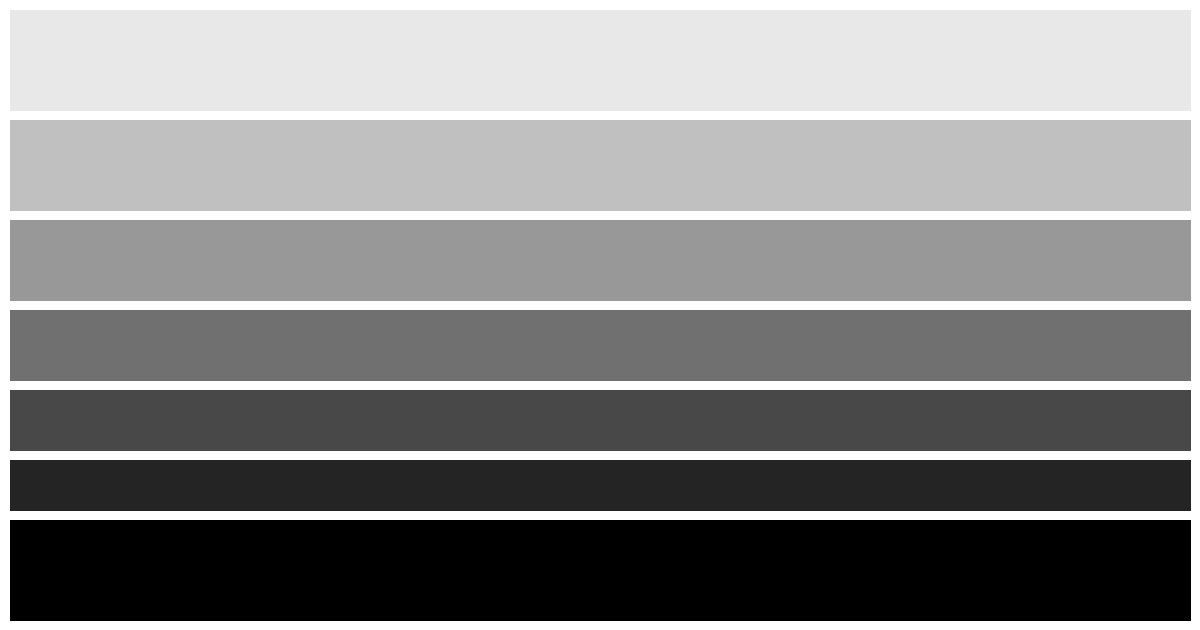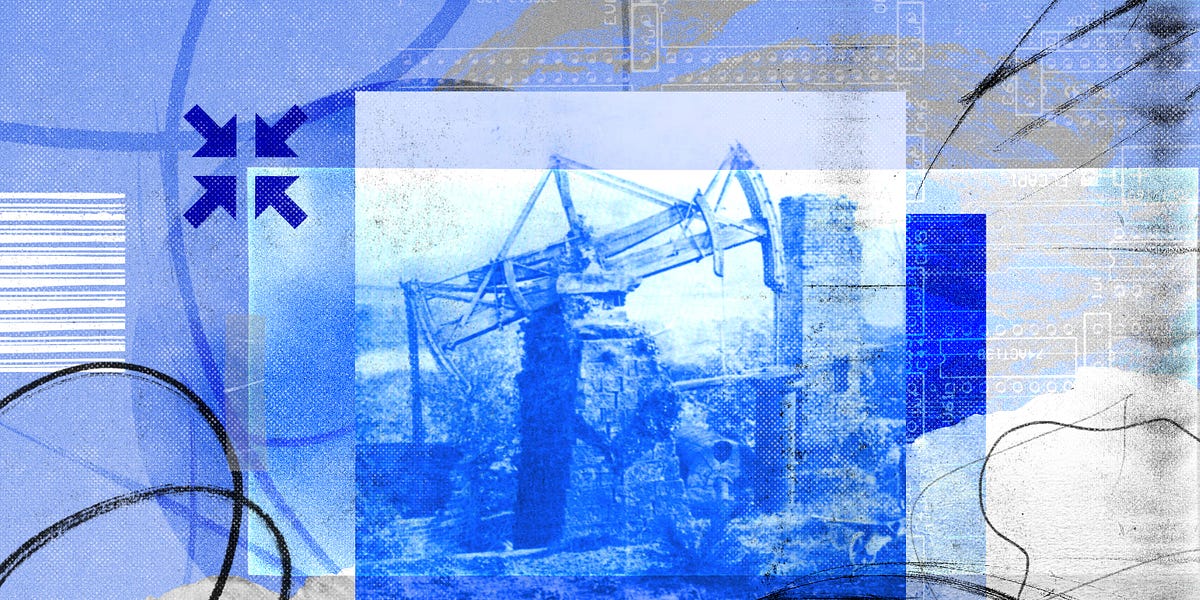Creating a plan to delete my digital life
With nearly a dozen data-removal services hard at work removing me from data broker sites, I next tackled online accounts that I had created for myself. These included the obvious ones, such as Facebook and Instagram, but also all the others I’d created over the years that I’d completely forgotten about.
Deleting them was obviously the easiest option, and it would have gone a long way toward actually removing myself from the internet. But I believed that keeping my online accounts alive and inactive, but with less personal information, might actually be preferable, as doing so would make it much harder for someone to fill the void created by my deletions by impersonating me.
Let me explain.
I came up with a plan to create what experts call “synthetic data,” or made-up information about myself. If I were to continue to use the same information between accounts — username, email address, contact info, real name — it would be easier for companies and snoops to connect the dots back to the real me. Instead, I would use a text generator to come up with unique names and screen names and generate random bitmap images to replace profile photos so that my online accounts couldn’t easily be connected back to me. I consulted Bill Budington, a senior staff technologist at the Electronic Frontier Foundation, who suggested that opting for even a slight variation on a name makes it harder for people to find you.
Most online accounts require a functional email address, so I decided to replace my real email address on each site with a unique masked one to make myself harder to find. Here’s how it works: If you have my email address (say, [email protected]), you can probably deduce who I am across a constellation of websites by looking for it. But if I change the one I use for X to [email protected] and my address on Instagram to [email protected], and so forth across all my accounts, it becomes much harder for other parties to draw connections.
You can create masked email addresses with a service like Apple’s Hide My Email or the Firefox Relay tool, both of which create burner email addresses that forward messages to a personal email account. Gmail allows you to make small changes to your email address, such as adding “+” followed by any phrase, but I found masked emails easier to manage.
For each account, I planned to remove as much personal content as I could, including photos, comments, and posts. I didn’t want to leave up any information that a snoop could use to find me, my family, or my friends. But I was also eager to shed the baggage of 25 years of living my life online. I’m certainly not the same person who tweeted about trying out a new music service called Pandora for the first time in 2007.
I am a security journalist, so perhaps unsurprisingly, I’ve been using a password manager for close to 15 years. I combed through Bitwarden, Wirecutter’s budget-pick password manager and my personal favorite, to see how many accounts I had signed up for. The answer was a staggering 356.
I needed to trim that list to something more manageable, so I turned to Have I Been Pwned, which lets you search data breaches for your personal information. I prioritized the accounts that I knew had been exposed to data breaches (about two dozen), and then I added about 30 more that I thought were likely to have personal information such as my address, date of birth, and financial details.
“Starting with where your accounts are and where they’ve been compromised is like hygiene that most people don’t do, but should be doing,” Shavell told me.
Confronting the past
With my plan in place, I started scrubbing my accounts from websites I barely remembered using. Patreon? Gone. Gravatar? Sure, why not. Kickstarter? Kicked to the curb. An ancient WordPress blog I don’t remember creating? Scrubbed clean, hopefully before anyone noticed that it existed in the first place. Other sites I had completely forgotten about, such as the beer-rating app Untappd, or had never actually used, like Nextdoor — the latter of which I did actually just delete.
Erasing my online social life proved to be more challenging than I’d expected in about every way; even just getting into the accounts was challenging. Photo-album site Flickr was once a photographic repository of my life, but the website wouldn’t let me log in. When its password-recovery process failed, I found an option to submit different versions of photos I had stored in Flickr to prove I was the owner. I was able to get back in, but other people might not be so lucky.
Then it was time to delete LiveJournal. I hadn’t recalled posting or interacting much on the online-diary website, so I was gobsmacked to discover that I had written hundreds of entries. I decided to keep those mementos of past me, even the ones that had aged like milk, but downloading them to save them offline wasn’t easy. I found an option to export the entries as a spreadsheet, an almost avant-garde choice for storing prose, but I could download only one month’s worth of data at a time.
Downloading the posts was exceptionally tedious — and then I had to manually delete each post. It took over three hours to delete two years of my life.
Tackling X, formerly known as Twitter, proved to be another taxing task. I’d made my first tweets by text message, patiently pushing the keys of a flip phone to find the right letters. I had 103,000 tweets, 40,000 retweets, and 130,000 likes that I needed to remove. Deleting the account would have taken mere seconds, but I wanted to keep the account alive but inactive to ensure that no one would try to impersonate me in the future.
Preparing to delete my data from X, I was reminded of my friend who had vanished from the web. Even in the early 2000s, they were careful about their online presence. They used Twitter, but they deleted their tweets and changed accounts regularly. If I posted something about them, a picture or even just a passing reference, they called — on the telephone — and politely asked me to take it down. I thought it was odd at the time, and I sometimes resented it a little. Now, facing down the task of deleting over 100,000 tweets, I think they were on to something.
There was no way that I could possibly remove that many posts on my own. So I enlisted the help of Cyd.
An open-source tool, Cyd (which stands for “claw back your data”) automatically deletes X posts, interactions, bookmarks, and direct messages. Based on my experience, Cyd can clear out 70,000 tweets in about three and a half hours. You can find other tools for deleting old tweets, such as TweetDelete, but I opted for Cyd because I’d had a good experience using it to clean up a personal Twitter account. I also liked that Cyd didn’t need to store any of my personal information; the entire process is managed in an application on my computer, not a service on the cloud.
Watching Cyd work was mesmerizing. My posts flashed by almost too fast to read; it was like watching my life pass before my eyes. It was fun to revisit my posts at warp speed, but painful, too, because each time something appeared on the screen, it was also being deleted. Photo from my wedding? Gone. Photo of my pet rat, Pepper? Gone. The process made me choke up a bit.
On to Meta. I had seen scammers impersonate my family members on Facebook before, so retaining control of my Facebook and Instagram accounts was critically important. Meta does provide the option to temporarily “deactivate” Facebook and Instagram accounts instead of deleting them. That might be a good option for anyone who might return to using these platforms, but I preferred keeping my accounts alive but empty.
Miguel Porlan for NYT Wirecutter
Watching Cyd delete my tweets was painful, but watching the contents of my Instagram account disappear was excruciating. Cyd doesn’t work on Instagram or Facebook (though the latter will be supported soon, the Cyd documentation says), so I used a macOS app called Automator to record and repeat mouse movements and clicks. I recorded myself deleting one Instagram photo and then put it on a loop to take care of the rest. (The downside: I couldn’t use my computer while it ran.)
The automation was still running that evening when some friends came by for dinner, and I showed it off. They were initially impressed, but it started to feel awkward. “Oh,” said one. “This is going to start deleting pictures of me soon, isn’t it?” They quickly went back to the kitchen.
Taking on Facebook was by far the most difficult aspect of this project, and where I had the least success. Deleting or temporarily deactivating Facebook wasn’t a good choice for me because, like many people, my relatives use the social network to stay in touch, and those options would have prevented family from finding me on the platform.
I tried to apply what I had learned so far, but I discovered that Facebook’s settings are a nightmare to work through. Powerful options are available, but the process of finding them and using them, amidst pages and pages of settings and educational material, is byzantine — Kafkaesque, even. I discovered that you can retroactively limit who can see your posts, as well as prevent search engine and image search of your content. You can also pull up a log of your interactions on the platform, which lets you delete comments that have become problematic with age. I frequently struggled to trace my own steps to figure out how I took some actions. Even now I’m not sure.
When I changed my Facebook profile photo, I selected one that shows my face but is also warped to be bizarre and off-putting. I felt clever, like I’d outsmarted the social graph, but within minutes it got several likes and comments. I forgot that Facebook promotes every change you make to your friends. I had blundered into feeding it more content.
I then came across hundreds of photos and copies of all my Instagram pictures in my Facebook account. I tried to automate deleting them, but that didn’t work. In the end I spent several hours rhythmically clicking — and I understood all too well why most people don’t attempt to do this.
Finally, after days of combing through Facebook, I succeeded in removing most of my information. The only remaining photos on my Facebook page were those I was tagged in by family and friends. Here, I struggled. What would they think if I removed the tags? I asked my spouse for their thoughts: “I untagged myself from every picture years ago,” they told me. “Tags are stupid anyway.”
But even if I were to remove the photo tags, the photos would still be on Facebook. The only way to actually get rid of them would be to ask my family members to delete them. I dreaded this, and I worried that they would feel like I was rejecting them. And so I posed the question as a hypothetical to two relatives: Would they be upset?
.png)